How to Write on a PDF Document
Many small businesses and individuals have to work with PDF files for easy documentation and running of business processes. However, most users face a dead end when they need to edit a PDF file, slowing down important tasks. A useful PDF editor can help write on a PDF to ensure convenience for users from all walks of life.
We offer incredible tools that enable users to edit PDFs online without significant effort. Our online service ensures consistent writing on PDF documents, all it takes it a few clicks on our user interface. Say goodbye to costly PDF editing, and try our tools yourself!
The Steps for Writing on a PDF
It's easy to write a PDF at PrintFriendly. Let's get started!
Access our home page or our PDF Tools page.

Select the Edit PDF option.
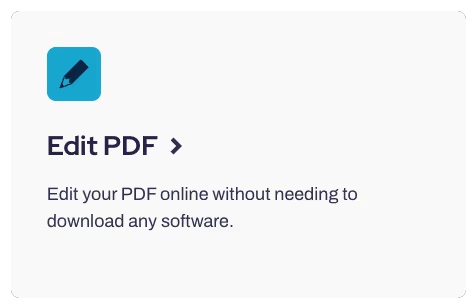
Add your PDF file.
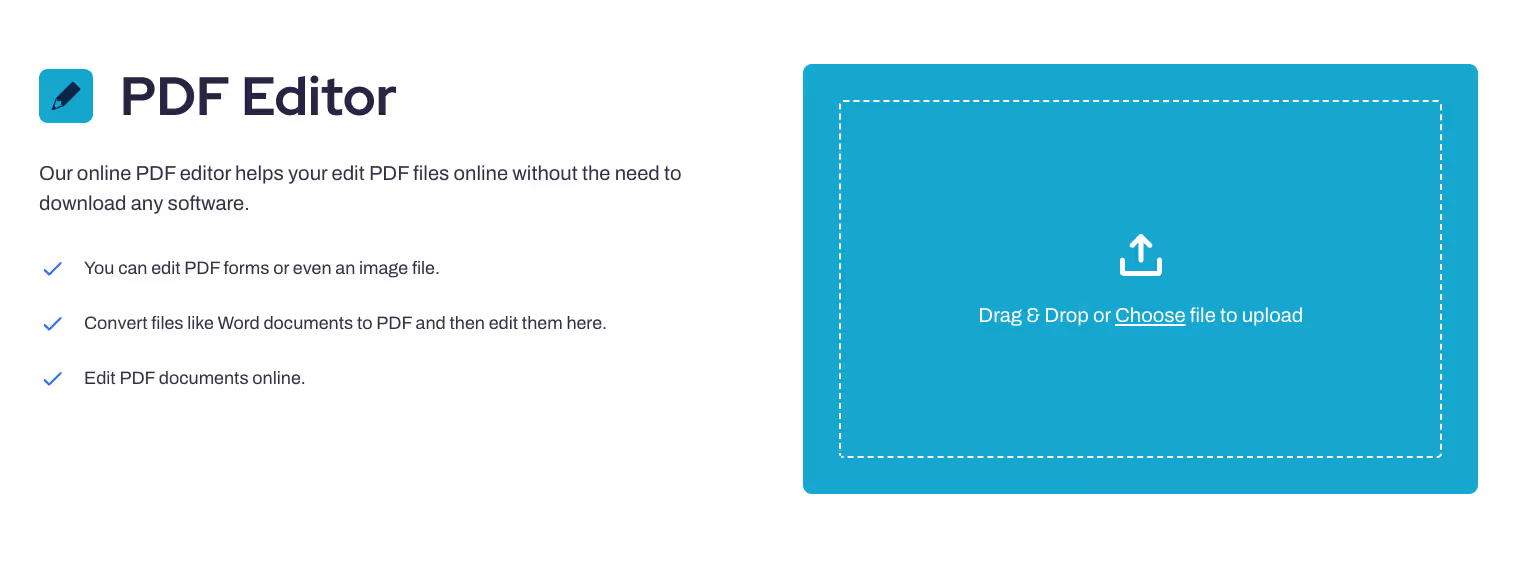
Choose the add text box feature available in the toolbar.

Type in the text box.

When you're done, download your file and share it or upload it to Google Drive.
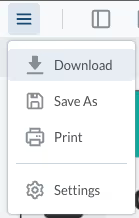
Why Should You Use PrintFriendly to Write in a PDF File?
Adding text to a PDF document is not a problem, as many users perceive. All you require is a reliable PDF editor that can transform your files into editable formats. We have brought you all the tools that enable you to write on a PDF effortlessly. Whether you have a Microsoft Word document or Google Docs, we can help you transform it into a PDF, before you write your desired text. Head over to our website using your mobile device or computer to initiate the writing process.
Edit PDFs Online Flawlessly
We enable users to edit any PDF online flawlessly within a few minutes. Whether on Windows, Mac, or any other device, our tools will be your constant support while editing PDF documents. You can seamlessly download your documents with just a single click after you make the desired edits.
Customization Flexibility
Our tools offer great customization flexibility enabling users to write on a PDF document smoothly. You can easily edit and transform your documents without losing the quality of images or formatting. It's just so simple. All you require is a few clicks on our user interface.
Additionally, users can make text annotations, add images, change font size, and explore endless other features to prepare any PDF document tailored according to your requirements. If you have an editable Word document, we can transform it into PDF format to avoid data disruptions and ensure feasible edits.
Write on PDF Files Conveniently
We are here to ensure that users can write on PDFs without editing each one separately. Simply drag the mouse cursor to the area and add your text box. Enter your desired text and download the edited version with a single click.
In addition, you can download the edited PDF in the form of a zip file saving considerable time. There is no waiting period of processing time, just upload your files and download the edited versions within a matter of minutes.
How To Write On File Formats Other Than PDF Documents?
We enable users to write on file types other than PDFs flawlessly. Our tools can transform any file into PDF online, which makes the process smoother. Now you can edit and click save PDF while on the go without any limitations related to operating systems. Upload your files choosing the relevant converter and we will transform it into an editable PDF to ensure feasible addition of text.
The Bottom Line
We offer fantastic tools that are complex to replicate in the digital documents industry. If prolonged processing and downloading bulky programs isn’t for you, we offer specific tools enabling you to transform PDF documents without any hassle. Our online service does a commendable job to help you prepare documents quickly according to the intended audience.
In addition, you can explore a whole lot of editing features for your documents to ensure favorable final results. If you wish to remove file size restrictions and write on multiple PDF documents, try out one of our premium plans to get tailored solutions for your writing needs.
Lastly, we offer tons of amazing tools, and you should definitely check them out to get comprehensive solutions for your PDF files.
