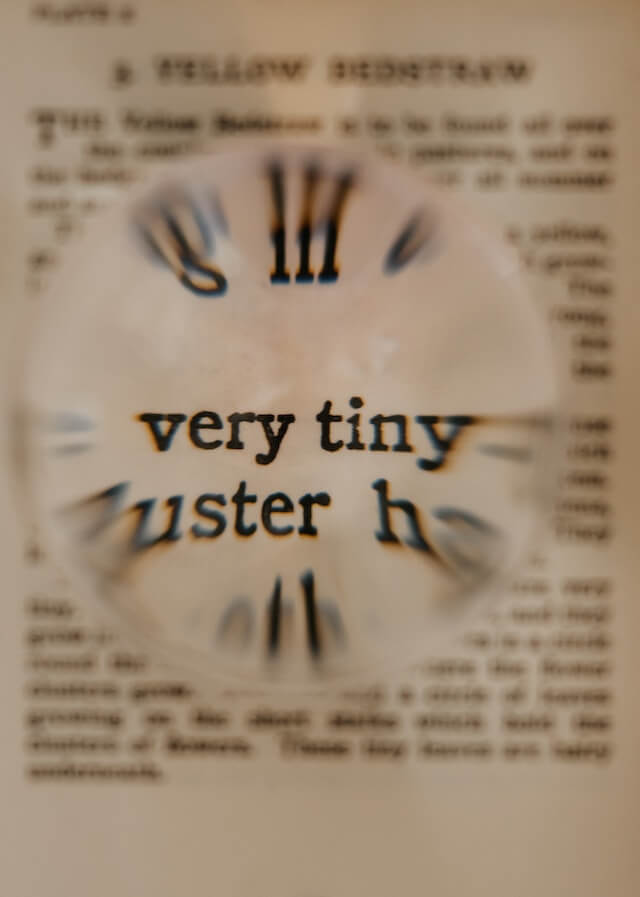Compress PDF
Reduce the size of your PDF files using our PDF compressor.
Easily compress large PDFs.
Compress files for free.
Maximum compression by default.
Trusted by the World’s Leading Organizations
These organizations use our print button to make their web pages printer-friendly and PDF, or they've written about us.
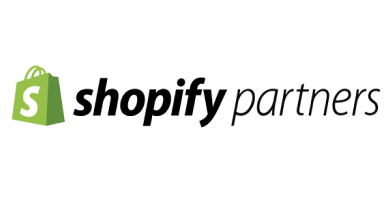

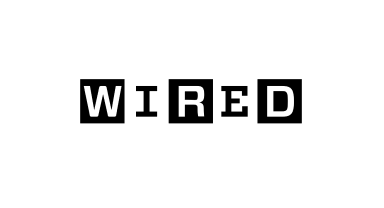



Why Choose PrintFriendly
Convert files and create printer-friendly web pages with our PDF tools and browser extensions.
PrintFriendly and PDFs
We love helping people create printer-friendly versions of web pages and convert them to PDF files for free. We're the best at not only removing ads from web pages, but also removing navigation and other elements, so you can print a clean web page. Now, we help users upload all sorts of files and convert them to and from PDF online.
You can convert PDF documents to files like Word, Excel, and JPG, or convert any of those file types to PDF. We're here to make converting and editing content easy, whether it's an online Word document or converting a JPG to PDF, we've got you covered.
The Best PDF Compression Platform
PrintFriendly is the top tool for compressing PDFs online. Our compression software has many benefits, like secure compression of files and compatibility with multiple browsers and operating systems. Plus, our file compression happens right in the browser, so you don't need to download any bulky or expensive software like Adobe Acrobat.
PDF compression has become a necessity. Modern internet speeds now allow us to easily upload and download large files, but email clients like Gmail only allow us to send file that are up to 25 megabytes, so if you're trying to send large, high-quality documents via email, you're most likely going to be limited. Our software lets you compress PDFs and email them without issues.
Soon, our free PDF compression service will soon allow you to select multiple PDF documents to compress at one time, rather than dealing with single PDF compression, which can take days if done manually using a desktop application.
How to Compress Your PDF Files
We make it easy to compress PDFs. All you need is your browser and an internet connection. To get started, just follow the instructions below.
Upload or Drag and Drop Your PDF File
After selecting or dragging and dropping your file into the form above, your PDF will be compressed in moments. Using advanced software, our online PDF compressor works by compressing images and other objects, which aids in decreasing the size of the file without diminishing the quality of your document.
Download Your Compressed PDF File
Once your file has been reduced in size, it is immediately ready to be downloaded onto your mobile device or computer. You just need to click on the "Download" button and your file will be on your device in an instant.
Why Choose Us For File Compression
If you're looking for an easy way to compress large PDF files without having to download software or pay for expensive services, look no further than our online file compressor. Our software allows both tech-savvy and non-tech-savvy users to compress important documents in just moments.
Safe and Secure
Our focus is security and we ensure that the documents you upload and download are encrypted during transmission, so none of your personal information is exposed outside of our system. The safety of our users comes first and any details about our files remain private and free of any divulgence to third parties. We focus heavily on quality too, so there's no risk of damaging important documents.
Keeps Your Design Intact
We have designed our platform in a way that lets you optimize your document without disrupting its original appearance, ensuring that vital information is maintained and quality standards are fully met. Our sophisticated yet easy-to-use PDF compressor provides output that goes beyond your expectations and our compression times are just as good, if not better, than anyone else.
Universally Compatible
Our compression software works smoothly in all major browsers, whether you're using Google Chrome, Mozilla Firefox, Apple Safari, or just about anything else. You no longer need to worry about compatibility issues on your mobile devices (Android and iOS) or computers. Plus, our tool comes with advanced features such as bulk uploads, so you can process an entire folder containing numerous files within seconds.
Reduce File Size Online
We know how difficult it can be to manually compress a PDF file. That’s why we created an automated tool that quickly allows you to reduce the size of any PDF file with a few simple clicks. Our PDF compressor helps you reduce your large-sized files, such as those filled with images or multiple pages in a few seconds. Everything is done online and there's no need to download or install any software.
Frequently Asked Questions
Check out these commonly asked questions and answers about our service. Please feel free to contact us if you have any additional questions.
Are my files secure? Do you keep or review any of my files?
Every file uploaded is safeguarded with the use of SSL encryption. We do not review or keep any data that has been processed beyond the time needed for you to download any converted files.
Tutorials on Converting PDFs
Compressing Documents
How to Compress a PowerPoint Presentation
Elevate your PowerPoint presentations with PrintFriendly's efficient compression tools. Easily reduce file sizes without sacrificing quality, whether it's images, videos, or audio files. Unlock the potential of engaging presentations by optimizing accessibility and shareability, all without the need for third-party software.
Read more
Compressing Documents
How to Reduce the Size of a PowerPoint File
Say goodbye to size-related issues while preserving quality and formatting. Dive into this step-by-step guide and explore the benefits of converting to PDF, from enhanced accessibility across devices to elevated productivity. Streamline your workflow and reclaim your valuable time with this game-changing tool!
Read more
Tutorials
How to Compress and Email Large PDF Files
This step-by-step guide walks you through the process of using PrintFriendly's intuitive platform to edit, compress, and enhance your PDFs, ensuring secure and high-quality transmissions. Say hello to a smoother emailing experience and explore the benefits of easy PDF compression today.
Read more