PRINTFRIENDLY
Bookmarklet for Printing and Converting Web Pages to PDFs
The easiest way to create printer-friendly and PDF versions of web pages. Easily remove ads and navigation before you print. Join 1,000,000+ daily users of our browser extensions.
Print Friendly & PDF Bookmarklet
Below is the PrintFriendly & PDF Bookmarklet (the blue button). Follow the instructions to add to your browser.
1. Display your Bookmarks/Favorites Bar: "Show Bookmarks Toolbar"
2. Drag the "Print Friendly" button above to your Bookmarks Toolbar.
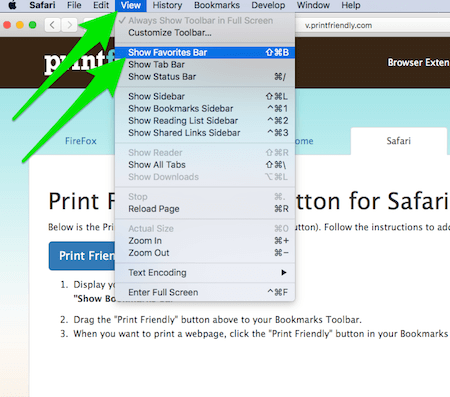
3. When you want to print a webpage, click the "Print Friendly" button in your Bookmarks Toolbar.
PDF TOOLS
All the PDF tools you need
PrintFriendly helps you compress, convert, and sign PDFs. You can also merge, split, edit, and rotate PDFs. And, a bunch of other stuff too! We’re PDF experts and we make those complicated PDF tasks quite easy to do online, without downloading any software to your computer or phone.
PRINTER-FRIENDLY
Print web pages without ads and navigation
We make it easy to print web pages or convert them to PDFs. No more ugly ads, navigation, and unnecessary content. We let you choose what you’d like to print, so you can clean up web pages however you want.
WE'RE THE EXPERTS
We got you covered
We’ve been helping people print and create PDFs since 2009 and our software continues to improve every day. We’ve helped millions of people and we want to help billions more. We’re still making web pages printer friendly, and we’re adding more PDF-related features all the time.