PDF to PPT Converter
Instantly convert a PDF document into a fully editable Microsoft PowerPoint presentation.
Convert PDF files without downloading any software.
Download your PPTX file with just a few clicks.
Maintain the original formatting of your PowerPoint file.
Trusted by the World’s Leading Organizations
These organizations use our print button to make their web pages printer-friendly and PDF, or they've written about us.
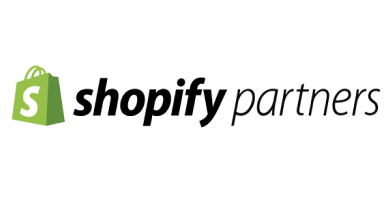

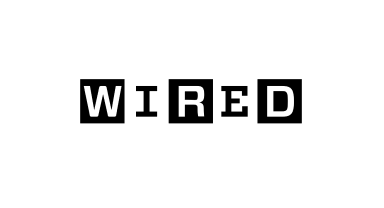



Why Choose PrintFriendly
Convert files and create printer-friendly web pages with our PDF tools and browser extensions.
PrintFriendly and PDFs
We love helping people create printer-friendly versions of web pages and convert them to PDF files for free. We're the best at not only removing ads from web pages, but also removing navigation and other elements, so you can print a clean web page. Now, we help users upload all sorts of files and convert them to and from PDF online.
You can convert PDF documents to files like Word, Excel, and JPG, or convert any of those file types to PDF. We're here to make converting and editing content easy, whether it's an online Word document or converting a JPG to PDF, we've got you covered.
Accurate and Secure Conversions
Want your presentations to come alive? You can quickly convert PDF documents to PowerPoint presentations using our PDF to PPT converter. We make sure that each PowerPoint presentation accurately mirrors your original PDF in terms of design, content, and fonts.
When you convert PDFs to PPTX files with us, we understand the importance of safety and security, so we delete any file you upload to us within a couple of hours. We take pride in the fact that our PowerPoint converter is safe and that your new PPT files are ready to use immediately.
Plus, our platform adheres to industry-leading security protocols, ensuring that every PDF document that passes through our servers is handled with utmost confidentiality and security.
How to Use Our PDF to PPT Conversions
Step 1: To start converting PDF files, click the "Choose" link above to select your PDF file or drag and drop your file into the box. As soon as you do this, our online service displays your content.
Step 2: You can update the page size, add or remove pages, and format your document in a variety of ways. Powered by advanced software that's evolved over decades, our PDF to PowerPoint converter consistently delivers high-quality results.
Step 3: Download your newly converted PPT file onto your computer or mobile device for sharing or printing purposes. It's that easy to use our online tool to convert your PDF to PowerPoint online.
Why Us for PDF to PPT Conversions
Try PrintFriendly today if you're looking for an intuitive and simple way to do PDF to PPT conversion with ease. Our platform is trusted by millions of people around the world who trust us to handle their PDF to PowerPoint conversions.
Works on Any Operating System
We've got you covered, whether you prefer Windows or macOS systems. You can convert PDF to PPT seamlessly across any operating system and you do not need to have Microsoft Office installed on your computer or mobile device. Everything happens in your web browser.
Easy and Fast Conversions
With our PDF to PowerPoint converter, there's no need for you to download extra software or go through lengthy sign up processes. Just upload your PDF file to convert it to a PowerPoint presentation. Our PDF converter is powerful and straightforward, so let us do the heavy lifting for you.
Highest Quality Output
We guarantee quality results when you use our PDF to PPTX converter. Not only does your resulting document look perfect, but you also have the added benefit of being able to annotate, sign, and compress your document after the conversion. Your PowerPoint file will be ready for your big presentation, online pitch, or whatever reason you need to convert your PDF to PowerPoint. And since your new file is in PowerPoint format, you can upload it and edit it on PowerPoint online.
Cloud-Based Processing
Since we convert PDF to PowerPoint online, we minimize the load on your device and eliminate the need for software installations, saving resources on your computer or mobile device. You can convert PDF to PowerPoint with confidence, knowing that our cloud platform is automatically updated and enhanced, and uses industry-standard security protocols.
Frequently Asked Questions
Check out these commonly asked questions and answers about our service. Please feel free to contact us if you have any additional questions.
Are my files secure? Do you keep or review any of my files?
Every file uploaded is safeguarded with the use of SSL encryption. We do not review or keep any data that has been processed beyond the time needed for you to download any converted files.
Tutorials on Converting PDFs
File Conversion Help
Convert PDF to PowerPoint using Our PDF to PPT Converter
Transforming a PDF file into an editable PowerPoint presentation can be a daunting task, but not anymore. This blog post introduces our free, online converter that effortlessly changes your PDFs into PowerPoint format while maintaining the original quality.
Read more
File Conversion Help
How to Present Your PDF File Like a PowerPoint Presentation
Effortlessly transform your PDF documents into Microsoft PowerPoint presentations using our free tools. Read the full blog post to learn efficient ways to convert your PDF files into fully editable PowerPoint slides, allowing you to create engaging presentations.
Read more
File Conversion Help
Convert PDF to PPTX Online For Free
Learn how to effortlessly convert your PDF files to PowerPoint presentations with our reliable online tools. Find out how our customizable options, preservation of formatting, and ability to handle multiple files make us the go-to platform for seamless PDF to PPT transformations.
Read more


