Convert PDF to PowerPoint using Our PDF to PPT Converter
One problem we often run into is that we cannot easily convert PDF files into a PowerPoint presentation. We know that editing a PDF file is pretty difficult, and that's why it's always better for us to have editable PowerPoint files. We've got you covered. And luckily, our Microsoft PowerPoint converter is free.
Our online PDF to-PowerPoint converter does a fantastic job of preserving the quality of your presentation. We love how our online tool takes the PDF document and transforms it into PowerPoint format in just a few clicks. Here's a guide to our tools and how we use them to get PPTX files.
Steps to Convert PDF to PowerPoint
#1 Head to our homepage or our PDF Tools page from any operating system or mobile device.

#2 Pick the PDF to PowerPoint online tool.
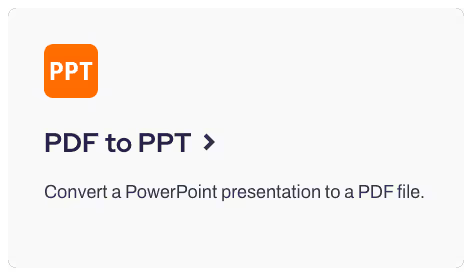
#3 Upload your files to our free PDF to PowerPoint converter.

#4 Select Export as PPTX and download your converted file.
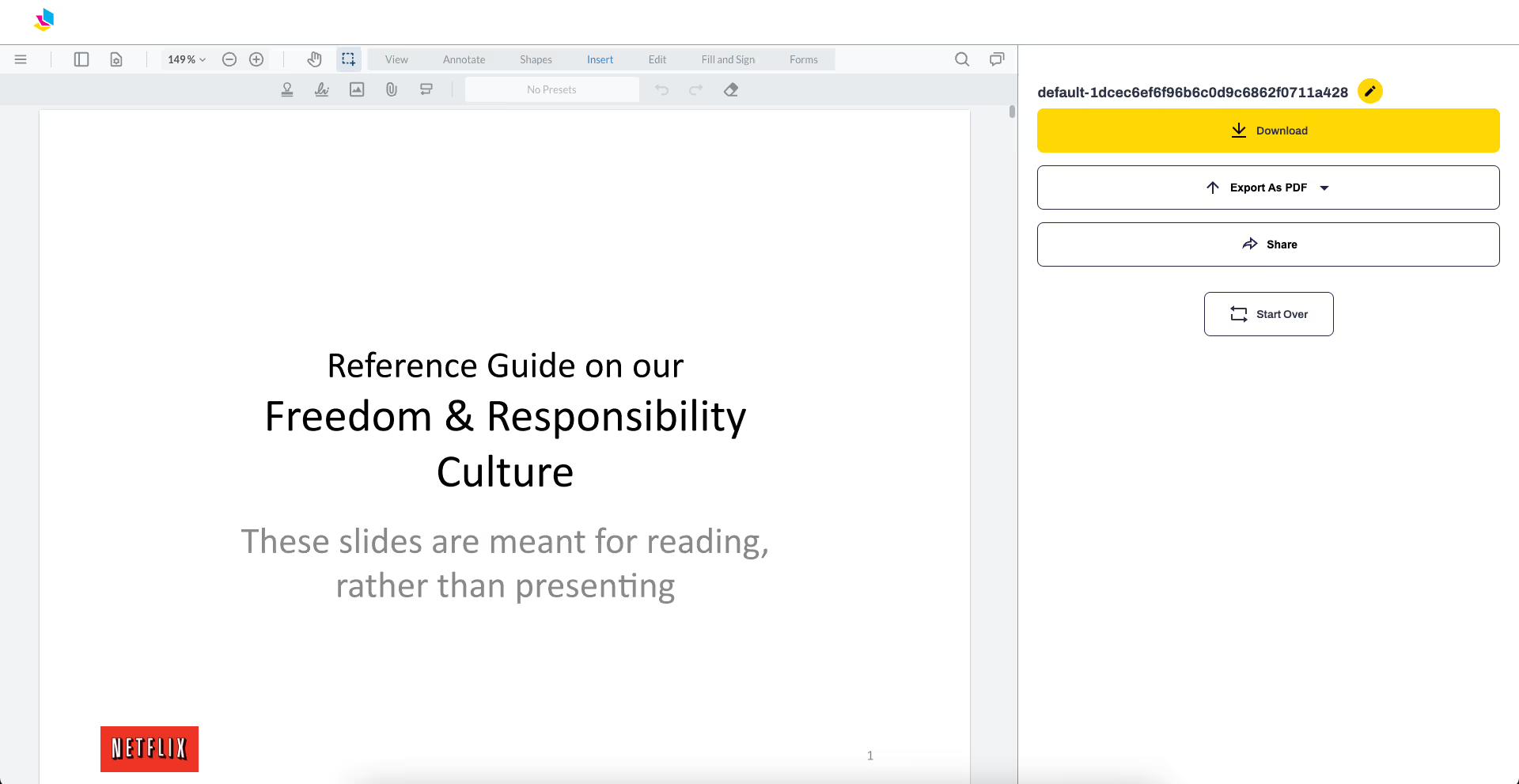
An Overview of PrintFriendly to Edit PDF Files
Our online service is unrivaled on the internet. We can easily convert or edit any document in just a few easy clicks, and that's why our users rave about our services online. The best part is that we ensure the original formatting isn't tampered with, so our final document looks exactly like the original file. It's why we're among the best free online resources out there.
We aren't just good at converting another file format into a PowerPoint file. Our E-sign tool helps us leave a unique signature and ask others to sign our files too.
The Bottom Line
Obtaining a PPT file can be a struggle, but our tool is here to the rescue. We have the best PDF tools on the internet, so don't waste any more time and start editing your files on our platform today!



