How to Convert a PDF to Google Docs
PDF files are preferred by millions of users from all walks of life due to the accessibility they have to offer. However, this file format is not a recommended option when it comes to editing data. Therefore, transforming PDF to Google Docs format can be a great decision in most cases. A reliable transformation solution can help you effortless conversions easily.
Our remarkable tools allow the editing of PDF files without any slow account creation procedures. There is no requirement to go through unnecessary downloads, as our online service can transform any PDF document into a Google Docs file within minutes. Say goodbye to lossy file transformation solutions, and explore our tools for yourself!
Steps to Convert PDF to Google Docs
Access our homepage or our PDF Tools page.

Choose our PDF to Word converter.

Upload your PDF file.

Download your file in Word format, and then upload it to Google Docs.
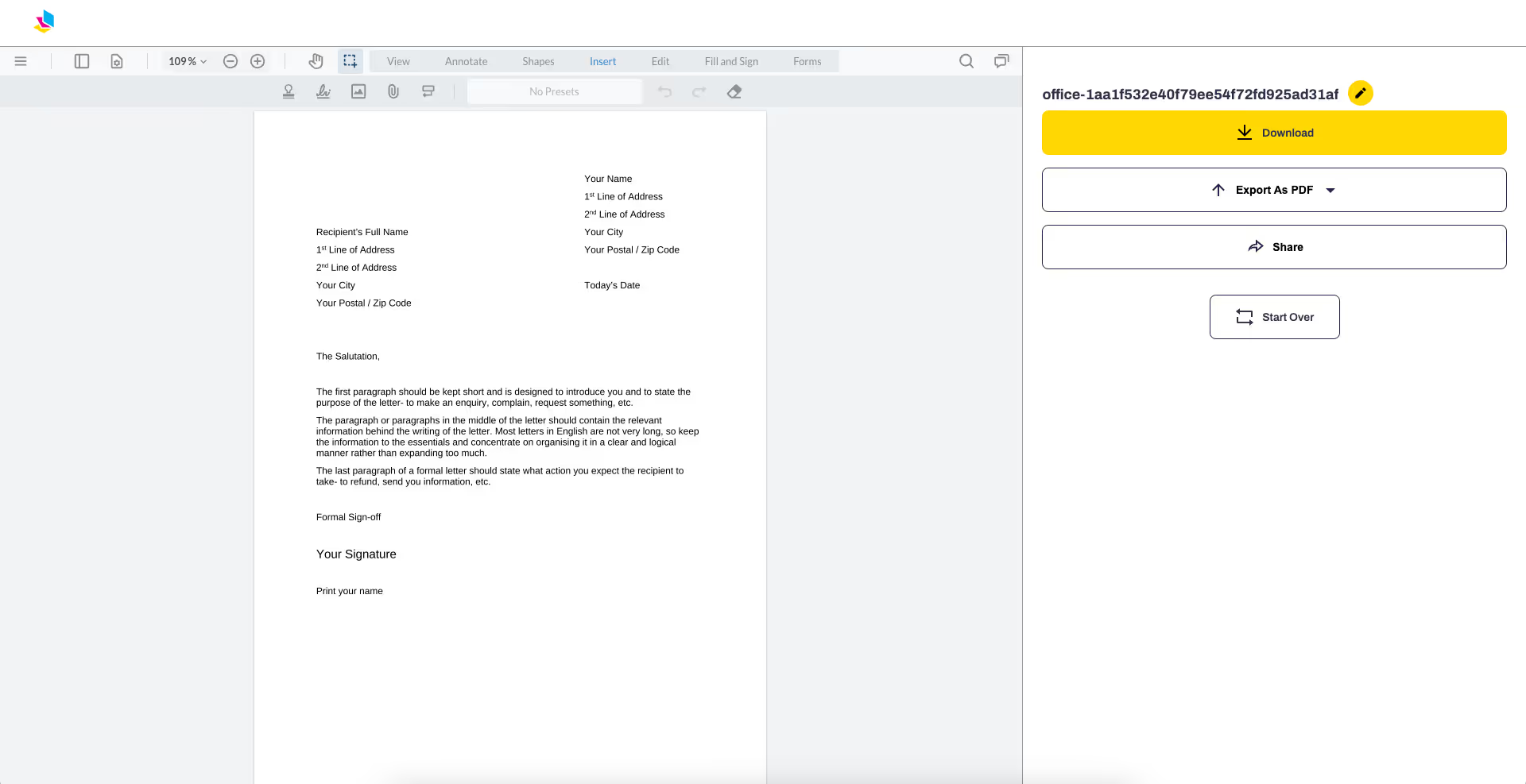
Why Should You Use Our Online Service To Transform PDF Files To Google Docs Format?
Transforming PDF to Google Docs format shouldn't have to be a complex procedure if you choose the right platform. Our comprehensive tools can help you complete any conversion process using some basic guidelines. Converting PDFs is now easier than ever, as our service can help you make your desired alterations to any file within a short time. You can use a basic computer or even a smartphone to log on our user interface and start transforming instantly.
Instant PDF To Google Doc Conversions
Our online service can transform your PDF format file into an editable Word document without any waiting time. We offer detailed guidelines at every step which enables you to transform any file format according to your needs. We don't restrict you based on any operating system, which makes our service accessible to the majority of the users.
Transform Multiple Documents
Converting a single PDF file might be convenient, but you are probably going to get stuck when converting PDF documents into Google Docs using multiple files. Our platform enables you to just do that without purchasing individual features for each file type. You can easily select a Word document converter, and we will create a Word file according to your specific preferences.
Moreover, you don't have to make individual downloads for your documents. Our service creates a new folder in zip format, containing all your converted documents which saves time. We do not use your original PDF documents for the conversion process. Instead, we create a new document with your preferred edit choices.
Convenient Customization Features
Our tools offer exceptional customization flexibility enabling you to edit documents flawlessly. You can alter images, basic font options and explore lots of interesting features related to any file format. Now you can customize any Google Doc without data distortions. You can quickly collaborate on projects and share data with your team while ensuring an effortless editing experience.
Although Adobe Acrobat Online offers plenty of customization options, it requires you to allocate a certain amount for the monthly subscription. In contrast, you don’t have to bear any additional charges to ensure optimal value for your document types.
FAQs
Can I Insert PDF Files Directly Into Google Docs?
Our tools enable you to insert any PDF file into an editable document flawlessly. There is no requirement for agreeing to comprehensive terms and conditions which slows your document processing. Our service eradicates your formatting issues as we can transform any document while it looks as good as your original file.
Can I Open PDF Files In Google Docs Using Google Drive?
If you have a shareable link to open PDF files in Google Docs, simply use the dialogue box to add your desired document. If you want to save your document for offline viewing, you can download it on your system with a single click. Our file upload option can transform your PDF into any desired format according to your intended purpose.
Is My Data Safe During PDF To Google Docs Transformation Processes?
Our online service can help you transform PDF documents into Google Docs while maintaining data protection. We do not keep any transformed file saved on our system after a certain time, which protects your confidential data from unauthorized access.
The Bottom Line
Our remarkable tools enable users to convert a PDF file into a Google Doc file without any processing lags. You don't have to go through slow account creation procedures, which makes the process even smoother. We don't require email addresses, which helps maintain user anonymity.
Additionally, our platform preserves the original formatting of your data while you convert PDF files into editable text. If you have images in your PDF, we retain their quality to ensure vibrant results. You can even explore our premium packages which remove file size limitations, and download any converted Google Doc easily.
Lastly, we provide lots of tools to help you reshape any editable Google Doc, and you should check them out as well.



