How to Convert PDF to Office for Free
With the evolution of digital documents, the majority of individuals are adopting the trend of electronic files for all types of documentation. PDF files offer exceptional accessibility, but they cannot be edited easily. Most users find it tough to convert PDF to Office format without relying on costly alternatives. A useful PDF converter can be the way forward to ensure effortless transformations.
Our remarkable tools can convert any PDF file into an editable Word document or any other format within a few clicks. There is no requirement to install any bulky software, our online service completes your desired action within minutes. Say goodbye to slow conversion solutions, and try out our services for yourself!
Steps to Transform a PDF to the Microsoft Office Format
Access our homepage or our PDF Tools page.

Choose your relevant PDF to Office converter tool. In this example, we'll use PDF to Word.

Upload your PDF file.

Download your desired file to the PDF format. You can upload it to Google Drive for enhanced shareability.
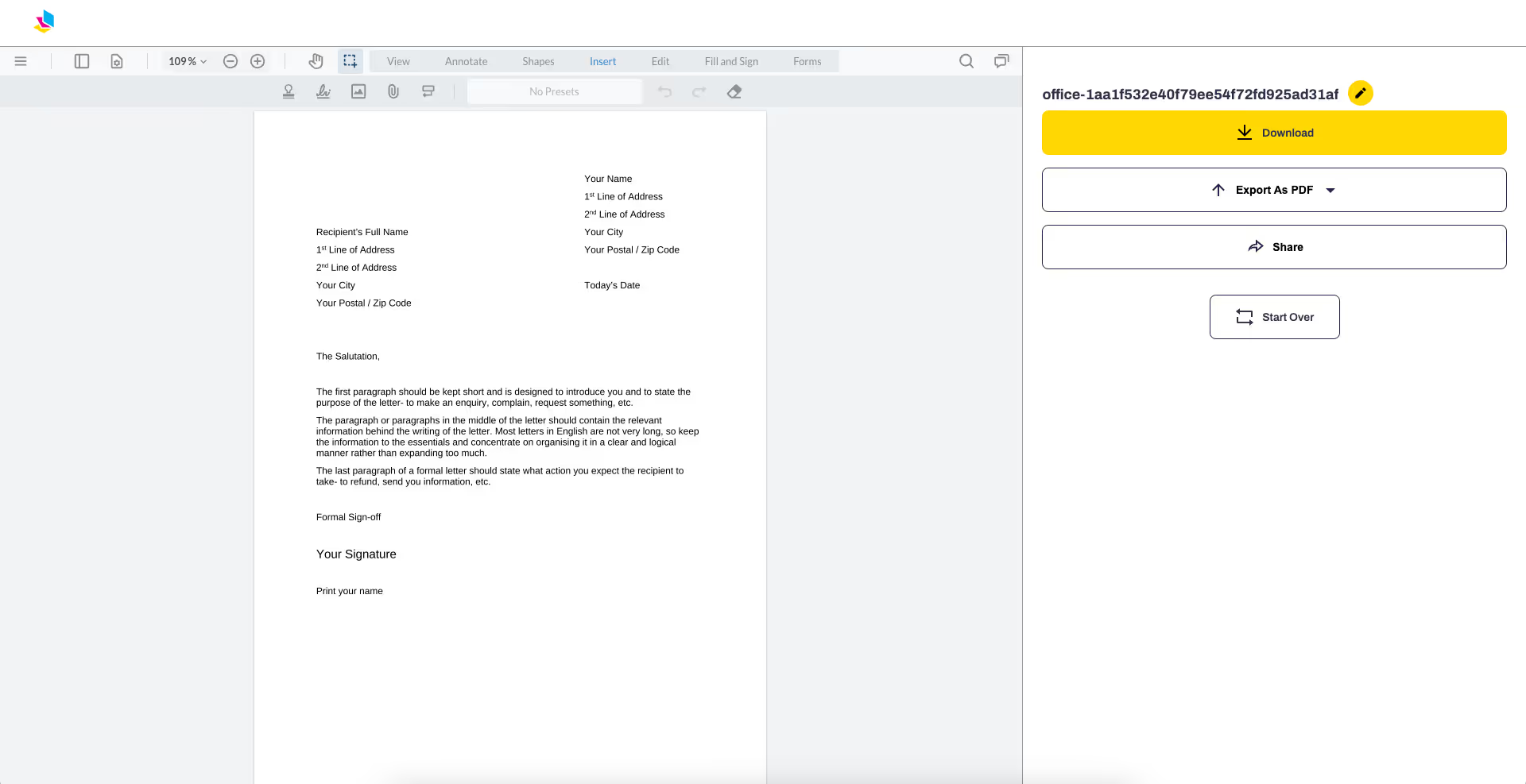
Why Should You Use Our Online Service To Transform PDF Files To Microsoft Office Format?
Converting PDF to Microsoft Office format is not as difficult as perceived of most users. All you require is a reliable PDF conversion solution that can transform your files into editable text format or any file type according to your preferences. Our PDF converter works for all file types and transforms your documents within minutes, with optimal final results. You just need a device to access our user interface, and the remaining job is on us.
Instant Transformations
Our tools enable you to transform any PDF file into an editable format such as Google Docs or even Microsoft Word doc form. It’s time to forgo conversion tools that come with processing lags, and try our services for instant results. The best aspect is that there are no limitations relating to operating systems, which makes the transformation process even smoother
Convert Multiple PDF Files
Transforming a single PDF file can be an easy task, but you are probably going to face a complex situation when converting multiple documents. Our online service can convert multiple files without the requirement to purchase separate features. We use the OCR technology to ensure accuracy while you transform scanned PDF files. Now you can even use scanned pages to transform them into your preferred file formats.
Additionally, our platform preserves the formatting of your converted documents which ensures optimal final results. We create a zip folder containing all your transformed files to ensure quick sharing.
Flawless Customization Options
Our online service offers exceptional customization flexibility enabling users to shape documents according to personalized requirements. You can easily edit files, merge documents, and access a lot of cool features related to your documents. We enable you to prepare any file according to your intended audience for smooth sharing. Interestingly, we do not save your files on our system, which ensures exceptional data protection.
The Bottom Line
Our versatile tools enable users to transform any PDF into other formats for flexible edits. There is no restriction on downloading converted files without account creation. If you want a convenient alternative to Adobe Acrobat, our online service could be your potential choice, offering solutions according to your needs.
Moreover, we ensure your converted documents look as good as the original files with quality transformations. You can even upgrade to the paid version of our services to ensure impressive file transformations without any file upload size restrictions.
Lastly, we offer plenty of amazing tools for editing files such as Word documents, so you should have a look at them as well.



