How to Read PDFs on Android Devices
Nowadays, all office documents are shared online, and that's starting to become a big problem for Android users. We all know that our phones aren't the best PDF reader out there; it doesn't even let us read PDF files properly! So, Android devices need a way to keep up with the online world. The best place to start would be to start looking for free PDF readers.
But it's not that easy! A free app on the Google Play Store isn't the most trustworthy source out there. And when we move onto software like Adobe Acrobat Reader reader, we'll need a pretty strong Android device. Let's not talk about how the free version isn't going to do much, and we don't want to start paying for the premium version. That's why PrintFriendly is the solution! Our PDF viewers and PDF editor let users read PDF files and make them a lot more accessible. Head on over and test it out!
Steps to Open PDF Files on Android.
Go to our home page or our PDF Tools page.

Select our PDF Reader tool. This will work similarly to Adobe Acrobat Reader.

Upload the PDF documents to see the thumbnail previews and open PDF files.

Once your document is uploaded, it'll become an editable PDF.
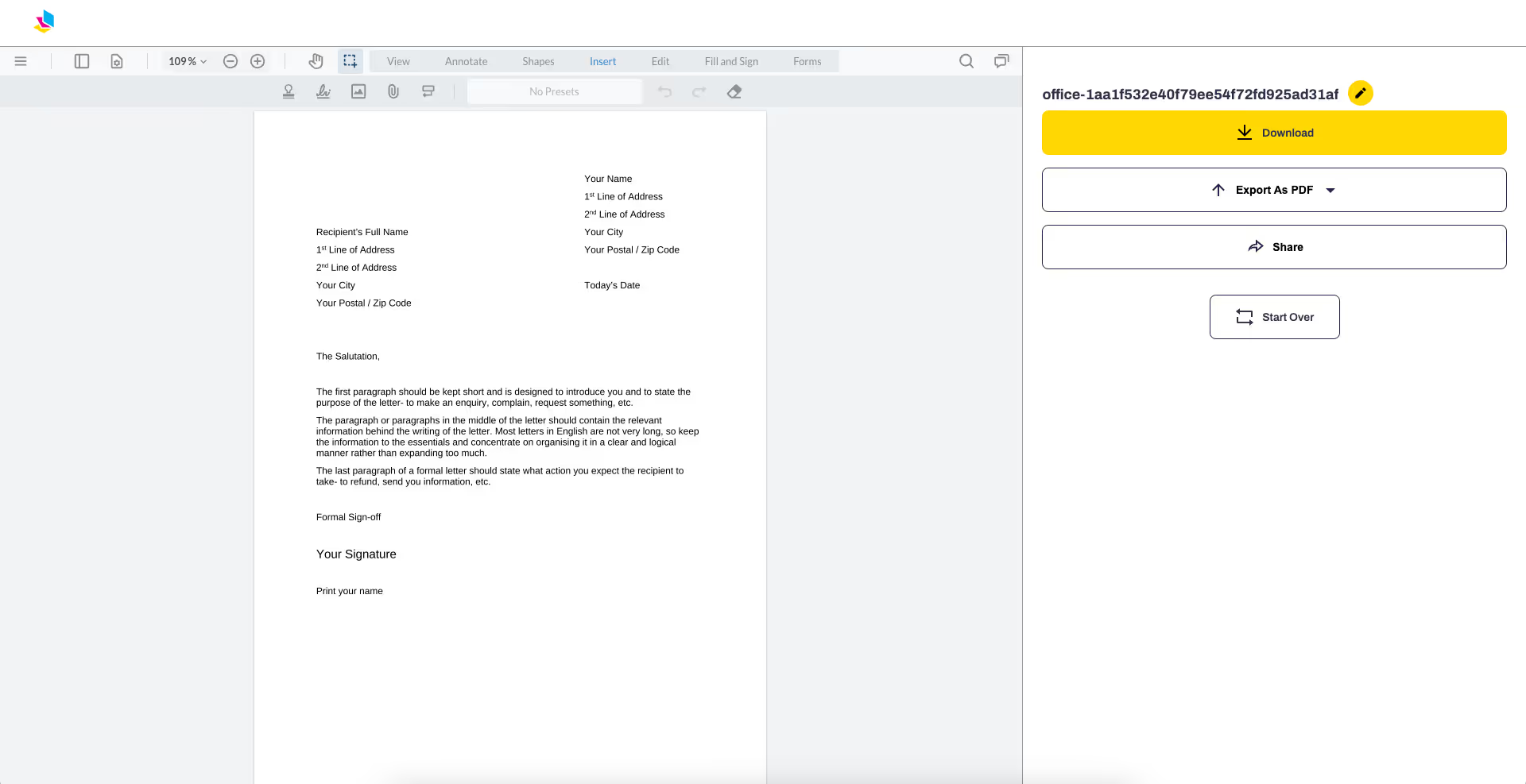
We can use the toolbar's editing features to annotate PDFs and highlight text.
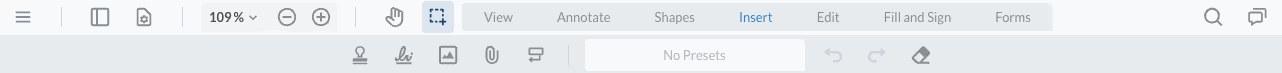
Once you're finished editing and viewing PDF files, download the document to your Files App or Google Drive.
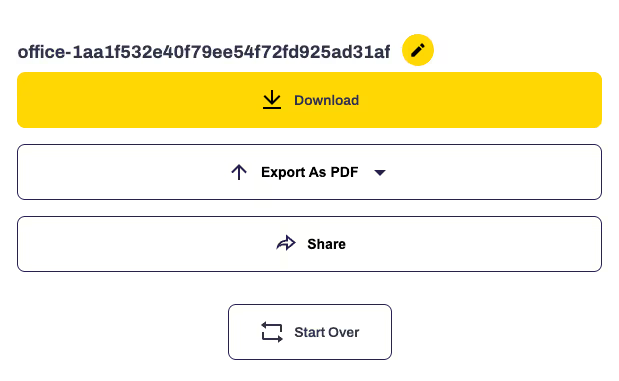
Why Use PrintFriendly's Android PDF Reader?
Our PDF editors don't just let users view PDFs; they come with a bunch of advanced features. When we view PDF files on our mobile devices, PrintFriendly's tool's PDF features let us make notes and annotate on PDF pages.
After we're done using our PDF reader app specifically, we can save the file formats and reopen them later at any time. Moreover, we can also use a PDF converter to switch our file formats and save up on cloud storage. It's super simple and easy to use!
Overview Of PrintFriendly
If users have any problems with a PDF reader for Android, then we have the solution for you. Our website has several tools for PDF files, and viewing PDF documents is the least we can help everyone do. Unlike PDF readers like Foxit PDF reader, our website is completely free to use. Best of all, its user-friendly interface works the same way on all Android devices and computers.
We all know that free PDF readers come with a lot of ads and unnecessary pop-ups. But when users are working with us, they can put all those worries away! There's no registration required, and we don't ask for any unnecessary downloads. With us, they can get straight to work with the best PDF readers out there.
What More Can You Do With PrintFriendly?
Opening a PDF document and working as an Android PDF reader is just a start when it comes to a PDF document. It doesn't matter if users need to start rotating pages, create PDF files, add images or sticky notes, or even convert files; we have tools that'll let them do all of that!
Final Thoughts
The world is continuing to move important files like office documents online, and because of that, PDF readers for Android are growing in demand. Now, we can always go on and use the best PDF editor, Adobe Acrobat Reader, or Google PDF viewer, but these PDF reader apps have their limitations. However, with us, the opportunities are limitless! Just follow our simple step-by-step process to start PDF reading in just a few clicks!



