How to Annotate a PDF Document
When you want to edit PDF documents, you are always stuck in a bit of a situation. PDF annotation can be notoriously difficult, and oftentimes you are short on time. PDF files aren't editable, which is why adding comments can be tricky. But we have the perfect tool to alleviate this issue. Our markup tools will add the final touches to your PDF file, and you can also add comments for other people to see!
We have the best annotation tools on our website. Our tool can add sticky notes, a text box, and more! It's even better than Adobe Acrobat and other PDF annotation tools. We're going to guide you how to use our annotation tool!
An Overview of PrintFriendly
While we know that annotating PDF files is tricky, our tool makes it a lot easier. We even have a freehand drawing tool for you to draw attention to certain regions of the page. Edit images, font style, or add text without downloading any software with our tool! You can use the text highlighter or underline text with the comment toolbar. Our PDF tools are completely free and do not require any sign-ups or membership fees.
Steps to Annotate PDF Files
1. Head to our home page or our PDF Tools page!

2. Go to our PDF Editor tool to add PDF annotations.
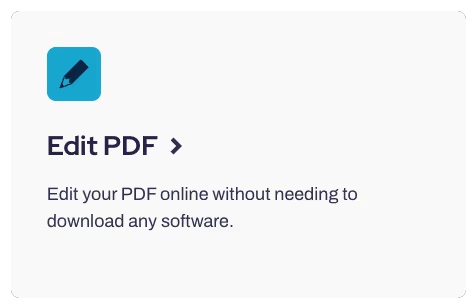
3. Upload the PDF document to the editing tools.
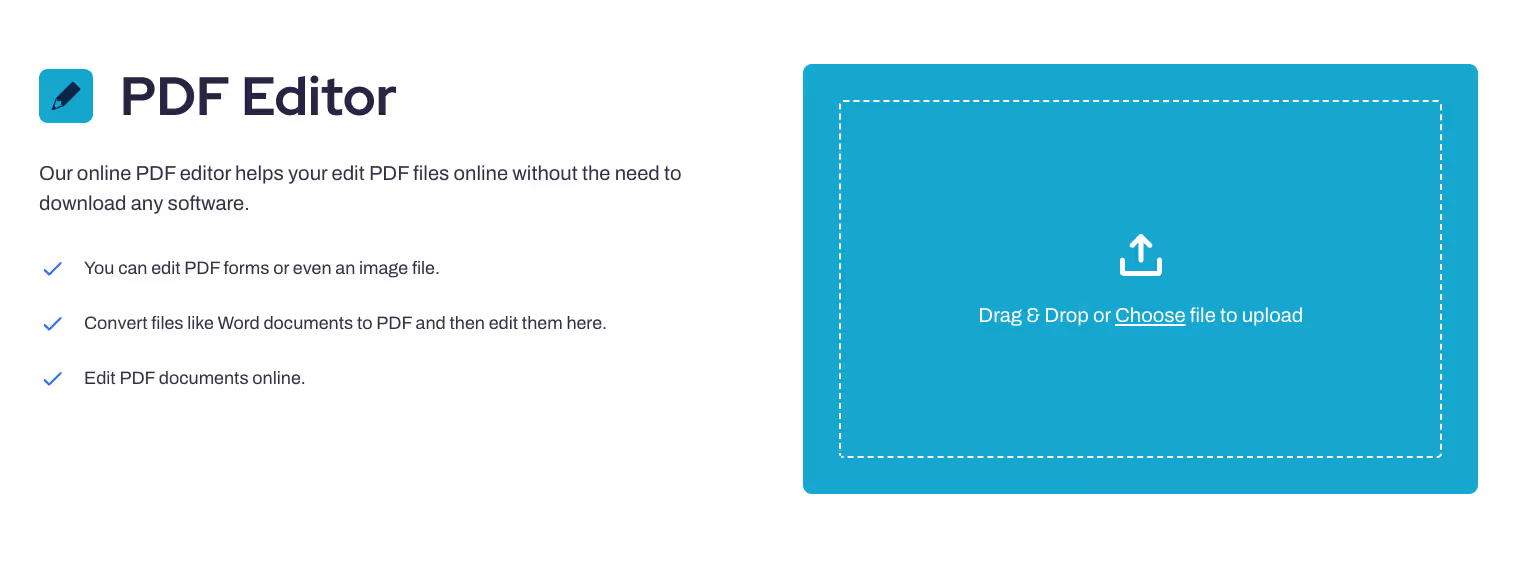
4. Annotate away! In the example below, some text has been blacked out in the PDF.

5. Download your PDF file and share it with your colleagues.
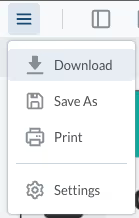
The Bottom Line
Save time and money by heading to our website to add notes to your PDF documents. Our tool has a lot of features. Once you're done annotating, we can walk you through other tools on our platform!



