How to Convert a JPG File to an Excel Spreadsheet
We all know how tiring it is to create a long Excel spreadsheet, let alone go through the effort of printing it all out. It simply takes way too much time! So, we've got an easy way out for everyone. With the help of our website, you can convert JPG files to Excel files in a matter of seconds.
Now, it looks a tad bit difficult, but we promise it's really easy. Finding a JPG to Excel converter is pretty difficult. That's why our method isn't a direct one. So, remember to follow our steps very, very closely. At first, the JPG files will have to be converted to PDF files, and then those are changed to Excel online. And voila! You press the convert button and get yourselves Excel files. Head on over and try it out!
When to Convert a JPG File to Excel Format
Whenever we need to share an image file with a lot of Excel data, that's the simple answer. The biggest problem with sharing the images is that they can take up a lot of file size, and we might even end up losing quality because of repeated sharing. And we are so sure that no user wants that.
That's why we make use of the optical character recognition tool that creates scanned documents from images. With this, we can ensure that the converted file isn't losing its formatting. Just follow our on-screen instructions and convert JPG to Excel in a matter of moments.
Steps for Using our JPG to Microsoft Excel Converter
Visit our homepage or our PDF Tools page.

Search through the several tools that are available and select the our JPG to PDF converter. Don't worry - it can also convert to Excel.

Now, just upload your JPG image and we'll convert it.
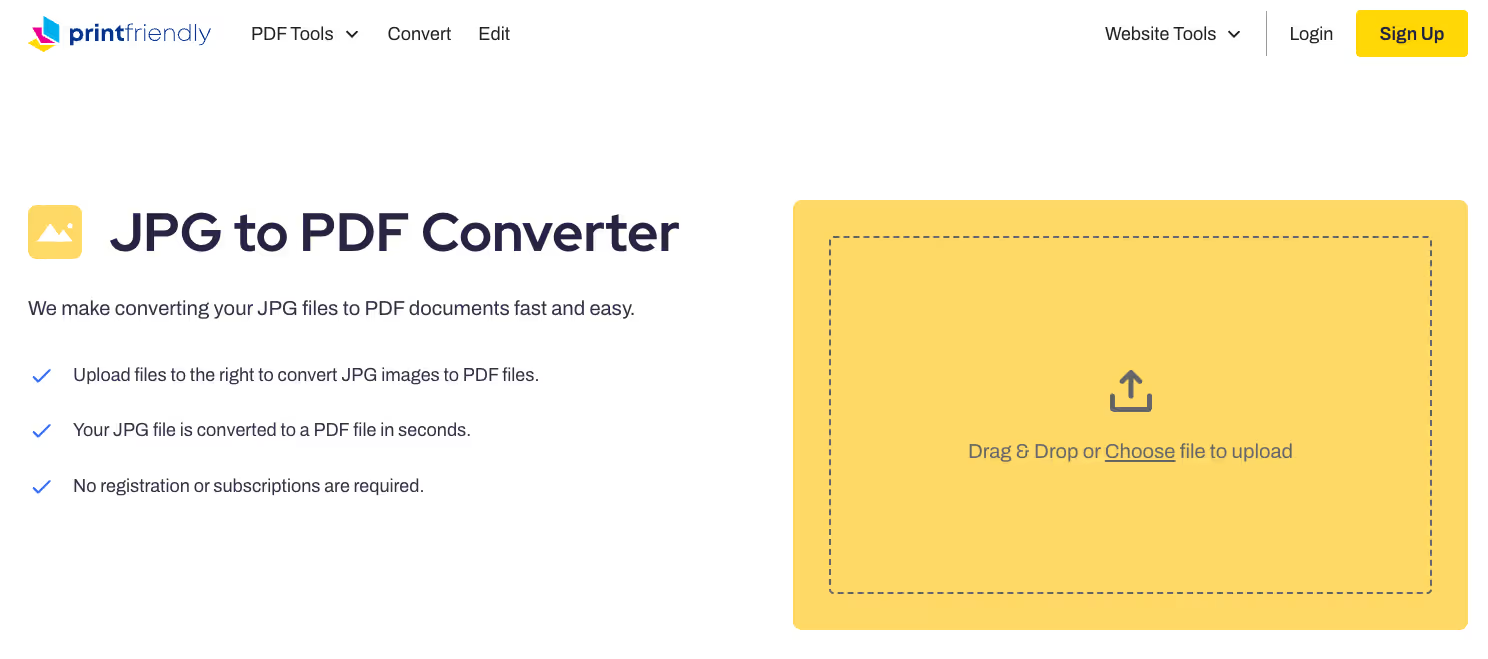
Use the toolbar to insert data and edit the image files.

Once you're done editing, you can download your JPG as an Excel file without losing the formatting.

Why Use PrintFriendly's Online Converter to Get an Excel Spreadsheet?
Now, there are a lot of different kinds of JPG to Excel converter, so let's talk about what makes our website's tool stand out from the rest:
Save The Original Formatting
The conversion process might not be direct, but users can protect the original formatting with us! When we get PDF documents and convert them to an Excel file, a lot of people expect watermarks or a loss of quality. Users can forget all about those problems when they're working with us!
It's Completely Free
Our online converter is free to use, and when we're working, we won't have to come across any sort of distractions. No unnecessary pop-ups or sign-ups. The tool will simply convert image files to PDF and PDF to Excel format, and users can use it as many times as they need.
What More Can Our Website Do?
Being able to convert JPG to Excel is the least we can do. Using the tools we have, users can easily edit PDFs, secure images, and convert picture files to different kinds of file formats. Forget about any limitations, and just enjoy the range of our tools.
The Bottom Line
If we need to share pictures without losing out on our formatting or picture quality, then converting JPG to Excel spreadsheet is the smart way out. The process is extremely easy and instant. So, head on over to our website and start working!



