How to Create Interactive PDF Files
When working with digital documents, it is important to present your data in an interesting way, encouraging users to go through it easily. For this purpose, making PDFs interactive, similar to any blog post, enables you to drive more engagement from users, and thereby boosting work productivity. A good PDF editing solution can help you add the interactive element to any document easily.
Our wonderful tools help you add rich media elements and make an interactive PDF, using the same document that contains your original data. You don't even require dedicated software to add interactivity to your PDF file, as our cloud-based services enable you to transform documents online. Plus, you don't have to rely on paid solutions such as Adobe Acrobat, as our tools can be accessed for free!
Here's How to Create Interactive PDF Files
Visit our homepage or our PDF Tools page.

Select our PDF editor tool.
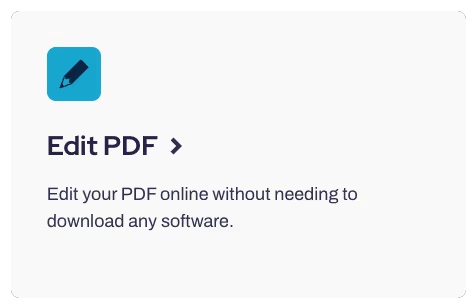
Upload your PDF document.
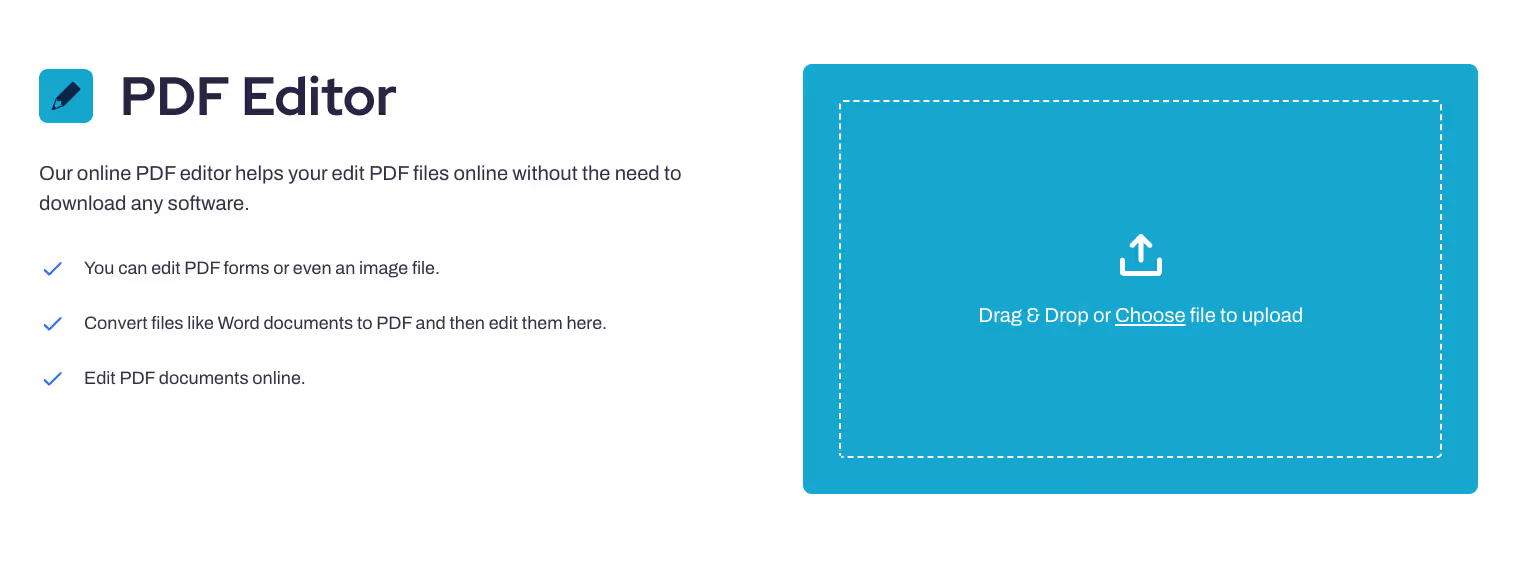
Add your desired customizations to prepare an interactive PDF file. You can annotate, add shapes, sign your document, and a variety of other things.
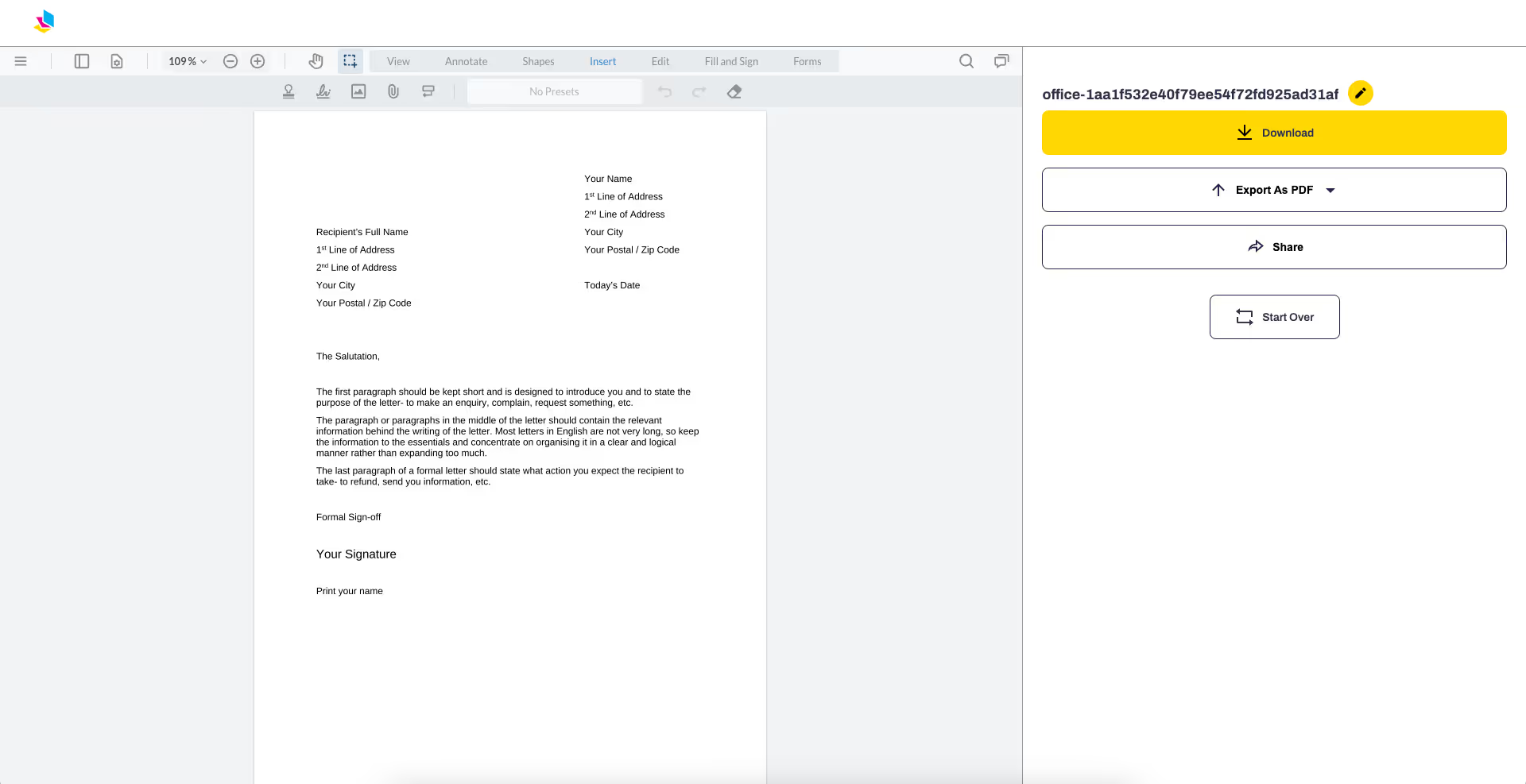
Why Should You Use Our Service To Create Interactive PDFs?
Creating interactive PDF documents to keep your audience engaged isn't as complex if you know a creative way to design your files. You can take full advantage of our tools to add interactive content to your regular PDF template files without facing any processing issues. You don’t even require heavy processing power, as our tools can be accessed online simply through any device.
Make Any PDF Interactive Instantly
Our tools enable you to add interactive elements and create a digital flipbook within a few minutes. You can transform static images into engaging pictures, add hyperlinks for access to useful resources, and explore a lot more settings by using your web browser to visit our web page.
Customize PDFs Without Signing Up
Our service enables you to increase content engagement for your files by adding multiple customizations without the need to sign-up on our platform. You can add videos, interactive buttons, images, links, and even design fillable forms. If you have an online business, our tools can help you transform any PDF so that it attracts users who read online and boosts conversion results. You can even customize specific pages, font size, and access a lot more resources through our responsive website.
FAQs
Is It Safe To Create An Interactive Document Using PrintFriendly?
Our tools enable you to add interactive elements to any PDF format without any data security issues. You don't need to worry if your PDF file contains sensitive data such as phone numbers or other contact details. Our platform doesn't keep your interactive documents saved on our server, which prevents unauthorized access to your file contents.
Can I Add Embedded Videos To Regular PDFs?
Adding videos will take your PDF content to an exceptional level as it acts as a virtual tour for your audience to drive better engagement results. You can even transform your static content in a lively manner with good responsiveness on any PDF reader.
The Bottom Line
Our interactive PDF creator enables you to make any digital file visually appealing to your audience. Now you can easily make your documents engaging to attract all types of users. Our online service functions effectively on all operating systems and browsers, so that you don't have to rely on bulky softwares that take up unnecessary storage on your device.
Additionally, our online service preserves the quality of your original document while you create an interactive PDF according to your customization requirements. You can even check our premium services tab to get a tailored solution for adding interactive features to your digital documents.
Lastly, our user interface offers lots of advanced features to add interactivity to any digital flipbook, so you can explore them as well to get a holistic experience of our services.



