How to Edit a PDF on an iPhone
Imagine being minutes away from submitting your PDF document and realizing there's an error in it! Getting on a computer and accessing your PDF file from those third-party apps is risky and time-consuming. You never know what a random PDF editor can do to your device.
And that's where we come in. With our free website or app, you can edit PDFs in an instant, and you won't even need anything other than your iPhone and iPad. It doesn't matter if you need to delete pages, add a blank page, or use any other editing tools, our PDF editor will solve all of your problems. On our website, you can do whatever you want, the possibilities are endless with the great range of tools we have to offer. Just see for yourself!
Steps to edit your PDF file on an iPhone or iPad.
Go on over to our website and search through the tools that we have to offer.

Click on the Edit PDFs tool.
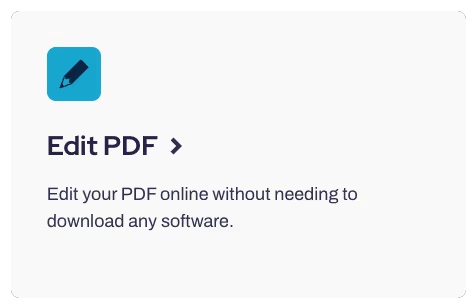
Add the PDF document that you want from the Files app or your image library.
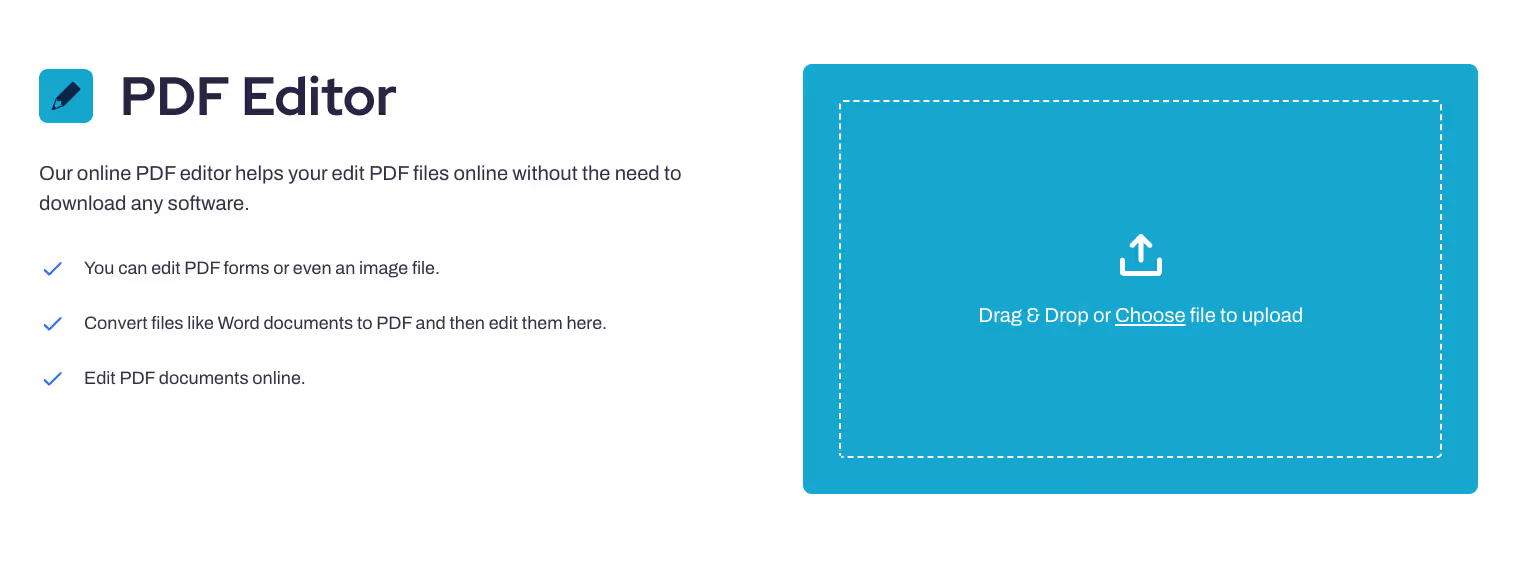
Take your time editing your PDF file and insert blank text boxes or shapes, or images with our markup tools. You can turn to your Apple Pencil to doodle on the PDF files.
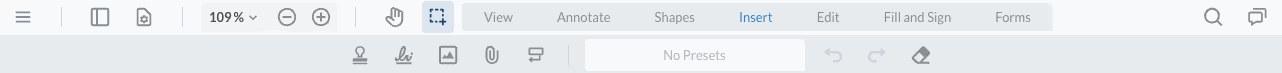
Download your PDF file and share it wherever you want!
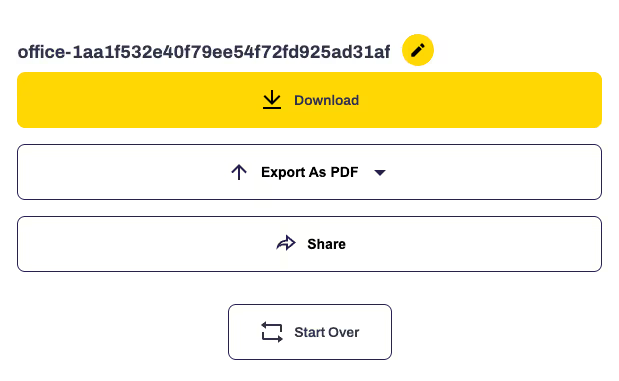
You don't have to use our website to work on your PDF documents. You can use your iPhone and iPad to download our free application, which will let you work offline too! You can get the PrintFriendly app by simply following these easy steps.
An Overview of Our Website
If you need to edit PDFs on iPhone and iPad, then just come to us! We have several tools that will help make your PDF file a lot more accessible. You can easily visit our website from your phone or jump on a Mac and make use of our free desktop app. The conversion process is always the same, no matter which device you use, so you know that we provide our customers with the best no matter what.
Reasons to Use PrintFriendly
Our website is one of the most trusted PDF editing tools out there, so you can forget about any third-party app and head to us. It doesn't matter if you're using an iPhone or iPad. Editing PDFs will be done the same way! After you insert documents into whichever tool you need, you can easily add signatures, sticky notes, rotate pages, and even add images. And it'll only take a few taps and a couple of seconds!
Once you're finished editing PDFs, our tool will automatically download your finished file without messing up the original format. That's the only download you will have to deal with! Our tools even have an efficient thumbnail page view, which lets you see all the pages of your edited file.
The Bottom Line
If you're in a rush and seeking to edit PDF documents, you can head on over to our website on your iPhone or iPad and make the most of our online tools. You can even head over to the App Store to download our free app, which will help you work offline! It'll only take you a few moments, and you'll be on your way in no time.



