Edit, Download, and Sign the 10/11th Step Daily Worksheet - Reflection and Review
Form
eSign
Add Annotation
Share Form
How do I fill this out?
To fill out this worksheet, begin each day by reflecting on your actions and thoughts. Answer each question honestly, focusing on how you can improve. Conclude your reflection with a prayer for guidance and support.

How to fill out the 10/11th Step Daily Worksheet - Reflection and Review?
1
Reflect on each question presented in the worksheet.
2
Write down your thoughts and feelings honestly in the provided spaces.
3
Make note of any apologies you owe and any secrets you need to address.
4
Consider how you can aid and support others today.
5
Conclude your review with a prayer for guidance and forgiveness.
Who needs the 10/11th Step Daily Worksheet - Reflection and Review?
1
Individuals seeking personal reflection and growth.
2
People in recovery programs needing daily accountability.
3
Anyone interested in improving their relationships with others.
4
Users wanting to cultivate gratitude and acknowledgment of their blessings.
5
Individuals requiring a structured method for nightly reviews.
How PrintFriendly Works
At PrintFriendly.com, you can edit, sign, share, and download the 10/11th Step Daily Worksheet - Reflection and Review along with hundreds of thousands of other documents. Our platform helps you seamlessly edit PDFs and other documents online. You can edit our large library of pre-existing files and upload your own documents. Managing PDFs has never been easier.

Edit your 10/11th Step Daily Worksheet - Reflection and Review online.
Editing this PDF on PrintFriendly is simple and intuitive. You can modify any text field directly within the document. Change your reflections, notes, and responses as you see fit to personalize your experience.

Add your legally-binding signature.
Signing this PDF on PrintFriendly has never been easier. Once you've edited your document, simply select the signature tool and place your signature wherever necessary. Complete your document with a personal touch through electronic signatures.

Share your form instantly.
Sharing your PDF on PrintFriendly is conveniently handled right from the interface. You can send your document via email or share it across your social media platforms easily. Enhance collaboration by allowing others to view your filled-out worksheet.
How do I edit the 10/11th Step Daily Worksheet - Reflection and Review online?
Editing this PDF on PrintFriendly is simple and intuitive. You can modify any text field directly within the document. Change your reflections, notes, and responses as you see fit to personalize your experience.
1
Open the PDF in the PrintFriendly editor.
2
Select the text fields you want to edit.
3
Make the necessary changes to your reflections.
4
Save your changes once you're done.
5
Download or share your edited document.

What are the instructions for submitting this form?
To submit your completed worksheet, save the edited PDF and send it via email to your designated support group or mentor. You may also print it out and hand it to your counselor during your next appointment. For ease of access, ensure copies are available for your personal records.
What are the important dates for this form in 2024 and 2025?
There are no specific important dates for the use of this worksheet. However, users are encouraged to fill it out daily. Keep track of your reflections weekly for ongoing success.

What is the purpose of this form?
The purpose of this form is to facilitate daily self-reflection and personal growth. By evaluating one’s actions, feelings, and thoughts, individuals train themselves to cultivate awareness and accountability. It serves as a spiritual tool to enhance day-to-day living and improve relationships with self and others.

Tell me about this form and its components and fields line-by-line.

- 1. Date: The date on which the user is reflecting.
- 2. Resentment Inventory: A section to detail any resentments felt.
- 3. Selfishness Inventory: A space to analyze any selfish actions.
- 4. Fear Inventory: Reflection on fears experienced throughout the day.
- 5. Apology Section: Questions to determine if an apology is needed.
- 6. Gratitude Section: To express what one is grateful for each day.
What happens if I fail to submit this form?
Failing to submit this form may lead to missed opportunities for reflection and personal growth.
- Lack of Accountability: Without completion, users may feel less accountable for their actions.
- Missed Personal Insights: Reflection helps identify patterns; missing this can hinder awareness.
- Unresolved Issues: Not addressing feelings may lead to built-up resentments.
How do I know when to use this form?

- 1. Nightly Reflections: To analyze day's events and your emotional responses.
- 2. Recovery Support: To assist individuals in addiction recovery programs.
- 3. Personal Growth Tracking: To monitor personal development over time.
Frequently Asked Questions
How do I use this worksheet?
Begin by reflecting on each question daily and write your thoughts.
Can I save my progress?
You can edit this document and download it for your records.
Is this worksheet suitable for group discussions?
Yes, it can be used for personal accountability in group settings.
What if I have trouble editing the PDF?
PrintFriendly offers user-friendly options to edit and format your document.
How can I access this worksheet again?
Simply download it from the PrintFriendly platform whenever needed.
Can I print this worksheet?
Absolutely, you can print any edited version directly from PrintFriendly.
Is there a mobile version available?
Yes, you can edit and access this worksheet from mobile devices.
What types of reflections does this worksheet facilitate?
It encourages reflections on resentment, kindness, and personal growth.
Can this worksheet be shared with others?
Yes, after editing, you can easily share it digitally or in print.
When should I fill out this worksheet?
It's recommended to complete it nightly for effective reflection.
Related Documents - Daily Reflection Worksheet
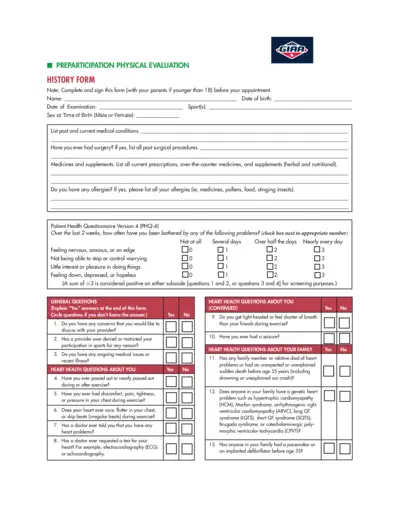
Preparticipation Physical Evaluation Form
The Preparticipation Physical Evaluation Form is used to assess the physical health and fitness of individuals before they participate in sports activities. It covers medical history, heart health, bone and joint health, and other relevant medical questions.
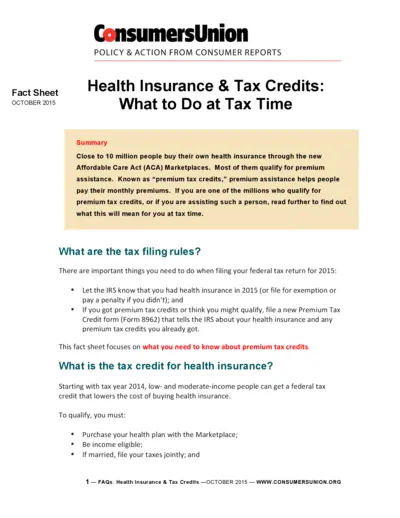
Health Insurance Tax Credits Guide 2015
This document provides a comprehensive guide on health insurance and premium tax credits for the 2015 tax year. It explains the tax filing rules, eligibility criteria, and detailed instructions for claiming and reporting premium tax credits. Essential for individuals who bought health insurance through the ACA Marketplaces.
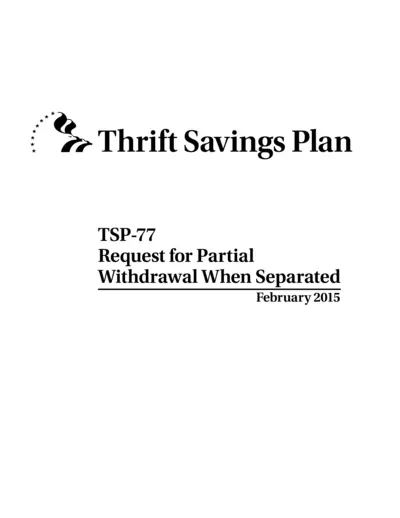
TSP-77 Partial Withdrawal Request for Separated Employees
The TSP-77 form is used by separated employees to request a partial withdrawal from their Thrift Savings Plan account. It includes instructions for completing the form, certification, and notarization requirements. The form must be filled out completely and submitted along with necessary supporting documents.
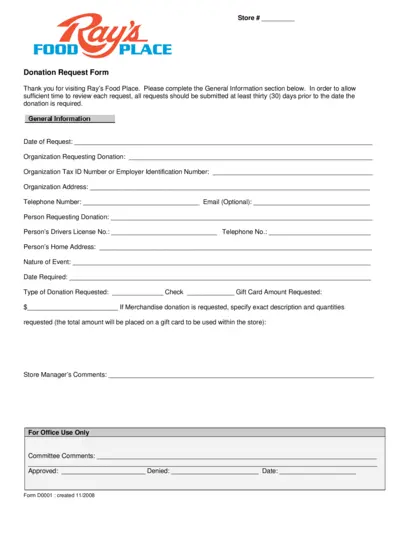
Ray's Food Place Donation Request Form Details
This file contains the donation request form for Ray's Food Place. Complete the general information section and follow the guidelines to submit your donation request at least 30 days in advance. The form includes fields for organization details and donation specifics.
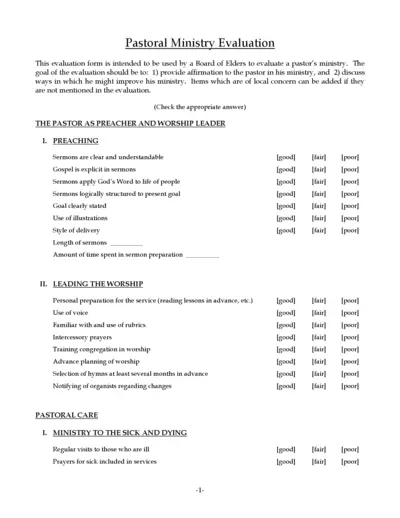
Pastoral Ministry Evaluation Form for Board of Elders
This evaluation form is designed for the Board of Elders to assess and provide feedback on a pastor's ministry. It aims to offer affirmation and identify areas for improvement. The form covers preaching, worship leading, pastoral care, administration, and more.
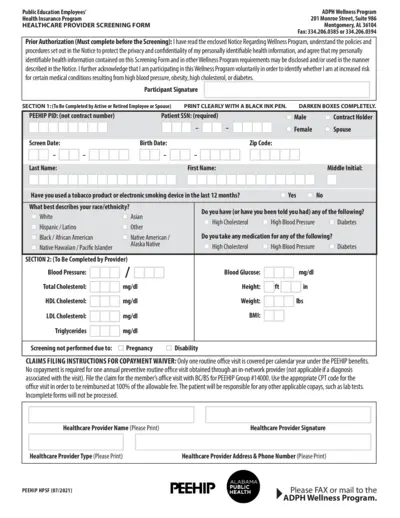
Health Provider Screening Form for PEEHIP Healthcare
This file contains the Health Provider Screening Form for PEEHIP public education employees and spouses. It includes instructions on how to fill out the form for wellness program participation. The form collects personal, medical, and screening details to assess wellness.
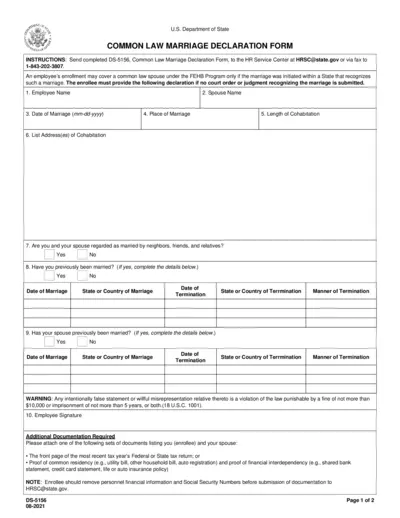
Common Law Marriage Declaration Form for FEHB Program
This form is used to declare a common law marriage for the purpose of enrolling a spouse under the Federal Employees Health Benefits (FEHB) Program. It requires personal details, marriage information, and additional documentation. Submission instructions and legal implications are included.
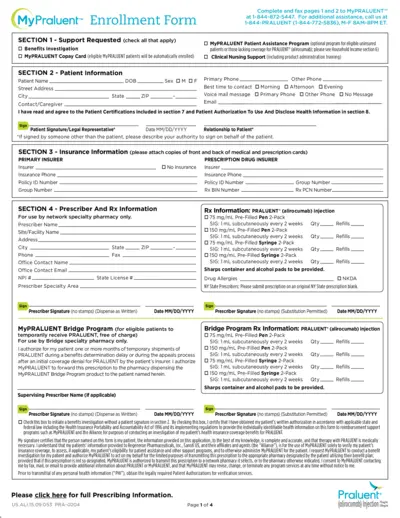
MyPRALUENT™ Enrollment Form Instructions and Details
This document provides comprehensive instructions and details for enrolling in the MyPRALUENT™ program, including benefits, patient assistance, and clinical support. It outlines the required patient, insurance, and prescriber information, as well as the steps for treatment verification and household income documentation.
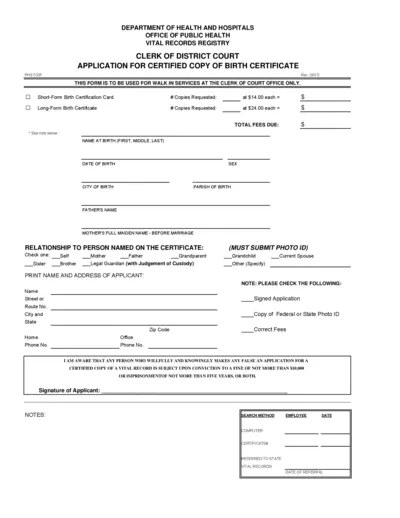
Application for Certified Copy of Birth Certificate
This form is used to request a certified copy of a birth certificate from the Clerk of Court Office. It includes details about the applicant, the person named on the certificate, and requires a photo ID and the correct fee. This form is only for walk-in services.
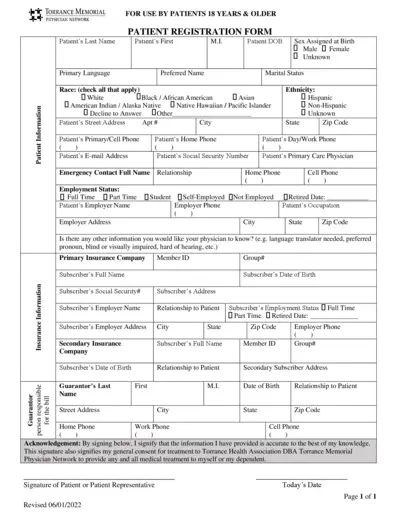
Torrance Memorial Physician Network Forms for Patients 18+
This file contains important forms for patients 18 years and older registered with Torrance Memorial Physician Network. It includes patient registration, acknowledgment of receipt of privacy practices, and financial & assignment of benefits policy forms. Complete these forms to ensure your medical records are up-to-date and to understand your financial responsibilities.
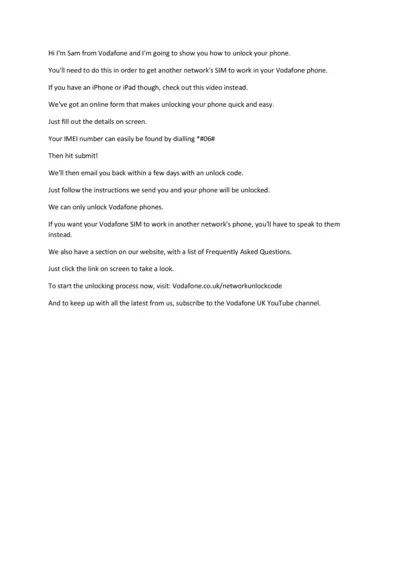
Vodafone Phone Unlocking Guide: Steps to Unlock Your Phone
This guide from Vodafone provides a step-by-step process to unlock your phone. Learn how to obtain your unlock code by filling out an online form. Follow the instructions to complete the unlocking process.
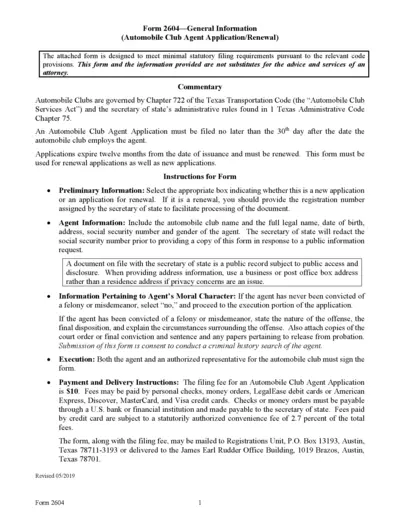
Texas Automobile Club Agent Application Form
This file is the Texas Automobile Club Agent Application or Renewal form, which must be submitted within 30 days after hiring an agent. The form includes fields for agent identification, moral character information, and requires signature from both the agent and an authorized representative of the automobile club. Filing fees and submission instructions are also provided.