Edit, Download, and Sign the AMACO Brent Warranty Registration Form
Form
eSign
Add Annotation
Share Form
How do I fill this out?
Filling out this form is easy. Start by collecting your product information and purchase details. Ensure that you have your contact information ready for a smooth registration process.

How to fill out the AMACO Brent Warranty Registration Form?
1
Obtain your product information including model and serial number.
2
Fill in your personal and contact details accurately.
3
Select your preferred contact method.
4
Review the information for completeness.
5
Submit the form within six months of purchase.
Who needs the AMACO Brent Warranty Registration Form?
1
Consumers who purchased AMACO or Brent products need this form for warranty registration.
2
Schools or institutions utilizing AMACO products require this form for coverage.
3
Dealers might refer customers to this form for proper registration.
4
Artists using the products need this to avail themselves of the glaze rebate.
5
Businesses buying in bulk for resale can ensure warranty protection for their customers.
How PrintFriendly Works
At PrintFriendly.com, you can edit, sign, share, and download the AMACO Brent Warranty Registration Form along with hundreds of thousands of other documents. Our platform helps you seamlessly edit PDFs and other documents online. You can edit our large library of pre-existing files and upload your own documents. Managing PDFs has never been easier.

Edit your AMACO Brent Warranty Registration Form online.
Editing this PDF on PrintFriendly is a seamless process. Simply upload your document, and you can use the tools to modify text, images, and sections as needed. Once completed, download the updated PDF to keep your edits.

Add your legally-binding signature.
Signing the PDF on PrintFriendly is straightforward. Use the designated signing tool to create your signature and place it on the document. After signing, download the signed PDF for your records.

Share your form instantly.
Sharing the PDF on PrintFriendly is easy and efficient. You can generate a shareable link for others or directly invite someone to view the document. This ensures collaborative efforts without hassle.
How do I edit the AMACO Brent Warranty Registration Form online?
Editing this PDF on PrintFriendly is a seamless process. Simply upload your document, and you can use the tools to modify text, images, and sections as needed. Once completed, download the updated PDF to keep your edits.
1
Upload your PDF document to PrintFriendly.
2
Select the text or section you want to edit.
3
Make your changes using the editing tools available.
4
Preview the document to ensure all edits are correct.
5
Download the modified PDF to your device.

What are the instructions for submitting this form?
Submit the completed warranty registration form by mailing it to AMACO/Brent at 6060 Guion Road, Indianapolis, IN 46254-1222. Alternatively, you can scan the form and email it to salessupport@amaco.com. For quick access, scan the provided QR code or visit www.amaco.com/warranty for online submission.
What are the important dates for this form in 2024 and 2025?
The warranty registration form must be submitted within six months of purchase. Rebates must also follow the same timeline for eligibility. Ensure that all information is accurate and submitted promptly to avoid missing deadlines.

What is the purpose of this form?
The purpose of this form is to register your AMACO or Brent product for warranty coverage. This ensures that you are protected against defects and can claim reimbursements for eligible products. Additionally, it serves to streamline the rebate process for glaze selections.

Tell me about this form and its components and fields line-by-line.

- 1. Name: Your full name for registration.
- 2. Ownership Type: Indicate if it's for personal, business, school, or institution.
- 3. Address: Your residential or business address.
- 4. City: City of residence.
- 5. State: State of residence.
- 6. Zip: ZIP code for accurate mail delivery.
- 7. Country: Country of residence.
- 8. Phone: Contact number for follow-up.
- 9. Email: Email address for communication.
- 10. Product Information: Details about the purchased product including model and serial number.
- 11. Purchase Date: The date when the product was purchased.
- 12. Satisfaction Survey: Your feedback on product quality and service.
What happens if I fail to submit this form?
Failure to submit this form may result in ineligibility for warranty protection. Without timely submission, you may miss out on receiving advantages like rebates. Ensure to submit the completed form to secure your coverage.
- Ineligible for Warranty: Not submitting the form removes your eligibility for product warranty.
- Loss of Rebate Opportunities: Failing to submit on time may cause you to lose rebate offers.
How do I know when to use this form?

- 1. Warranty Registration: Register your products for protection against defects.
- 2. Claim Rebates: Use this form to qualify for glaze rebates after your purchase.
Frequently Asked Questions
How do I submit this form?
You can submit the form via mail, email, or using the online submission option provided.
What if I made a mistake on the form?
You can easily edit the PDF on PrintFriendly before downloading it.
Is there a deadline for submissions?
Yes, you must submit the form within six months of your purchase.
Can I track my submission status?
While tracking is not available, you can confirm submission by retaining copies of your form.
What information is required on the form?
You need to provide personal details, product model, serial number, and purchase information.
Are online submissions secure?
Yes, online submissions through our website are designed to protect your information.
What products are eligible for rebates?
Only specific AMACO and Brent products are eligible; refer to the form for details.
Can businesses use this form?
Yes, it is available for both individual and business use concerning product warranties.
What if I need additional copies of the form?
You can easily download and print additional copies from the PrintFriendly site.
Can I save my edits directly on PrintFriendly?
You cannot save files directly on the site, but you can download your edited PDF.
Related Documents - AMACO Warranty Form

Nissan Graduate & Placement Schemes: Opportunities & Application Process
This file provides details about Nissan's graduate and placement schemes, including hands-on experience and multi-million pound projects. It covers life at Nissan Sunderland, scheme types, and the application process. Ideal for ambitious graduates seeking a career in the automotive industry.
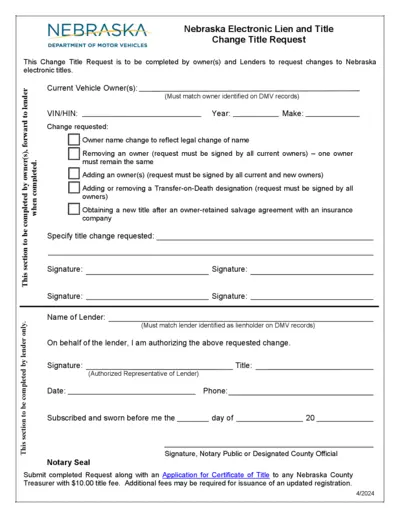
Nebraska Electronic Lien and Title Change Request Form
This form is used by vehicle owners and lenders to request changes to Nebraska electronic titles, such as name change, adding or removing an owner, or updating Transfer-on-Death designation.
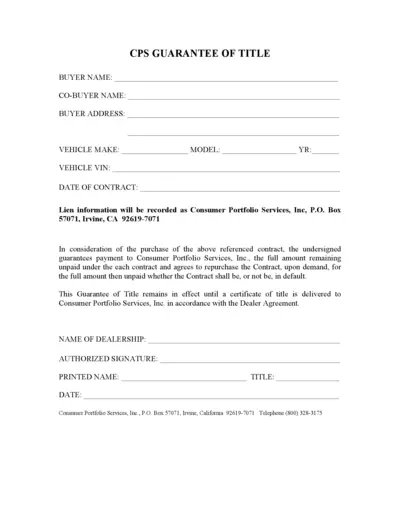
CPS Guarantee of Title and Buyer Information Form
This file is the CPS Guarantee of Title form, which includes sections for buyer information, vehicle details, lien recording information, and dealership authorization. The form guarantees payment to Consumer Portfolio Services, Inc. and remains in effect until the title certificate is delivered. It's required for the proper recording and authorization of vehicle purchase agreements.
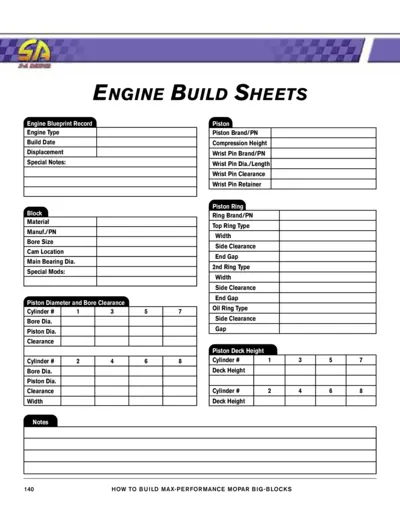
Engine Build Sheets and Blueprint Records
This file contains detailed engine build sheets and blueprint records for Mopar big-block engines. It provides specifications, measurements, and part numbers required for engine assembly. Essential for accurate engine building and performance tuning.
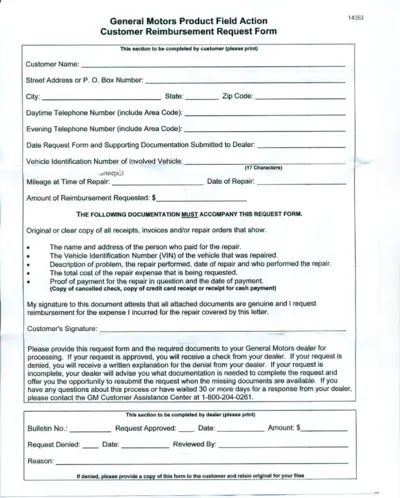
General Motors Product Field Action Reimbursement Form
This document is a reimbursement request form for repairs covered under General Motors Product Field Action. It guides customers on how to fill out and submit the form for reimbursement. Includes sections for both customer and dealer to complete.
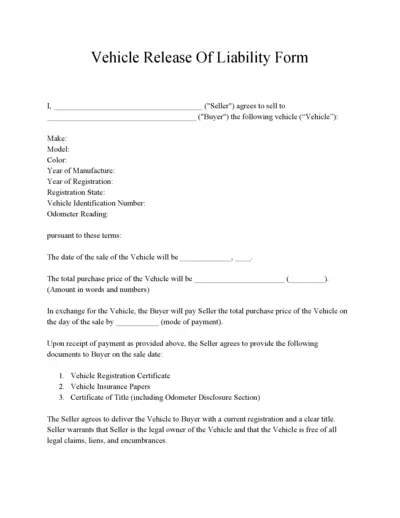
Vehicle Release of Liability Form
A document to formalize the sale and transfer of ownership of a vehicle from a seller to a buyer. It includes terms for vehicle sale, payment, and liability. Essential for legal protection during vehicle transactions.
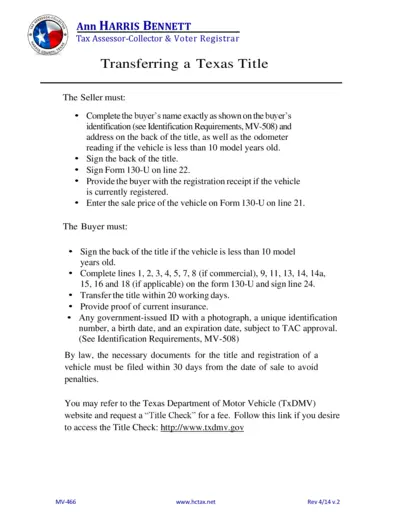
Instructions for Transferring a Texas Vehicle Title
This document provides detailed instructions on how to transfer a vehicle title in Texas. It outlines the requirements for both the seller and the buyer. The form must be completed and submitted within 30 days to avoid penalties.
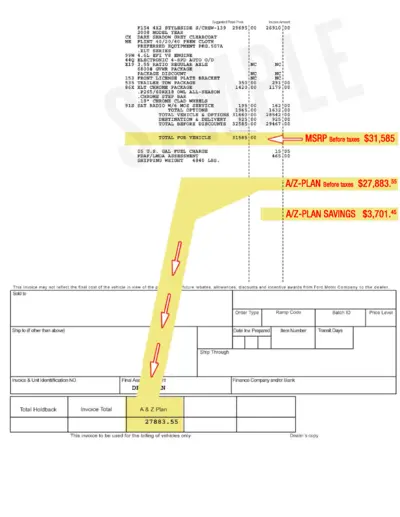
2008 Ford F154 Styleside Invoice Details
This file includes the detailed invoice of a 2008 Ford F154 Styleside. It lists out the suggested retail price, various equipment packages, and total costs. Use this file to understand the cost breakdown for the vehicle.

General Motors Accessibility Reimbursement Application Form
This file contains the General Motors Accessibility Reimbursement Application form. It provides instructions on how to apply for reimbursement for adaptive equipment installed in GM vehicles. Follow the steps to complete your application and submit it for approval.
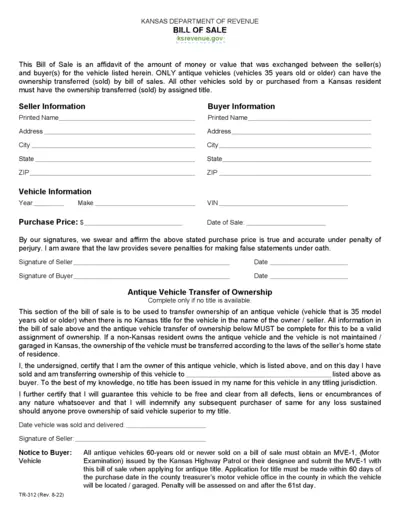
Kansas Department of Revenue - Bill of Sale Form
This form is used by the Kansas Department of Revenue to document the sale or transfer of ownership of a vehicle. It is specifically for antique vehicles 35 years old or older. The form needs to be filled out by both the seller and buyer.
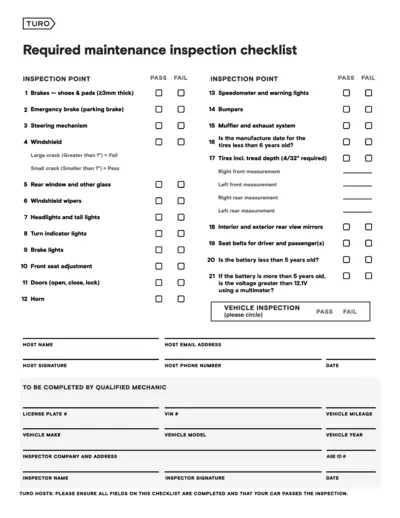
TURO Required Maintenance Inspection Checklist
This document is a comprehensive maintenance inspection checklist required for TURO hosts. It covers various inspection points ranging from brakes to batteries. The checklist ensures that the vehicle meets the safety standards set by TURO.
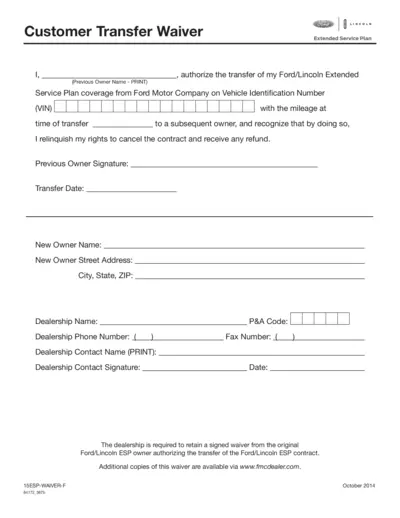
Ford/Lincoln Extended Service Plan Transfer Waiver
This document is used to transfer the Ford/Lincoln Extended Service Plan from the current owner to a new owner. It includes the necessary fields to capture information about both parties and the vehicle. By filling out this form, the original owner relinquishes their rights to cancel the contract and receive any refunds.