Application for Financial Assistance Support
This application form is designed for UNISON members seeking financial assistance in times of hardship. The form provides clear instructions on how to apply for aid and outlines eligibility requirements. Complete the form accurately to ensure a smooth application process.
Edit, Download, and Sign the Application for Financial Assistance Support
Form
eSign
Add Annotation
Share Form
How do I fill this out?
To fill out this form, start by gathering all necessary personal and family information. Carefully read each section and use the symbols for guidance on what to include. Once completed, submit the form through the designated channels.

How to fill out the Application for Financial Assistance Support?
1
Gather your personal and family information.
2
Read the instructions and tips carefully.
3
Complete all required sections of the form.
4
Submit the form to the appropriate contact.
5
Wait for a response regarding your application.
Who needs the Application for Financial Assistance Support?
1
Current UNISON members needing financial aid for unexpected expenses.
2
Former NALGO members facing hardship who may also apply.
3
Dependants of deceased members who may require support.
4
Individuals seeking advice on debt and financial management.
5
Those interested in wellbeing breaks for mental and physical health.
How PrintFriendly Works
At PrintFriendly.com, you can edit, sign, share, and download the Application for Financial Assistance Support along with hundreds of thousands of other documents. Our platform helps you seamlessly edit PDFs and other documents online. You can edit our large library of pre-existing files and upload your own documents. Managing PDFs has never been easier.

Edit your Application for Financial Assistance Support online.
Editing this PDF on PrintFriendly is straightforward. You can make adjustments directly on the document before saving it. This feature allows you to personalize the form according to your requirements.

Add your legally-binding signature.
Signing this PDF on PrintFriendly is made easy with our intuitive interface. Simply add your signature at the designated spot in the document. This function helps to finalize your application conveniently.

Share your form instantly.
You can share this PDF directly from PrintFriendly with just a few clicks. Utilize the sharing options to send the file to others via email or social media. This feature enhances collaboration with family or advisors.
How do I edit the Application for Financial Assistance Support online?
Editing this PDF on PrintFriendly is straightforward. You can make adjustments directly on the document before saving it. This feature allows you to personalize the form according to your requirements.
1
Open the PDF in PrintFriendly.
2
Select the sections you wish to edit.
3
Make necessary changes using the editing tools.
4
Review the edited document for accuracy.
5
Download or share the updated PDF.

What are the instructions for submitting this form?
To submit your completed application form, please send it to There for You, UNISON Centre, 130 Euston Road, London, NW1 2AY. You may also email your application to thereforyou@unison.co.uk or fax it to 020 7121 5552. Make sure to keep a copy for your records and ensure that all sections are completed accurately before submission.
What are the important dates for this form in 2024 and 2025?
Important deadlines for submitting applications in 2024 and 2025 will be announced on our website. Keep an eye on updates regarding financial assistance deadlines to ensure timely submissions. Be aware that processing times may vary based on urgency and application volume.

What is the purpose of this form?
The purpose of this form is to provide financial assistance to UNISON members facing unexpected hardship. It collects necessary personal information to determine eligibility and support needs. By filling out this form, applicants can access various forms of aid, including financial grants and advice on managing expenses.

Tell me about this form and its components and fields line-by-line.

- 1. UNISON Membership Number: Your unique identifier as a member of UNISON.
- 2. Date Joined UNISON: The date you officially became a member.
- 3. Applicant's Personal Details: Basic information about the applicant including name and contact details.
- 4. Family Information: Details of household members and their financial contributions.
- 5. Income Sources: Information regarding employment and earnings.
What happens if I fail to submit this form?
If you fail to submit the form, your application for assistance will not be processed, and you will miss out on potential support. It is essential to ensure that all required sections are properly completed to avoid rejection or delay.
- Incomplete Information: Missing details can lead to your application being denied or delayed.
- Eligibility Issues: If the form is not filled out correctly, the assessment of your eligibility may be compromised.
- Loss of Support: Failure to submit could result in not receiving the assistance you may need.
How do I know when to use this form?

- 1. Financial Hardship: For those needing immediate financial support due to unforeseen circumstances.
- 2. Debt Management Advice: When needing professional guidance on managing debts and financial obligations.
- 3. Support for Dependants: If you are a dependant of a deceased member needing assistance.
Frequently Asked Questions
Who can apply for financial assistance?
Only UNISON members and, in certain cases, their dependants are eligible to apply.
What should I do before filling out the form?
Please read all instructions and notes carefully to understand the requirements.
How will I know if my application was received?
You will receive a notification of receipt via email or postal service.
Can I apply through a third party?
Yes, a welfare officer or advisor can assist you in the application process.
What happens if my application is successful?
If approved, the grant will be issued in the form of a cheque.
How do I ensure my application is complete?
Review each section carefully and consult any tips provided in the form.
Is my information kept confidential?
Yes, all information is treated with the utmost confidentiality.
What are the timelines for application processing?
Applications are assessed as quickly as possible but prioritization may vary.
Can I share the PDF with someone else?
Yes, you can share the PDF for collaboration or assistance with editing.
How can I get help if I have questions?
You can contact us via email or phone for assistance during the application process.
Related Documents - Financial Assistance Application
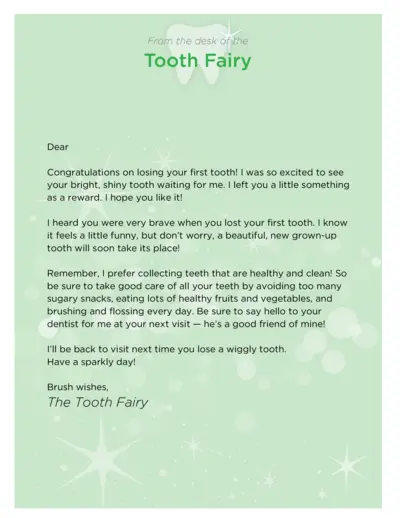
Tooth Fairy's First Tooth Congratulations Letter
This file is a congratulatory letter from the Tooth Fairy to a child who has lost their first tooth. It offers encouragement and tips for dental care. It also promises future visits whenever the child loses a wiggly tooth.
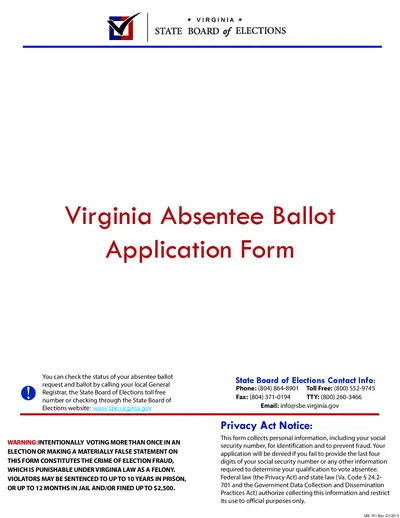
Virginia Absentee Ballot Application Form Instructions
This file provides details and instructions for filling out the Virginia Absentee Ballot Application Form, including contact information and how to submit the form. It includes the list of voter registration offices and steps to complete the application accurately.

Application Form for Illness Benefit and Injury Benefit
This file is an application form for claiming Illness Benefit and Injury Benefit provided by Social Welfare Services. It includes guidelines on filling out the form and the conditions that need to be met while receiving the benefits. Medical evidence must be submitted to support the claim.
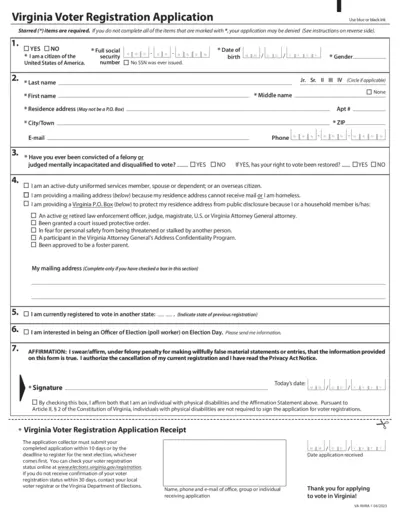
Virginia Voter Registration Application Instructions
The Virginia Voter Registration Application is necessary for residents seeking to register to vote in the state of Virginia. Properly filling out this form ensures eligibility to participate in local and federal elections. Follow the instructions to complete and submit your application.
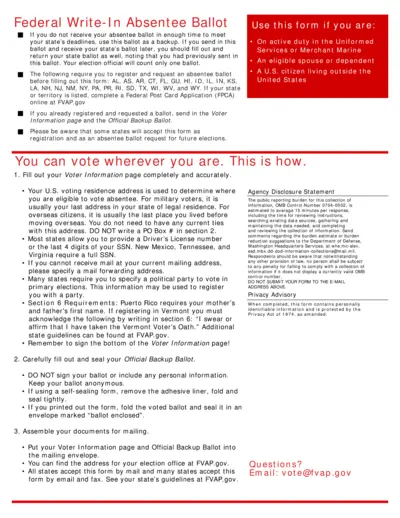
Federal Write-In Absentee Ballot Form - Instructions and Details
The Federal Write-In Absentee Ballot (FWAB) is a backup ballot available for eligible overseas voters or military personnel who do not receive their state absentee ballot. This form also serves as voter registration and absentee ballot request for certain states. This document includes comprehensive instructions on how to fill out and submit the FWAB.
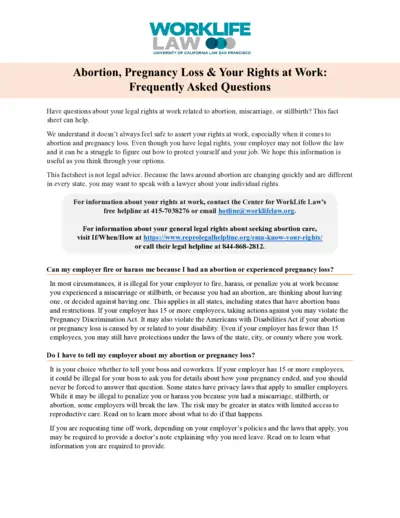
Abortion and Pregnancy Loss: Your Rights at Work
This document provides information on legal rights at work related to abortion, miscarriage, or stillbirth. It covers topics such as privacy, time off, and protection from discrimination. Users will find valuable insights and contact details for further assistance.
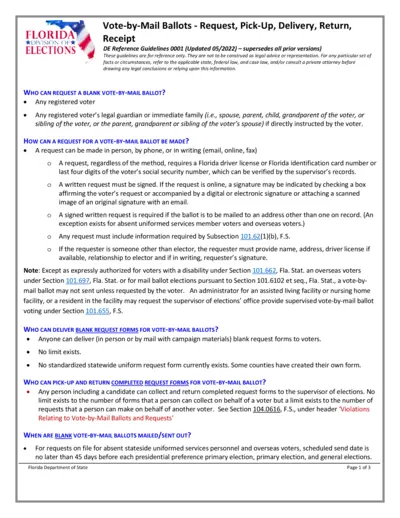
Florida Vote-by-Mail Ballots Request Guidelines
This file contains guidelines for requesting, delivering, and returning vote-by-mail ballots in Florida. It outlines who can request ballots, how to fill out the forms, and important deadlines. Voters and their families will benefit from understanding these crucial procedures for voting by mail.
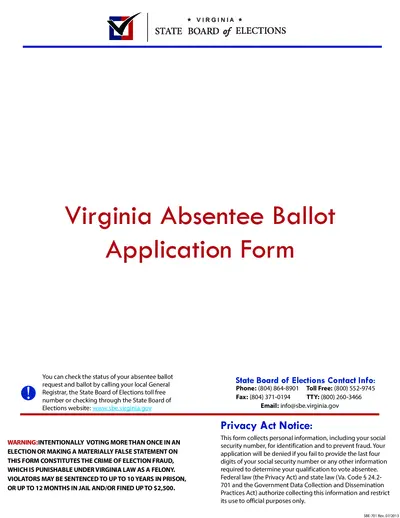
Virginia Absentee Ballot Application Form
This file is essential for Virginia residents applying for absentee ballots. It provides all necessary instructions and contact information to ensure a smooth voting process. Utilize this application form to securely vote when you cannot attend polling places.
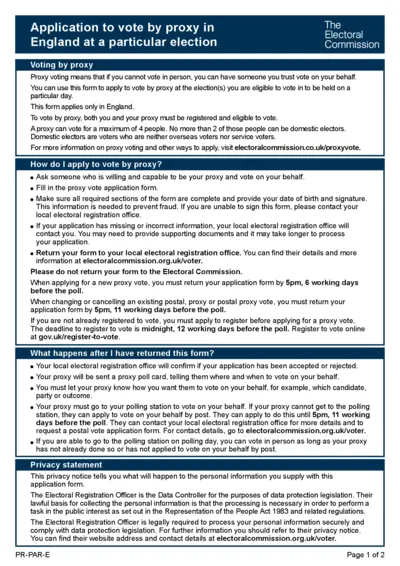
Proxy Voting Application Form Instructions
This file provides essential instructions for applying to vote by proxy in England. It details the application process, eligibility requirements, and deadlines. Use this form to ensure your voice is heard even when you can't vote in person.
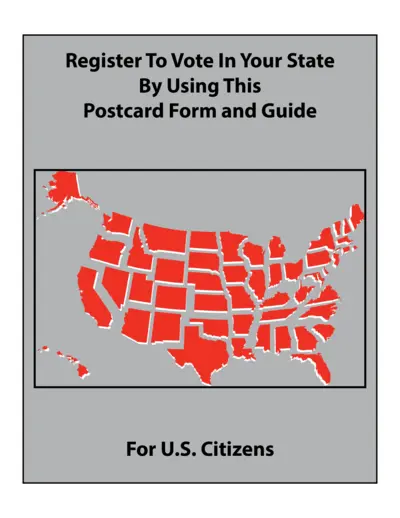
Register to Vote Using Postcard Form and Guide
This file provides vital instructions for U.S. citizens on how to register to vote using a postcard application. It outlines eligibility criteria, filling instructions, and submission guidelines. Make sure to follow the instructions carefully to ensure your registration is processed.
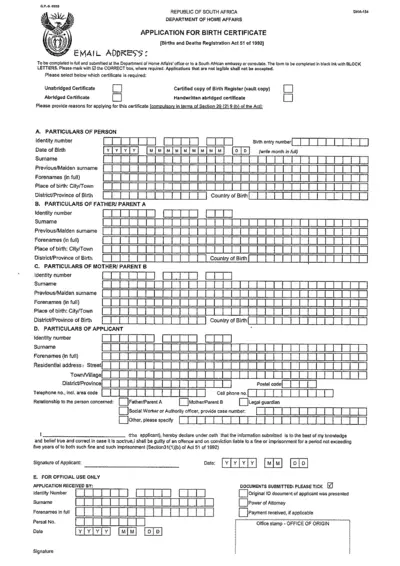
Application for Birth Certificate South Africa
This file contains the application form for obtaining a birth certificate in South Africa. It outlines the necessary requirements and provides detailed instructions for completion. Users must ensure all information is accurately filled to avoid delays in processing.
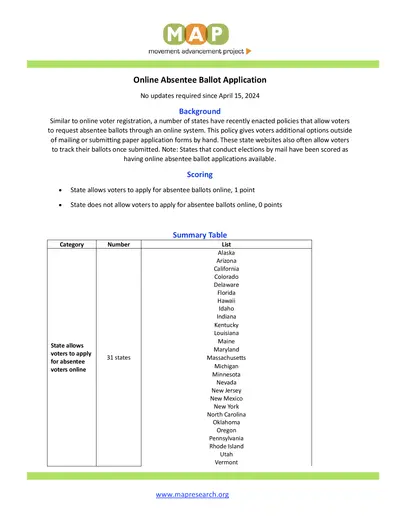
Online Absentee Ballot Application Instructions
This file provides detailed information about the Online Absentee Ballot Application process. It outlines how to apply for absentee ballots online and track your application status. Learn about the requirements and procedures specific to your state.