Edit, Download, and Sign the Application for Fire Plan Examination New York
Form
eSign
Add Annotation
Share Form
How do I fill this out?
To fill out this application, first gather all necessary information about the premises and the applicant. Next, ensure all fields are filled with accurate details as required by the FDNY instructions. Lastly, submit the completed application form either in person or via mail.

How to fill out the Application for Fire Plan Examination New York?
1
Gather all necessary information regarding the building and applicants.
2
Complete all sections of the application accurately.
3
Review the application to ensure all details are correct.
4
Calculate your fees using Supplement # 4.
5
Submit the application form as instructed.
Who needs the Application for Fire Plan Examination New York?
1
Building owners need this form to obtain necessary fire safety approvals.
2
Architects use this form to submit fire alarm plans for examination.
3
Engineers require this document for compliance with fire codes.
4
Business managers need it for ensuring the safety of their premises.
5
Facility managers use this form to address specific fire protection requirements.
How PrintFriendly Works
At PrintFriendly.com, you can edit, sign, share, and download the Application for Fire Plan Examination New York along with hundreds of thousands of other documents. Our platform helps you seamlessly edit PDFs and other documents online. You can edit our large library of pre-existing files and upload your own documents. Managing PDFs has never been easier.

Edit your Application for Fire Plan Examination New York online.
Editing this PDF on PrintFriendly is straightforward and user-friendly. Simply upload the PDF file, and use our editing tools to make necessary adjustments to the document. You can add text, remove sections, and make any relevant updates easily.

Add your legally-binding signature.
You can seamlessly sign the PDF directly on PrintFriendly. Use the online signature tool to add your signature to the document as needed. Once signed, you can download the finalized version with your signature included.

Share your form instantly.
Sharing the PDF via PrintFriendly is simple and efficient. You can easily copy the share link or send it directly through your preferred channels. Share the PDF with colleagues or stakeholders for collaboration and review purposes.
How do I edit the Application for Fire Plan Examination New York online?
Editing this PDF on PrintFriendly is straightforward and user-friendly. Simply upload the PDF file, and use our editing tools to make necessary adjustments to the document. You can add text, remove sections, and make any relevant updates easily.
1
Upload your PDF document to PrintFriendly.
2
Select the edit option to begin making changes.
3
Utilize the editing tools to adjust text or information as needed.
4
Once edits are completed, review the document for accuracy.
5
Download the edited PDF for your records.

What are the instructions for submitting this form?
Submit your completed application form in person at Window #8 or by mail to the FDNY Bureau of Fire Prevention at 9 MetroTech Center, Brooklyn, NY 11201. Ensure that all required fees are included with your submission as specified in Supplement #4. For assistance, you may contact the FDNY office during normal business hours.
What are the important dates for this form in 2024 and 2025?
For 2024, ensure your applications are filed by March 1 for timely processing. Any resubmissions must adhere to the submission timeline set by the FDNY for continuous compliance. Note any changes in requirements as per updates in fire codes for 2025.

What is the purpose of this form?
The primary purpose of this form is to standardize the submission process for fire plan examinations in New York. It ensures that all required information is consistently provided to the Fire Department for review. This helps in streamlining the fire safety compliance process, facilitating timely approvals for applicants.

Tell me about this form and its components and fields line-by-line.

- 1. Applicant Information: Includes personal information of the applicant including name, business name, and contact details.
- 2. Owner Information: Details of the property owner, critical for accountability and communication.
- 3. Premises Information: Information about the building including address, BIN, and occupancy classification.
- 4. Design and Installation Documents: Section for indicating the type of fire safety plans being submitted.
- 5. Job Description: A section to detail the purpose and scope of the work to be undertaken.
What happens if I fail to submit this form?
Failing to submit the form may result in delays in obtaining necessary approvals for fire safety plans. This may impact project timelines and lead to compliance issues with the Fire Department.
- Delay in Approval: Lack of submission can stall necessary evaluations from the Fire Department.
- Legal Compliance Issues: Non-compliance with submission requirements can lead to penalties under NYC law.
- Increased Costs: Delays may incur additional costs related to project timelines and reapplications.
How do I know when to use this form?

- 1. Initial Plan Submission: Use this form when first submitting fire alarm plans for examination.
- 2. Resubmission of Plans: Required for resubmitting any previously rejected plans.
- 3. Compliance Documentation: Necessary for showing compliance with fire safety regulations.
Frequently Asked Questions
How can I download the application PDF?
You can download the application PDF by clicking the download button after editing.
What types of edits can I make to the form?
You can add text, remove sections, or highlight important areas as needed.
Is there a fee for using PrintFriendly to edit PDFs?
No, using PrintFriendly to edit PDFs is completely free of charge.
How do I submit the form after editing?
Print and submit the form as per the instructions provided in the document.
Can I save my changes directly on PrintFriendly?
You can download the edited PDF, which includes all your changes for offline storage.
What if I don’t have a printer?
You can save the PDF on your device and print it later at a convenient location.
How do I know if my submission was successful?
Check for a confirmation notice from the Fire Department after submission.
Can I add additional pages to the document?
Yes, you can add extra pages if required before downloading.
What information do I need to fill out?
Ensure to provide all required applicant and premises details as outlined in the form.
Is there a customer support for PrintFriendly?
Yes, you can reach out to customer support for any issues related to editing or downloading PDFs.
Related Documents - Fire Plan Exam App
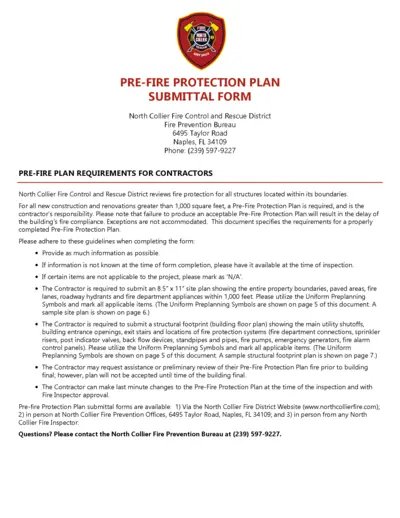
North Collier Fire District Pre-Fire Protection Plan Form
This document is the Pre-Fire Protection Plan Submittal Form required by the North Collier Fire Control and Rescue District. It outlines requirements for contractors regarding fire protection for new construction and renovations greater than 1,000 square feet. The form ensures that fire safety measures are properly planned and marked.

San Bernardino PD Policy Manual - Key Guidelines
The San Bernardino PD Policy Manual provides comprehensive guidance on laws, practices, and procedures fundamental to quality police service. It includes the Mission Statement and contents relating to law enforcement authority, organizational structure, and operational guidelines.
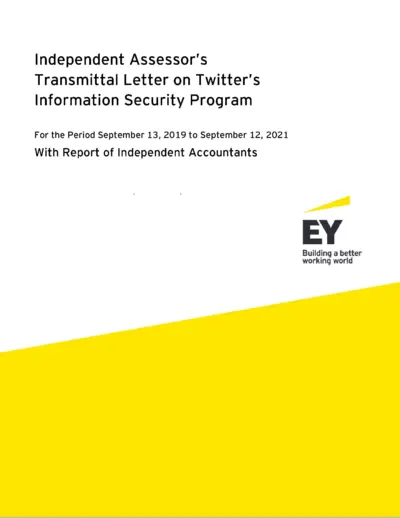
Independent Assessor's Transmittal Letter on Twitter's Security Program
This file provides a detailed independent assessment of Twitter's Information Security Program for the period of September 13, 2019, to September 12, 2021. It includes an evaluation of the implemented safeguards, risk assessment, and overall program effectiveness. The report ensures compliance with the U.S. Federal Trade Commission's requirements.
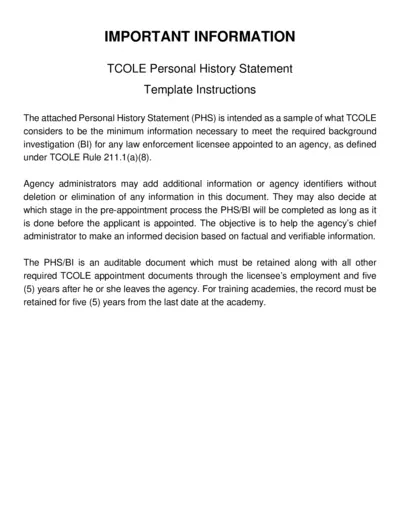
TCOLE Personal History Statement Guidelines and Instructions
This file provides the necessary guidelines and instructions for completing the TCOLE Personal History Statement required for law enforcement applicants. It includes detailed steps, required documents, and applicant responsibilities. Follow the instructions carefully to ensure your application is complete and accurate.
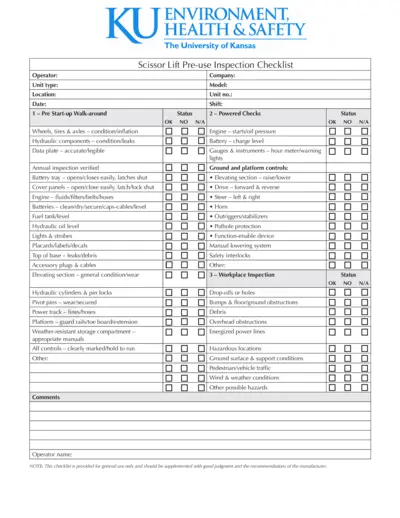
Scissor Lift Pre-use Inspection Checklist
This file is a detailed checklist for conducting pre-use inspections of scissor lifts. It includes sections for pre start-up walk-around, powered checks, and workplace inspection. The checklist ensures the safe operation of the lift and compliance with safety standards.
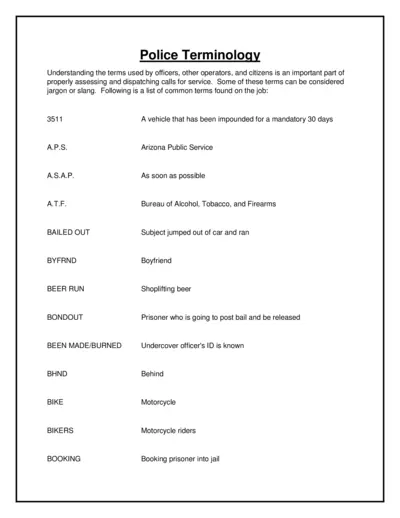
Police Terminology and Dispatching Guidelines
This file provides a comprehensive list of police terminology used by officers, operators, and citizens. It's essential for proper assessment and dispatching of calls for service. The terms include jargon, slang, and standard abbreviations.

Better Policing with Microsoft Office 2007
This file offers insights on how to improve policing using Microsoft Office 2007 tools. It provides detailed steps and instructions for law enforcement officers. Essential for departments aiming to enhance their productivity through technology.
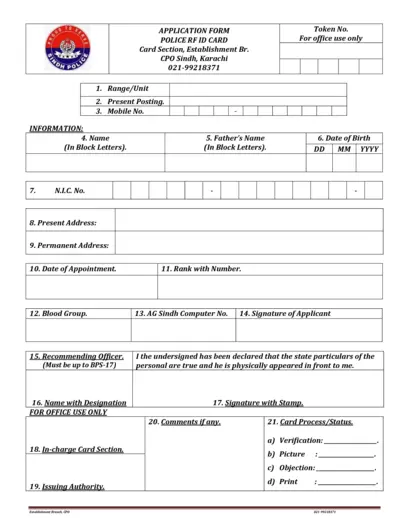
Sindh Police RFID Card Application and Payment Form
This file contains the application form for the Sindh Police RFID Card and the Inter Branch Transaction Pay In Slip of National Bank of Pakistan. It provides detailed instructions and fields required to complete the application and the transaction slip. Use this file if you need to apply for the RFID card or need to complete the payment transaction slip.
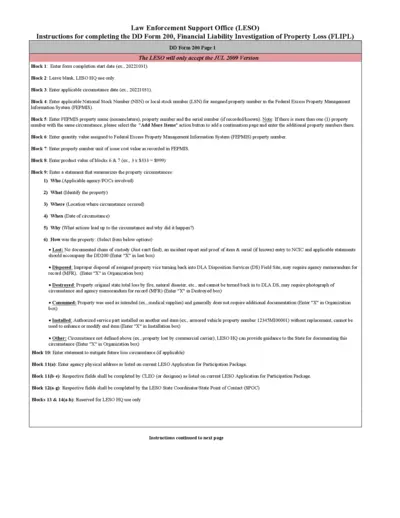
Instructions for Completing DD Form 200, Financial Liability Investigation of Property Loss
This document provides step-by-step instructions for completing the DD Form 200, used for investigating financial liability in cases of property loss. It includes guidance on documenting property details, circumstances of loss, and actions taken to prevent future occurrences. Download and follow these instructions to ensure proper completion of the form.
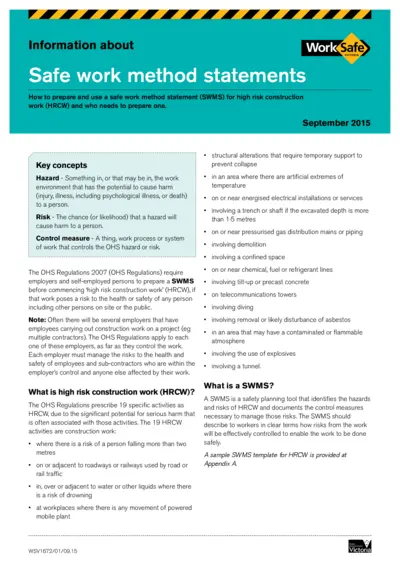
How to Prepare and Use a Safe Work Method Statement (SWMS)
This file provides comprehensive details on how to prepare and use a Safe Work Method Statement (SWMS) for high-risk construction work. It outlines the key concepts, legal requirements, and step-by-step instructions. It is essential for employers and self-employed persons in the construction industry.
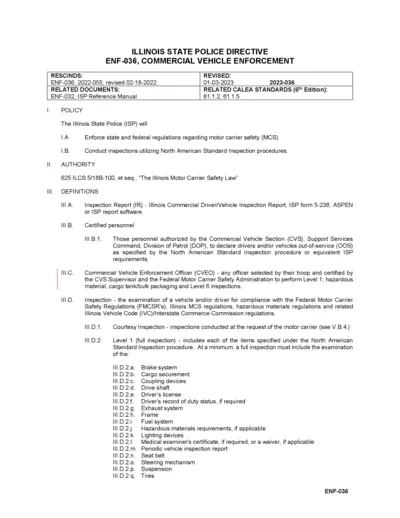
Illinois State Police Commercial Vehicle Enforcement
This document outlines the Illinois State Police's regulations and procedures for Commercial Vehicle Enforcement, including inspection types, responsibilities, and standards. It provides information on the enforcement of motor carrier safety regulations and the definitions and authorities involved. The document is relevant to certified personnel involved in commercial vehicle inspections.
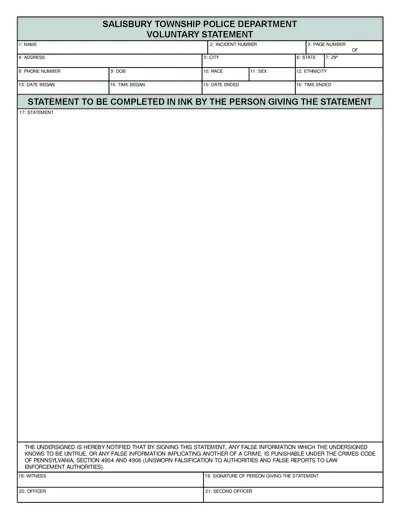
Salisbury Township Police Department Voluntary Statement
This file is a Voluntary Statement form from the Salisbury Township Police Department. It collects vital information regarding incidents and personal details of involved parties. Ideal for individuals needing to report an incident or provide a statement.