Edit, Download, and Sign the Asset Request Template for Game Development
Form
eSign
Add Annotation
Share Form
How do I fill this out?
To fill out the Asset Request Template, start by identifying the asset you need. Clearly define the asset type, assign an artist, and specify important dates. Make sure to include detailed descriptions and any necessary references.

How to fill out the Asset Request Template for Game Development?
1
Identify the asset name and type.
2
Assign an artist responsible for production.
3
Fill in the start and due dates for the asset.
4
Provide a thorough asset description.
5
Attach any reference materials needed.
Who needs the Asset Request Template for Game Development?
1
Game Designers: They need to specify what assets are required for game features.
2
Producers: To oversee the asset creation process and timelines.
3
Artists: They need clear directions for creating game assets.
4
Marketing Teams: They need assets for promotional content and campaigns.
5
Quality Assurance: To check if all requested assets meet the game's requirements.
How PrintFriendly Works
At PrintFriendly.com, you can edit, sign, share, and download the Asset Request Template for Game Development along with hundreds of thousands of other documents. Our platform helps you seamlessly edit PDFs and other documents online. You can edit our large library of pre-existing files and upload your own documents. Managing PDFs has never been easier.

Edit your Asset Request Template for Game Development online.
Editing the Asset Request Template on PrintFriendly is straightforward. Simply upload your PDF and start modifying the text, images, and fields as needed. Save your edits to ensure the template reflects your current requirements.

Add your legally-binding signature.
Signing the PDF can be done easily through PrintFriendly. You can add your signature to the document digitally, ensuring a professional touch. Once signed, your document is ready for distribution or submission.

Share your form instantly.
Sharing your PDF has never been easier with PrintFriendly. You can quickly generate a shareable link to distribute the document to your team or stakeholders. Enjoy seamless collaboration by sharing your PDF with just a few clicks.
How do I edit the Asset Request Template for Game Development online?
Editing the Asset Request Template on PrintFriendly is straightforward. Simply upload your PDF and start modifying the text, images, and fields as needed. Save your edits to ensure the template reflects your current requirements.
1
Upload the Asset Request Template PDF.
2
Select the text or fields you wish to edit.
3
Make the necessary changes to the document.
4
Review your edits for accuracy and completeness.
5
Download the updated PDF to save your changes.

What are the instructions for submitting this form?
To submit the Asset Request Template, complete all required fields with detailed and accurate information. Once filled, please send the form via email to the designated project manager or producer. Ensure to check for any additional submission methods specified in your team’s guidelines.
What are the important dates for this form in 2024 and 2025?
Important dates for using the Asset Request Template include project kickoffs, review meetings, and deadlines for asset submissions in 2024 and 2025. Always check your project timeline for specific dates related to asset requirements. Actively managing these dates ensures a smooth workflow in your game development process.

What is the purpose of this form?
The primary purpose of the Asset Request Template is to standardize the process of requesting game assets. By clearly outlining the requirements and responsibilities, the template fosters better communication among team members. This structured approach minimizes confusion and streamlines the workflow during game development.

Tell me about this form and its components and fields line-by-line.

- 1. Asset Name: The user-facing name for the asset.
- 2. Asset Type: Defines the type of asset being requested, such as a character model or animation.
- 3. Assigned Artist: Identifies the artist responsible for creating the asset.
- 4. Start Date: When production on the asset is expected to begin.
- 5. Due Date: Deadline for when the asset should be completed.
- 6. Feature: The specific game feature that requires the asset.
- 7. Feature Owner: Person responsible for the feature who can answer questions about the asset.
- 8. Asset Description: Detailed description providing art direction for the asset.
- 9. Notes: Additional information the artist may need to know.
- 10. Reference: Links to images or videos that serve as inspiration for the asset.
What happens if I fail to submit this form?
If the Asset Request Form is not submitted correctly, it may lead to delays in asset creation and project timelines.
- Miscommunication: Without a clear submission, team members may misunderstand asset requirements.
- Project Delays: Failure to submit the form may result in delays in the production schedule.
- Unassigned Responsibilities: If the asset request lacks clarity, it may leave responsibilities undefined.
How do I know when to use this form?

- 1. New Game Feature: To request new assets for a game feature that is under development.
- 2. Updates on Existing Assets: To request revisions or updates to already existing game assets.
- 3. Promotional Assets: When marketing needs new images or content for game promotions.
- 4. Asset Documentation: To document and track assets created for game projects.
- 5. Collaboration with Artists: To facilitate communication between producers and artists about project requirements.
Frequently Asked Questions
How do I fill out the Asset Request Template?
Begin by providing the asset name and type, then assign an artist and fill in relevant dates.
Can I edit the PDF after submission?
Yes, you can edit the PDF on PrintFriendly before downloading.
What if I need help with the form?
Refer to the guidelines provided in the template for assistance.
How do I submit the Asset Request?
You can submit the completed form via email or the specified online submission process.
Is there a deadline for submitting requests?
Refer to your project timeline for any specific submission deadlines.
Can I track my asset request after submission?
Tracking can be done via updates from the assigned artist or producer.
What if I need to make changes after submission?
Contact the asset owner to discuss any necessary modifications.
Are there templates for different asset types?
Yes, our platform offers various templates tailored for specific asset types.
Can I share the PDF with my team?
Absolutely, you can easily share the PDF through a link or email.
What should I do if the template doesn't fit my needs?
Feel free to modify the template to better suit your project requirements.
Related Documents - Asset Request Form
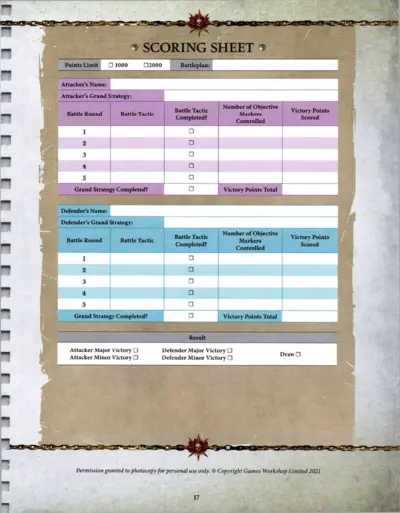
Gaming Battle Record Scoring Sheet
This file includes a detailed scoring sheet for tracking the performance and objectives of gaming battles. It is designed to capture the names, strategies, and results of the battles in an organized manner. Photocopying is allowed for personal use.
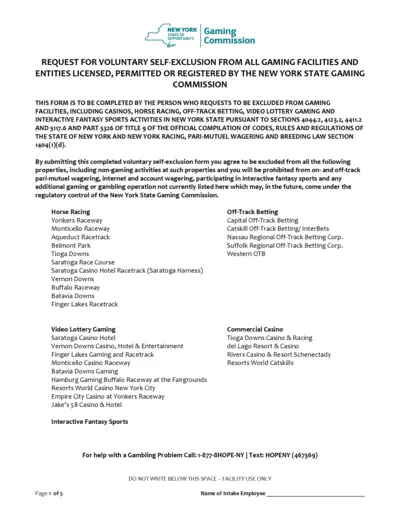
Request for Voluntary Self-Exclusion from NY Gaming Facilities
This file is a request form for individuals to voluntarily exclude themselves from all gaming facilities and entities licensed, permitted, or registered by the New York State Gaming Commission. It includes properties such as casinos, horse racing tracks, off-track betting facilities, and interactive fantasy sports activities. Completing this form ensures individuals are excluded from these gaming activities for a specified period.

Pokémon Trading Card Game Rules and Guidelines
This file contains the comprehensive rules and guidelines for playing the Pokémon Trading Card Game. It covers basic concepts, how to win, types of Pokémon cards, and game zones. Advanced rules and specific card appendices are also included.
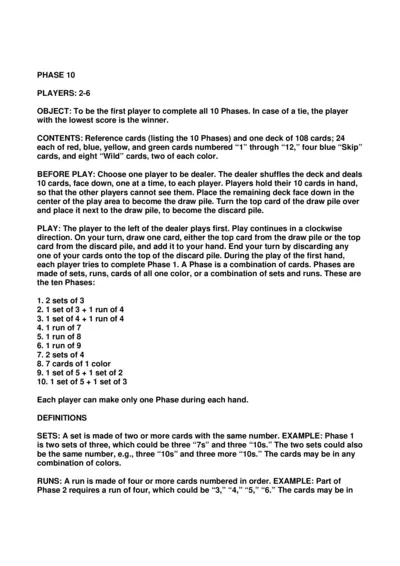
Phase 10 Card Game Instructions and Rules
This document provides detailed instructions and rules for playing the Phase 10 card game. It includes information about the game's objective, setup, and gameplay mechanics. Players can use this guide to understand how to complete different phases and score points.
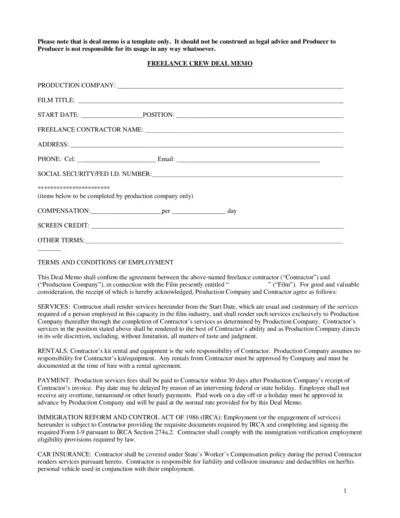
Freelance Crew Deal Memo Template for Film Production
This file is a template for a deal memo between a freelance contractor and a film production company. It outlines the services, payment terms, and other conditions of employment. The template covers legal and employment terms to ensure both parties are protected.
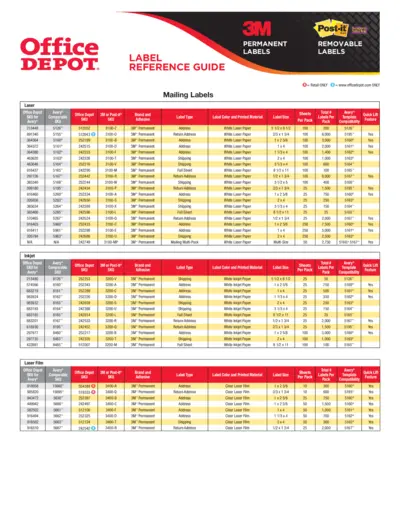
3M Permanent Label Reference Guide: Office Depot
This file is a reference guide for 3M permanent labels and Office Depot mailing labels. It includes comparable SKU information for Avery labels. Perfect for office and personal use.

Bakery Product Labels - Cupcakes, Cookies, and More
This file contains printable labels for various bakery products including cupcakes, cookies, rolls, petit fours, brownies, muffins, cake, pie, macaroons, and bottled water. Designed exclusively for World Label by Angela Cannistra, these labels add a touch of elegance to your baked goods. Perfect for personal use or for small businesses to enhance product presentation.

Online Casino Deposit and Withdraw Guide
This file provides comprehensive details on depositing and withdrawing funds from online casinos. It includes steps for various payment methods and tips to ensure secure transactions. Additionally, it offers insights on checking licensing and payment processing times.
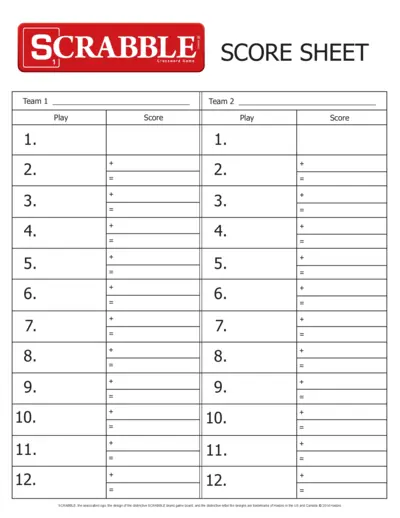
Scrabble Score Sheet PDF - Track Your Game Scores Easily
This file is a Scrabble score sheet, designed to help players track their scores during the game. It includes sections for team names, plays, scores, and penalties. This score sheet is essential for all Scrabble enthusiasts who want to keep an accurate record of their games.
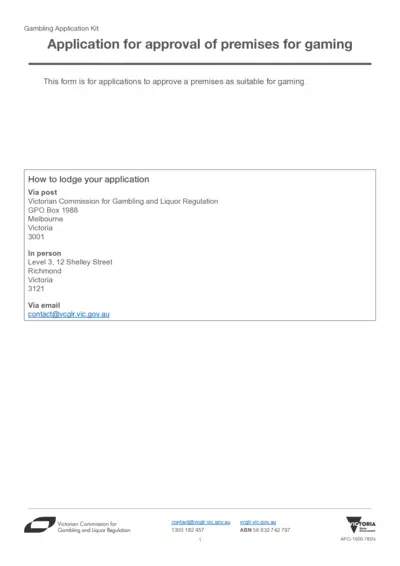
Gambling Application Kit for Gaming Premises
This Gambling Application Kit outlines the process for applying for approval of gaming premises. It provides detailed instructions on how to fill out the application form and lodge it with the appropriate authorities. Ensure your application meets the necessary guidelines before submission.
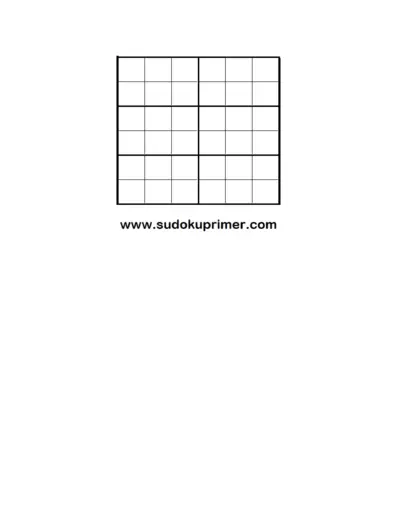
Sudoku Primer: Complete Guide to Sudoku Puzzles
This file serves as an ultimate guide for Sudoku enthusiasts, providing details on how to play and solve Sudoku puzzles effectively. It includes rules, strategies, and tips for both beginners and experts. Perfect for anyone looking to enhance their Sudoku skills or learn the basics.
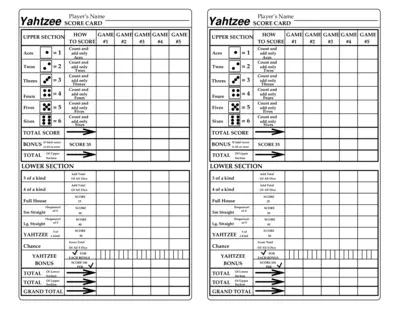
Yahtzee Score Card Instructions For Players
This file is a comprehensive Yahtzee scorecard designed for players needing a structured way to track their scores. It includes step-by-step scoring instructions for both upper and lower sections. Perfect for both casual and competitive Yahtzee enthusiasts.