California CAPI Sponsor's Statement of Facts
This document is a critical form needed for sponsors of noncitizens applying for cash assistance. It gathers information regarding income, resources, and support. Proper completion is essential for eligibility assessment for the California Cash Assistance Program for Immigrants.
Edit, Download, and Sign the California CAPI Sponsor's Statement of Facts
Form
eSign
Add Annotation
Share Form
How do I fill this out?
To fill out this form, please ensure you have all necessary personal information handy. You'll provide details about your income, resources, and any support you provide to the CAPI applicant. Be thorough and accurate, as discrepancies may affect eligibility.

How to fill out the California CAPI Sponsor's Statement of Facts?
1
Gather all required personal and financial information.
2
Carefully read and understand each question before answering.
3
Provide accurate and honest information to ensure compliance.
4
Attach any necessary supporting documents as requested.
5
Sign and date the form before submission.
Who needs the California CAPI Sponsor's Statement of Facts?
1
Sponsors applying for cash assistance for noncitizens.
2
Those assisting a family member or friend with their application.
3
Individuals supporting immigrants in their financial applications.
4
Legal representatives managing benefits for their clients.
5
Organizations providing aid to immigrants needing financial support.
How PrintFriendly Works
At PrintFriendly.com, you can edit, sign, share, and download the California CAPI Sponsor's Statement of Facts along with hundreds of thousands of other documents. Our platform helps you seamlessly edit PDFs and other documents online. You can edit our large library of pre-existing files and upload your own documents. Managing PDFs has never been easier.

Edit your California CAPI Sponsor's Statement of Facts online.
Editing this PDF on PrintFriendly is straightforward. You can easily modify text fields, add necessary information, and adjust the layout as needed. Our intuitive editor allows you to create a customized version before downloading.

Add your legally-binding signature.
With PrintFriendly, signing your PDF is a breeze. You can add your signature electronically, ensuring your document is complete and ready for submission. This feature simplifies the signing process, enabling quick and secure document handling.

Share your form instantly.
Sharing your edited PDF on PrintFriendly is simple and efficient. Once you finalize your document, you can share it via email or social media directly from our platform. This functionality ensures your documents reach the intended recipients seamlessly.
How do I edit the California CAPI Sponsor's Statement of Facts online?
Editing this PDF on PrintFriendly is straightforward. You can easily modify text fields, add necessary information, and adjust the layout as needed. Our intuitive editor allows you to create a customized version before downloading.
1
Open the PDF in the PrintFriendly editor.
2
Select the text field you want to edit.
3
Make your changes using the intuitive text editing options.
4
Review your edits to ensure everything is accurate.
5
Download your modified PDF or share it directly.

What are the instructions for submitting this form?
To submit the completed California CAPI Sponsor's Statement of Facts, you may mail it directly to your county welfare office. Ensure that you include all necessary supporting documents as required. It's crucial to follow up with the county office to confirm that your submission has been received and is being processed.
What are the important dates for this form in 2024 and 2025?
Ensure you check for updated submission deadlines for the CAPI program annually. Changes in regulations or requirements may occur in 2024 and 2025 that impact applicants. Always verify dates with the local welfare office for the most current information.

What is the purpose of this form?
The purpose of this form is to collect detailed information about the sponsor's financial circumstances. It is imperative for determining the cash assistance eligibility of noncitizens under the California Cash Assistance Program for Immigrants (CAPI). Completing this form accurately helps maintain the integrity of the financial assistance program.

Tell me about this form and its components and fields line-by-line.

- 1. Sponsor's Social Security Number: A voluntary field for sponsor identification.
- 2. Date of Birth: Required to establish the age of the sponsor.
- 3. Name: Includes first, middle, and last names of the sponsor.
- 4. Telephone Number: Contact number for communication.
- 5. Home Address: Current residential address of the sponsor.
- 6. Mailing Address: If different, this is where correspondence will be sent.
- 7. Spouse's Social Security Number: Voluntary field for the spouse of the sponsor.
- 8. Do you get assistance?: Yes/No question regarding any assistance received by the sponsor or spouse.
- 9. Monthly Amount of Support: Details on cash support provided to the applicant.
- 10. Employment Information: Questions regarding the employment status of the sponsor and spouse.
- 11. Resource Information: Fields regarding financial resources and assets owned by the sponsor.
- 12. Real Property Ownership: Questions about any real estate owned by the sponsor.
- 13. Vehicle Ownership: Details if the sponsor owns any vehicles.
What happens if I fail to submit this form?
Failure to submit this form can result in delays in processing the noncitizen's application for assistance. It may also lead to the denial of benefits if the required information is not provided.
- Eligibility Delays: Incomplete forms lead to delays in benefit assessment.
- Benefit Denial: Failure to submit may result in ineligibility for financial support.
- Legal Implications: Providing false information can have legal consequences.
How do I know when to use this form?

- 1. Initial Application: Complete the form when submitting an initial application for cash assistance.
- 2. Redetermination: Re-submit this form at each scheduled redetermination for continued benefits.
- 3. Change of Information: Use this form to report any changes in financial circumstances.
Frequently Asked Questions
Who needs to fill out the Sponsor's Statement of Facts?
Individuals sponsoring noncitizens applying for cash assistance under CAPI must complete this form.
How do I submit this form?
You can submit the form via mail or to your county welfare office.
Can I edit the PDF after downloading?
Once downloaded, you can use any PDF editor to make additional changes.
What information is required on the form?
You need to provide details regarding your income, resources, and support given to the applicant.
Is my Social Security number required?
Providing your Social Security number is voluntary, but it aids in processing your application.
What happens if I make a mistake?
If you recall a mistake, you may correct it before final submission; just ensure accuracy.
Where can I find additional help?
Local welfare offices typically provide assistance in completing this form.
What if I am not a sponsor but need this information?
You can still access the document for informational purposes, but only the sponsor should complete it.
How often do I need to submit this form?
You must submit this form during each application or redetermination for CAPI benefits.
Can I save the form for later?
While you can edit and download the file, saving directly on the site is not currently available.
Related Documents - CAPI Sponsor's Statement
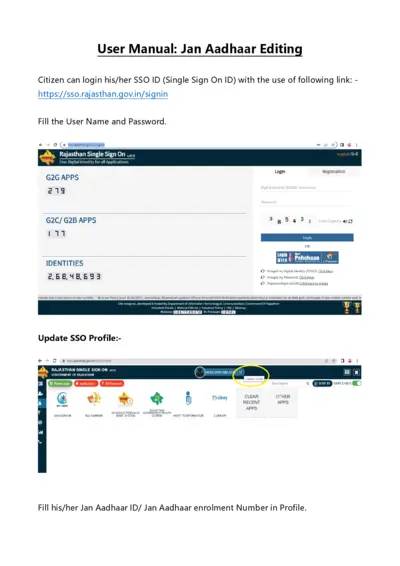
Jan Aadhaar User Manual for SSO ID Login and Profile Update
This user manual provides detailed instructions for logging in with a Single Sign On ID (SSO ID) and updating your Jan Aadhaar profile. It includes steps for authentication, profile updating, and essential information for state government employees. Follow the guide to ensure your Jan Aadhaar details are up-to-date.
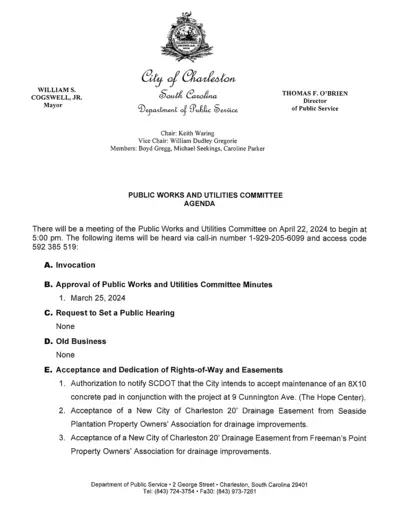
Charleston Public Works and Utilities Meeting Agenda
This document contains the agenda for the Public Works and Utilities Committee meeting for the City of Charleston. It includes details on topics such as rights-of-way and easements, temporary encroachments, and various departmental updates. Users needing information on public service projects and utilities management in Charleston will find this file useful.
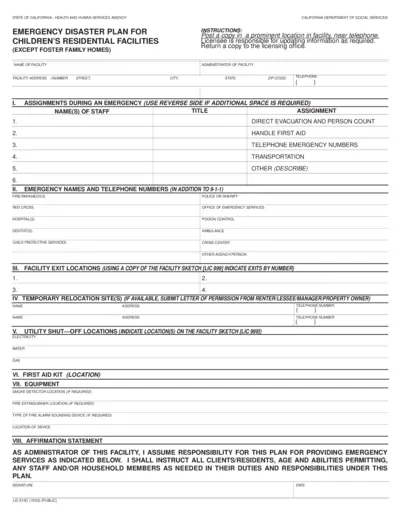
Emergency Disaster Plan for Children's Residential Facilities
This file is a comprehensive emergency disaster plan for children’s residential facilities in California. It includes instructions on evacuation, first aid, emergency contacts, and utility shut-off locations. The plan also outlines the responsibilities of the facility administrator and staff during an emergency.
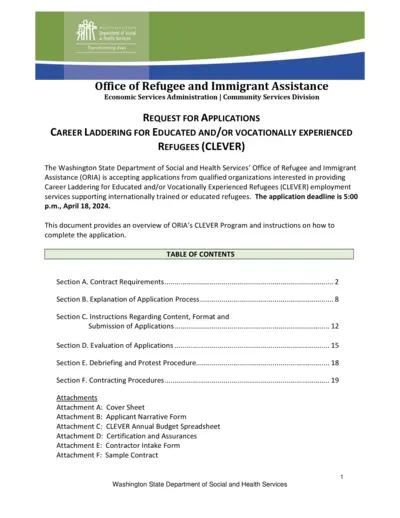
Washington State ORIA Career Laddering for Refugees
This document provides an overview of the Washington State Department of Social and Health Services' Office of Refugee and Immigrant Assistance (ORIA) CLEVER Program. It includes instructions on how to complete the application for qualified organizations. The application is due by April 18, 2024.
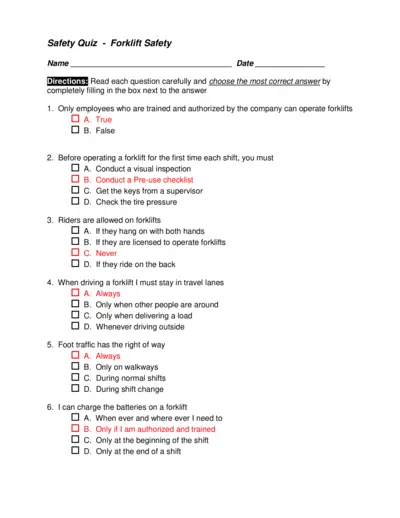
Safety Quiz - Forklift Safety
This file contains a safety quiz focused on forklift safety. It includes multiple-choice questions that assess the understanding of proper forklift operation and safety protocols. It is designed for employees to complete as part of their safety training.
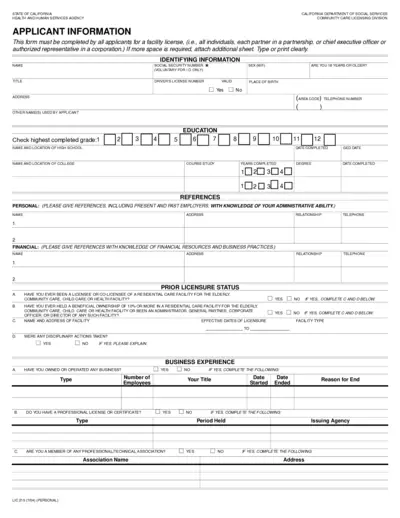
Applicant Information Form - California Social Services
This form is required for all applicants seeking a facility license in California. It collects personal, educational, and professional information of the applicant. It also includes sections for references, prior licensure status, business experience, and personal information.
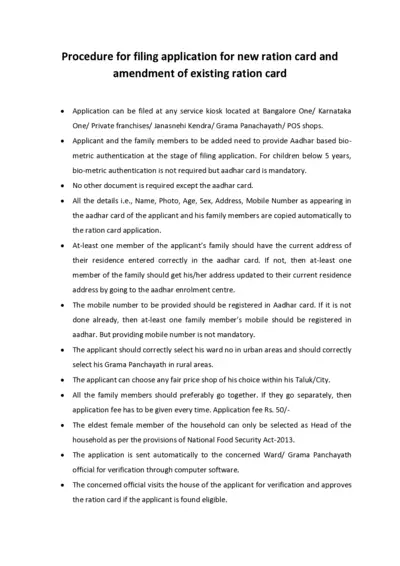
Procedure for Filing New or Amended Ration Card Application
This file provides detailed instructions on how to file an application for a new ration card or amend an existing one. It covers the required documents, steps, and verification process. Follow these guidelines to ensure a smooth application process.
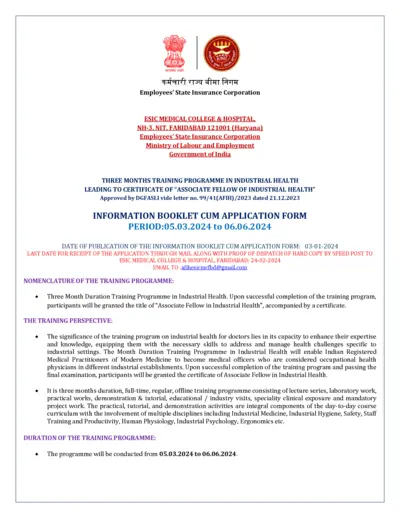
Three Months Training Programme in Industrial Health
This file provides information about a three-month training programme in Industrial Health. It includes details such as eligibility criteria, selection criteria, course fee, and application procedure. The programme grants the title of 'Associate Fellow in Industrial Health' upon successful completion.
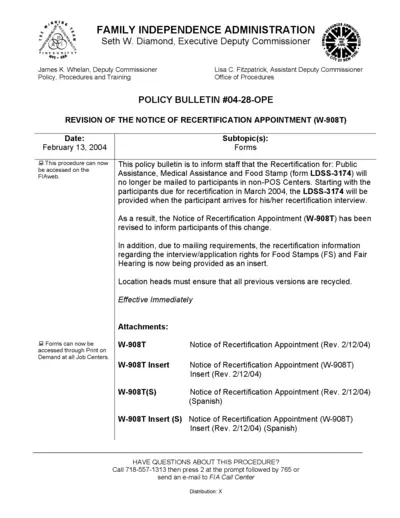
Revision of Notice of Recertification Appointment Form W-908T
This document outlines the revised procedures for the Notice of Recertification Appointment (W-908T). It details the new process for recertification interviews for Public Assistance, Medical Assistance, and Food Stamps. It also includes instructions for obtaining proof and documents required for the interview.
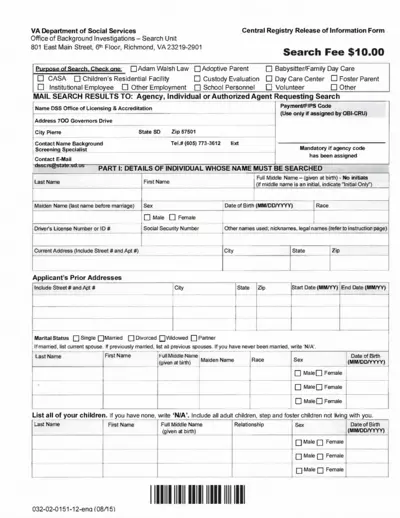
VA Department of Social Services - Background Investigations Form
This file is used by the VA Department of Social Services to release information from the Central Registry. It includes necessary details and instructions for filling out the form. The search fee is $10.00.
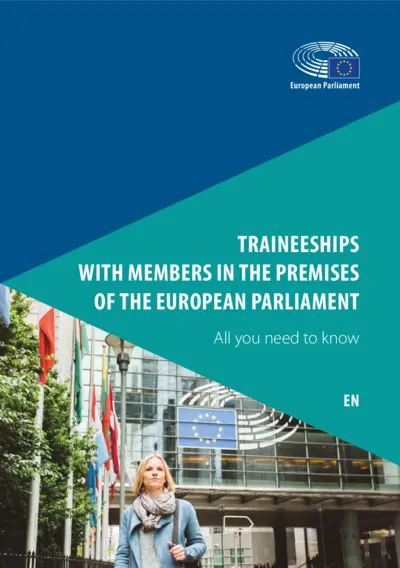
European Parliament Traineeships Information Guide
This document provides essential information about the traineeship program at the European Parliament. It outlines roles, rights, obligations, and practical information. Ideal for prospective and current trainees.
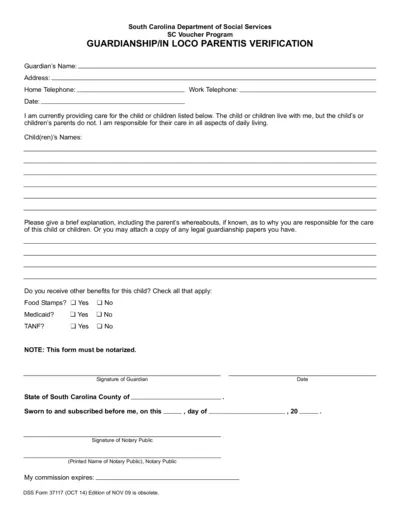
South Carolina DSS Guardian Verification Form
This form is used for verifying guardianship and care for children. It requires details on the guardian and the child. Submission is essential for welfare benefits eligibility.