Edit, Download, and Sign the California Foster Family Home Application Guide
Form
eSign
Add Annotation
Share Form
How do I fill this out?
To fill out this application, carefully read each section related to your personal details and conditions. Ensure all applicants sign and date the form. Prepare any additional documents as required for submission.

How to fill out the California Foster Family Home Application Guide?
1
Review the application form and instructions carefully.
2
Provide accurate and complete information for each section.
3
Ensure all applicants sign the declaration and perjury statement.
4
Gather required documentation and submit with your application.
5
Consult the licensing agency if you have questions or need clarification.
Who needs the California Foster Family Home Application Guide?
1
Individuals looking to become foster parents need this application to start their licensing process.
2
Social workers require this completed application to assess prospective foster homes.
3
Agencies involved in child placement use this form to verify foster care eligibility.
4
Counselors working with foster care applicants need to guide them through the process.
5
Legal professionals might need this information to assist clients in understanding regulations.
How PrintFriendly Works
At PrintFriendly.com, you can edit, sign, share, and download the California Foster Family Home Application Guide along with hundreds of thousands of other documents. Our platform helps you seamlessly edit PDFs and other documents online. You can edit our large library of pre-existing files and upload your own documents. Managing PDFs has never been easier.

Edit your California Foster Family Home Application Guide online.
Easily edit the PDF using PrintFriendly’s intuitive interface. Adjust fields directly on the document to ensure accuracy and clarity. Save your changes and download the revised application.

Add your legally-binding signature.
Sign the PDF directly on PrintFriendly to ensure your application is valid. Utilize our signing feature to place your signature electronically on the document. This streamlines the submission process and ensures compliance.

Share your form instantly.
Use PrintFriendly to share your completed PDF with others easily. You can send the document directly via email or share through social media platforms. This feature helps you collaborate with family or legal advisors.
How do I edit the California Foster Family Home Application Guide online?
Easily edit the PDF using PrintFriendly’s intuitive interface. Adjust fields directly on the document to ensure accuracy and clarity. Save your changes and download the revised application.
1
Open the PDF file you wish to edit on PrintFriendly.
2
Use the editing tools to modify fields as necessary.
3
Ensure all changes reflect accurate information before finalizing.
4
Preview your edited document to check for any errors.
5
Download the finished application in your desired format.

What are the instructions for submitting this form?
Submit the completed Foster Family Home application form to your local licensing agency. You can typically do this by mailing the form directly to the agency's office or using any provided online submission methods. Ensure to follow any specific submission instructions provided on the form and include any required documentation to avoid delays.
What are the important dates for this form in 2024 and 2025?
Ensure to check for the latest updates regarding application submissions in 2024 and 2025. Important deadlines may include periodic reviews and renewals. Stay informed on state licensing requirements to avoid any lapses.

What is the purpose of this form?
The purpose of the Foster Family Home Application is to license individuals to provide care to children in need. This application ensures that all foster parents meet the required standards and regulations laid out by the state. Completing this form accurately is essential to facilitate the application process and ensure the safety and well-being of children placed in foster care.

Tell me about this form and its components and fields line-by-line.

- 1. Applicant Name: Full names of individuals applying for the foster license.
- 2. Age: Age confirmation for all applicants involved.
- 3. Type of Application: Indication of whether it’s a new application or modification.
- 4. Residence Address: The physical location where care will be provided.
- 5. Capacity: Total number of children the applicants plan to care for.
- 6. Previous Licenses: Documentation regarding past licenses and approvals.
- 7. Declaration: Applicant’s acknowledgment of responsibilities and compliance with laws.
- 8. Signature: Signature lines for all applicants confirming the information's accuracy.
What happens if I fail to submit this form?
If the application is not submitted, potential foster parents cannot receive the necessary licensing. This may delay the placement of children in need of care. Additionally, any delays can affect the overall foster care process within the community.
- Licensing Delays: Failure to submit means you cannot foster until the application is completed.
- Impact on Children: Delays can impact children in need of a stable home.
- Compliance Issues: Not submitting could lead to confusion regarding legal obligations.
How do I know when to use this form?

- 1. Becoming a Foster Parent: Use this application when planning to provide foster care.
- 2. Home Licensing: This form is essential to license your home for fostering.
- 3. Meeting State Requirements: Fill out to ensure compliance with local laws and regulations.
Frequently Asked Questions
How do I start filling out the Foster Family Home Application?
Begin by reviewing the instructions provided in the application form.
Can I edit the PDF on PrintFriendly?
Yes, PrintFriendly allows you to edit the PDF easily before downloading.
What information do I need to provide?
You will need to provide personal details, previous licenses, and information about your household.
How do I submit the application after filling it out?
You can submit your application according to the instructions provided in the form.
Is there a specific age requirement for applicants?
Yes, all applicants must be at least 18 years old to apply.
What if I need to provide additional documentation?
You may need to attach extra sheets with detailed explanations for prior licenses or denials.
Are there limits on how many children I can care for?
Yes, you can care for up to six children in your home.
What should I do if I have questions about the form?
Consult the licensing agency or social worker for guidance.
How long does it take to process the application?
Processing times vary, so check the guidelines provided with your application.
Can I get assistance filling out the application?
Yes, social workers or counselors can provide assistance.
Related Documents - Foster Home Application
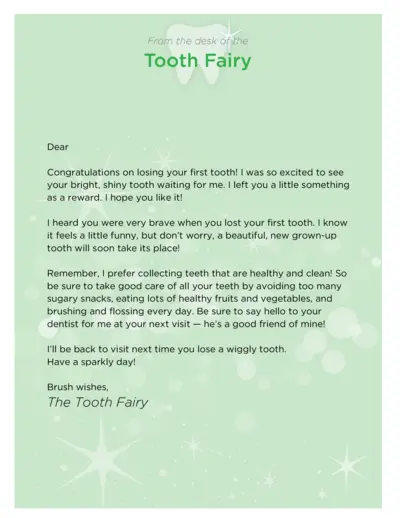
Tooth Fairy's First Tooth Congratulations Letter
This file is a congratulatory letter from the Tooth Fairy to a child who has lost their first tooth. It offers encouragement and tips for dental care. It also promises future visits whenever the child loses a wiggly tooth.
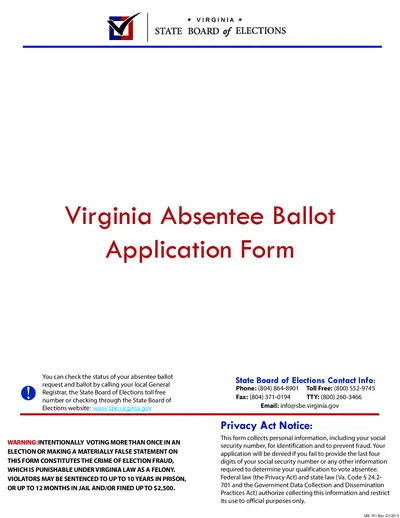
Virginia Absentee Ballot Application Form Instructions
This file provides details and instructions for filling out the Virginia Absentee Ballot Application Form, including contact information and how to submit the form. It includes the list of voter registration offices and steps to complete the application accurately.

Application Form for Illness Benefit and Injury Benefit
This file is an application form for claiming Illness Benefit and Injury Benefit provided by Social Welfare Services. It includes guidelines on filling out the form and the conditions that need to be met while receiving the benefits. Medical evidence must be submitted to support the claim.
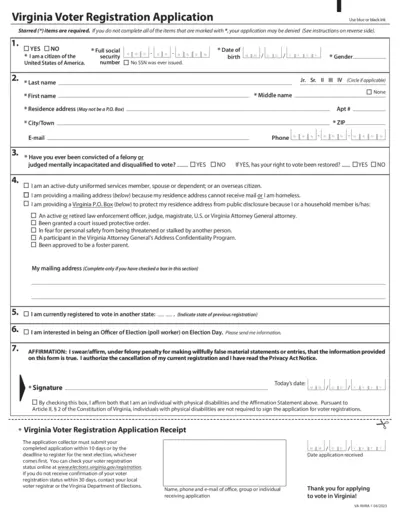
Virginia Voter Registration Application Instructions
The Virginia Voter Registration Application is necessary for residents seeking to register to vote in the state of Virginia. Properly filling out this form ensures eligibility to participate in local and federal elections. Follow the instructions to complete and submit your application.
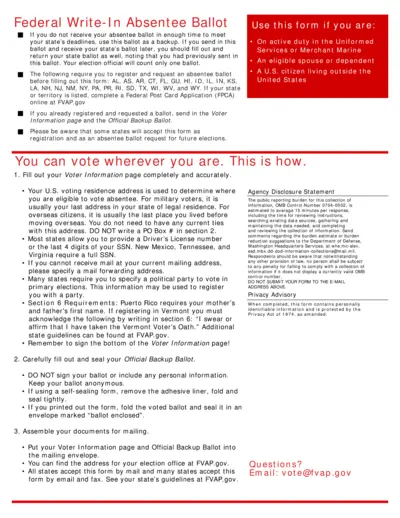
Federal Write-In Absentee Ballot Form - Instructions and Details
The Federal Write-In Absentee Ballot (FWAB) is a backup ballot available for eligible overseas voters or military personnel who do not receive their state absentee ballot. This form also serves as voter registration and absentee ballot request for certain states. This document includes comprehensive instructions on how to fill out and submit the FWAB.
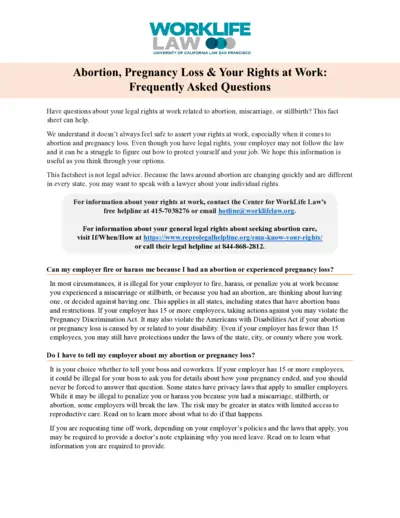
Abortion and Pregnancy Loss: Your Rights at Work
This document provides information on legal rights at work related to abortion, miscarriage, or stillbirth. It covers topics such as privacy, time off, and protection from discrimination. Users will find valuable insights and contact details for further assistance.
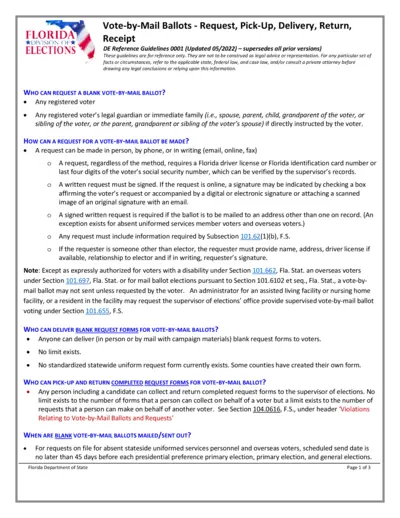
Florida Vote-by-Mail Ballots Request Guidelines
This file contains guidelines for requesting, delivering, and returning vote-by-mail ballots in Florida. It outlines who can request ballots, how to fill out the forms, and important deadlines. Voters and their families will benefit from understanding these crucial procedures for voting by mail.
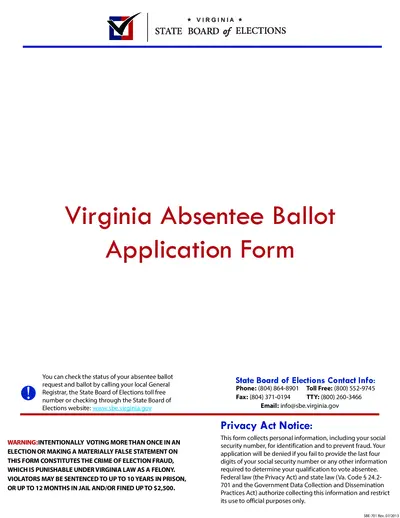
Virginia Absentee Ballot Application Form
This file is essential for Virginia residents applying for absentee ballots. It provides all necessary instructions and contact information to ensure a smooth voting process. Utilize this application form to securely vote when you cannot attend polling places.
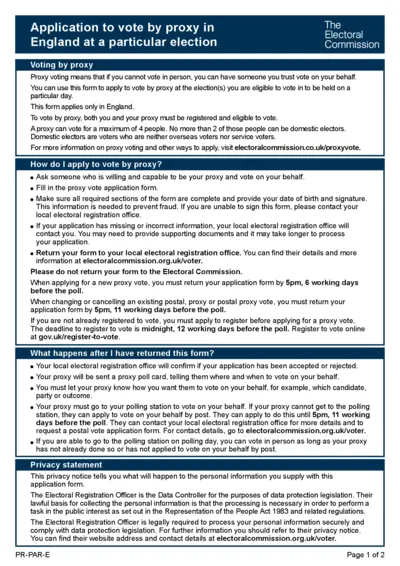
Proxy Voting Application Form Instructions
This file provides essential instructions for applying to vote by proxy in England. It details the application process, eligibility requirements, and deadlines. Use this form to ensure your voice is heard even when you can't vote in person.
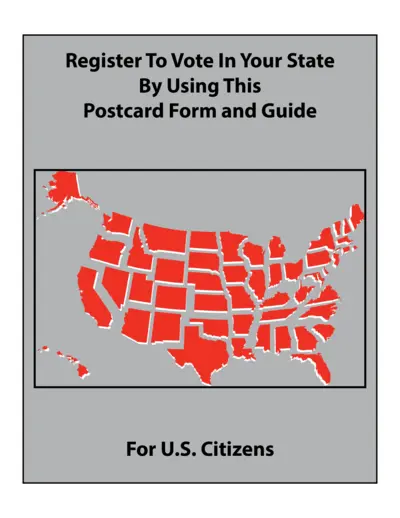
Register to Vote Using Postcard Form and Guide
This file provides vital instructions for U.S. citizens on how to register to vote using a postcard application. It outlines eligibility criteria, filling instructions, and submission guidelines. Make sure to follow the instructions carefully to ensure your registration is processed.
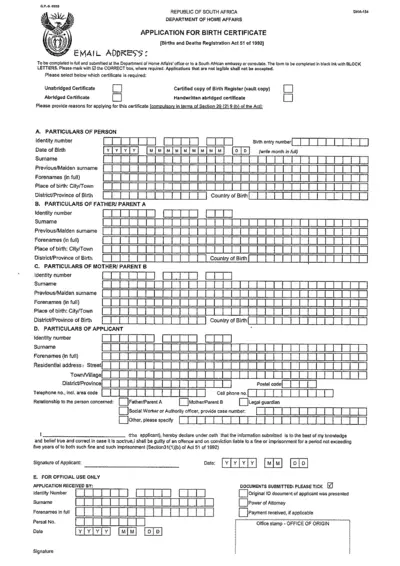
Application for Birth Certificate South Africa
This file contains the application form for obtaining a birth certificate in South Africa. It outlines the necessary requirements and provides detailed instructions for completion. Users must ensure all information is accurately filled to avoid delays in processing.
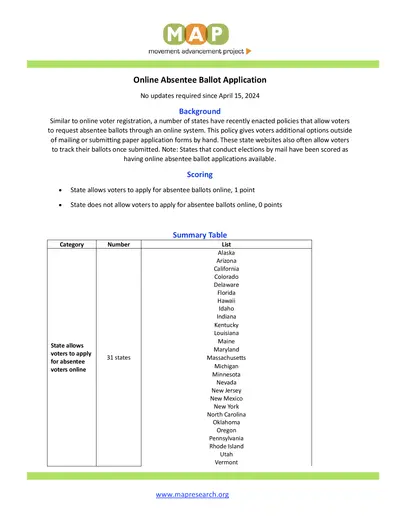
Online Absentee Ballot Application Instructions
This file provides detailed information about the Online Absentee Ballot Application process. It outlines how to apply for absentee ballots online and track your application status. Learn about the requirements and procedures specific to your state.