CalPERS Special Public Agency Member Election Form
This file contains the Nomination Acceptance/Ballot Designation Form for the 2021 CalPERS Special Public Agency Member Election. Candidates must submit the form by mail or in-person by December 16, 2021. This document provides essential guidelines for eligible candidates participating in the election.
Edit, Download, and Sign the CalPERS Special Public Agency Member Election Form
Form
eSign
Add Annotation
Share Form
How do I fill this out?
To fill out this form, start by selecting either acceptance or non-acceptance of the nomination. Ensure you provide the required personal information including your name, proposed ballot designation, employer, and job classification. Finally, make sure to sign the form to certify the accuracy of the information provided.

How to fill out the CalPERS Special Public Agency Member Election Form?
1
Select your nomination acceptance or non-acceptance option.
2
Complete the required fields with your information.
3
Provide details regarding your employment and years of service.
4
Sign the form to certify the information.
5
Submit the completed form by mail or in-person by the due date.
Who needs the CalPERS Special Public Agency Member Election Form?
1
Candidates running for the CalPERS Board of Administration need this form to officially accept their nomination.
2
Public agency members interested in participating in the election must complete this form to express their candidacy.
3
Election coordinators require this form to manage and process nominations effectively.
4
Employers of candidates might need this form to verify the candidate's information.
5
Voters may refer to this form to understand nominees' designations and qualifications.
How PrintFriendly Works
At PrintFriendly.com, you can edit, sign, share, and download the CalPERS Special Public Agency Member Election Form along with hundreds of thousands of other documents. Our platform helps you seamlessly edit PDFs and other documents online. You can edit our large library of pre-existing files and upload your own documents. Managing PDFs has never been easier.

Edit your CalPERS Special Public Agency Member Election Form online.
You can edit this PDF quickly and efficiently on PrintFriendly. Our tools allow you to modify text, delete unnecessary sections, and add personal notes as needed. Enjoy the flexibility of tailoring this document to your requirements directly on our platform.

Add your legally-binding signature.
Signing this PDF on PrintFriendly is a simple process. You can add your signature electronically, ensuring your form is completed and ready for submission. This feature enhances the user experience, making it easier to finalize important documents.

Share your form instantly.
Sharing your PDF through PrintFriendly is seamless and quick. You can generate a shareable link or download the document to share via email or social media. This capability allows you to distribute important information with ease.
How do I edit the CalPERS Special Public Agency Member Election Form online?
You can edit this PDF quickly and efficiently on PrintFriendly. Our tools allow you to modify text, delete unnecessary sections, and add personal notes as needed. Enjoy the flexibility of tailoring this document to your requirements directly on our platform.
1
Open the PDF in PrintFriendly's editor.
2
Select the text you wish to modify and make your changes.
3
Add any additional content or notes using the editing tools.
4
Review your edits to ensure accuracy and completeness.
5
Download the edited PDF or share it directly from the platform.

What are the instructions for submitting this form?
To submit this form, candidates may choose to either hand-deliver it to the CalPERS Board Election Coordinator at the specified address or send it by mail. For mail submissions, it is recommended to use certified mail to ensure receipt. The addressed mail should be sent to P.O. Box 942702, Sacramento, CA 94229-2702, and in-person submissions should be made to 400 Q Street, Room W1570, Sacramento, CA 95811.
What are the important dates for this form in 2024 and 2025?
Key dates for this form include December 16, 2021, for submission. Additionally, the term for elected members will begin immediately upon certification of election results and end on January 15, 2027. Keep an eye on future election cycles for updated nomination timelines.

What is the purpose of this form?
The purpose of this form is to collect necessary information from candidates wishing to participate in the CalPERS Board of Administration election. It confirms the acceptance of nomination by qualified candidates and ensures that the election process can be carried out smoothly. Furthermore, it serves to authenticate candidate information for voters and election officials alike.

Tell me about this form and its components and fields line-by-line.

- 1. Name: The candidate's full name as they wish it to appear on the ballot.
- 2. Proposed Ballot Designation: The title or designation the candidate wishes to be known by during the election.
- 3. Employer: The current employer of the candidate.
- 4. Job Classification: The official job title of the candidate.
- 5. Total Years of Service: The total years the candidate has served in a CalPERS-covered position.
What happens if I fail to submit this form?
Failure to submit this form will result in exclusion from the CalPERS Board election ballot. Candidates will not have their names listed for voters if the form is not received by the deadline. This could impact their future participation in similar elections.
- Loss of Candidacy: Not submitting the form means you cannot be a candidate in the election.
- Missing Deadline Consequences: If the form is not submitted by the deadline, your nomination will not be counted.
- Voter Communication: Failure to submit can lead to miscommunication with voters regarding candidate qualifications.
How do I know when to use this form?

- 1. Nomination Acceptance: Used by candidates to formally accept their nomination.
- 2. Election Participation: Necessary for individuals wanting to run in the CalPERS election.
- 3. Information Verification: Helps verify candidate details for the election board and voters.
Frequently Asked Questions
What is this form for?
This form is for candidates to accept or decline their nomination for the CalPERS Board.
How do I submit the form?
You can submit the form either in-person or by mail to the specified CalPERS addresses.
What information do I need to provide?
You'll need to provide your name, proposed ballot designation, and employment details.
Is there a deadline for submission?
Yes, the form must be submitted by 5:00 p.m. on December 16, 2021.
Can I edit this PDF?
Yes, using PrintFriendly, you can edit the PDF before submission.
How do I sign this PDF?
You can add an electronic signature directly on PrintFriendly.
Can I share this PDF?
Absolutely! You can easily share this PDF through PrintFriendly.
What happens if I miss the deadline?
Missing the deadline means that your name will not be on the ballot.
Can I withdraw my nomination?
Yes, you can withdraw your nomination by notifying the Board Election Coordinator.
Where can I find more information on the election?
Further information can be found on the CalPERS website or by contacting the election office.
Related Documents - CalPERS Nomination Form
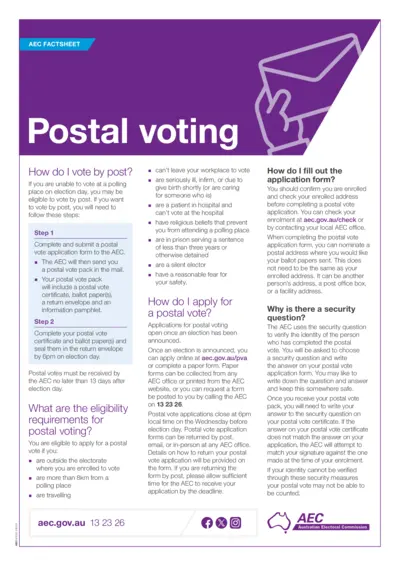
AEC Factsheet: How to Vote by Post in Elections
This file provides detailed instructions on how to vote by post in elections, including eligibility requirements, application steps, and important dates. It also covers how to fill out the postal vote certificate and ballot papers, and what to do if assistance is needed.
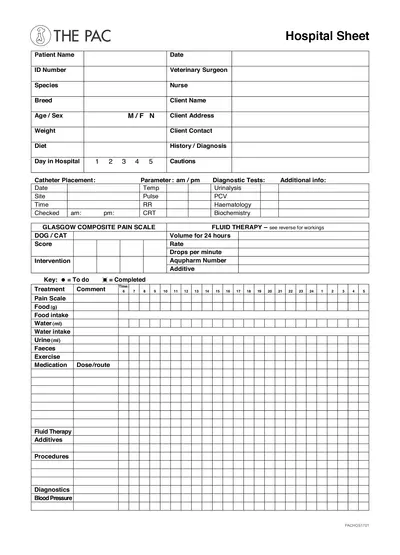
Patient Treatment and Care Plan for Veterinary Hospital
This file is a comprehensive patient treatment and care plan used by veterinary hospitals. It includes sections for recording patient details, catheter placement, treatment, diagnostics, fluid therapy, pain assessment, and client communication. Ensure thorough and accurate information is entered for each section to provide optimal care for veterinary patients.
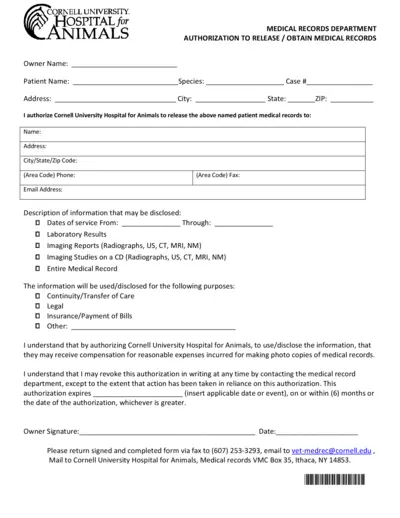
Authorization to Release Medical Records
This form authorizes Cornell University Hospital for Animals to release or obtain medical records for the named patient. It includes fields for owner and patient information, details on the information to be disclosed, and the purpose of disclosure.
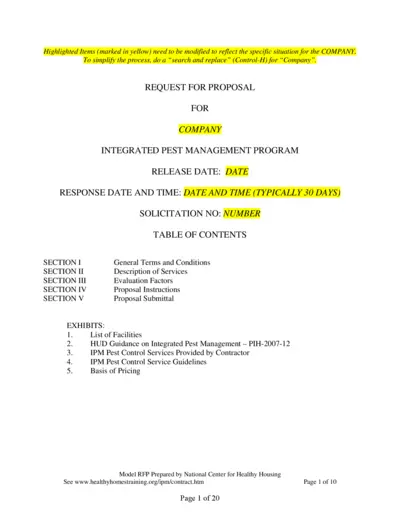
Request for Proposal for Integrated Pest Management Program
This file is a comprehensive Request for Proposal (RFP) for the COMPANY's Integrated Pest Management Program. It includes general terms, description of services, and various guidelines essential for bidders. The document also outlines the proposal evaluation factors and submission instructions.
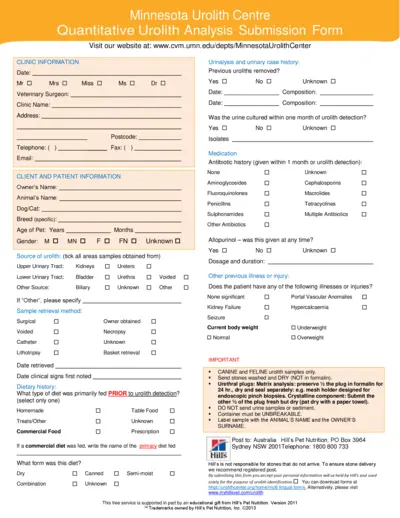
Minnesota Urolith Analysis Submission Form
Form for submitting samples to Minnesota Urolith Center for quantitative urolith analysis. Includes clinic, client, patient information, and sample details. Also provides instructions for sample submission.
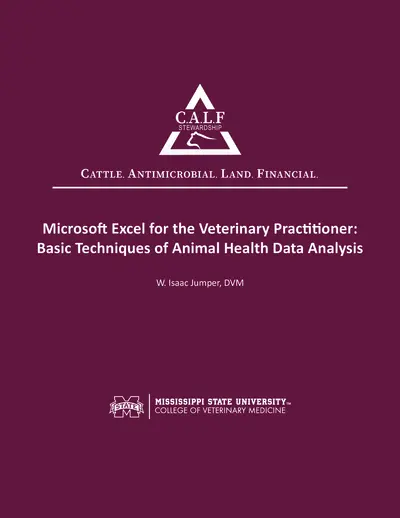
Microsoft Excel for Veterinary Practitioners: Basic Animal Health Data Analysis
This file provides detailed instructions for utilizing Microsoft Excel in veterinary practices. It covers techniques for data collection, organization, and analysis in livestock production systems. Essential for evidence-based decision making in veterinary medicine.
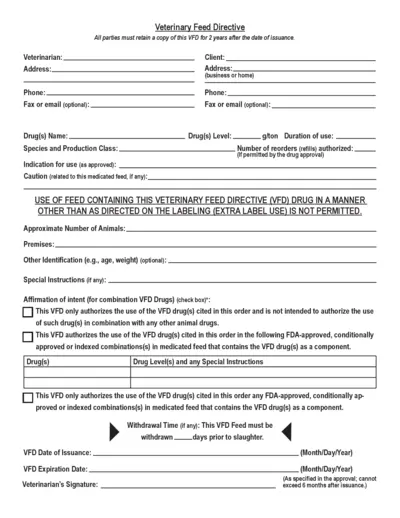
Veterinary Feed Directive Form Overview
This document is a Veterinary Feed Directive (VFD) form used by veterinarians to authorize the use of specific drugs in animal feed. It outlines the required details for a proper VFD submission and instructions for its use. Essential for compliance with veterinary regulations, this form aids in ensuring responsible drug use in animal agriculture.
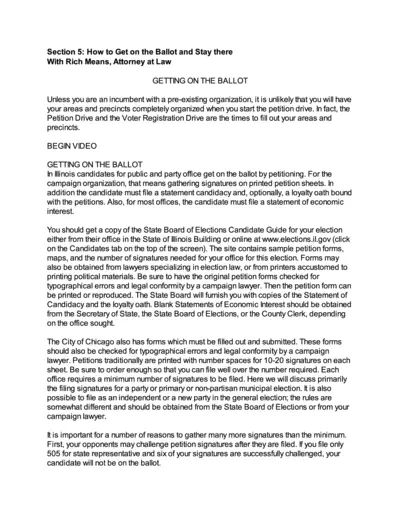
Get on the Ballot Instructions and Guidelines
This file contains comprehensive instructions on how to get on the ballot in Illinois, including signature gathering, petition filing, and legal requirements. It serves as a valuable resource for candidates and election campaign teams. Follow these guidelines to ensure compliance and maximize your chances of success.
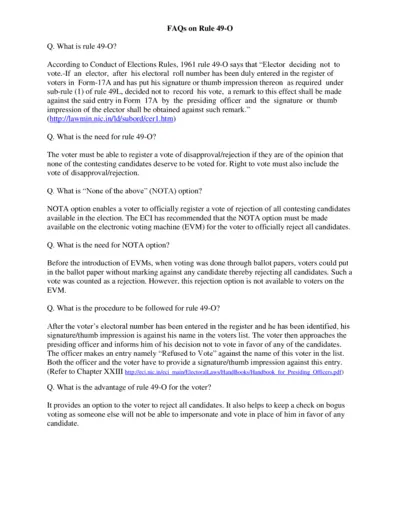
Understanding Rule 49-O and Its Implications
This document provides comprehensive insights on Rule 49-O of the Election Laws. It covers FAQs, procedures, rights, and implications for voters. Essential for understanding voter rejection options and the NOTA system.
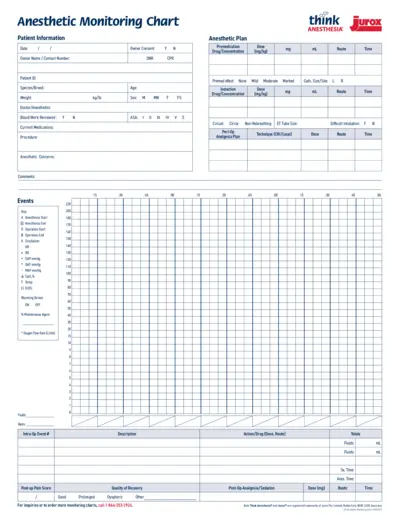
Anesthetic Monitoring Chart for Patients
This anesthetic monitoring chart is designed for veterinary use. It facilitates detailed anesthesia monitoring and documentation. Perfect for practitioners and clinics for effective patient care.
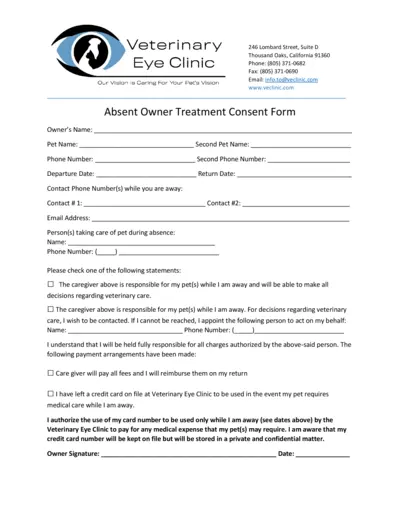
Veterinary Eye Clinic Absent Owner Treatment Consent
This file is an Absent Owner Treatment Consent Form for pet owners. It allows owners to designate caregivers for their pets during their absence. Completing this form ensures proper veterinary care for pets while their owners are away.
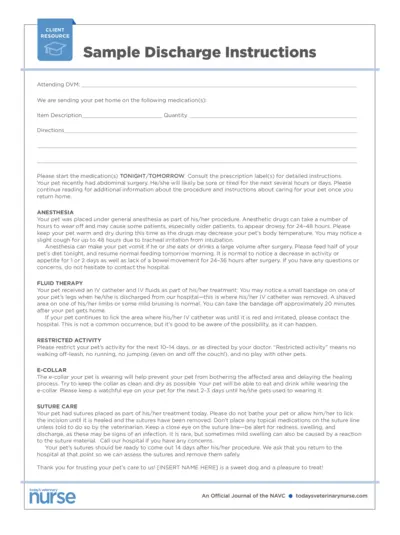
Sample Discharge Instructions for Pet Care
This file provides essential discharge instructions for pets after surgery, including medications and care guidelines. Owners will learn how to ensure a smooth recovery for their pets. Follow the outlined instructions for best results in post-surgery care.