Edit, Download, and Sign the Chadwell Supply Detailed Turns Checklist Document
Form
eSign
Add Annotation
Share Form
How do I fill this out?
To fill out this form, first gather all necessary information regarding the property and unit. Ensure that you check each item in the checklist thoroughly. Lastly, document any repairs, replacements, or notes as required.

How to fill out the Chadwell Supply Detailed Turns Checklist Document?
1
Gather necessary property and unit information.
2
Review each checklist item carefully.
3
Make note of any repairs or replacements needed.
4
Document the inspection date and inspector's name.
5
Submit the completed form as directed.
Who needs the Chadwell Supply Detailed Turns Checklist Document?
1
Property managers need this file to conduct inspections for maintenance.
2
Maintenance staff use this checklist for tracking repairs and checks.
3
Real estate agents require these details for property assessments.
4
Tenants may need to understand what inspections have occurred.
5
Regulatory inspectors utilize this form to ensure compliance.
How PrintFriendly Works
At PrintFriendly.com, you can edit, sign, share, and download the Chadwell Supply Detailed Turns Checklist Document along with hundreds of thousands of other documents. Our platform helps you seamlessly edit PDFs and other documents online. You can edit our large library of pre-existing files and upload your own documents. Managing PDFs has never been easier.

Edit your Chadwell Supply Detailed Turns Checklist Document online.
Edit this PDF easily on PrintFriendly. You can modify text, add notes, and adjust formatting as needed. The intuitive interface allows for seamless editing to fit your requirements.

Add your legally-binding signature.
Signing this PDF is straightforward on PrintFriendly. Simply add your signature using our in-app tools. Your signed document will be ready for download shortly after.

Share your form instantly.
Sharing your PDF on PrintFriendly is user-friendly. You can send your edited document via email or share it directly through social media. Connect easily with colleagues or stakeholders.
How do I edit the Chadwell Supply Detailed Turns Checklist Document online?
Edit this PDF easily on PrintFriendly. You can modify text, add notes, and adjust formatting as needed. The intuitive interface allows for seamless editing to fit your requirements.
1
Open the PDF document in the PrintFriendly editor.
2
Use the editing tools to adjust text and fields.
3
Add any additional notes or comments needed.
4
Preview your changes before finalizing.
5
Save and download your edited file.

What are the instructions for submitting this form?
Submit the completed checklist to your property management's designated email address, or fax it to (866) 206-5581. Online submissions can be made using the provided web forms if applicable. It is important to ensure that all fields are filled out accurately to avoid any delays in processing.
What are the important dates for this form in 2024 and 2025?
The checklist is an ongoing requirement for property inspections throughout 2024 and into 2025. Keep track of seasonal maintenance and necessary repairs. Ensure that the form is updated regularly to reflect any changes in property needs.

What is the purpose of this form?
This form serves multiple essential functions regarding property maintenance and inspections. It helps outline the necessary components to be checked during a walkthrough. By utilizing this document, property managers can maintain a high standard of living conditions for residents.

Tell me about this form and its components and fields line-by-line.

- 1. PROPERTY NAME: The name of the property being inspected.
- 2. UNIT#: The specific unit number for targeted inspections.
- 3. # BEDROOMS: The total number of bedrooms in the unit.
- 4. # BATHROOMS: The total number of bathrooms in the unit.
- 5. Exterior Light Fixtures: Check the working status of outdoor lighting.
- 6. Door Viewer/Door Knocker: Inspect for presence and functionality.
- 7. Screen Door: Assess the condition of the screen door.
- 8. ENTRYWAY: Inspect all entryway fixtures and fittings.
What happens if I fail to submit this form?
Failure to submit this form can lead to unaddressed maintenance issues within the property. This may result in tenant complaints or potential safety risks. Regularly updating inspections keeps the property in good standing.
- Maintenance Oversight: Potential neglect of critical repairs leading to increased costs.
- Tenant Discontent: Failure to meet maintenance standards can upset residents.
- Safety Risks: Unaddressed issues may pose safety risks to occupants.
How do I know when to use this form?

- 1. Routine Inspections: Use this form during regular walkthroughs for maintenance checks.
- 2. Tenant Move-Outs: Complete this form to assess any repairs needed upon tenant departure.
- 3. Annual Reviews: Utilize during annual property reviews to ensure compliance.
Frequently Asked Questions
How do I edit this PDF?
Simply open the PDF in the PrintFriendly editor and use the provided tools to make your changes.
Can I save my changes?
You can download the edited PDF after saving your modifications.
Is it easy to share the document?
Yes, you can share your PDF via email or social media directly from PrintFriendly.
How do I sign the PDF?
You can add your signature within the PrintFriendly interface effortlessly.
What types of documents can I edit?
You can edit any PDF document using PrintFriendly's powerful editing tools.
Do I need an account to use PrintFriendly?
No, you can access editing features without creating an account.
What formats can I download the edited documents in?
You can download the edited documents in PDF format.
Can I print the PDF after editing?
Yes, you have the option to print directly from the download interface.
Is there a limit to the number of PDFs I can edit?
There is no limit; you can edit and download as many PDFs as you need.
Will my changes be automatically saved?
You need to manually download your document to keep the changes you've made.
Related Documents - Turns Checklist
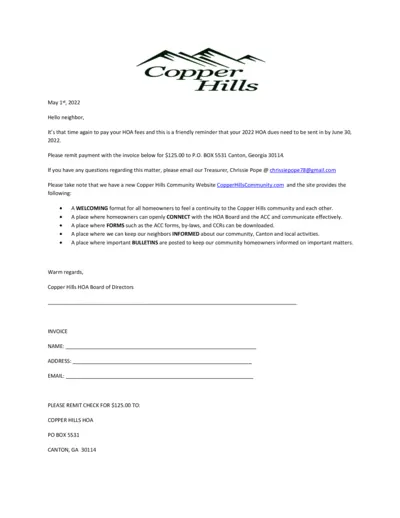
COPPER HILLS HOA Dues Reminder and Community Website Info
This file includes a reminder to pay HOA fees for Copper Hills, instructions for payment, and information about the new community website. The file provides ways to connect with the HOA board and includes an invoice for payment.
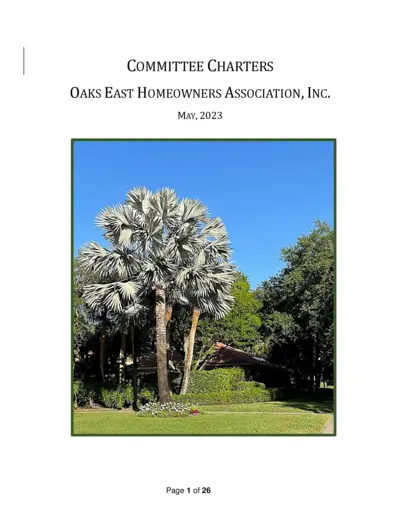
Committee Charters Oaks East Homeowners Association
This document outlines the various committee charters of Oaks East Homeowners Association. It provides detailed information about responsibilities, procedures, and authority for each committee. This is essential for homeowners to understand their community's governance.
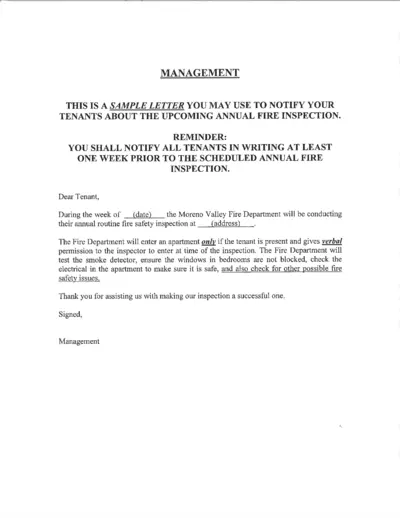
Annual Fire Inspection Notification for Tenants
This file serves as a sample letter to notify tenants about upcoming annual fire inspections. It provides detailed instructions on what to expect during the inspection. Utilize this template to ensure all tenants are informed timely and effectively.
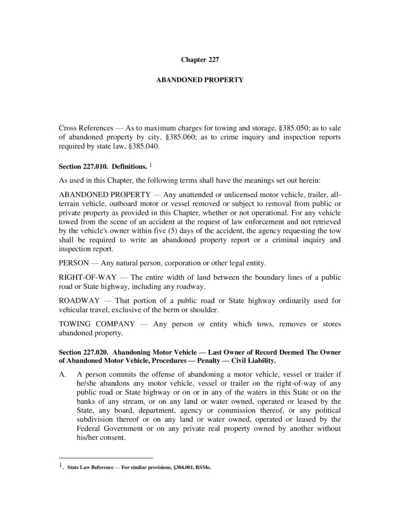
Chapter 227 Abandoned Property Guidelines
This document provides detailed definitions, procedures, and regulations regarding abandoned property, including towing and storage requirements. It outlines the responsibilities of property owners and the penalties for violations. This is essential for anyone involved in managing or dealing with abandoned vehicles and vessels.
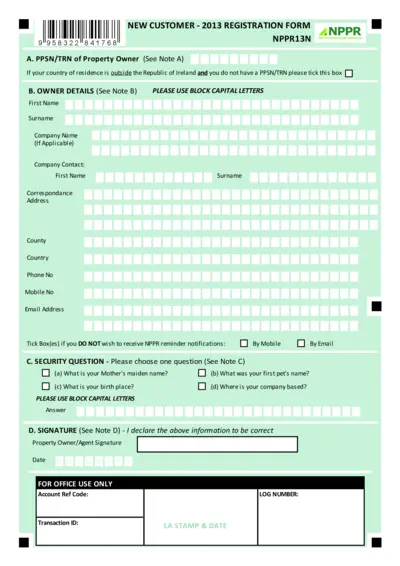
Non Principal Private Residence Registration Form
The Non Principal Private Residence Registration Form allows property owners to register their non-principal private residences. It collects essential information such as owner details, property addresses, and payment options. Use this form to ensure compliance and manage your property registration effectively.
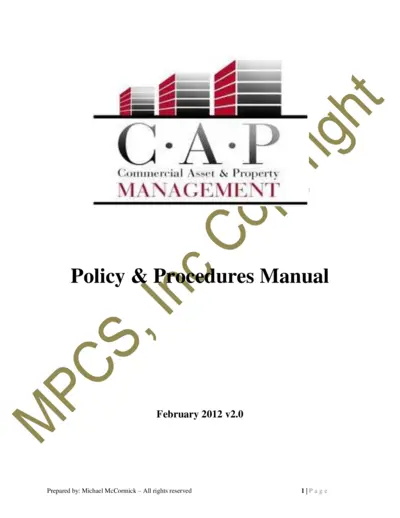
Commercial Asset Property Management Manual
This manual serves as a comprehensive guide for the policies and procedures involved in property management. It covers essential topics including compliance, insurance, and tenant relations. Designed for property managers and associated professionals, it ensures standardized operations and best practices.
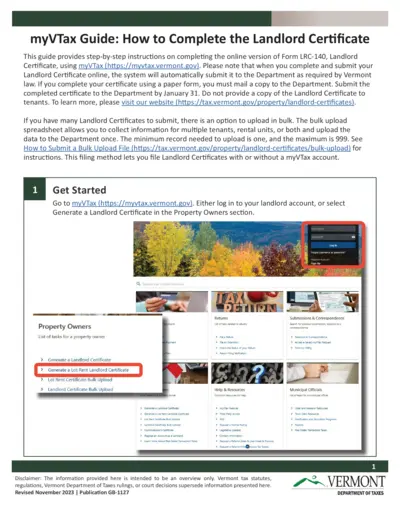
myVTax Guide: Complete the Landlord Certificate
This guide outlines the steps for completing the Landlord Certificate online using myVTax. It details the submission requirements to ensure compliance with Vermont law. Follow these instructions to file your certificates accurately and on time.
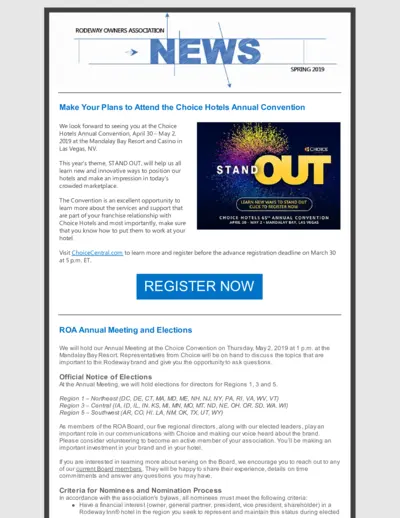
Rodeway Owners Association News Spring 2019
This file contains important news and guidelines for members of the Rodeway Owners Association, focusing on the upcoming Choice Hotels Annual Convention held in Las Vegas. It outlines the details of the convention, election processes, and updates on policies affecting the association. Use this file to stay informed about your rights and responsibilities as a member.

T2 Rural Land Use and Development Guidelines
This document outlines the characteristics and guidelines for T2 Rural land use. It details the development patterns focused on preserving the natural and agricultural landscape while providing residents with a rural lifestyle. Understanding these guidelines is essential for developers, residents, and planners involved in rural development.
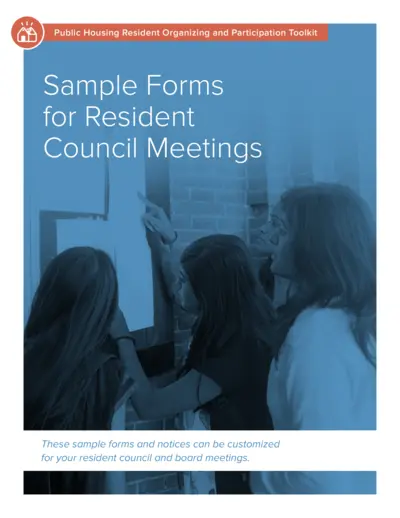
Public Housing Resident Organizing Toolkit
This toolkit provides essential forms and templates for resident councils. It includes guidelines on ensuring member privacy and effective organizing. Perfect for individuals involved in public housing governance.
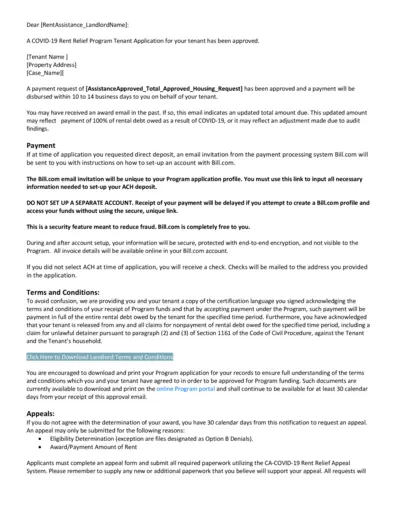
COVID-19 Rent Relief Program Tenant Approval
This document provides details about the COVID-19 Rent Relief Program approval for tenants. It outlines payment disbursement, terms and conditions. It includes instructions for landlords regarding their compensation.
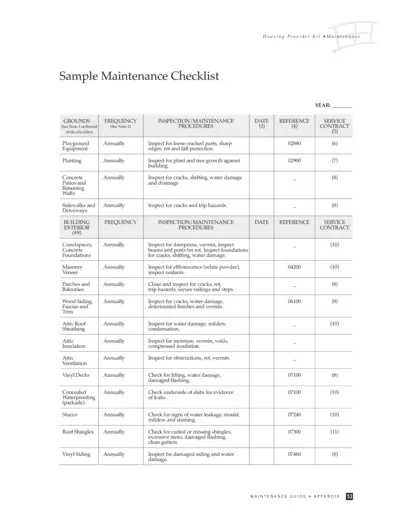
Housing Provider Maintenance Checklist Guide
This Housing Provider Kit offers essential maintenance checklists to ensure the upkeep of residential properties. Designed for property managers and maintenance teams, it provides detailed inspection procedures for various building components. Regular maintenance helps to prevent costly repairs and enhances tenant satisfaction.