Child Foster Care Licensing Checklist
This file provides a comprehensive checklist for individuals applying for a child foster care license. It outlines the necessary requirements and documentation needed for the application process. Use this checklist to ensure all criteria are met before submitting your application.
Edit, Download, and Sign the Child Foster Care Licensing Checklist
Form
eSign
Add Annotation
Share Form
How do I fill this out?
To fill out this form, begin by providing your personal information at the top. Make sure to respond to each question according to the guidelines outlined in the Child Foster Care Licensing documentation. Finally, check off any exceptions or waivers as applicable to your situation.

How to fill out the Child Foster Care Licensing Checklist?
1
Gather all necessary personal and documentation information.
2
Carefully read each question and respond accurately.
3
Indicate any exceptions or waivers you may be requesting.
4
Double-check your responses for accuracy.
5
Submit the completed form to the appropriate licensing agency.
Who needs the Child Foster Care Licensing Checklist?
1
Individuals looking to become licensed foster parents.
2
Child welfare agencies that require documentation for foster care.
3
Social workers who assist families in the adoption process.
4
Relatives applying for foster care for family children.
5
Community organizations supporting foster care initiatives.
How PrintFriendly Works
At PrintFriendly.com, you can edit, sign, share, and download the Child Foster Care Licensing Checklist along with hundreds of thousands of other documents. Our platform helps you seamlessly edit PDFs and other documents online. You can edit our large library of pre-existing files and upload your own documents. Managing PDFs has never been easier.

Edit your Child Foster Care Licensing Checklist online.
You can edit this PDF on PrintFriendly by opening the document in our PDF editor. Use the editing tools to modify text and fill out fields as required by your specific information. Save your changes for an easy submission process.

Add your legally-binding signature.
Signing the PDF on PrintFriendly is quick and simple. Once your form is filled out, use the signature feature to add your electronic signature. Finally, save the signed document for your records.

Share your form instantly.
Sharing your PDF on PrintFriendly is made easy. You can generate a shareable link directly from the editor to send to others. This ensures that anyone needing access can view the document without hassle.
How do I edit the Child Foster Care Licensing Checklist online?
You can edit this PDF on PrintFriendly by opening the document in our PDF editor. Use the editing tools to modify text and fill out fields as required by your specific information. Save your changes for an easy submission process.
1
Open the PDF in the PrintFriendly editor.
2
Use the text fields to enter required information.
3
Apply any changes to the layout or text formatting as needed.
4
Review the document for accuracy.
5
Click on the save button to maintain your edits.

What are the instructions for submitting this form?
To submit this form, first complete it with all required information and sign where indicated. You can then send the completed form via email to your local licensing agency or fax it to the provided number on the agency's contact page. For physical submissions, mail it to the address specified by the licensing agency for foster care applications. It is advisable to follow up with the agency after submission to confirm receipt.
What are the important dates for this form in 2024 and 2025?
Important dates for submitting this form include initial application deadlines for foster care licensing, which vary by agency but typically fall twice per year. Ensure all documentation is submitted well in advance of these deadlines to avoid delays. Always check with your local licensing authority for the exact dates applicable in your area.

What is the purpose of this form?
The purpose of the Child Foster Care Licensing Checklist is to ensure that all individuals providing foster care meet the necessary requirements established by state law. This form serves as a comprehensive guide, detailing the qualifications and documentation required for licensing. By following this checklist, aspiring foster parents can streamline the process of obtaining their license, ensuring compliance with all regulations.

Tell me about this form and its components and fields line-by-line.

- 1. Applicant Name: The full name of the individual applying for the foster care license.
- 2. Applicant Address: The complete physical address of the applicant, including city, state, and zip code.
- 3. Licensing Type: Indicates whether this is an original license application or a relicensing.
- 4. Agency Compliance: A section to indicate if the applicant is licensed with or applying to any other agency.
- 5. Documentation Required: List of required documents to be submitted for licensing.
What happens if I fail to submit this form?
Failing to submit this form may result in delays in receiving foster care licensing approval. Additionally, without proper documentation, it may lead to disqualification from becoming a licensed foster parent. Hence, it is crucial to thoroughly complete and submit the form.
- Licensing Delays: Delays in processing your foster care application can occur.
- Ineligibility: Failure to meet requirements may result in ineligibility for foster care.
- Legal Issues: Inaccurate or incomplete submissions can lead to potential legal complications.
How do I know when to use this form?

- 1. Initial Application: Complete this form as part of your initial application for fostering.
- 2. Reapplication: Use this form again if you are reapplying after a denial or revocation.
- 3. Documentation Updates: Utilize this form to update any required documentation during the licensing period.
Frequently Asked Questions
How do I fill out this form?
To fill out this form, begin by entering your personal and necessary details, then answer the questions as per the instructions.
Can I edit this PDF online?
Yes, PrintFriendly allows you to edit the PDF online before saving or sharing.
What do I do after completing the form?
After completing the form, save it and submit it to the licensing agency.
Is my information secure?
While we don't discuss security here, our services focus on providing a seamless experience.
Can I share the edited PDF?
Absolutely! You can generate a shareable link directly from our editor.
What formats can I download my edited PDF in?
You can download your edited PDF in standard PDF format.
What if I made a mistake while filling out the form?
You can easily go back and edit any field before finalizing your submission.
Do I need a specific software to edit this PDF?
No, all editing can be done directly within the PrintFriendly platform.
How can I contact support if needed?
For support, please reach out through our contact page available on the PrintFriendly website.
Can I print the form after editing?
Yes, you can print your edited PDF directly from the PrintFriendly website.
Related Documents - Foster Care Checklist
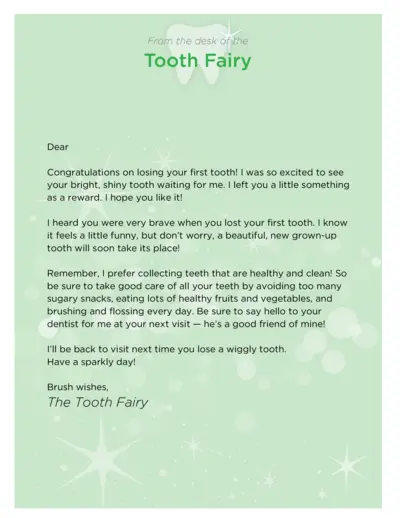
Tooth Fairy's First Tooth Congratulations Letter
This file is a congratulatory letter from the Tooth Fairy to a child who has lost their first tooth. It offers encouragement and tips for dental care. It also promises future visits whenever the child loses a wiggly tooth.
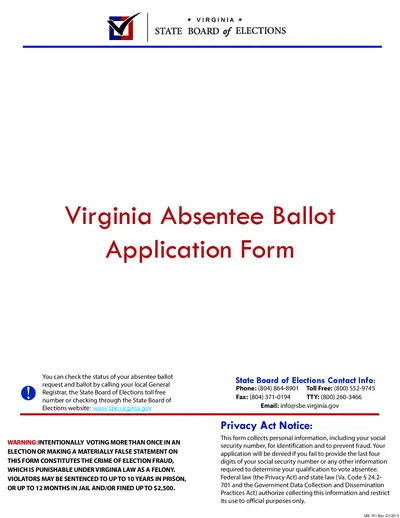
Virginia Absentee Ballot Application Form Instructions
This file provides details and instructions for filling out the Virginia Absentee Ballot Application Form, including contact information and how to submit the form. It includes the list of voter registration offices and steps to complete the application accurately.

Application Form for Illness Benefit and Injury Benefit
This file is an application form for claiming Illness Benefit and Injury Benefit provided by Social Welfare Services. It includes guidelines on filling out the form and the conditions that need to be met while receiving the benefits. Medical evidence must be submitted to support the claim.
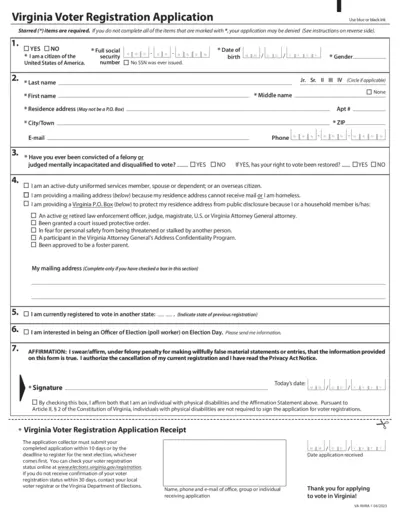
Virginia Voter Registration Application Instructions
The Virginia Voter Registration Application is necessary for residents seeking to register to vote in the state of Virginia. Properly filling out this form ensures eligibility to participate in local and federal elections. Follow the instructions to complete and submit your application.
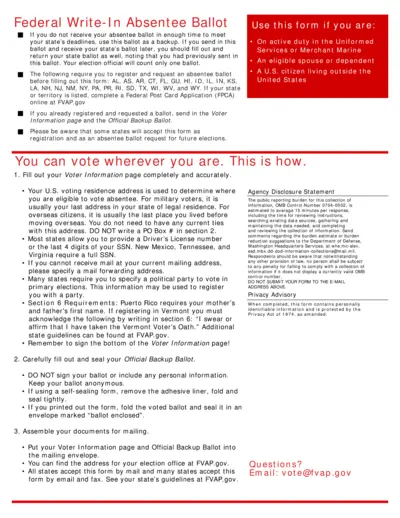
Federal Write-In Absentee Ballot Form - Instructions and Details
The Federal Write-In Absentee Ballot (FWAB) is a backup ballot available for eligible overseas voters or military personnel who do not receive their state absentee ballot. This form also serves as voter registration and absentee ballot request for certain states. This document includes comprehensive instructions on how to fill out and submit the FWAB.
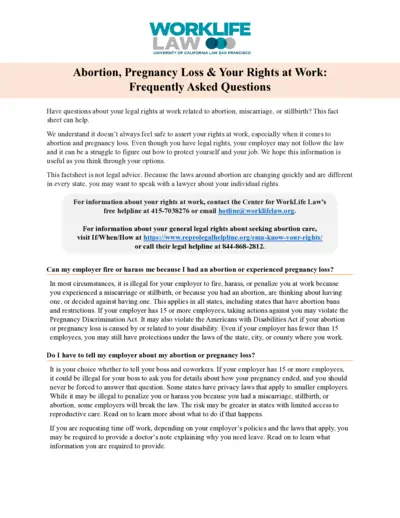
Abortion and Pregnancy Loss: Your Rights at Work
This document provides information on legal rights at work related to abortion, miscarriage, or stillbirth. It covers topics such as privacy, time off, and protection from discrimination. Users will find valuable insights and contact details for further assistance.
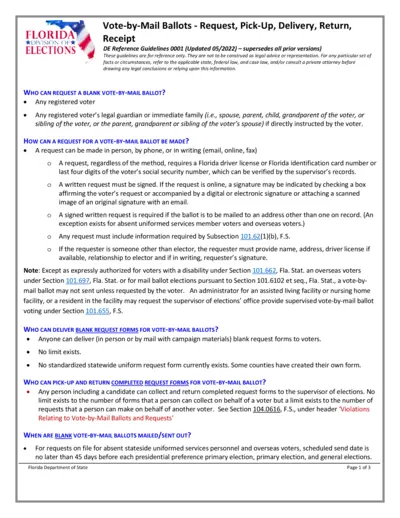
Florida Vote-by-Mail Ballots Request Guidelines
This file contains guidelines for requesting, delivering, and returning vote-by-mail ballots in Florida. It outlines who can request ballots, how to fill out the forms, and important deadlines. Voters and their families will benefit from understanding these crucial procedures for voting by mail.
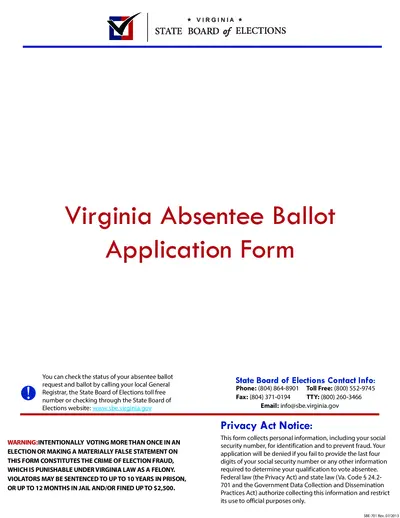
Virginia Absentee Ballot Application Form
This file is essential for Virginia residents applying for absentee ballots. It provides all necessary instructions and contact information to ensure a smooth voting process. Utilize this application form to securely vote when you cannot attend polling places.
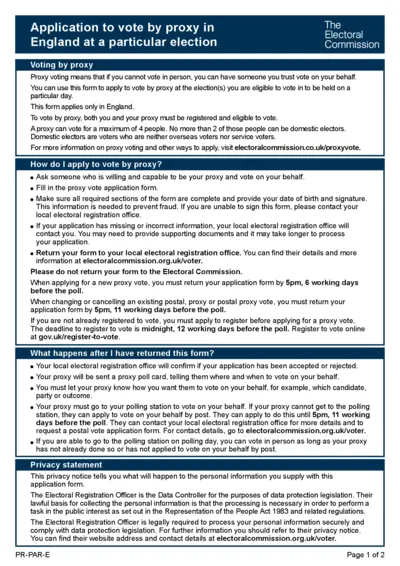
Proxy Voting Application Form Instructions
This file provides essential instructions for applying to vote by proxy in England. It details the application process, eligibility requirements, and deadlines. Use this form to ensure your voice is heard even when you can't vote in person.
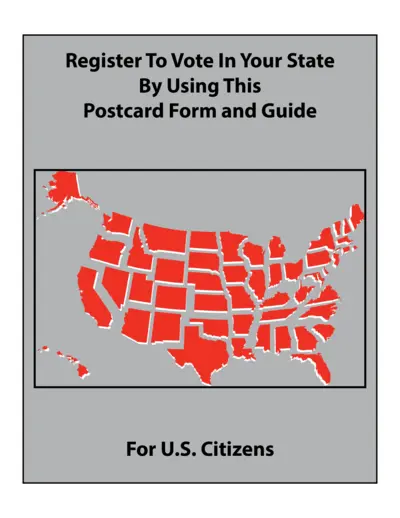
Register to Vote Using Postcard Form and Guide
This file provides vital instructions for U.S. citizens on how to register to vote using a postcard application. It outlines eligibility criteria, filling instructions, and submission guidelines. Make sure to follow the instructions carefully to ensure your registration is processed.
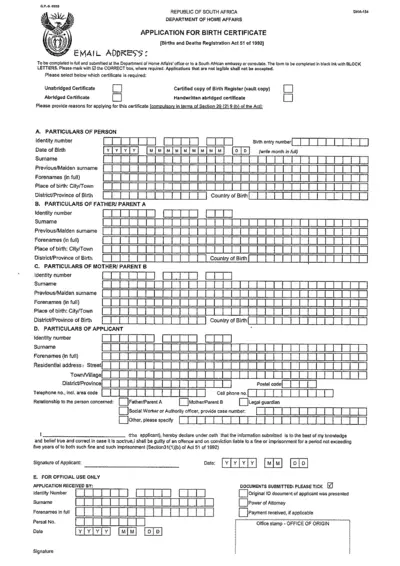
Application for Birth Certificate South Africa
This file contains the application form for obtaining a birth certificate in South Africa. It outlines the necessary requirements and provides detailed instructions for completion. Users must ensure all information is accurately filled to avoid delays in processing.
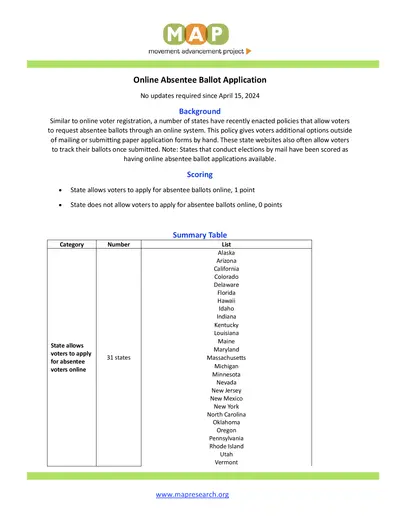
Online Absentee Ballot Application Instructions
This file provides detailed information about the Online Absentee Ballot Application process. It outlines how to apply for absentee ballots online and track your application status. Learn about the requirements and procedures specific to your state.