Cigarette Inventory Worksheet for CSR Management
This Cigarette Inventory Worksheet is designed for outgoing Customer Service Representatives to keep accurate tabs on cigarette stock. It helps in tracking the beginning count, delivered amounts, and ensuring accurate sales records. Ideal for businesses that want to streamline their inventory processes.
Edit, Download, and Sign the Cigarette Inventory Worksheet for CSR Management
Form
eSign
Add Annotation
Share Form
How do I fill this out?
To fill out the Cigarette Inventory Worksheet, start by recording the beginning count of cigarettes. Next, add the quantities delivered to determine the total count before sales. After sales are completed, input the sold amounts to calculate remaining inventory and any variances.

How to fill out the Cigarette Inventory Worksheet for CSR Management?
1
Record the beginning count of cigarette inventory.
2
Add the number of cigarettes delivered to the total count.
3
Subtract the number of cigarettes sold from the total count.
4
Compare the physical count recorded with the sales data.
5
Note any variance in the records to address discrepancies.
Who needs the Cigarette Inventory Worksheet for CSR Management?
1
Customer Service Representatives who handle cigarette inventory.
2
Inventory managers focused on maintaining accurate stock levels.
3
Retail business owners who want better control over their inventory.
4
Accounting personnel needing to track sales for financial reporting.
5
Store auditors responsible for verifying cigarette sales compliance.
How PrintFriendly Works
At PrintFriendly.com, you can edit, sign, share, and download the Cigarette Inventory Worksheet for CSR Management along with hundreds of thousands of other documents. Our platform helps you seamlessly edit PDFs and other documents online. You can edit our large library of pre-existing files and upload your own documents. Managing PDFs has never been easier.

Edit your Cigarette Inventory Worksheet for CSR Management online.
Editing this PDF on PrintFriendly is simple and efficient. Use our intuitive PDF editor to make necessary changes to your document directly online. Easily update counts, sales data, and then save your edited PDF for future reference.

Add your legally-binding signature.
Signing this PDF on PrintFriendly allows you to securely authorize the document. Simply upload your PDF, use our signing tool to add your signature, and save the document. Ensure your authorization is clear and professional with our easy signing feature.

Share your form instantly.
Sharing this PDF on PrintFriendly is straightforward and quick. Once you've edited your document, easily share it via email or through social media. Ensure your team has access to the latest version to enhance collaboration.
How do I edit the Cigarette Inventory Worksheet for CSR Management online?
Editing this PDF on PrintFriendly is simple and efficient. Use our intuitive PDF editor to make necessary changes to your document directly online. Easily update counts, sales data, and then save your edited PDF for future reference.
1
Upload your Cigarette Inventory Worksheet to PrintFriendly.
2
Use the editing tools to fill in the beginning count and deliveries.
3
Input the sales records from the physical counts and POS systems.
4
Adjust any figures as necessary and review for accuracy.
5
Download your edited worksheet to retain the updated file.

What are the instructions for submitting this form?
To submit this form, ensure all counts are filled accurately before sending. You can share it via email at inventory@business.com or fax it to 123-456-7890. For physical submission, send it to the address provided on the form, ensuring it reaches the inventory department by the specified deadline.
What are the important dates for this form in 2024 and 2025?
Important deadlines for inventory reporting typically fall at the end of each month. In 2024, ensure to finalize counts by December 31. For 2025, similar deadlines will be applicable to maintain compliance.

What is the purpose of this form?
The purpose of this Cigarette Inventory Worksheet is to provide a structured approach to managing cigarette inventory for businesses. It helps to accurately track cigarette counts, effectively manage deliveries, and align sales data with physical inventory counts. By utilizing this worksheet, businesses can ensure operational efficiency and maintain compliance with regulatory standards.

Tell me about this form and its components and fields line-by-line.

- 1. Beginning Count: The initial number of cigarettes before any sales or deliveries.
- 2. Delivered: The quantity of cigarettes delivered to the inventory.
- 3. Ending Count: The final count of cigarettes after sales have been made.
- 4. Physical Count Sold: The total cigarettes sold physically recorded.
- 5. Actual POS Sold: The actual number of cigarettes sold through Point Of Sale systems.
- 6. Variance: The difference noted between physical and POS counted sales.
What happens if I fail to submit this form?
Failure to submit this form on time may result in discrepancies in inventory records and can lead to compliance issues. It is crucial to adhere to the set deadlines to avoid potential penalties. Regular record-keeping ensures accuracy and integrity within your operations.
- Inventory Discrepancies: Inaccurate submissions can lead to mismatched inventory counts.
- Regulatory Compliance: Failure to report can result in issues with regulatory compliance.
- Operational Inefficiencies: Missing records can create challenges in daily operations.
How do I know when to use this form?

- 1. Monthly Inventory Review: Use this form at the end of each month for inventory assessment.
- 2. Post-Delivery Updates: Immediately after deliveries to maintain accurate records.
- 3. Sales Reporting: During sales audits to match inventory with sales data.
Frequently Asked Questions
How do I access the Cigarette Inventory Worksheet?
You can access the worksheet directly from our website and edit it online.
What information do I need to fill out the form?
You'll need to provide the beginning count, delivered amounts, and sales data.
Can I save the edited PDF after modifying it?
Yes, you can download the modified PDF with all your changes.
What formats can I use for my submissions?
You can utilize our PDF format for submitting your inventory data.
Is there a limit to how many times I can edit this form?
No, you can edit the form multiple times before downloading.
What should I do if I encounter issues while editing?
You can try reloading the page or check for browser updates.
Can I print the worksheet directly from PrintFriendly?
Yes, you can print your edited worksheet directly from our platform.
Is there a mobile version of the PDF editor?
Yes, the PrintFriendly PDF editor is accessible from mobile devices.
Are there templates available for inventory management?
You can find various templates on our website designed for different business needs.
How frequently should I update my inventory records?
It's recommended to update your records regularly, ideally daily or weekly.
Related Documents - Cigarette Inventory
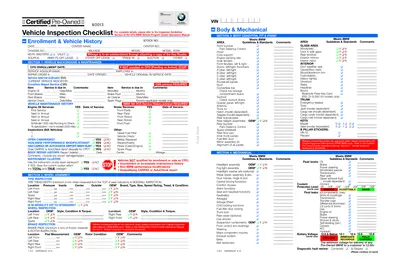
BMW Certified Pre-Owned Vehicle Inspection Checklist
This BMW Certified Pre-Owned Vehicle Inspection Checklist ensures the vehicle meets BMW's standards before resale. It covers essential vehicle information, maintenance history, and inspection details. This checklist is crucial for dealerships and service managers.
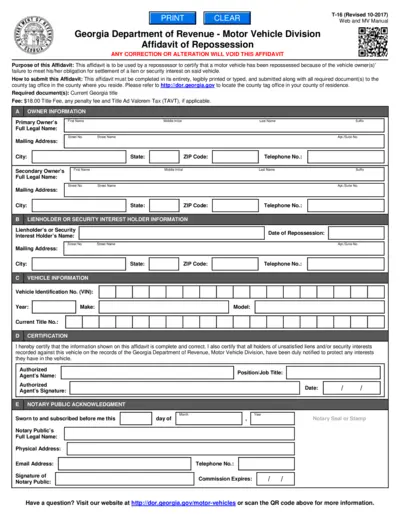
Georgia Repossession Affidavit T-16 Form Instructions
The Georgia Repossession Affidavit T-16 Form is used by repossessors to certify that a vehicle has been repossessed due to the owner's failure to meet their financial obligations. This form includes sections for owner information, lienholder information, vehicle details, and certification. The affidavit must be submitted to the county tag office along with the required documents and fees.
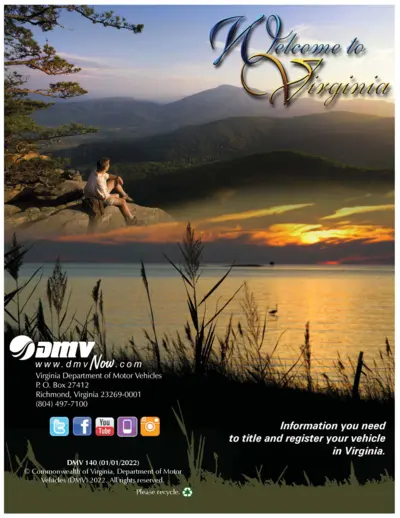
Virginia Vehicle Title and Registration Information
This document provides comprehensive information on how to title and register your vehicle in Virginia, including insurance requirements, safety and emissions inspection standards, and applicable fees.
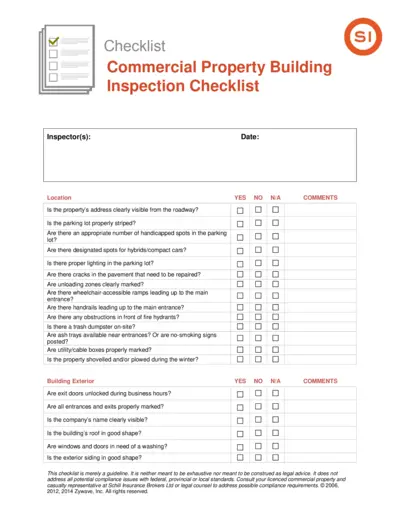
Commercial Property Building Inspection Checklist
This file is a comprehensive checklist for inspecting commercial property buildings. It includes sections on various aspects such as parking lot, building exterior, landscaping, electrical systems, fire protection, heating/cooling systems, and housekeeping. It is intended as a guideline for assessing the condition and compliance of a commercial building.
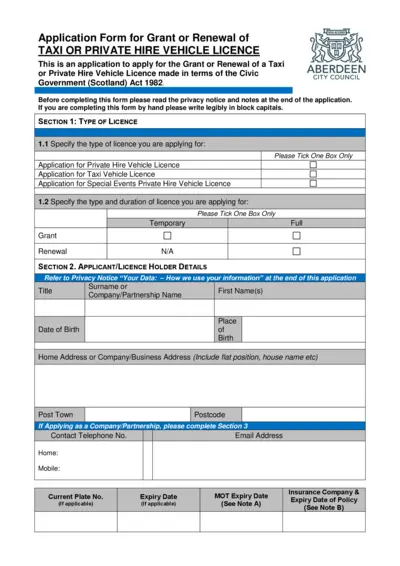
Application for Taxi or Private Hire Vehicle Licence
This file is an application form for the grant or renewal of a taxi or private hire vehicle license in Aberdeen, Scotland. It includes sections for vehicle details, applicant details, and previous convictions. Users must complete the form and submit it along with the appropriate fee.
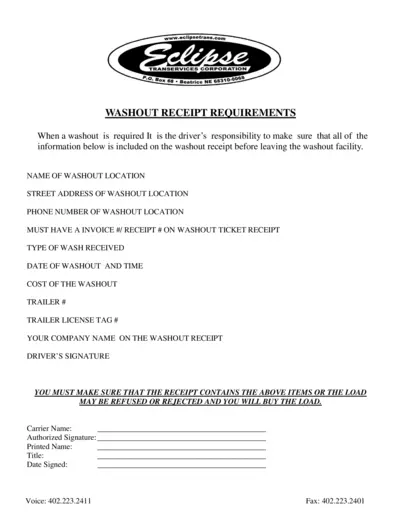
Washout Receipt Requirements - Eclipse Trans Services
This file outlines the necessary details and instructions for drivers to complete the washout receipt form, ensuring all required information is collected to avoid load refusals.
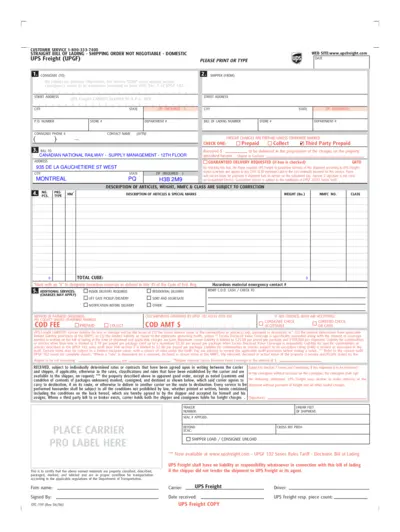
UPS Freight Bill of Lading - Domestic Shipping Form
This document is a UPS Freight Bill of Lading for domestic shipping. It contains fields for consignee, shipper, bill to, and additional services. It also outlines liability terms and conditions.
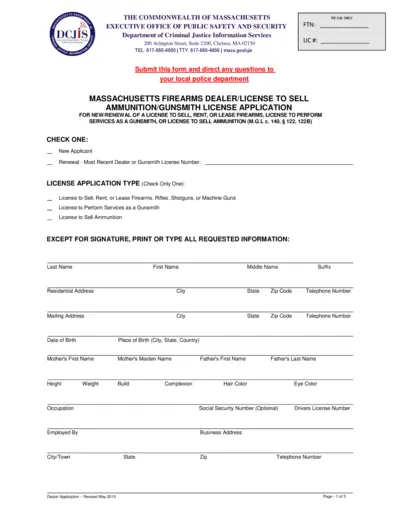
Massachusetts Firearms Dealer License Application
This file is a Massachusetts Firearms Dealer/License to Sell Ammunition/Gunsmith License Application. It includes necessary information for new or renewal of a license to sell, rent, or lease firearms. Instructions are included for filling out the form accurately and completely.
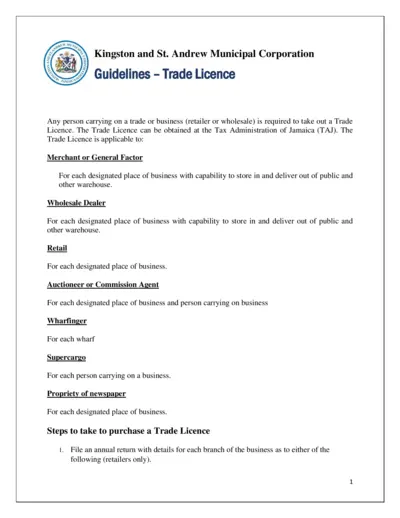
Trade Licence Guidelines - Kingston and St. Andrew Municipal Corporation
This document provides detailed guidelines for obtaining a trade license in Kingston and St. Andrew Municipal Corporation. It includes steps to file an annual return and pay the requisite fee at the Tax Administration of Jamaica. It also outlines the fees applicable for different categories of businesses.

CDL Practice Test For Truck Drivers - General Knowledge
This file contains practice tests for CDL General Knowledge for truck drivers. It includes questions on air brakes, combination vehicles, hazardous materials, and more. Using this file, aspiring truck drivers can prepare for their CDL tests.
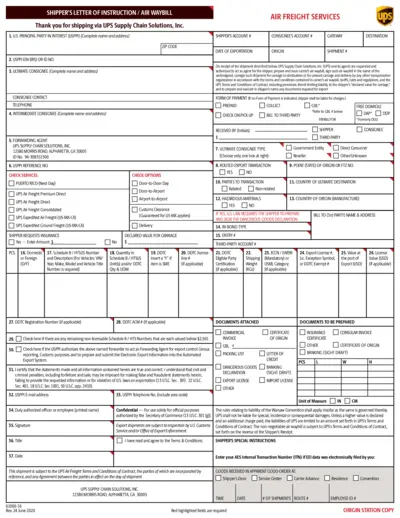
Shipper's Letter of Instruction / Air Waybill Form
This form serves as a document for shippers to detail the instructions and information required for shipping goods via UPS Supply Chain Solutions, Inc. It includes fields for the shipper's details, consignee's information, and other key shipping instructions. The form ensures compliance with export regulations and facilitates the shipping process.
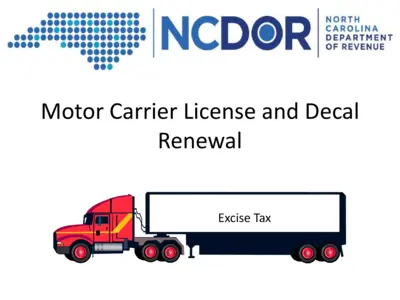
Motor Carrier License and Decal Renewal Instructions
This file provides comprehensive instructions for the renewal of North Carolina Motor Carrier License and Decal. It includes details on the renewal application process, compliance checks, and online renewal steps. Additionally, it offers video guides and reminders to ensure a smooth renewal process.