Comprehensive Marine Trade Appraisal Form Instructions
This file contains essential details for completing the Trade Appraisal Form for marine vessels. It outlines the necessary information about the boat and its features required for accurate assessment. This form is vital for owners seeking appraisal or trade-in opportunities for their marine assets.
Edit, Download, and Sign the Comprehensive Marine Trade Appraisal Form Instructions
Form
eSign
Add Annotation
Share Form
How do I fill this out?
Filling out the Trade Appraisal Form is straightforward. Start by gathering all relevant information about your vessel and its systems. Carefully fill out each section, ensuring all details are accurate and up-to-date.

How to fill out the Comprehensive Marine Trade Appraisal Form Instructions?
1
Gather all necessary details about your boat.
2
Complete each section of the form accurately.
3
Sign the form to validate your submission.
4
Double-check for any missing information.
5
Submit the form as per the provided instructions.
Who needs the Comprehensive Marine Trade Appraisal Form Instructions?
1
Boat Owners: To facilitate accurate vessel appraisals.
2
Marina Operators: Require assessments for trade-ins.
3
Marine Surveyors: Need standardized forms for evaluations.
4
Insurance Adjusters: Use appraisals for coverage adjustments.
5
Brokerage Firms: Need comprehensive details for listings.
How PrintFriendly Works
At PrintFriendly.com, you can edit, sign, share, and download the Comprehensive Marine Trade Appraisal Form Instructions along with hundreds of thousands of other documents. Our platform helps you seamlessly edit PDFs and other documents online. You can edit our large library of pre-existing files and upload your own documents. Managing PDFs has never been easier.

Edit your Comprehensive Marine Trade Appraisal Form Instructions online.
Editing this PDF on PrintFriendly is simple and efficient. You can access the editing tools that allow you to modify text, add notes, and customize the form as needed. Once you're finished editing, you can easily download the updated version.

Add your legally-binding signature.
Signing the PDF on PrintFriendly can be done directly within the editor. After completing your edits, you can add a digital signature to the document. This process ensures your form is ready for submission with all necessary authorizations.

Share your form instantly.
Sharing the PDF on PrintFriendly is a seamless process. After editing and signing, you can easily share the document via email or other digital platforms. This enhances your ability to collaborate with stakeholders efficiently.
How do I edit the Comprehensive Marine Trade Appraisal Form Instructions online?
Editing this PDF on PrintFriendly is simple and efficient. You can access the editing tools that allow you to modify text, add notes, and customize the form as needed. Once you're finished editing, you can easily download the updated version.
1
Open the PDF in the PrintFriendly editor.
2
Use the text tool to make changes.
3
Add any annotations or notes as needed.
4
Save your changes within the editor.
5
Download the edited PDF to your device.

What are the instructions for submitting this form?
To submit the Trade Appraisal Form, you can email the completed document to info@coneys.com or fax it to (631) 549-7392. Additionally, you may submit it physically to Coneys Marine at 32 New York Avenue, Huntington, NY 11743. Ensure all sections are fully completed before submission.
What are the important dates for this form in 2024 and 2025?
Important dates for utilizing the Trade Appraisal Form include the annual boat registration renewal cycles in 2024 and 2025. Owners should be aware of potential appraisal deadlines tied to trading or insuring their vessels. Keeping track of these dates ensures timely submissions and evaluations.

What is the purpose of this form?
The purpose of the Trade Appraisal Form is to collect comprehensive information about marine vessels for accurate appraisals. This data serves as a basis for financial evaluations, ensuring that boat owners receive fair market values for their vessels. By standardizing the appraisal process, the form facilitates smooth transactions in the marine marketplace.

Tell me about this form and its components and fields line-by-line.

- 1. Make: The brand of the boat.
- 2. Model: The model number of the boat.
- 3. Year: The manufacture year of the boat.
- 4. Boat Name: The registered name of the vessel.
- 5. LOA: Length Overall measurement of the boat.
- 6. Engine Make & Model: Details about the boat's engine.
- 7. Head Room: Vertical clearance inside the boat.
- 8. Ballast: Weight added to the boat for stability.
- 9. Number of Sails: Total count of sails on the vessel.
- 10. Additional Features: Any special features of the boat.
What happens if I fail to submit this form?
Failure to submit the Trade Appraisal Form may result in delays in receiving your vessel's appraisal value. This can hinder your ability to make timely decisions regarding trades or sales. It is essential to complete and submit the form promptly to avoid potential complications.
- Delays in Appraisal: Failure to submit can postpone the appraisal process.
- Lost Trade Opportunities: Not completing the form may lead to missed trade offers.
- Inaccurate Valuations: Inconsistent or incomplete submissions can result in improper valuations.
How do I know when to use this form?

- 1. Selling a Boat: To establish a fair market value for selling purposes.
- 2. Trading In: To provide necessary details for trade-in evaluations.
- 3. Insurance Assessment: To help insurance adjusters determine coverage values.
Frequently Asked Questions
How do I access the Trade Appraisal Form?
You can find the Trade Appraisal Form on our website under document resources.
Can I fill out the form online?
Yes, our PrintFriendly editor allows you to fill out the form directly.
What if I make a mistake while filling it out?
You can easily edit your entries within the PDF editor before submission.
Is there a way to save my progress?
Currently, you can download your modified PDF after editing, but automatic saving isn't enabled.
How do I sign the form?
You can add your signature electronically within the PrintFriendly editor.
What file formats can I download the form in?
You can download your completed form as a PDF.
Who do I contact for help with the form?
Our support team is available via email to assist with any issues.
Can I share the completed form with others?
Yes, you can share the PDF after editing it.
Is there a user guide for the PrintFriendly editor?
Yes, help documentation is provided on our website.
What if I don't finish filling it out in one session?
You can download your work-in-progress and return later to complete it.
Related Documents - Marine Trade Appraisal
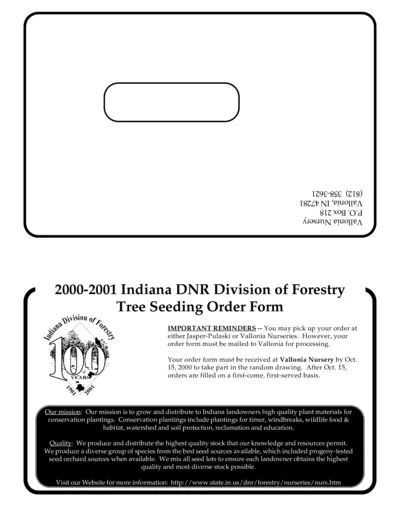
Indiana DNR Division of Forestry Tree Seeding Order Form 2000-2001
This file contains the tree seedling order form for the Indiana DNR Division of Forestry for the years 2000-2001. It includes a list of available tree species, pricing, and instructions for ordering. Ideal for Indiana landowners interested in conservation plantings.
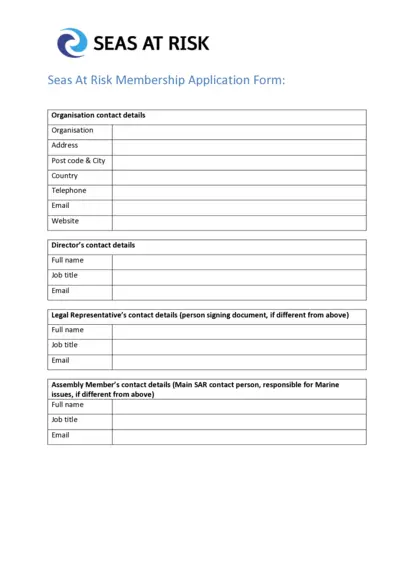
Seas At Risk Membership Application Form
This file contains the official membership application form for Seas At Risk. It outlines the necessary information required for organizations applying for membership. Complete the form to become a member dedicated to marine environment protection.
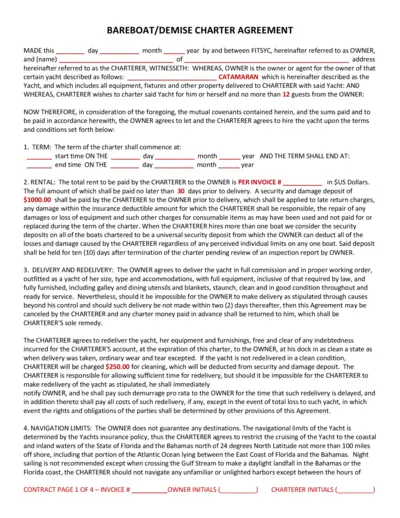
Bareboat Charter Agreement Detailed Instructions
This PDF outlines the terms and conditions for a bareboat charter agreement. It includes rental costs, delivery, insurance, and responsibilities of the charterer. Perfect for those looking to charter a yacht legally and responsibly.
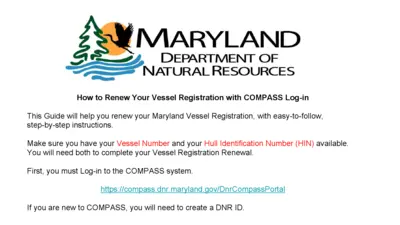
How to Renew Your Maryland Vessel Registration
This guide provides essential instructions for renewing your Maryland vessel registration. It outlines the requirements and the online process through the COMPASS system. Follow these steps to ensure a smooth renewal experience.
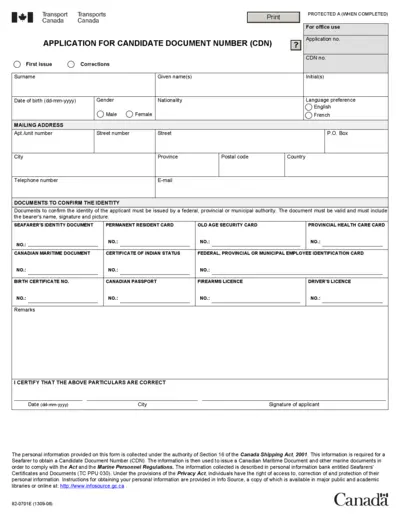
Application for Canadian Maritime Document
This file is for individuals seeking a Candidate Document Number (CDN) to obtain a Canadian Maritime Document (CMD). It outlines the necessary steps, documentation, and criteria for the application process. Ensure that all information is completed accurately to facilitate a smooth application process.
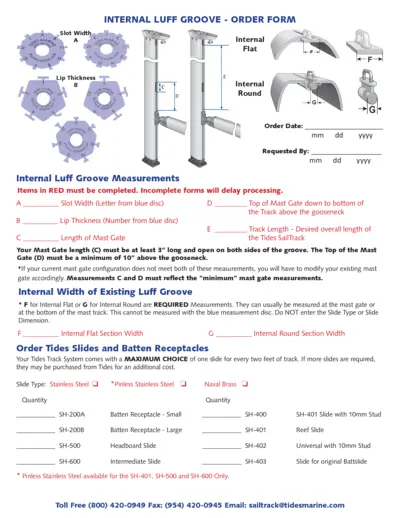
Internal Luff Groove Order Form - Tides Marine
This file is an order form for the Internal Luff Groove by Tides Marine. It includes fields for measurements, customer information, and payment details. Users can fill this out to order their necessary components efficiently.
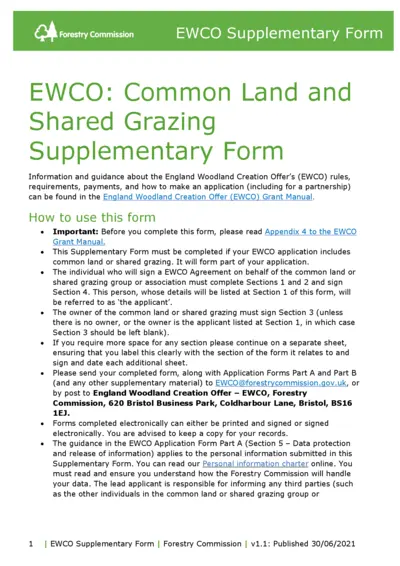
EWCO: Common Land and Shared Grazing Supplementary Form
The EWCO Supplementary Form provides essential guidance regarding the England Woodland Creation Offer, covering rules, requirements, and application procedures. This form is crucial for applications that involve common land or shared grazing areas. Ensure you follow the instructions closely to avoid any submission issues.
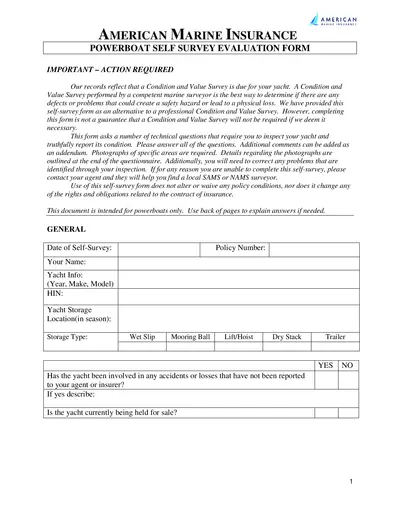
Powerboat Self Survey Evaluation Form - American Marine
This Powerboat Self Survey Evaluation Form is crucial for yacht owners to assess their vessel's condition and comply with insurance requirements. Users can perform a self-survey to spot potential hazards or deficiencies. It is essential to provide accurate information for insurance considerations.
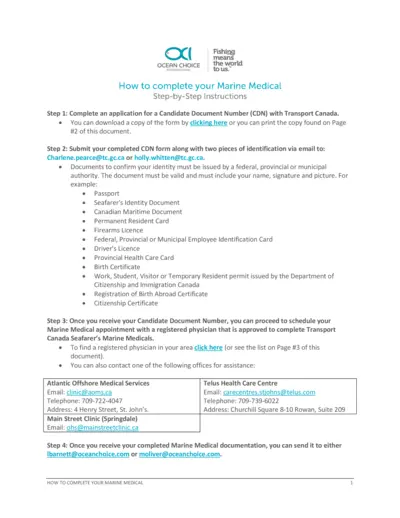
Marine Medical Candidate Document Number Instructions
This file provides step-by-step instructions on how to complete a Marine Medical for seafarers. It includes details on applying for a Candidate Document Number and submitting necessary identification. Follow the outlined steps to ensure compliance and secure your marine medical appointment.
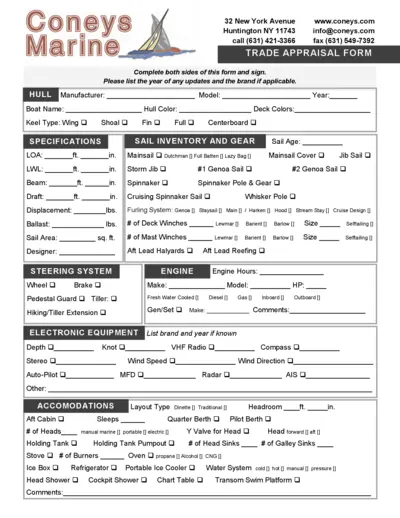
Trade Appraisal Form for Marine Vessels
This Trade Appraisal Form is essential for assessing the value of marine vessels. Users can fill in details about their boats, including specifications, inventory, and engine information. This form helps streamline the trade process for boat owners and buyers.
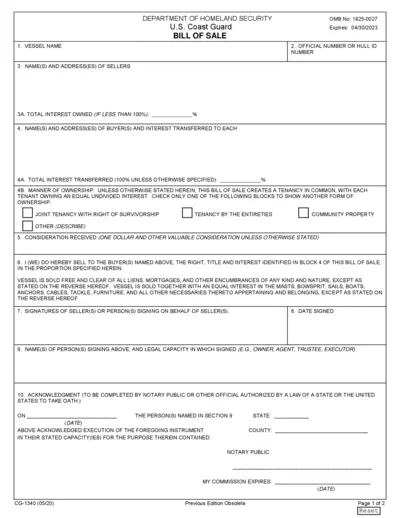
U.S. Coast Guard Bill of Sale Form Instructions
This document serves as a Bill of Sale for vessels under the jurisdiction of the U.S. Coast Guard. It details the transfer of ownership and necessary information for documentary compliance.
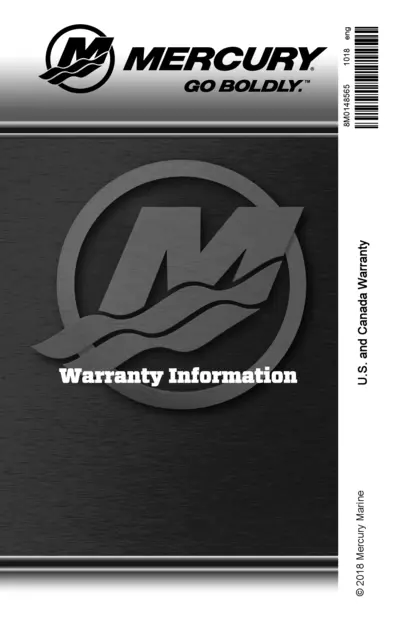
2018 Mercury Marine Warranty Information Guide
This document provides essential warranty information for 2018 Mercury Marine products. It contains details on how to register your warranty and contact Mercury Marine. The guide also includes a comprehensive list of customer service contacts for assistance.