Construction Safety Checklist and Guidelines
This comprehensive construction safety checklist helps to identify and document common hazards on the job site. It includes detailed instructions regarding the use of personal protective equipment and compliance measures. Ideal for construction site supervisors and safety officers.
Edit, Download, and Sign the Construction Safety Checklist and Guidelines
Form
eSign
Add Annotation
Share Form
How do I fill this out?
To complete this checklist, observe the worksite and evaluate the presence of required safety measures. Mark the compliance status for each item according to the guidelines provided. Ensure all observations are accurate to maintain safety standards.

How to fill out the Construction Safety Checklist and Guidelines?
1
Review each section of the checklist.
2
Observe the worksite and note safety equipment.
3
Mark compliance status as Yes, No, Not Needed, or DK.
4
Provide comments where necessary.
5
Submit the completed checklist for review.
Who needs the Construction Safety Checklist and Guidelines?
1
Construction site supervisors to ensure compliance with safety regulations.
2
Safety officers responsible for worker safety and hazard identification.
3
Training personnel for educating workers on safety protocols.
4
Project managers to report safety conditions on site.
5
Regulatory auditors to verify adherence to safety standards.
How PrintFriendly Works
At PrintFriendly.com, you can edit, sign, share, and download the Construction Safety Checklist and Guidelines along with hundreds of thousands of other documents. Our platform helps you seamlessly edit PDFs and other documents online. You can edit our large library of pre-existing files and upload your own documents. Managing PDFs has never been easier.

Edit your Construction Safety Checklist and Guidelines online.
Editing this PDF on PrintFriendly is easy and efficient. Simply upload your PDF and use our tools to modify text, images, or checkboxes. Save your changes and download the edited file in seconds.

Add your legally-binding signature.
You can easily sign the PDF on PrintFriendly by uploading your document and selecting the signing feature. Add your digital signature using the built-in tools and place it where needed. Once signed, download your signed PDF for your records.

Share your form instantly.
Sharing your PDF on PrintFriendly is quick and straightforward. Upload the document and generate a shareable link to distribute to others. You can also download a copy and send it directly via email.
How do I edit the Construction Safety Checklist and Guidelines online?
Editing this PDF on PrintFriendly is easy and efficient. Simply upload your PDF and use our tools to modify text, images, or checkboxes. Save your changes and download the edited file in seconds.
1
Upload the PDF file to PrintFriendly.
2
Select the areas you wish to edit.
3
Make the necessary modifications using editing tools.
4
Review the changes for accuracy.
5
Download the edited PDF to save your changes.

What are the instructions for submitting this form?
To submit this form, email the completed checklist to safety@constructioncompany.com. For urgent matters, you may also fax it to (123) 456-7890. Alternatively, consider submitting online through our project management system, or send a hard copy to our main office at 123 Construction Ave, Metropolis, State, 12345.
What are the important dates for this form in 2024 and 2025?
Important dates for submitting this checklist include project initiation dates and regular safety audits scheduled in 2024 and 2025. Be mindful of construction schedules that dictate when this form needs to be reviewed to ensure compliance. Always stay updated with project timelines.

What is the purpose of this form?
The purpose of this construction safety checklist is to identify, record, and address potential hazards at job sites. It serves as a vital tool for ensuring compliance with occupational safety regulations and protecting the well-being of workers. Regular use of this checklist can lead to a safer work environment and more efficient safety training.

Tell me about this form and its components and fields line-by-line.

- 1. City: The location of the construction site.
- 2. Street/Address: The specific address where work is being performed.
- 3. Observer (Initials): The initials of the individual conducting the checklist audit.
- 4. Date Observed: The date when the site observation took place.
- 5. Checklist Completed: Confirmation of all applicable check items.
- 6. Personal Protective Equipment: Assessment of required PPE and its compliance.
What happens if I fail to submit this form?
Failure to submit this checklist could result in unmet safety compliance obligations. It's crucial for project managers to ensure all safety audits are documented properly. Inadequate submissions may also lead to increased safety risks on site.
- Increased Risk of Injury: Without proper documentation, the likelihood of accidents may rise significantly.
- Legal Consequences: Non-compliance with safety regulations could lead to fines and legal actions.
- Unsanctioned Work Practices: Failure to record observations may allow unsafe practices to continue unchecked.
How do I know when to use this form?

- 1. Before Project Commencement: To verify site conditions and readiness for work.
- 2. Post-Incident Review: To evaluate safety compliance following an incident.
- 3. Ongoing Safety Audits: To document regular safety inspections throughout the project.
Frequently Asked Questions
How do I use this checklist?
Follow the instructions to observe your worksite and complete the checklist.
Can I edit the checklist?
Yes, you can edit it using our PDF editing tools.
How do I download the completed checklist?
After filling out the checklist, use the download option to save your work.
Is this checklist required by law?
While specific requirements may vary, it is recommended for safety compliance in construction.
What if I don’t have access to certain PPE?
Make sure to note it on the checklist as 'Not Needed' or 'Do not know'.
Can I share this checklist with my team?
Absolutely! You can generate a shareable link after completing the checklist.
Are there any mobile features?
You can access and edit your PDF on mobile devices as well.
Is there support available if I have questions?
Yes, our customer support is available to help with any queries you may have.
What is the purpose of this checklist?
It helps identify safety hazards and ensures compliance with safety regulations.
How can I sign this checklist?
Use the signing tool provided to add your signature digitally.
Related Documents - Safety Checklist
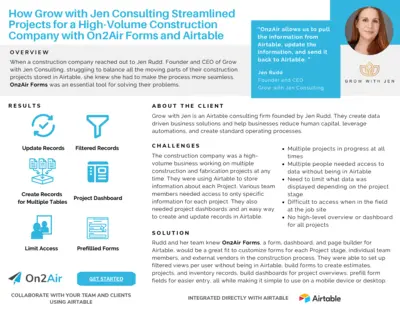
Streamlining Construction Projects with On2Air and Airtable
This file details how Grow with Jen Consulting used On2Air Forms and Airtable to streamline project management for a high-volume construction company, enhancing efficiency and accuracy.
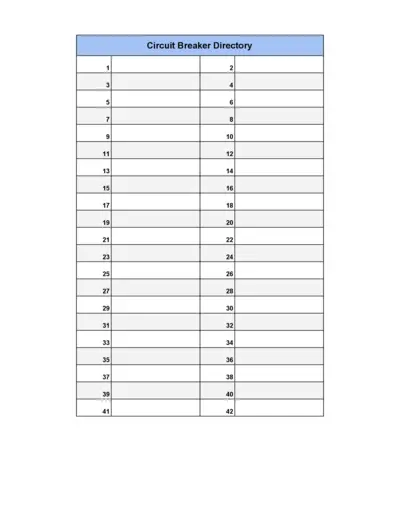
Circuit Breaker Directory
This file contains a comprehensive list of circuit breakers organized in numerical order. It serves as a reference guide for locating specific circuit breakers within a directory. Ideal for professionals and technicians working with electrical systems.
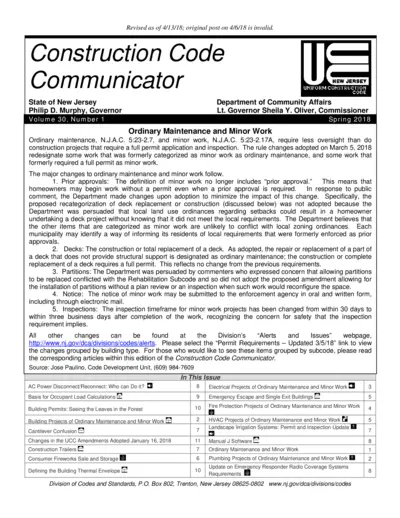
New Jersey Uniform Construction Code Updates Spring 2018
This document contains updates to the New Jersey Uniform Construction Code as of Spring 2018. It includes important changes to ordinary maintenance and minor work classifications, as well as specific projects that no longer require permits.
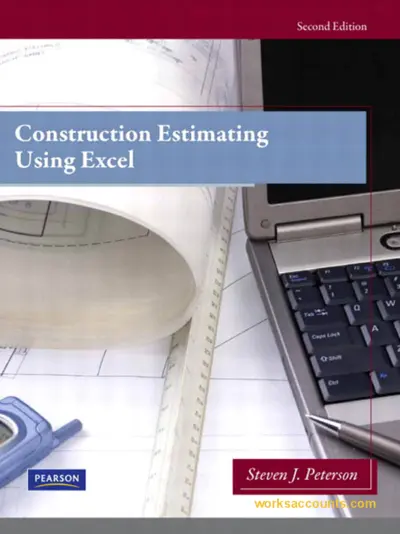
Construction Estimating Using Excel Second Edition Guide
This file is a comprehensive guide on construction estimating using Excel, ideal for professionals in the construction industry. It provides detailed instructions and examples on how to accurately estimate construction costs. This edition includes updated content and methodologies.
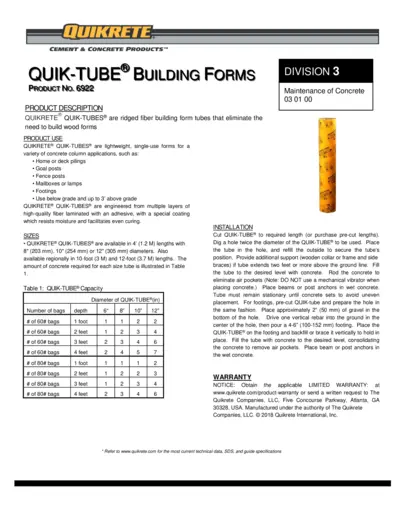
QUIK-TUBE® Building Forms Instructions
This document provides detailed instructions for using QUIK-TUBE® Building Forms, including product specifications, installation steps, and warranty information.
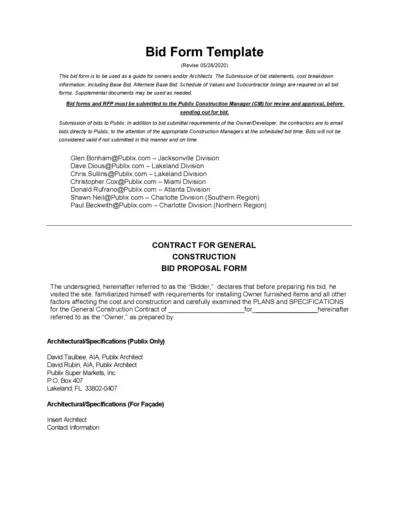
Publix Construction Bid Form Template
This file is a bid form template for owners and/or Architects to submit bid statements, cost breakdown, information, including Base Bid, Alternate Base Bid, Schedule of Values and Subcontractor listings.
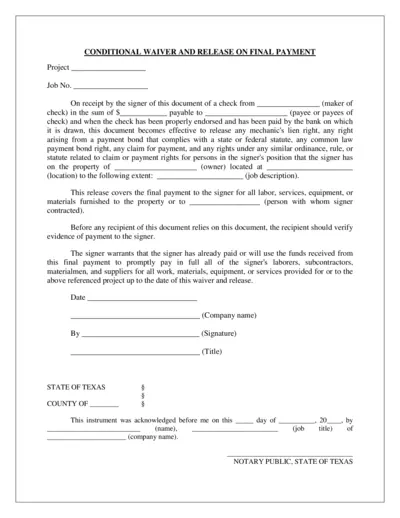
Conditional and Unconditional Waiver and Release Forms
This file contains Conditional Waiver and Release on Final Payment, Conditional Waiver and Release on Progress Payment, and Unconditional Waiver and Release on Final Payment forms. These forms are used to waive and release lien rights against a property under specific conditions. It is crucial for contractors, subcontractors, and suppliers.
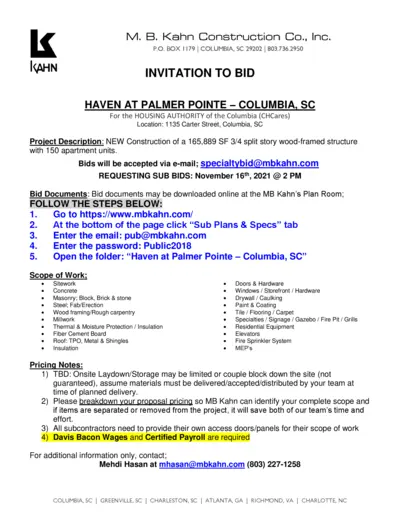
Invitation to Bid: Haven at Palmer Pointe - Columbia, SC
This file contains an invitation to bid on the Haven at Palmer Pointe project in Columbia, SC. It includes important details such as the scope of work, bid submission instructions, and requirements for subcontractors. Additionally, it provides contact information and schedule details for prospective bidders.
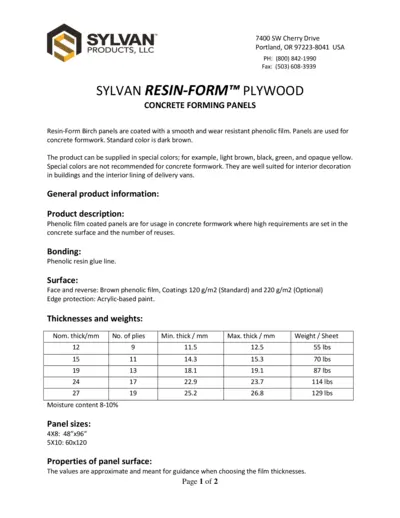
SYLVAN RESIN-FORM PLYWOOD CONCRETE FORMING PANELS
This file provides details and instructions for the usage of SYLVAN RESIN-FORM PLYWOOD in concrete forming panels. It includes product information, installation instructions, and additional resources. Ideal for those working with concrete formwork.
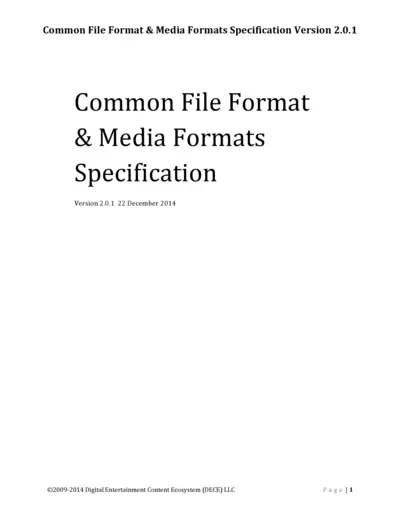
Common File Format & Media Formats Specification V2.0.1
This file is the Common File Format & Media Formats Specification Version 2.0.1. It provides detailed information on media formats and common file formatting guidelines. Essential for professionals dealing with digital content encoding.
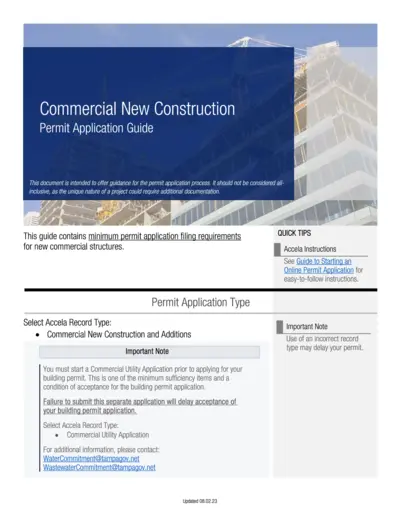
Commercial New Construction Permit Application Guide
The Commercial New Construction Permit Application Guide offers detailed instructions for filing permit applications for new commercial structures. It outlines required documentation, site plans, building plans, mechanical plans, and more. This guide ensures a thorough understanding of the application process for new commercial construction.
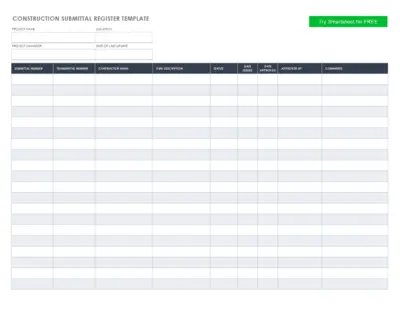
Construction Submittal Register Template - Project Details
This Construction Submittal Register Template is designed to keep track of project details, including submittal and transmittal numbers, contractor information, item descriptions, and approval statuses. Perfect for project managers to maintain organized and up-to-date records. Easy to use and customizable to fit your project's needs.