Creating Project Change Requests Quick Reference
This file provides a quick reference guide for creating Project Change Requests. It details the necessary steps and components required for submitting requests effectively. Ideal for project managers and teams looking to modify existing project details.
Edit, Download, and Sign the Creating Project Change Requests Quick Reference
Form
eSign
Add Annotation
Share Form
How do I fill this out?
To fill out the Project Change Request form, start by accessing the project in your management tool. Then, navigate to the Project Change Request related list at the bottom of the project form. Finally, complete the necessary fields and save your changes.

How to fill out the Creating Project Change Requests Quick Reference?
1
Open the project in your management tool.
2
Scroll to the Project Change Request related list.
3
Click the New button to create a new request.
4
Fill in the required fields in the form.
5
Save the form to submit your request.
Who needs the Creating Project Change Requests Quick Reference?
1
Project Managers - to modify project aspects effectively.
2
Team Members - to submit changes related to their tasks.
3
Stakeholders - to track changes in project deliverables.
4
Cost Analysts - to assess project budget adjustments.
5
Quality Assurance Teams - to align changes with testing phases.
How PrintFriendly Works
At PrintFriendly.com, you can edit, sign, share, and download the Creating Project Change Requests Quick Reference along with hundreds of thousands of other documents. Our platform helps you seamlessly edit PDFs and other documents online. You can edit our large library of pre-existing files and upload your own documents. Managing PDFs has never been easier.

Edit your Creating Project Change Requests Quick Reference online.
You can edit this PDF directly on PrintFriendly by opening the file in our editor. Use our intuitive tools to make any necessary changes, such as modifying text or adding comments. Once you're satisfied with your edits, you can download the updated version.

Add your legally-binding signature.
Signing the PDF on PrintFriendly is easy and straightforward. Simply open the document in our editor and select the signing option. Your signature can be added digitally, making the process quick and efficient.

Share your form instantly.
Sharing the PDF on PrintFriendly is seamless and convenient. After editing, you can easily generate a shareable link to the document. This allows others to access the latest version of the PDF instantly.
How do I edit the Creating Project Change Requests Quick Reference online?
You can edit this PDF directly on PrintFriendly by opening the file in our editor. Use our intuitive tools to make any necessary changes, such as modifying text or adding comments. Once you're satisfied with your edits, you can download the updated version.
1
Open the PDF file in PrintFriendly.
2
Click on the edit button to start modifying.
3
Select the section you want to change.
4
Make the necessary edits to the content.
5
Save the changes and download the edited PDF.

What are the instructions for submitting this form?
Submit the completed form via email to the project management office or through the designated online submission portal. Ensure that all sections of the form are filled accurately to facilitate prompt processing. For urgent requests, contact the project manager directly using the provided phone number.
What are the important dates for this form in 2024 and 2025?
For 2024 and 2025, ensure to review project timelines and adjust your Change Requests prior to major project milestones. Specific dates for submission and review might vary based on your organizational processes. Keep an eye on project schedules to ensure all changes are implemented smoothly.

What is the purpose of this form?
The purpose of this form is to formally document any changes to a project's scope, schedule, or budget. It ensures proper evaluation and approval, involving necessary stakeholders. By using this form, teams can maintain control over project modifications and ensure alignment with project objectives.

Tell me about this form and its components and fields line-by-line.

- 1. Title: A brief name for the change request.
- 2. Category: Defines if the change affects resources, scope, schedule, or cost.
- 3. Impact: Indicates the level of impact the change has on the project.
- 4. Priority: Denotes the urgency of the change request.
- 5. State: The current status of the change request (e.g., Open, Approved).
- 6. Approval: Tracks the approval status of the requested change.
What happens if I fail to submit this form?
Failure to submit the Project Change Request form may result in unapproved changes leading to project delays. It is crucial to ensure that all changes are documented and approved to maintain project integrity.
- Project Delays: Unapproved requests can halt project progress.
- Budget Overruns: Changes without approval may lead to unexpected costs.
- Resource Misallocation: Uncoordinated changes can result in inefficient resource use.
How do I know when to use this form?

- 1. Change in Scope: Use this form to request modifications in project deliverables.
- 2. Budget Adjustments: Necessary when there are changes in financial allocations.
- 3. Schedule Modifications: Required to formally document any timeline alterations.
Frequently Asked Questions
How do I create a Project Change Request?
To create a Project Change Request, open the project, scroll to the related list, and click 'New'.
Can I edit the PDF after downloading?
Yes, you can make edits using our PDF editing tools.
Is there a limit to the changes I can make?
There is no limit to the edits you can perform on your document.
How do I share my PDF with others?
Use the share link option after editing to give access to others.
What should I do if I need to revert changes?
Currently, saved versions cannot be reverted, so please keep backups.
Can I download the changed PDF?
Yes, after editing, you can download the updated PDF to your device.
Is there a fee to use the editing feature?
No, editing PDFs on PrintFriendly is free.
How can I sign the PDF electronically?
Use the signing tool in our editor to add your digital signature.
What file formats can I upload?
You can upload standard PDF files for editing.
How do I submit my Project Change Request?
Complete the form and save it, then follow your organization's submission procedure.
Related Documents - Change Request Guide
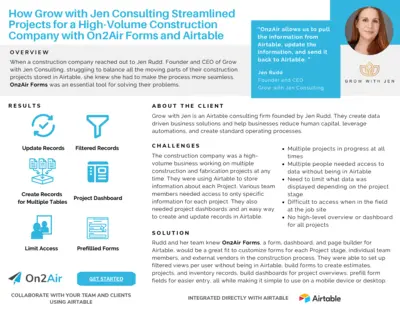
Streamlining Construction Projects with On2Air and Airtable
This file details how Grow with Jen Consulting used On2Air Forms and Airtable to streamline project management for a high-volume construction company, enhancing efficiency and accuracy.
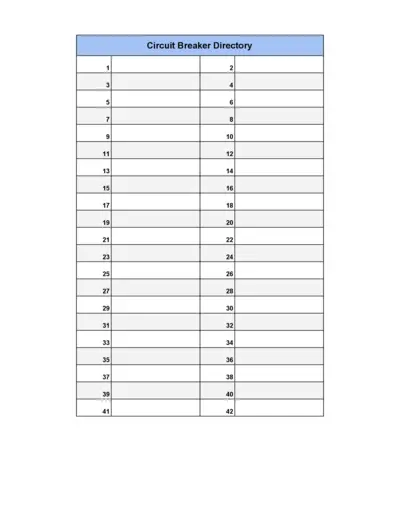
Circuit Breaker Directory
This file contains a comprehensive list of circuit breakers organized in numerical order. It serves as a reference guide for locating specific circuit breakers within a directory. Ideal for professionals and technicians working with electrical systems.
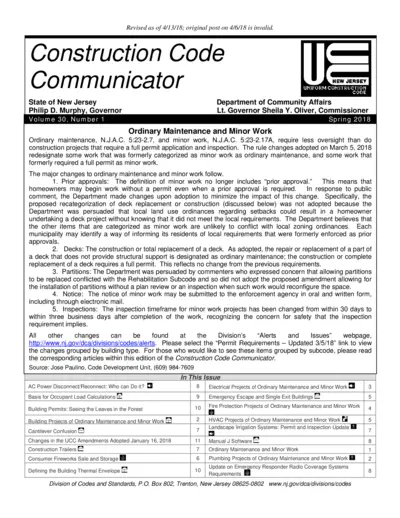
New Jersey Uniform Construction Code Updates Spring 2018
This document contains updates to the New Jersey Uniform Construction Code as of Spring 2018. It includes important changes to ordinary maintenance and minor work classifications, as well as specific projects that no longer require permits.
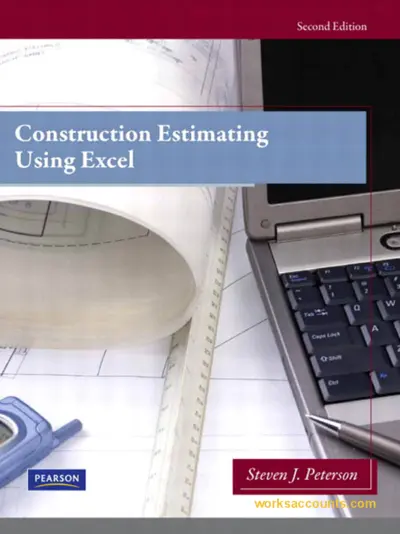
Construction Estimating Using Excel Second Edition Guide
This file is a comprehensive guide on construction estimating using Excel, ideal for professionals in the construction industry. It provides detailed instructions and examples on how to accurately estimate construction costs. This edition includes updated content and methodologies.
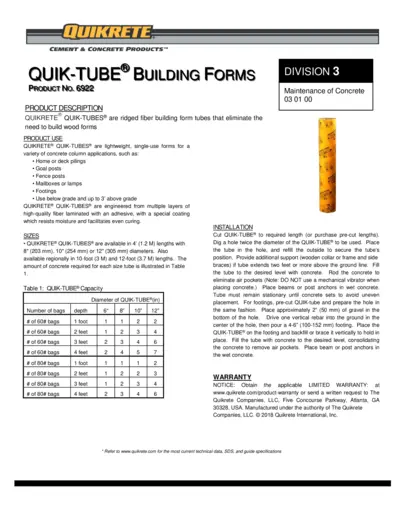
QUIK-TUBE® Building Forms Instructions
This document provides detailed instructions for using QUIK-TUBE® Building Forms, including product specifications, installation steps, and warranty information.
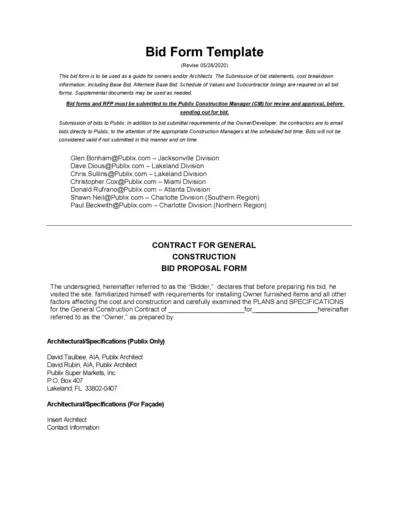
Publix Construction Bid Form Template
This file is a bid form template for owners and/or Architects to submit bid statements, cost breakdown, information, including Base Bid, Alternate Base Bid, Schedule of Values and Subcontractor listings.
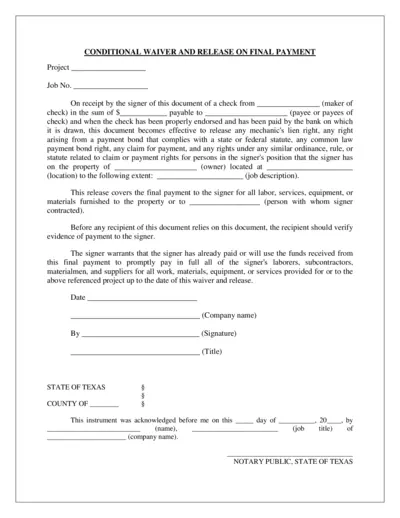
Conditional and Unconditional Waiver and Release Forms
This file contains Conditional Waiver and Release on Final Payment, Conditional Waiver and Release on Progress Payment, and Unconditional Waiver and Release on Final Payment forms. These forms are used to waive and release lien rights against a property under specific conditions. It is crucial for contractors, subcontractors, and suppliers.
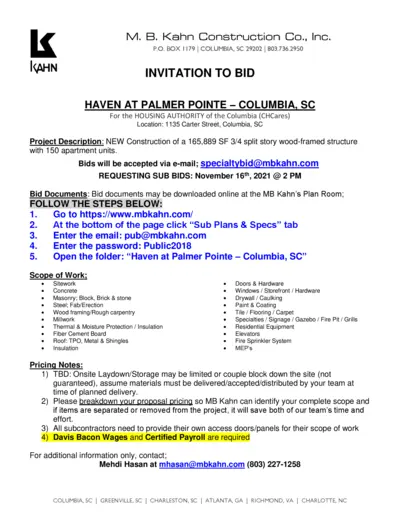
Invitation to Bid: Haven at Palmer Pointe - Columbia, SC
This file contains an invitation to bid on the Haven at Palmer Pointe project in Columbia, SC. It includes important details such as the scope of work, bid submission instructions, and requirements for subcontractors. Additionally, it provides contact information and schedule details for prospective bidders.
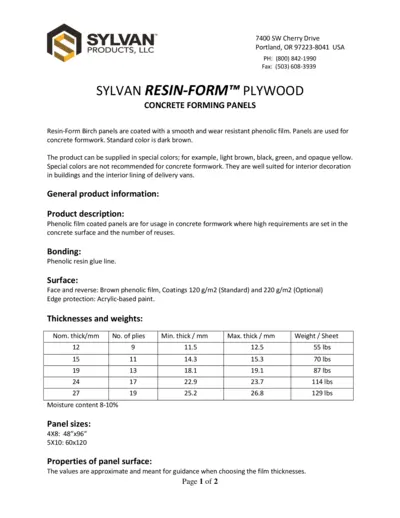
SYLVAN RESIN-FORM PLYWOOD CONCRETE FORMING PANELS
This file provides details and instructions for the usage of SYLVAN RESIN-FORM PLYWOOD in concrete forming panels. It includes product information, installation instructions, and additional resources. Ideal for those working with concrete formwork.
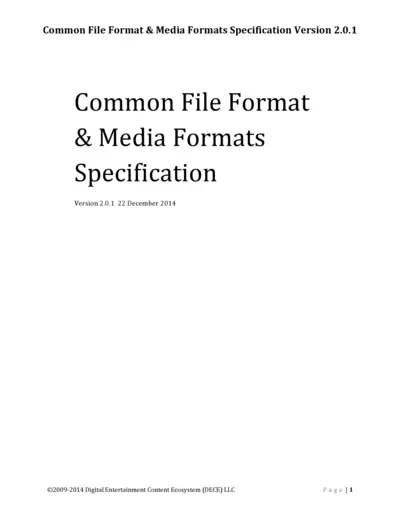
Common File Format & Media Formats Specification V2.0.1
This file is the Common File Format & Media Formats Specification Version 2.0.1. It provides detailed information on media formats and common file formatting guidelines. Essential for professionals dealing with digital content encoding.
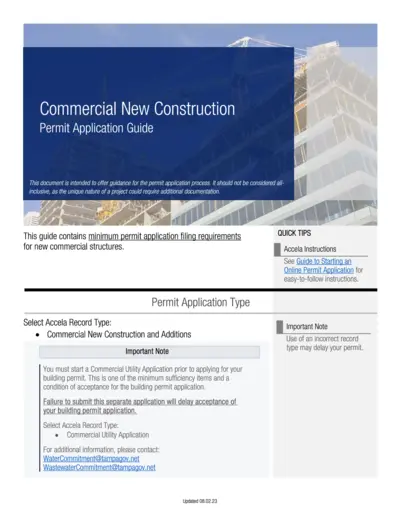
Commercial New Construction Permit Application Guide
The Commercial New Construction Permit Application Guide offers detailed instructions for filing permit applications for new commercial structures. It outlines required documentation, site plans, building plans, mechanical plans, and more. This guide ensures a thorough understanding of the application process for new commercial construction.
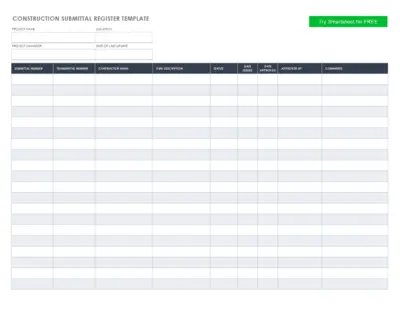
Construction Submittal Register Template - Project Details
This Construction Submittal Register Template is designed to keep track of project details, including submittal and transmittal numbers, contractor information, item descriptions, and approval statuses. Perfect for project managers to maintain organized and up-to-date records. Easy to use and customizable to fit your project's needs.