Edit, Download, and Sign the Credit Card Payment Form Instructions and Details
Form
eSign
Add Annotation
Share Form
How do I fill this out?
To fill out this form, start by entering your name as it appears on your credit card. Next, provide your billing address, including city, state, and zip code. Finally, ensure you complete the credit card details and sign at the bottom.

How to fill out the Credit Card Payment Form Instructions and Details?
1
Enter your name as it appears on the credit card.
2
Provide your billing address including city, state, and postal code.
3
Fill in your credit card number and expiration date.
4
Indicate the total amount to be billed.
5
Sign the form at the end.
Who needs the Credit Card Payment Form Instructions and Details?
1
Individuals making a one-time payment.
2
Businesses needing to process customer credit card transactions.
3
Service providers collecting fees.
4
Nonprofits managing donations via credit cards.
5
Event organizers selling tickets online.
How PrintFriendly Works
At PrintFriendly.com, you can edit, sign, share, and download the Credit Card Payment Form Instructions and Details along with hundreds of thousands of other documents. Our platform helps you seamlessly edit PDFs and other documents online. You can edit our large library of pre-existing files and upload your own documents. Managing PDFs has never been easier.

Edit your Credit Card Payment Form Instructions and Details online.
Editing PDFs on PrintFriendly is now easier than ever. You can customize the content of your PDF by adding or modifying text as necessary. This feature allows you to tailor the document to meet your specific needs efficiently.

Add your legally-binding signature.
Signing your PDF on PrintFriendly is straightforward and fast. You can add your signature electronically to ensure your document is ready for submission. This feature streamlines the signing process, making it hassle-free for users.

Share your form instantly.
Sharing your PDF from PrintFriendly is simple and user-friendly. You can easily distribute your completed document with just a few clicks. This enhances collaboration and ensures your form reaches its intended recipients quickly.
How do I edit the Credit Card Payment Form Instructions and Details online?
Editing PDFs on PrintFriendly is now easier than ever. You can customize the content of your PDF by adding or modifying text as necessary. This feature allows you to tailor the document to meet your specific needs efficiently.
1
Open the PDF document in the PrintFriendly editor.
2
Make necessary edits by clicking on the text fields.
3
Add or remove any information as required.
4
Review the changes to ensure accuracy.
5
Download or print the edited document.

What are the instructions for submitting this form?
To submit this form, ensure all fields are completed accurately. You can send the form via email at submissions@business.com, fax it to 1-800-555-0199, or submit it online through our secure portal. For physical submissions, mail the completed form to our office address at 123 Business Lane, Springfield, ST 12345. Always double-check your information before submission for prompt processing.
What are the important dates for this form in 2024 and 2025?
The credit card payment form can be used throughout the year, with no specific deadlines. However, ensure timely submission for any scheduled payments. Always check for any updates on processing periods for transactions in 2024 and 2025.

What is the purpose of this form?
The purpose of this credit card payment form is to securely collect payment information from applicants. It is designed to facilitate easy and efficient processing of payments by gathering essential details, such as the applicant's name and credit card information. This ensures that all transactions are handled securely, preventing unauthorized charges.

Tell me about this form and its components and fields line-by-line.

- 1. Applicant Name: The name as it appears on the credit card.
- 2. Company Name: The business name if applicable.
- 3. Billing Address: Complete billing address including street, city, and postal code.
- 4. State/Province: State or Province for the billing address.
- 5. Country: Country of the applicant.
- 6. Credit Card Number: The credit card number being used for payment.
- 7. Expiration Date: The credit card's expiration date.
- 8. Total Amount: Total amount to be billed.
- 9. Card Holder Signature: Signature from the cardholder acknowledging the transaction.
What happens if I fail to submit this form?
If you fail to submit this form, your payment will not be processed, and you might face delays in service or product acquisition. Ensure all required fields are filled accurately to avoid such issues. Missing information can lead to rejection of your payment request.
- Incomplete Information: Failing to provide all required fields may delay processing.
- Incorrect Details: Errors in the credit card number or expiration date can cause submission failure.
- Signature Missing: A missing signature will void the transaction.
How do I know when to use this form?

- 1. One-time Payments: To handle single payment transactions.
- 2. Recurring Donations: For processing donations that are charged periodically.
- 3. Service Payments: To collect payments for services rendered.
Frequently Asked Questions
What information is required in this form?
You must provide your name, billing address, credit card number, and signature.
Can I save my changes to this form?
You can edit and download the form, but saving changes directly on the site is not currently available.
Is this form suitable for business use?
Yes, this form is specifically designed for businesses processing credit card payments.
How do I ensure my payment details are secure?
Always enter your information in a secure environment, and finalize the payment promptly.
Can I print the form after editing?
Absolutely, you can print the edited form directly from PrintFriendly.
What should I do if I make a mistake?
Simply edit the fields again to correct any errors before finalizing your document.
How can I contact support for issues?
You can reach out to our support team via the contact us page on our website.
Can I use this form for recurring payments?
This form is primarily for one-time payments, please consult your financial provider for recurring arrangements.
What formats can I download the form in?
You can download your completed form in PDF format directly.
Is there a limit to the number of times I can edit?
You can edit your document as many times as you like before downloading.
Related Documents - Payment Form
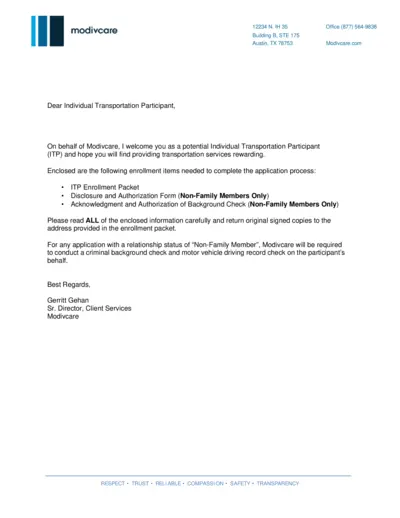
ModivCare Individual Transportation Participant Enrollment
This file contains the necessary steps and documents required for enrolling as an Individual Transportation Participant (ITP) with ModivCare. It includes the enrollment packet, forms, and instructions for submission. Follow the detailed guidance to complete and submit the application.
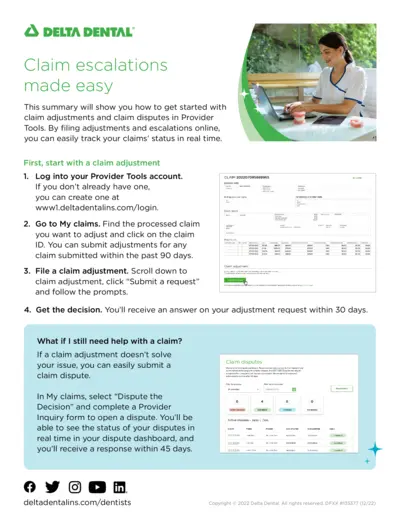
Delta Dental Claim Adjustments and Disputes Guide
This file provides step-by-step instructions on how to navigate claim adjustments and disputes using Delta Dental's Provider Tools. By following these instructions, users can efficiently manage their claims and track their status in real time. This guide is essential for providers looking for streamlined ways to handle claim issues.
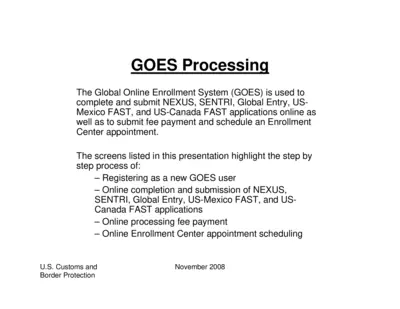
Global Online Enrollment System (GOES) Application Instructions
This file provides step-by-step instructions for registering as a new user, completing and submitting various applications, making payments, and scheduling appointments through the Global Online Enrollment System (GOES). It guides users on how to enter, certify, and edit their information within the GOES platform. The document is published by U.S. Customs and Border Protection.

Monroe High School Check - Security Features
This is a check issued by Monroe High School with detailed security features. It includes important banking and contact information. Users should detach before depositing.
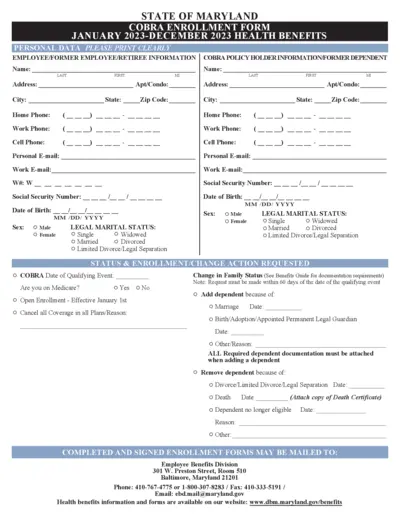
Maryland State COBRA Enrollment Form 2023
This form is used to enroll in COBRA health benefits for the State of Maryland for the 2023 calendar year. Both new applicants and those making changes to existing coverage must complete this form. Please ensure all required documentation is attached.
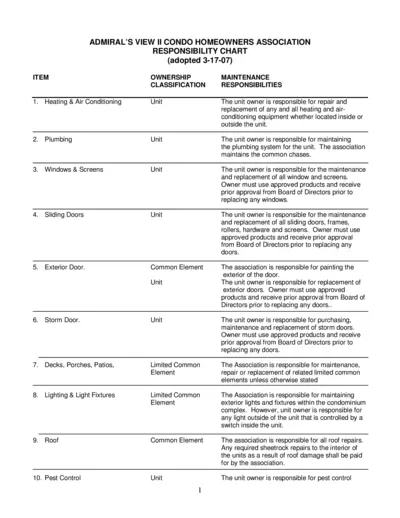
Admiral's View II Condo Homeowners Association Responsibilities
This document outlines the maintenance responsibilities for unit owners and the association for Admiral's View II Condo. It covers heating, plumbing, windows, and more. Essential for homeowners in understanding their obligations.
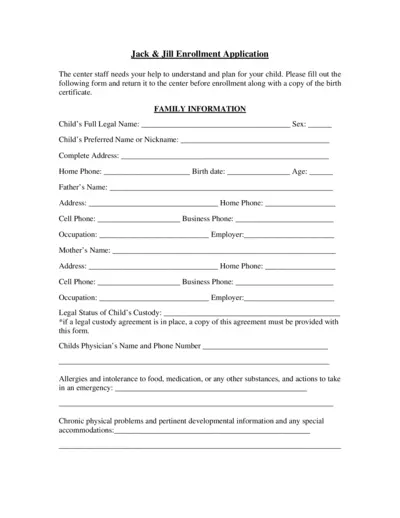
Jack and Jill Enrollment Application Form
This file contains the enrollment application form for children at Jack & Jill Center. Parents are required to fill out personal and medical information about their child. The form should be submitted prior to enrollment along with the child's birth certificate.
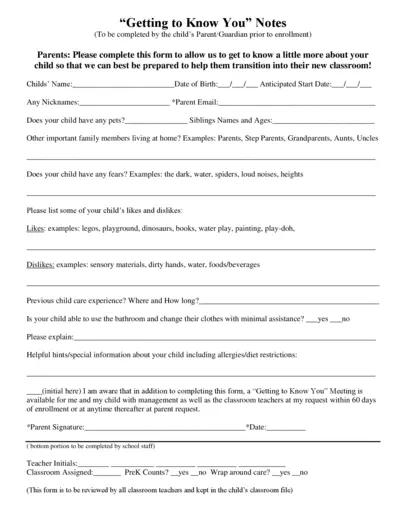
Getting to Know Your Child Enrollment Form
This form is designed for parents and guardians to provide essential information about their child before enrollment. It offers insights into the child's preferences, fears, and needs to aid in their transition into the classroom. Completing this form is crucial for ensuring a smooth start for your child.
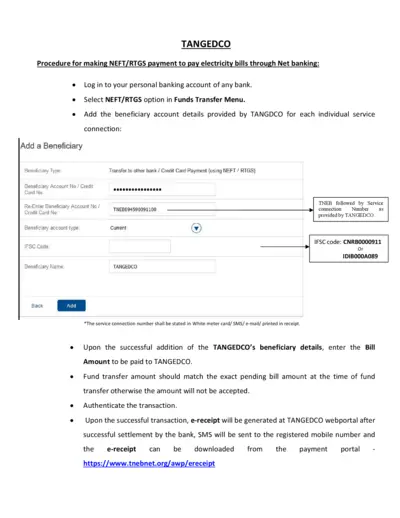
TANGEDCO NEFT RTGS Payment Procedure
This file provides detailed instructions on how to pay your electricity bills using NEFT/RTGS through net banking. It includes FAQs for easy reference. Stay informed about the billing process and ensure your payments are made correctly.
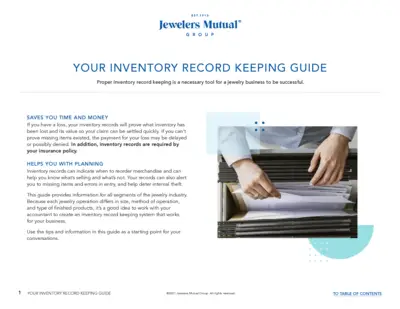
Inventory Record Keeping Guide for Jewelers
This guide assists jewelry businesses in maintaining effective inventory records. Learn methods for record keeping that save time and ensure financial accuracy. Use this resource to improve your business operations and insurance claims.
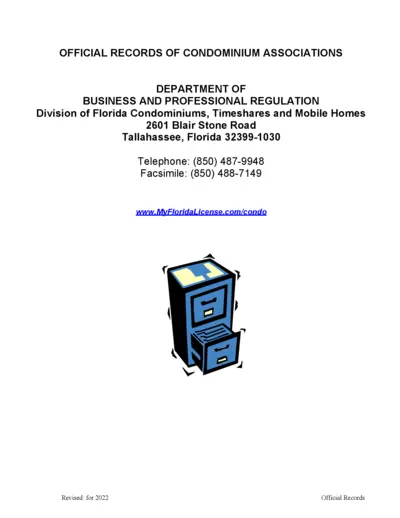
Official Records of Florida Condominium Associations
This document outlines the official records required for condominium associations in Florida. It details inspection rights and maintenance obligations. It serves as a vital resource for unit owners and associations.
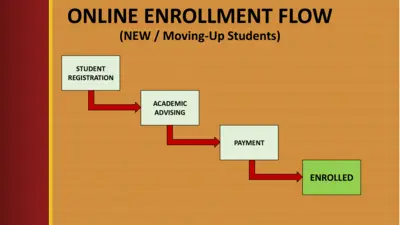
Online Enrollment Instructions for Students
This document provides essential instructions for online enrollment for new and moving-up students at the University of Perpetual Help. It outlines the registration process and the steps necessary to complete enrollment. Ideal for students and parents looking for a smooth enrollment experience.