Edit, Download, and Sign the CSV Order Importer Guide for Squarespace Users
Form
eSign
Add Annotation
Share Form
How do I fill this out?
To fill out this form, begin by gathering your order details from your e-commerce platform. Next, format the data according to the provided CSV guidelines. Finally, upload the completed CSV file through the Prodigi Dashboard to import your orders seamlessly.

How to fill out the CSV Order Importer Guide for Squarespace Users?
1
Gather your order details from your e-commerce platform.
2
Format the data according to the CSV guidelines provided.
3
Upload the completed CSV file to the Prodigi Dashboard.
4
Review the imported orders for accuracy.
5
Submit your orders for processing.
Who needs the CSV Order Importer Guide for Squarespace Users?
1
E-commerce store owners who use Squarespace and want to streamline order processing.
2
Marketing teams looking to manage large volumes of orders efficiently.
3
Drop shippers that require an organized method for processing orders.
4
Business operators managing multiple online stores needing bulk order submission.
5
Developers who need to integrate order management without using full APIs.
How PrintFriendly Works
At PrintFriendly.com, you can edit, sign, share, and download the CSV Order Importer Guide for Squarespace Users along with hundreds of thousands of other documents. Our platform helps you seamlessly edit PDFs and other documents online. You can edit our large library of pre-existing files and upload your own documents. Managing PDFs has never been easier.

Edit your CSV Order Importer Guide for Squarespace Users online.
Edit your PDF using PrintFriendly's intuitive interface. Simply upload your document and make the necessary changes in just a few clicks. Enhance your file's content effortlessly with our robust editing tools.

Add your legally-binding signature.
Signing your PDF on PrintFriendly is simple and effective. Upload your document and add your signature with our easy-to-use feature. Ensure that your signed document is ready for sharing or submission instantly.

Share your form instantly.
Sharing your PDF on PrintFriendly is quick and hassle-free. Upload your file and generate a unique shareable link to send to others. Collaborate seamlessly by allowing access to your document online.
How do I edit the CSV Order Importer Guide for Squarespace Users online?
Edit your PDF using PrintFriendly's intuitive interface. Simply upload your document and make the necessary changes in just a few clicks. Enhance your file's content effortlessly with our robust editing tools.
1
Upload your PDF document to PrintFriendly.
2
Select the area you want to edit and make your changes.
3
Use the available tools to modify text, images, or other content.
4
Preview your adjustments to ensure everything looks correct.
5
Download your edited PDF or share it directly from the platform.

What are the instructions for submitting this form?
To submit this form, please gather all necessary documentation and ensure your CSV file is correctly formatted. Then, log in to your Prodigi Dashboard and navigate to the import section where you can upload your CSV file directly. If you have questions during this process, reach out to our support team via live chat for immediate assistance.
What are the important dates for this form in 2024 and 2025?
Currently, there are no specific important dates for this form in 2024 and 2025. However, periodic updates on features and capabilities may be announced, so stay tuned to our website for any new developments.

What is the purpose of this form?
The purpose of this form is to enable Squarespace users to easily manage bulk order processing through the Prodigi Dashboard. By using the CSV Order Importer, business owners can streamline their order submissions and effectively handle high volumes of transactions with ease. This form is designed for efficiency, ensuring users can quickly submit, review, and process orders without cumbersome manual entry.

Tell me about this form and its components and fields line-by-line.

- 1. Order ID: A unique identifier for each order, ensuring proper tracking.
- 2. Customer Name: The name of the customer placing the order.
- 3. Product Description: Details of the products being ordered.
- 4. Quantity: The number of units ordered for each product.
- 5. Total Price: The total cost of the order, including applicable shipping and handling.
What happens if I fail to submit this form?
If you fail to submit this form, your orders will not be processed, which may lead to delayed fulfillment and potential loss of sales. It's important to ensure that all required fields are completed correctly before submission.
- Order Delays: Incomplete submissions can result in delays in processing your orders.
- Errors in Order Fulfillment: Missing information may cause errors in how your orders are fulfilled.
- Customer Dissatisfaction: Failure to process orders promptly can lead to dissatisfaction among your customers.
How do I know when to use this form?

- 1. Bulk Order Processing: When submitting large batches of orders all at once.
- 2. Streamlining Workflow: To simplify and speed up the order management process.
- 3. Integrating Online Sales: When transitioning to a new sales platform or managing multiple sales channels.
Frequently Asked Questions
How do I upload my CSV file?
To upload your CSV file, navigate to the Prodigi Dashboard and select the import option. Then, browse and choose your CSV file and click upload.
What formats are supported for CSV files?
The CSV Importer supports various formats from popular platforms like WooCommerce, Etsy, and Shopify.
Can I edit my CSV file after uploading?
Currently, you can modify your document on PrintFriendly before uploading, but not after the import.
Is there a limit to the number of orders I can import?
There is no specific limit; however, ensure your CSV file complies with the platform's guidelines.
What should I do if my uploaded orders don't appear?
Double-check your CSV file format and ensure all mandatory fields are filled out correctly.
How can I contact support if I need help?
Our support team is available via live chat or through the contact form on our website.
Does this guide cover Shopify orders?
Yes, this guide includes instructions for importing orders from Shopify.
Can I use this tool for other e-commerce platforms?
Yes, the CSV Importer supports several popular platforms and can be adapted for others.
What is the purpose of this CSV file?
The purpose of this CSV file is to facilitate bulk ordering through the Prodigi Dashboard without API integration.
Are there tutorials available for this process?
Yes, we have comprehensive tutorials available within the dashboard and on our website.
Related Documents - CSV Importer Guide

Introduction to Controls in BeOS Programming - User Guide
This file provides an in-depth introduction to controls in BeOS programming. It includes explanations and examples of standard control types and how to handle messages from these controls. The document is essential for programmers looking to implement user input controls effectively.
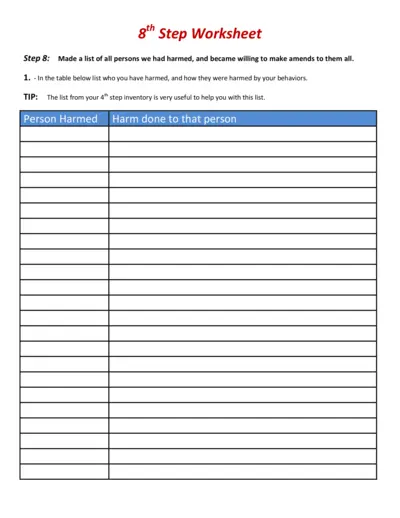
8th Step Worksheet: List and Willingness for Amends
This file is a worksheet for Step 8 in the recovery process, encouraging individuals to list persons they have harmed and become willing to make amends. It guides through listing those harmed, willingness to make amends, and includes prayers for strength and willingness. Use this worksheet to facilitate discussions with your sponsor.
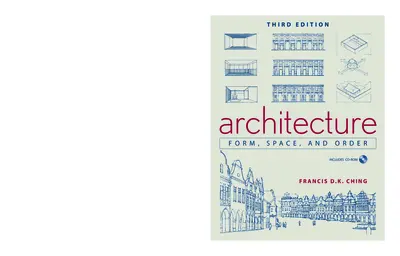
Architecture Form Space and Order, Third Edition Ching
This file is an insightful guide into the principles of architecture, exploring the forms, spaces, and orders that define buildings. It is ideal for students and professionals in the field. The third edition includes enhanced content and a CD-ROM.
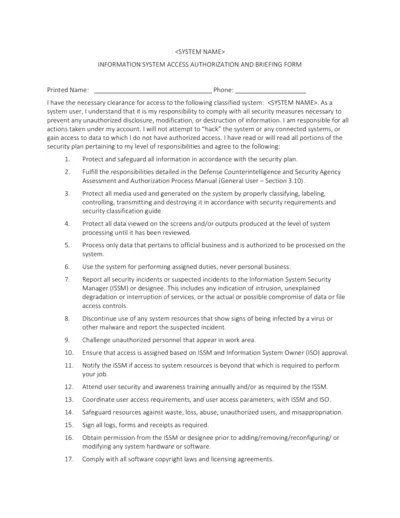
Information System Access Authorization and Briefing Form
This form is essential for accessing the classified information system. It includes instructions and responsibilities for users. Compliance is mandatory to prevent security breaches.
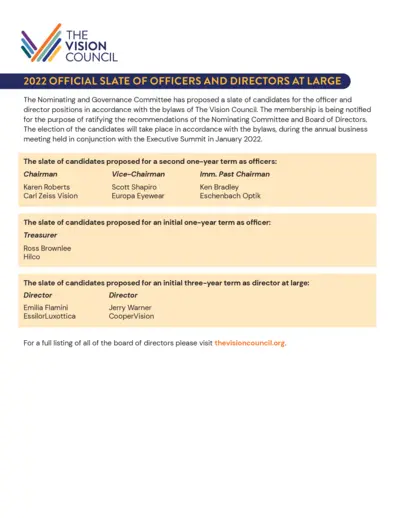
Vision Council 2022 Officers and Directors Slate
This document contains the 2022 official slate of officers and directors at large for The Vision Council. It includes the nomination details and the process for election during the annual business meeting. It lists candidates for officer and director positions, along with their terms.
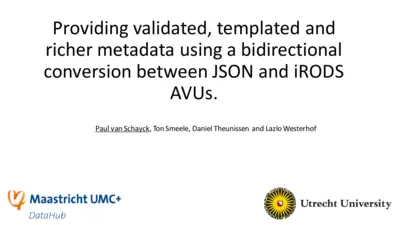
Validated Templated Metadata Conversion using JSON and iRODS AVU
This document provides a methodology for bidirectional conversion of metadata between JSON and iRODS, validating and using templated metadata within the iRODS framework.

The Promises - Big Book of Alcoholics Anonymous
This file contains pages 83-84 of the Big Book of Alcoholics Anonymous, detailing 'The Promises' for those in recovery. It highlights the new freedom and happiness that can be achieved through the program. The content emphasizes personal transformation and spiritual growth.
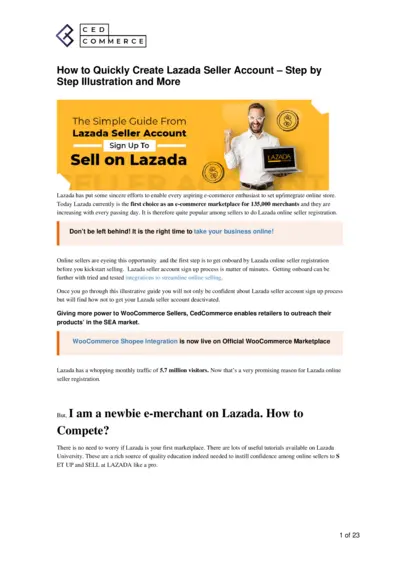
How to Create Lazada Seller Account - Step by Step Guide
This file provides a comprehensive guide on how to quickly sign up for a Lazada seller account. It includes step-by-step instructions, useful tips, and important details about fees and charges. Ideal for aspiring e-commerce merchants.
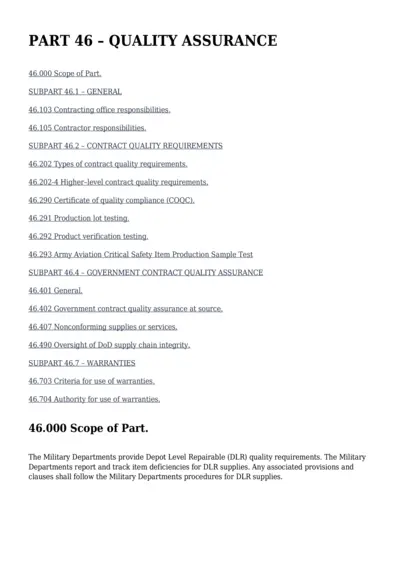
Contract Quality Requirements and Responsibilities Manual
This file details quality assurance procedures and responsibilities according to part 46. It includes information on contractor and contracting office responsibilities. Requirements for various contract quality levels and procedures are also included.

The Ever-rotating Aspects of Function-Form-Meaning in Architecture
This paper presents a new triangular framework that integrates the main aspects of architecture: Function, Form, and Meaning. It discusses historical and contemporary theories, making the theories operational and applicable for further research. The framework helps interpret the relationships between different architectural aspects and aids in theoretical design.
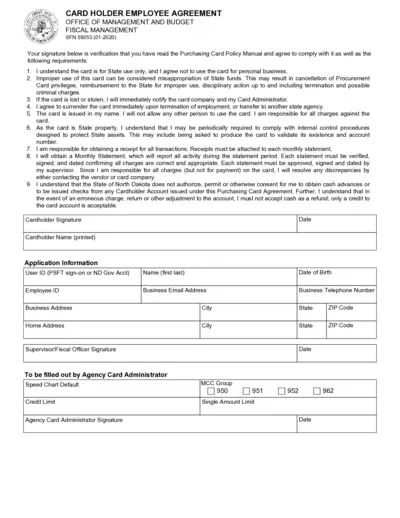
State of North Dakota Purchasing Card Policy Agreement
This file contains the Purchasing Card Policy Manual Agreement for State employees of North Dakota. It includes terms of use, responsibilities, and procedures for the cardholders. Employees must comply with the stated provisions to avoid any penalties.
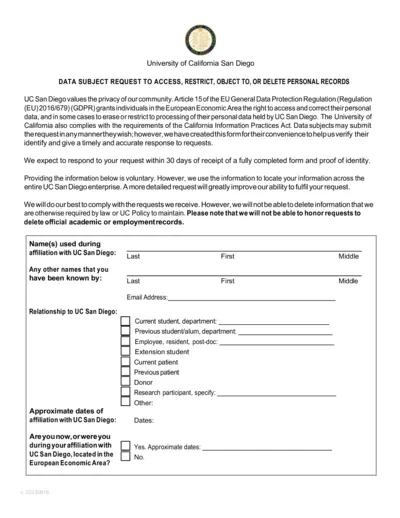
Data Subject Request for Personal Records
This file provides instructions for data subjects seeking access, correction, or deletion of personal records held by UC San Diego. It outlines the legal rights granted under GDPR and the California Information Practices Act. Users can fill out the request form for a timely response to their privacy inquiries.