Edit, Download, and Sign the Directv Landlord Approval Form
Form
eSign
Add Annotation
Share Form
How do I fill this out?
To fill out this form, ensure you have the landlord’s details handy. Decide whether you need verbal or written approval from your landlord. Carefully complete the corresponding section based on your situation.

How to fill out the Directv Landlord Approval Form?
1
Review your lease agreement for modification rights.
2
Obtain the landlord's permission if required.
3
Complete Section 1 or Section 2 as applicable.
4
Provide the signed form to your DIRECTV installer.
5
Keep a copy for your records.
Who needs the Directv Landlord Approval Form?
1
Tenants installing DIRECTV in rented properties.
2
Landlords requiring written consent for alterations.
3
Roommates in multi-tenant buildings needing shared approval.
4
Individuals in apartment complexes needing formal permissions.
5
Property managers overseeing installation agreements.
How PrintFriendly Works
At PrintFriendly.com, you can edit, sign, share, and download the Directv Landlord Approval Form along with hundreds of thousands of other documents. Our platform helps you seamlessly edit PDFs and other documents online. You can edit our large library of pre-existing files and upload your own documents. Managing PDFs has never been easier.

Edit your Directv Landlord Approval Form online.
Editing this PDF on PrintFriendly is straightforward. Simply upload your document to our platform, and use our editing tools to make necessary changes. Save your adjustments and download the updated PDF for your records.

Add your legally-binding signature.
With PrintFriendly, you can easily sign this PDF electronically. After editing, use our signature feature to add your name directly onto the form. Once completed, you can download the signed document for submission.

Share your form instantly.
Sharing your edited PDF on PrintFriendly is a breeze. After making your changes, you have the option to directly share the link to your document. Alternatively, download the file and share it via email or other platforms.
How do I edit the Directv Landlord Approval Form online?
Editing this PDF on PrintFriendly is straightforward. Simply upload your document to our platform, and use our editing tools to make necessary changes. Save your adjustments and download the updated PDF for your records.
1
Upload the PDF to PrintFriendly.
2
Use the editing tools to modify text or fields.
3
Review all changes made for accuracy.
4
Save the edited document on your device.
5
Download or share your updated PDF.

What are the instructions for submitting this form?
To submit this form, provide a signed copy to your DIRECTV installer. You can also send it via email or fax if required. Ensure you keep a copy for your records and follow up to confirm receipt with your landlord.
What are the important dates for this form in 2024 and 2025?
Important dates for 2024 and 2025 include installation scheduling deadlines and seasonal rental considerations. Ensure your approvals are in place before peak installation periods to avoid delays. Always check for any upcoming regulations affecting rental agreements.

What is the purpose of this form?
The purpose of this form is to document landlord approval for tenants wishing to install DIRECTV. It serves as an official agreement between the tenant and landlord regarding any required modifications. This form helps protect both parties by outlining responsibilities and expectations during the installation process.

Tell me about this form and its components and fields line-by-line.

- 1. Landlord Information: Fields to capture name and contact details of the landlord.
- 2. Tenant Information: Fields for the tenant’s name, address, and DIRECTV account details.
- 3. Approval Section: Space for landlord’s signature and date of approval.
- 4. Installation Details: Information regarding the type of installation and any special requirements.
What happens if I fail to submit this form?
Failing to submit this form can lead to unauthorized installation and potential conflicts with your landlord. It's crucial to have proper documentation to avoid disputes or liabilities. Without this approval, you may face penalties outlined in your lease agreement.
- Unauthorized Installation: Installation without landlord approval could lead to eviction or legal actions.
- Financial Liability: You may be held financially responsible for any damages or violations.
- Disputes with Landlord: Failure to submit could result in conflicts regarding modifications.
- Delay in Service Activation: Without proper approval, your service installation may be postponed.
- Non-compliance with Lease Terms: Violating lease terms could lead to complications in your rental agreement.
How do I know when to use this form?

- 1. Installing DIRECTV for the First Time: First-time installations require documented landlord consent.
- 2. Modifying Existing Setup: Any changes to the existing system may need landlord acknowledgment.
- 3. Moving to a New Rental Property: New rentals often require fresh approvals from landlords.
- 4. Sharing Common Spaces: In multi-tenant buildings, shared approvals may be necessary.
- 5. Following Lease Regulations: Always submit this form per your lease terms and conditions.
Frequently Asked Questions
How do I obtain landlord approval?
Complete section 1 of the form if written approval is required.
What if my landlord denies permission?
In that case, you will not be able to proceed with the installation.
Is verbal approval enough?
Yes, if your lease agreement allows for it, you can just complete section 2.
Can I edit this PDF?
Yes, PrintFriendly allows you to edit and adjust the PDF easily.
How will I know if my installation is approved?
Ensure that you have submitted the signed form before your installation date.
What should I do after filling the form?
Provide the signed document to the DIRECTV installer at the time of installation.
What if my installation requires special conditions?
Discuss any additional conditions directly with your installer.
Can I save my changes on PrintFriendly?
You can download your edited document, but automatic savings are not available.
How do I share this PDF?
You can share the PDF link or the downloaded file via email or social platforms.
What if I need further assistance?
Contact customer support for help with the form or the installation process.
Related Documents - DIRECTV Approval Form
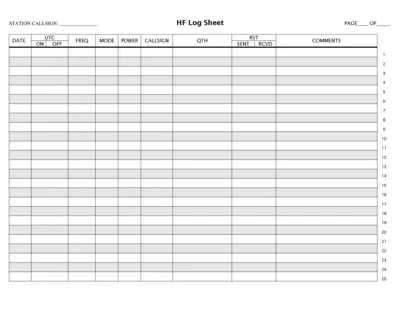
HF Log Sheet for Amateur Radio Operators
This HF Log Sheet is used for documenting radio communication activities for amateur radio operators. It helps track important details such as date, time, frequency, mode, power, callsign, and more. Ideal for maintaining accurate logs and records for radio transmissions.
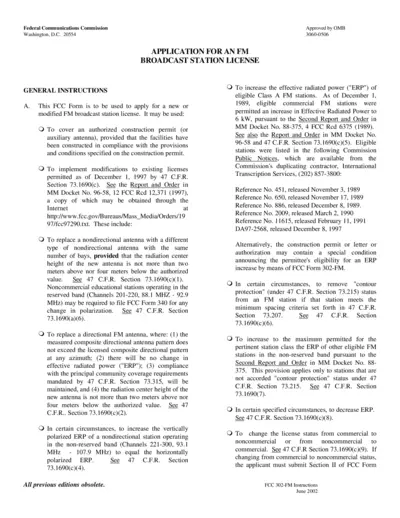
FM Broadcast Station License Application Instructions
This document provides essential information and instructions for completing the application form for an FM broadcast station license. It outlines eligibility requirements, application procedures, and compliance with FCC regulations. Users can find details on how to modify or apply for a new license efficiently.
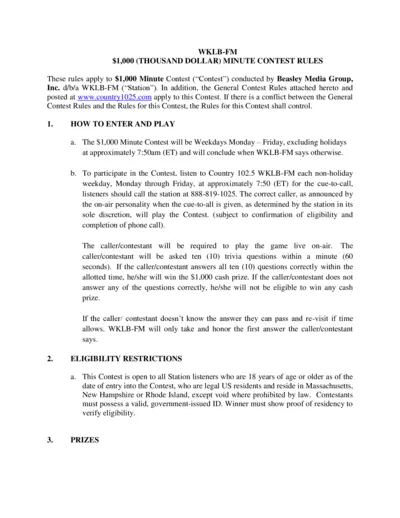
WKLB-FM 1000 Minute Contest Rules and Instructions
This file contains the official rules and instructions for the WKLB-FM $1,000 Minute Contest. Participants can learn how to enter the contest, eligibility requirements, and prize information. Make sure to follow these guidelines to successfully participate.
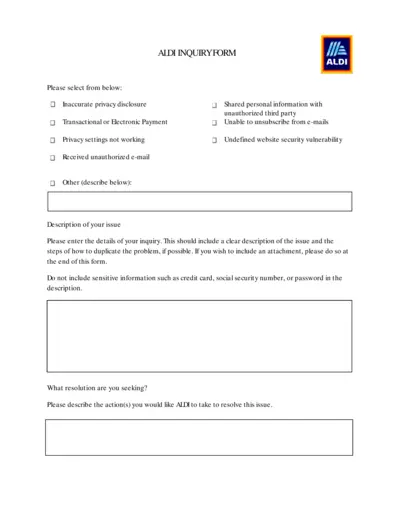
ALDI Inquiry Form Submission and Instructions
This file provides essential information regarding how to fill out the ALDI inquiry form. It outlines the steps for submitting your issues and expectations for resolution. Users can find detailed contact instructions and guidance to assist in their inquiries.

SABC Commissioning Protocols 2016 Submission
This file contains the SABC's Amended Commissioning Protocols for 2016, aimed at local television program acquisitions. It outlines the framework for fair and transparent processes vital for the local production industry. The document also adheres to key legislation supporting South Africa's broadcasting goals.
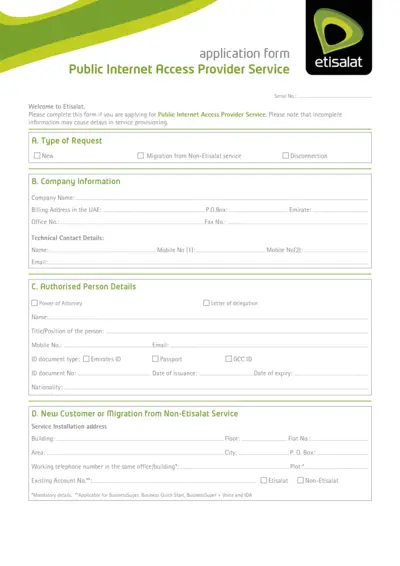
Public Internet Access Provider Application Form
This document is an application form for the Public Internet Access Provider Service offered by Etisalat. It contains all necessary details and instructions for new applicants or those wishing to migrate from a non-Etisalat service. Completing this form accurately ensures a smooth service provisioning process.
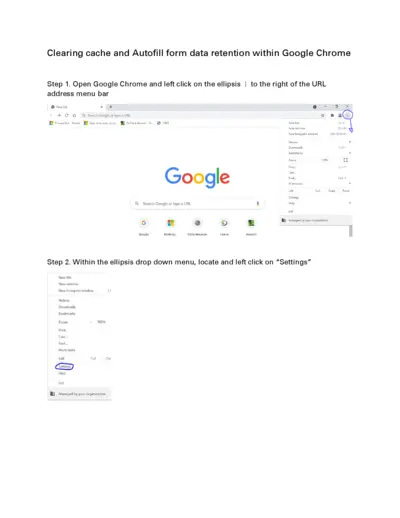
Clearing Cache and Autofill Form Data in Chrome
This file provides step-by-step instructions on clearing cache and autofill form data in Google Chrome. Follow the detailed guidance to manage your browser data effectively. Ideal for users looking to enhance their online privacy and browsing performance.
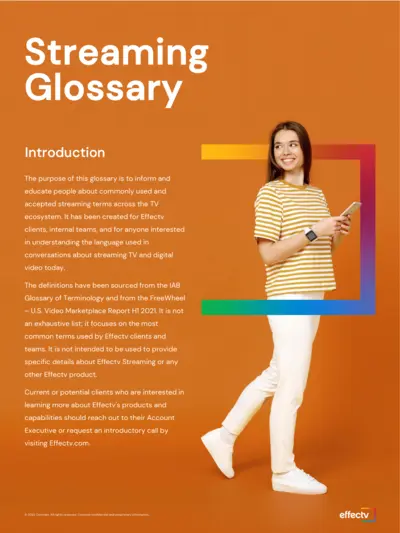
Comprehensive Streaming Glossary and Definitions
This file serves as a complete guide to commonly used terms in the streaming industry. It aims to educate clients and teams about essential streaming terminology. The glossary is curated specifically for Effectv clients and anyone interested in streaming TV and digital video.
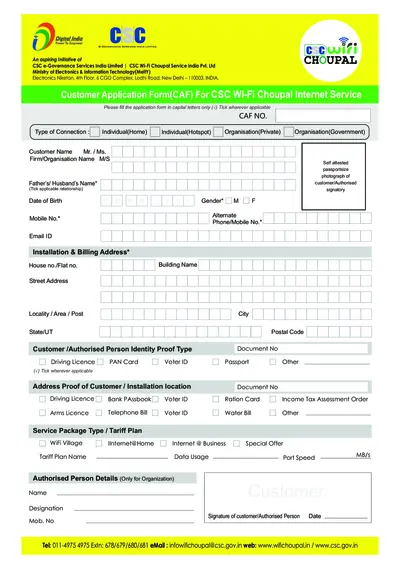
CSC Wi-Fi Choupal Customer Application Form
This file contains the application form for CSC Wi-Fi Choupal internet services. It provides necessary instructions and terms for service. Fill out this form to apply for internet connectivity under the CSC initiative.
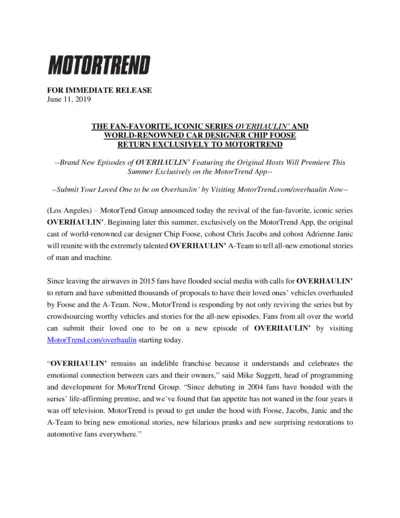
Overhaulin' Revival Announcement - 2019
Discover the details about the return of OVERHAULIN'. Learn how to submit your vehicle for an emotional transformation. Find out more about the show and its hosts.
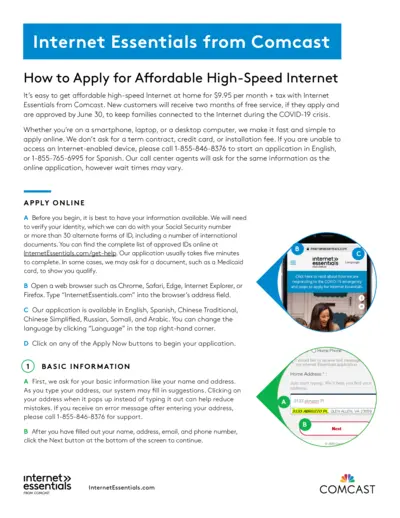
Affordable High-Speed Internet Application Guide
This file provides detailed instructions on how to apply for Internet Essentials from Comcast. It outlines requirements, eligibility, and the application process. Ideal for families and individuals looking for affordable internet options.

Western Power Distribution Customer Services Guide
This guide provides essential contact details and support services offered by Western Power Distribution. It explains how to get assistance during power cuts and general inquiries. Ideal for customers seeking help or information about their electricity services.