Edit, Download, and Sign the Employment Application Form for RAB Inc
Form
eSign
Add Annotation
Share Form
How do I fill this out?
To fill out this application, begin by entering your personal information in the applicant information section. Next, complete the education and references sections, ensuring accuracy and honesty. Finally, provide details on your previous employment and any military service, and sign the applicant statement.

How to fill out the Employment Application Form for RAB Inc?
1
Enter your personal information including name and contact details.
2
Provide details of your educational background.
3
List three professional references.
4
Completes sections on previous employment and military service if applicable.
5
Sign the agreement to validate your application.
Who needs the Employment Application Form for RAB Inc?
1
Job seekers looking to apply for positions at RAB, Inc.
2
Students entering the workforce requiring application experience.
3
Individuals returning to work after a career break needing structured applications.
4
Veterans seeking jobs in civilian sectors after military service.
5
Professionals looking to change careers and needing a formal application process.
How PrintFriendly Works
At PrintFriendly.com, you can edit, sign, share, and download the Employment Application Form for RAB Inc along with hundreds of thousands of other documents. Our platform helps you seamlessly edit PDFs and other documents online. You can edit our large library of pre-existing files and upload your own documents. Managing PDFs has never been easier.

Edit your Employment Application Form for RAB Inc online.
Editing this PDF on PrintFriendly is simple and user-friendly. You can click on each text field to make necessary changes easily. Once you have completed your edits, download the updated file to your device.

Add your legally-binding signature.
Signing the PDF on PrintFriendly can be done swiftly online. After making your edits, utilize our signature tool to add your signature directly onto the document. Save the document afterward to ensure your signature is included.

Share your form instantly.
Sharing the PDF on PrintFriendly is straightforward and efficient. After editing, you can generate a shareable link to send the file to others. Alternatively, download the document and share it via email or other platforms.
How do I edit the Employment Application Form for RAB Inc online?
Editing this PDF on PrintFriendly is simple and user-friendly. You can click on each text field to make necessary changes easily. Once you have completed your edits, download the updated file to your device.
1
Open the PDF in PrintFriendly.
2
Select the text fields you wish to edit.
3
Make your changes accordingly.
4
Review all edits for accuracy.
5
Download the edited PDF to your device.

What are the instructions for submitting this form?
To submit your employment application, please send the completed form to HR@rabinc.com. Alternatively, you may fax it to (555) 123-4567. Physical applications can be mailed to RAB, Inc., Human Resources, 123 Main St., Anywhere, USA.
What are the important dates for this form in 2024 and 2025?
Key dates for submitting employment applications may fluctuate based on specific job postings. It's advisable to check each job listing for its unique deadlines and requirements.

What is the purpose of this form?
The purpose of this employment application form is to gather relevant information about candidates applying to RAB, Inc. It serves as an official document that outlines an applicant's qualifications, work history, education, and references. Accurate completion is essential as it forms the basis for the hiring decision.

Tell me about this form and its components and fields line-by-line.

- 1. Applicant Information: Contains personal details such as name, address, contact information, and position applied for.
- 2. Education: Details about the applicant's educational background.
- 3. Previous Employment: Information regarding past job experiences, responsibilities, and references.
- 4. Military Service: Capture details about any military service and discharge status.
- 5. Special Skills: Highlight any additional skills or languages relevant to the job.
- 6. Applicant Statement: Affirmation of the truthfulness of the provided information and acknowledgment of policies.
What happens if I fail to submit this form?
Failing to submit this form will result in no consideration for employment. It is crucial that all sections are completed accurately to maintain the integrity of your application. Incomplete submissions may delay or prevent the hiring process.
- Incomplete Information: Leaving sections blank could lead to disqualification from the hiring process.
- Misrepresentation: Providing false information can result in rejection or termination of employment.
- Delayed Recruitment: Failure to submit timely may affect your prospects compared to other candidates.
How do I know when to use this form?

- 1. Job Applications: Use this form to apply for various positions at RAB, Inc.
- 2. Internships: Submit this application for internship opportunities available.
- 3. Part-time Jobs: Utilize this form for seeking part-time roles within the organization.
Frequently Asked Questions
How do I download the employment application?
You can download the application directly from PrintFriendly after selecting the PDF icon.
Can I edit the PDF form?
Yes, you can make edits to fill in your information as needed.
How do I share the completed application?
You can generate a shareable link or download it to share via email.
Is it easy to sign the PDF?
Absolutely! PrintFriendly provides a straightforward tool for adding your signature.
What information is required in the application?
You'll need to provide personal, educational, and employment history, along with references.
Can I paste text into the application fields?
Yes, you can paste text into the fields when editing the document.
How do I know if my application was submitted?
After submitting, you will receive a confirmation email.
What should I do if I make a mistake?
You can easily reopen the document, make corrections, and download it again.
Is there a deadline for submitting this application?
Submission deadlines may vary, so please check the job posting for specifics.
Will my application be saved for future submissions?
You will need to resubmit your application after 30 days if you haven't been contacted.
Related Documents - RAB Employment App
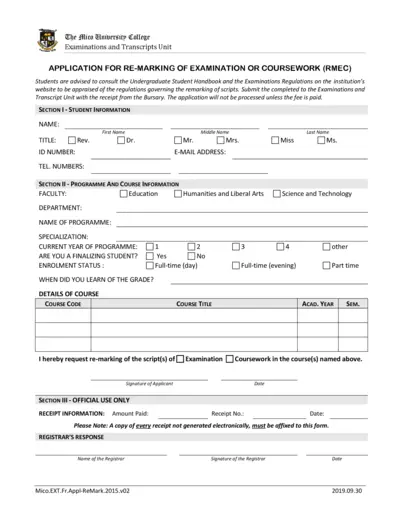
Application for Re-marking of Examination or Coursework
This form is used by students of The Mico University College to request the re-marking of examination scripts or coursework. It includes sections for student information, course details, and official use. The form must be submitted along with a fee receipt.
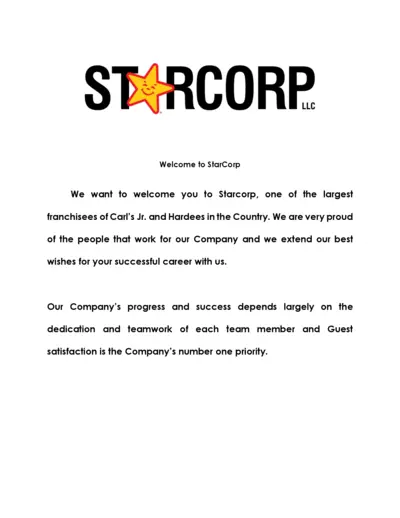
StarCorp New Hire Onboarding and Orientation Guide
This file contains the onboarding and orientation procedures for new hires at StarCorp, a franchisee of Carl's Jr. and Hardee's. It includes checklists, training courses, and instructions for completing necessary paperwork. Following this guide ensures a smooth and efficient onboarding process.
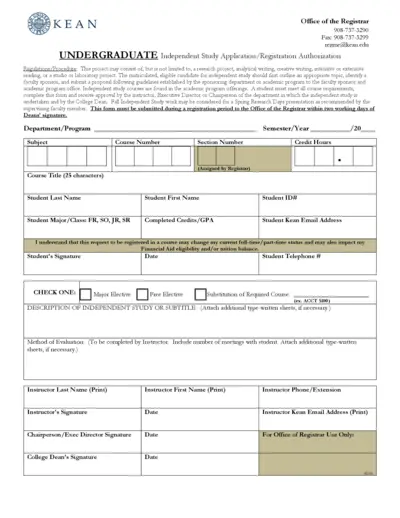
KEAN Undergraduate Independent Study Application
This file contains the KEAN University Undergraduate Independent Study Application and Registration Authorization form. It outlines the regulations and procedures for independent study projects. The form requires student and faculty information, as well as approval from the department chairperson and college dean.
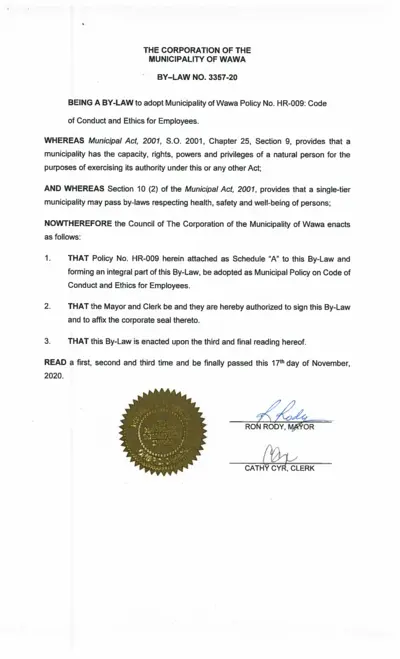
By-Law No. 3357-20: Code of Conduct and Ethics for Employees
This file contains the By-Law No. 3357-20 adopted by the Municipality of Wawa. It details the Code of Conduct and Ethics for Employees. It includes policies, definitions, responsibilities, and procedures.
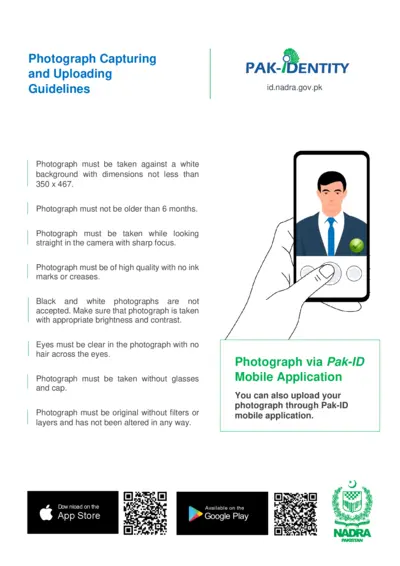
Photograph Capturing and Uploading Guidelines
This file provides detailed instructions for capturing and uploading a photograph for use in identity documentation. It covers the requirements for photograph quality, prohibited items, and examples of acceptable and unacceptable photographs. Users can also learn how to upload their photographs through the Pak-ID mobile application.
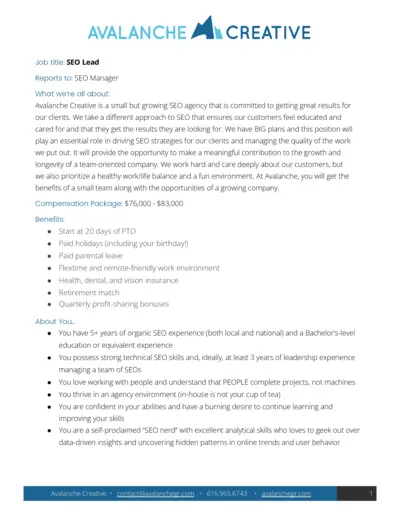
Avalanche Creative SEO Lead Position
This document provides detailed information about the SEO Lead position at Avalanche Creative, including job responsibilities, requirements, compensation package, and benefits.

Mary Kay Star Certificate Terms and Conditions
This document includes the terms and conditions for redeeming a Mary Kay Star Certificate. It outlines the rules for using the certificate toward Mary Kay products. Please read carefully to ensure eligibility and compliance.
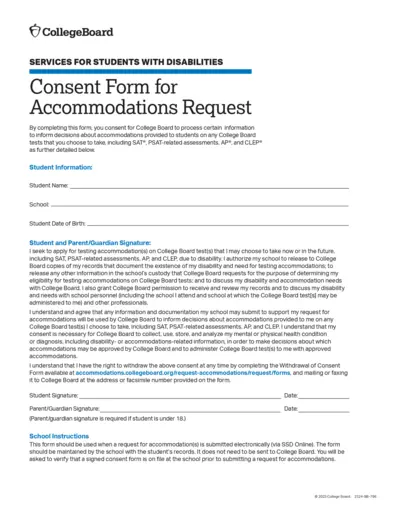
College Board Accommodations Request Consent Form
This form allows students to request accommodations for College Board tests. By filling out this form, students and their guardians provide consent for the release of their disability documentation and other relevant information to College Board. This ensures the necessary accommodations will be provided during the tests.
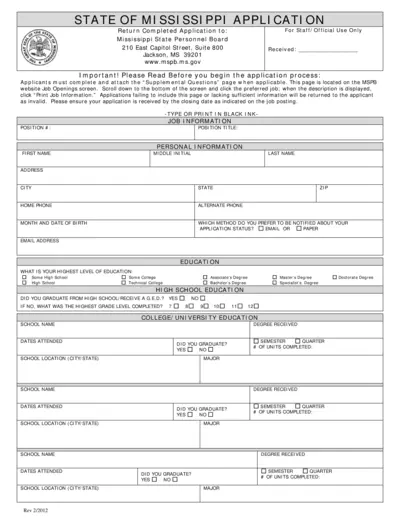
Mississippi State Personnel Board Job Application Form
The Mississippi State Personnel Board Job Application Form is used by individuals applying for positions within the Mississippi state government. It requires personal, educational, and work history information. Make sure to complete all sections and follow submission guidelines carefully.
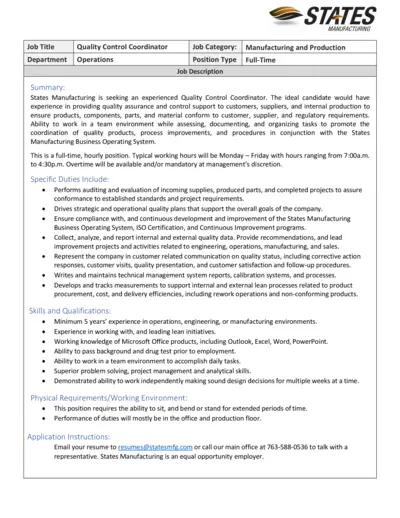
Quality Control Coordinator Job Description
This document provides a detailed job description for the Quality Control Coordinator position at States Manufacturing. It includes job responsibilities, skills, qualifications, and application instructions. Ideal for candidates with experience in operations, engineering, or manufacturing environments.
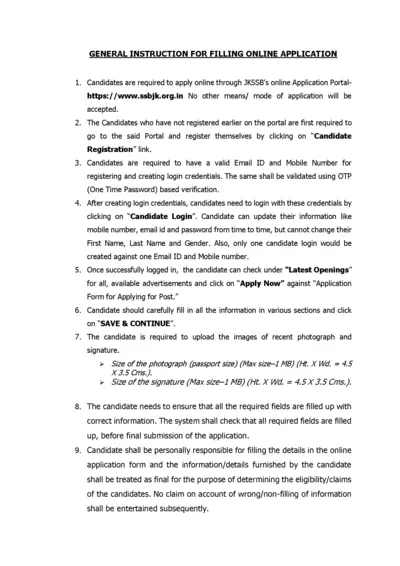
General Instructions for Filling Online Application via JKSSB
This document provides general instructions on how to fill out the online application form through the JKSSB portal, from registration to submission and payment.
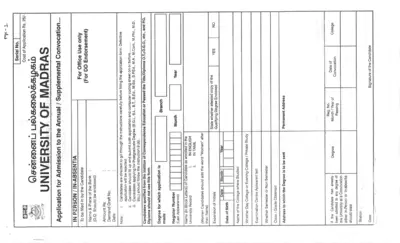
University of Madras Convocation Application Form
This file contains the application form for admission to the Annual or Supplemental Convocation of the University of Madras. It includes instructions, fee details, and required enclosures. Candidates must fill out the form accurately and submit it before the deadline.