Express Scripts Home Delivery Order Form Instructions
This file contains detailed instructions on how to order prescriptions through Express Scripts Home Delivery. It includes various methods of placing an order, payment options, shipping methods, and other important information. Suitable for members requiring easy access to their medications.
Edit, Download, and Sign the Express Scripts Home Delivery Order Form Instructions
Form
eSign
Add Annotation
Share Form
How do I fill this out?
To fill out this form, you will need your prescription information, personal details, and payment method. Follow the steps provided carefully to ensure accurate submission. Detailed instructions for each section are provided below.

How to fill out the Express Scripts Home Delivery Order Form Instructions?
1
Begin with member information by filling in your Member ID and personal details.
2
Provide the correct shipping address where you want your medications to be delivered.
3
Fill in the patient information for each person covered under this order.
4
Choose your preferred payment method and sign to authorize the payment.
5
Review the information, then send the completed form along with your prescriptions.
Who needs the Express Scripts Home Delivery Order Form Instructions?
1
Members who want to switch to home delivery for their medications.
2
Individuals needing a 90-day supply of their prescription medication.
3
Patients preferring the convenience of having medications delivered to their home.
4
Doctors submitting electronic or faxed prescriptions on behalf of their patients.
5
Patients seeking automated payment options for easier management of their orders.
How PrintFriendly Works
At PrintFriendly.com, you can edit, sign, share, and download the Express Scripts Home Delivery Order Form Instructions along with hundreds of thousands of other documents. Our platform helps you seamlessly edit PDFs and other documents online. You can edit our large library of pre-existing files and upload your own documents. Managing PDFs has never been easier.

Edit your Express Scripts Home Delivery Order Form Instructions online.
With PrintFriendly's PDF editing features, you can easily modify the Express Scripts Order Form. You can update personal details, change shipping addresses, and adjust payment options as needed. PrintFriendly allows seamless editing right within the PDF itself.

Add your legally-binding signature.
PrintFriendly now offers the ability to sign PDFs digitally. Use this feature to sign the Express Scripts Order Form electronically, ensuring a fully authenticated submission. This enhances convenience by eliminating the need for physical signatures.

Share your form instantly.
PrintFriendly makes sharing PDFs simple and efficient. After filling out and signing the Express Scripts Order Form, you can share it directly from the platform. Use email, direct links, or cloud services to share your completed form easily.
How do I edit the Express Scripts Home Delivery Order Form Instructions online?
With PrintFriendly's PDF editing features, you can easily modify the Express Scripts Order Form. You can update personal details, change shipping addresses, and adjust payment options as needed. PrintFriendly allows seamless editing right within the PDF itself.
1
Upload the Express Scripts Order Form to PrintFriendly.
2
Click on the field you wish to edit and enter the new information.
3
Use the tools available to add, delete, or modify text as needed.
4
Review the changes to ensure accuracy and completeness.
5
Save and download the updated PDF.

What are the instructions for submitting this form?
To submit the form, you can: ePrescribe: Ask your doctor to electronically send your prescription to Express Scripts PharmacySM. Online: Log in to express-scripts.com or the Express Scripts Mobile App, add your selected medicines to your cart, and check out. Fax: Have your doctor call 888.327.9791 for instructions. Phone: Call Express Scripts at the toll-free number on the back of your ID card for assistance. Mail: Send the completed form, prescriptions, and payment to: EXPRESS SCRIPTS, PO BOX 66577, ST LOUIS, MO 63166-6577.
What are the important dates for this form in 2024 and 2025?
NA

What is the purpose of this form?
The purpose of the Express Scripts Home Delivery Order Form is to streamline the process of ordering and receiving prescription medications for members. By using this form, members can conveniently switch to home delivery, ensuring a steady supply of their essential medications without the need for frequent pharmacy visits. This form accommodates various order methods, payment options, and shipping preferences to cater to the diverse needs of Express Scripts members.

Tell me about this form and its components and fields line-by-line.

- 1. Member Information: Includes Member ID, last name, first name, and email address.
- 2. Shipping Address: Details the address where medications will be shipped, including temporary addresses if applicable.
- 3. Patient Information: Contains patient names, dates of birth, genders, and physician details.
- 4. Payment Method: Offers different payment methods including credit card and checking account information.
- 5. Health History: Updates on allergies or health conditions for safety.
- 6. Important Reminders: Includes Medicare Part B information and medication return policy.
- 7. Generic Substitution: States preferences for generic or brand-name medications.
What happens if I fail to submit this form?
Failing to submit this form may result in delays or inability to receive your prescription medications.
- Medication Unavailability: Without submission, the medications cannot be processed and delivered.
- Interrupted Treatments: Failure can lead to interruptions in ongoing medication treatments.
- Increased Costs: Missing submission deadlines may result in higher costs for expedited shipping or urgent refills.
How do I know when to use this form?

- 1. Switch to Home Delivery: Use the form to switch from pharmacy pick-up to home delivery.
- 2. Order for Multiple Patients: Include information for multiple patients under one member ID.
- 3. Update Payment Method: Use the form to update or change your payment method for prescription orders.
Frequently Asked Questions
How can I edit the Express Scripts Order Form?
You can edit the form using PrintFriendly's PDF editor by uploading the file and making necessary changes directly in the document.
Can I sign the Express Scripts Order Form on PrintFriendly?
Yes, PrintFriendly allows you to digitally sign the form, ensuring that your submission is authenticated and valid.
What are the different ways to submit the Express Scripts Order Form?
You can submit the form via mail, fax, phone, online, or through the mobile app, as detailed in the instructions.
How do I fill out the payment section of the form?
Enter your credit card or checking account information, choose your preferred payment method, and sign to authorize the payment.
What information do I need to provide in the shipping address section?
Include your complete address, primary and secondary phone numbers, and choose the shipping method that suits your needs.
Can I add multiple patients to one order form?
Yes, you can include information for multiple patients covered under the same Member ID.
What should I do if I make a mistake on the form?
Use PrintFriendly's editing tools to correct any errors before submitting the form. Ensure all information is accurate.
How do I track the status of my order?
You can track the status of your order by logging into express-scripts.com or using the Express Scripts Mobile App.
What should I do if I need help filling out the form?
Contact Express Scripts Member Services at the toll-free number on your ID card for assistance with the form.
Is it safe to provide my payment information on the form?
Yes, all personally identifiable information collected is protected and kept secure for your convenience.
Related Documents - Express Scripts Order Form
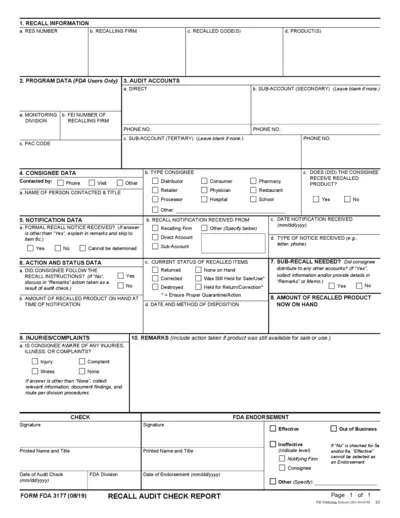
FDA Recall Audit Check Report Instructions
This file provides detailed instructions for completing the FDA Recall Audit Check Report. It includes information on recall details, program data, audit accounts, and consignee data. Useful for those involved in managing FDA recalls.
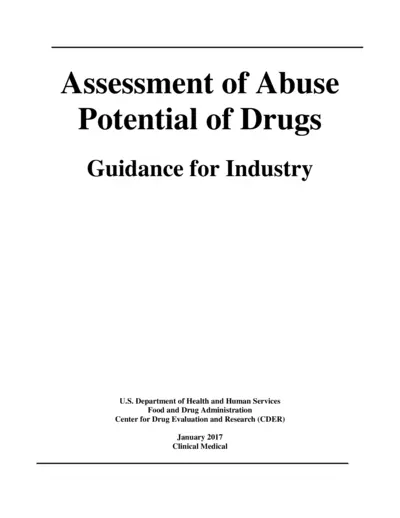
Assessment of Abuse Potential of Drugs Guidance for Industry
This document provides guidance for the assessment of abuse potential in drugs. It covers key decision points, recommended studies, and the process for NDA submission. This is crucial for ensuring drug safety and regulatory compliance.
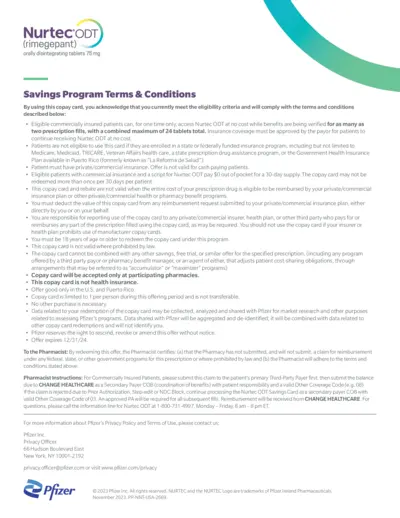
Nurtec ODT Savings Program Terms & Conditions
This document provides detailed terms and conditions for the Nurtec ODT Savings Program. It includes eligibility criteria, instructions for pharmacists, and important disclaimers. Patients using the copay card should adhere to these guidelines to benefit from the program.
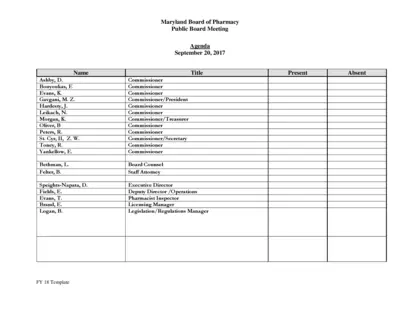
Maryland Board of Pharmacy Public Board Meeting Agenda
This file contains the agenda for the Maryland Board of Pharmacy's public board meeting on September 20, 2017. It includes reports from various committees and updates on operations, licensing, compliance, and more. The document is essential for stakeholders to keep track of board activities and decisions.
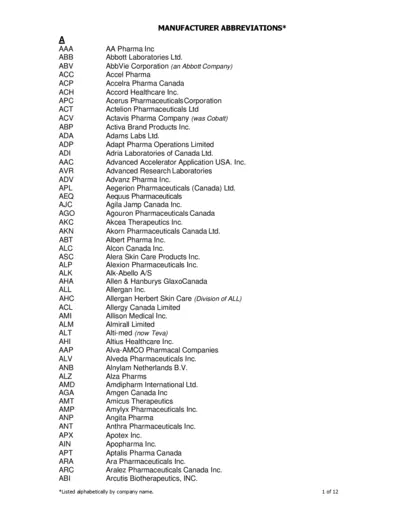
Abbreviations for Pharma Manufacturers
This file contains a list of manufacturers' abbreviations organized alphabetically, helping users to identify manufacturer names and their corresponding abbreviations.
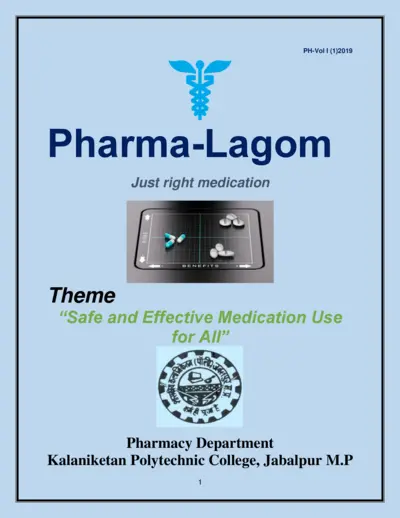
Pharma-Lagom: Safe and Effective Medication Use
Pharma-Lagom is a comprehensive guide on the risks and benefits of medication use, aimed at promoting safe and effective medication practices. It includes contributions from experts in the Pharmacy Department of Kalaniketan Polytechnic College, Jabalpur. This document also covers recent events and achievements within the department.
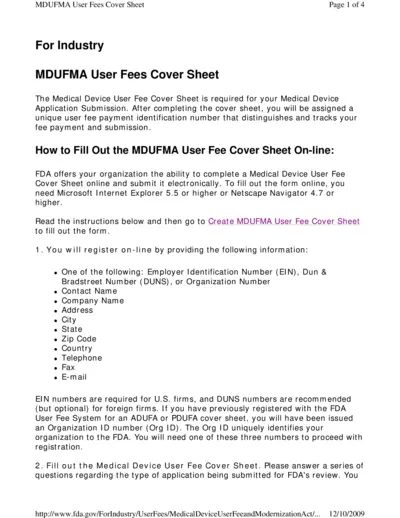
MDUFMA User Fees Cover Sheet Instructions
The MDUFMA User Fees Cover Sheet is required for Medical Device Application Submission. It includes details on registration and payment processes. Follow this guide to complete and submit your form correctly.
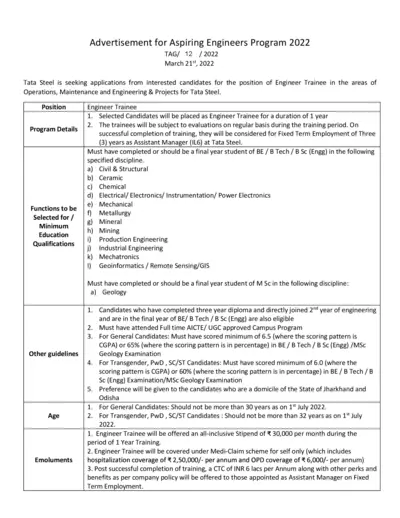
Tata Steel Aspiring Engineers Program 2022 Application
This file includes details about Tata Steel's Aspiring Engineers Program 2022. It covers program details, eligibility criteria, and the application process. It also provides information on evaluation, guidelines, and submission deadlines.
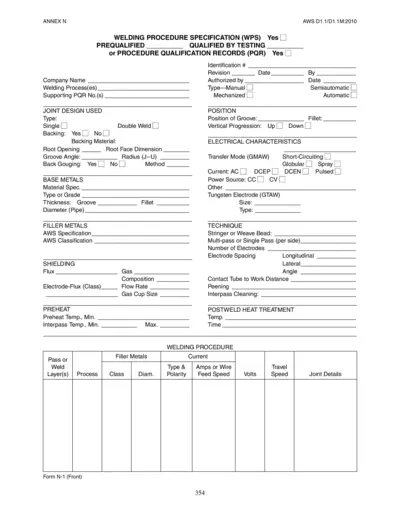
Welding Procedure Specification (WPS) PDF Guide
This file is a Welding Procedure Specification (WPS) that provides detailed instructions for welding procedures, joint design, base metals, filler metals, and more. It includes sections for prequalified and qualified-by-testing procedures. This document is essential for ensuring weld quality and consistency.
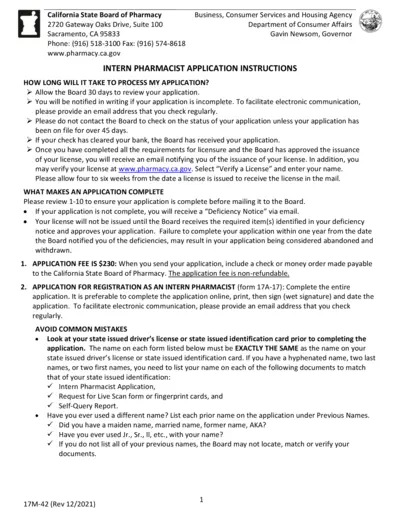
California Intern Pharmacist Application Instructions
This document provides detailed instructions for applying for an Intern Pharmacist license in California. It covers processing time, required materials, and special cases for expedited review. Ensure all requirements are met to avoid application delays.

Botox Cosmetic Patient Medication Information
This file contains detailed information about Botox Cosmetic (onabotulinumtoxinA). It includes dosage, administration, warnings, precautions, and adverse reactions. The document is intended for healthcare professionals and patients.

Join the Kings Club and Save Instantly with a Kings Club Card
Apply for a Kings Club Card at any of our locations and start saving instantly. Fill out the form in-store or online to receive your card. Enjoy discounts and additional benefits with your Kings Club membership.