Failure Modes and Effects Analysis Overview Guide
This document provides an overview of the Failure Modes and Effects Analysis (FMEA) module. It contains detailed instructions on accessing and utilizing the FMEA system effectively. Users will find comprehensive workflows that guide them in performing FMEA analyses.
Edit, Download, and Sign the Failure Modes and Effects Analysis Overview Guide
Form
eSign
Add Annotation
Share Form
How do I fill this out?
To fill out this form, begin by accessing the FMEA system and reviewing the available workflows. Follow each step as outlined in the document to ensure accurate completion. Use the provided templates and guidelines to navigate through the analysis process effectively.

How to fill out the Failure Modes and Effects Analysis Overview Guide?
1
Access the FMEA system overview page.
2
Define the analysis team and system context.
3
Link assets and define system functions.
4
Create and modify FMEA analyses as needed.
5
Promote recommendations and manage action items.
Who needs the Failure Modes and Effects Analysis Overview Guide?
1
Quality Assurance professionals need this guide to ensure product reliability.
2
Project Managers utilize this document to identify potential risks.
3
Engineers reference this file to assess system failures.
4
Compliance Officers require it for regulatory adherence.
5
Business Analysts use it to improve operational efficiency.
How PrintFriendly Works
At PrintFriendly.com, you can edit, sign, share, and download the Failure Modes and Effects Analysis Overview Guide along with hundreds of thousands of other documents. Our platform helps you seamlessly edit PDFs and other documents online. You can edit our large library of pre-existing files and upload your own documents. Managing PDFs has never been easier.

Edit your Failure Modes and Effects Analysis Overview Guide online.
PrintFriendly's PDF editor allows you to modify content effortlessly. Simply upload your PDF file, and use the available editing tools to make necessary changes. Save your work and download the updated document with ease.

Add your legally-binding signature.
Signing PDFs on PrintFriendly is straightforward and convenient. Once you've edited your document, you can add your signature digitally. This feature allows for quick and professional document handling.

Share your form instantly.
Sharing PDFs on PrintFriendly is easy and efficient. After editing your PDF, you can easily share it via email or through direct download links. This feature facilitates collaboration and quick dissemination of important documents.
How do I edit the Failure Modes and Effects Analysis Overview Guide online?
PrintFriendly's PDF editor allows you to modify content effortlessly. Simply upload your PDF file, and use the available editing tools to make necessary changes. Save your work and download the updated document with ease.
1
Upload your PDF file to PrintFriendly's editor.
2
Use the editing tools to make necessary modifications.
3
Review changes thoroughly before finalizing.
4
Download the edited PDF to your device.
5
Share or print the updated document as needed.

What are the instructions for submitting this form?
Submit this form electronically through the designated portal, or send it via email to the provided address. If fax submission is preferred, use the specified fax number. For physical submissions, please ensure the form is mailed to the appropriate office address listed in the documentation.
What are the important dates for this form in 2024 and 2025?
There are no specified important dates for this form in 2024 and 2025.

What is the purpose of this form?
The purpose of this form is to facilitate thorough analysis of potential failure modes in systems. It assists professionals in identifying risks and implementing effective mitigation strategies. Ultimately, this leads to improved system reliability and operational efficiency.

Tell me about this form and its components and fields line-by-line.

- 1. Analysis Team: Designate team members responsible for the FMEA process.
- 2. System Functions: Outline the functions of the system being analyzed.
- 3. Failure Modes: Identify potential failure modes that could impact system functions.
- 4. Mitigation Strategies: Develop strategies to mitigate identified failure modes.
- 5. Recommendations: Provide recommendations for system improvements.
What happens if I fail to submit this form?
If you fail to submit this form, you may miss critical insights regarding potential system failures. This oversight can lead to unmitigated risks and decreased system reliability. Timely submission ensures that your findings are documented and actionable.
- Risk Management: Failure to address discovered risks may lead to increased failure rates.
- Regulatory Compliance: Inadequate submissions may hinder compliance with industry regulations.
- Operational Efficiency: Unaddressed issues can negatively impact overall operational efficiency.
How do I know when to use this form?

- 1. Pre-Implementation Analysis: Use the form prior to launching new systems to identify potential failures.
- 2. Regulatory Compliance: Employ the form to meet compliance standards in your industry.
- 3. Continuous Improvement: Utilize this form during process evaluations for ongoing improvements.
Frequently Asked Questions
How do I edit this PDF?
You can edit the PDF by uploading it to PrintFriendly and using our user-friendly editor to make changes.
Can I download the edited file?
Yes, after editing, you can download the modified PDF directly to your device.
Is it possible to sign this PDF?
Absolutely, you can add your digital signature once you've finished editing.
How do I share the PDF with others?
You can share the PDF via email or through a download link once it's edited.
What features does the PDF editor offer?
Our editor allows you to edit text, add images, and annotate your PDF easily.
Is there a limit to how many times I can edit the PDF?
No, you can edit the PDF as many times as you need before downloading.
Can I combine multiple PDFs into one?
Currently, you can edit one PDF at a time, but you can download and combine them using other tools.
Do I need an account to edit PDFs?
No, you can use the PDF editor without needing to create an account.
What types of documents can I edit?
You can edit any PDF document using our editor.
Is there customer support available?
Yes, you can reach out for support if you encounter any issues while using the service.
Related Documents - FMEA Overview

Capital Expenditure Justification Form
This file is used to justify any ARPA allocation that includes capital expenditures, and the total capital project cost is $1 million or more. It outlines the harm or need to be addressed, why capital expenditures are necessary, and compares alternative projects.
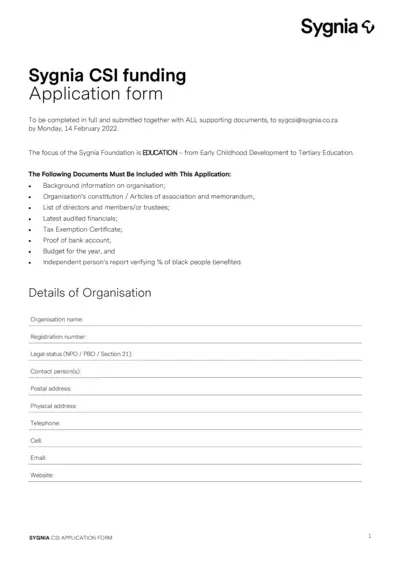
Sygnia CSI Funding Application Form
This file is an application form for Sygnia CSI funding, focusing on education from Early Childhood Development to Tertiary Education. It includes necessary details such as background information, project details, and supporting documents required for the application. The submission deadline is Monday, 14 February 2022.
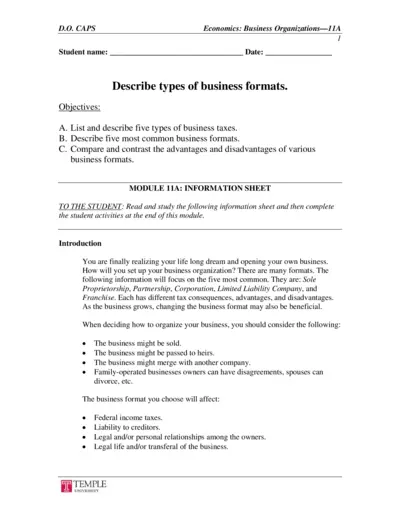
Economics: Business Organizations and Tax Information
This file provides an in-depth overview of business organizations and the various types of business taxes. Readers will learn about different business formats such as Sole Proprietorship, Partnership, Corporation, Limited Liability Company, and Franchise, along with advantages and disadvantages of each. It also covers key aspects of business taxes.
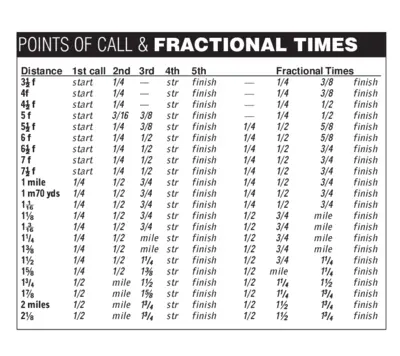
Points of Call and Fractional Times Detailed Guide
This file contains detailed information about points of call and fractional times for various distances. It's a comprehensive guide for racing enthusiasts. Use it to understand the breakdown of different segments in a race.
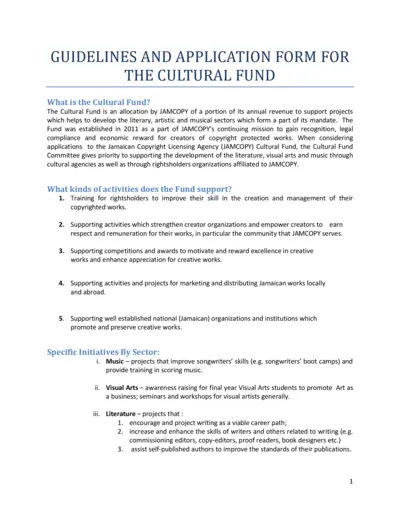
GUIDELINES AND APPLICATION FORM FOR THE CULTURAL FUND
This document provides guidelines and the application form for JAMCOPY's Cultural Fund. It includes details about the fund, eligible activities, sectors supported, and the application process. It's essential for anyone seeking financial support for cultural projects.
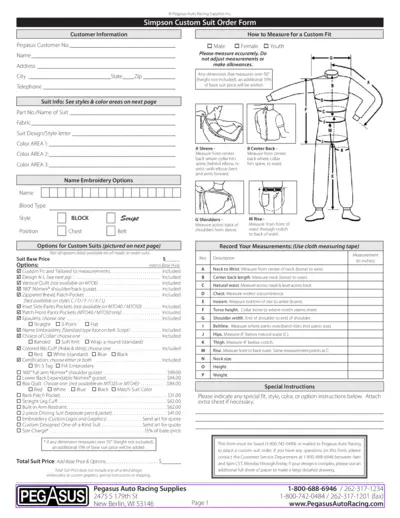
Simpson Custom Suit Order Form - Pegasus Auto Racing
This file is used to order custom suits from Pegasus Auto Racing. It includes sections to fill in customer information, suit details, and measurements. Detailed instructions and options for custom suits are provided.
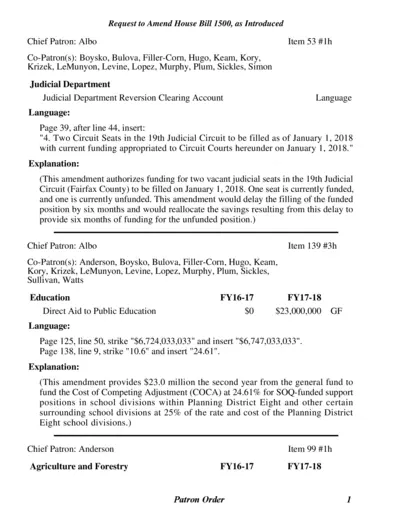
Request to Amend House Bill 1500 Details and Instructions
This file contains essential amendments and instructions pertaining to House Bill 1500. It outlines significant changes and funding allocations for various departments and services. Understanding this document is crucial for stakeholders involved in legislative processes.
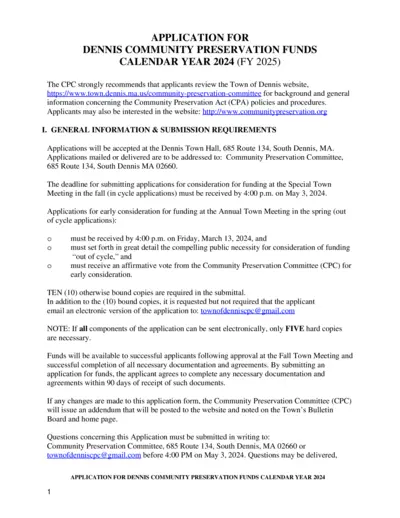
Application for Dennis Community Preservation Funds 2024
This application form is for the Dennis Community Preservation Funds for Calendar Year 2024. It outlines requirements, deadlines, and applicant information needed for funding consideration. Ensure to follow the guidelines carefully to complete your submission.
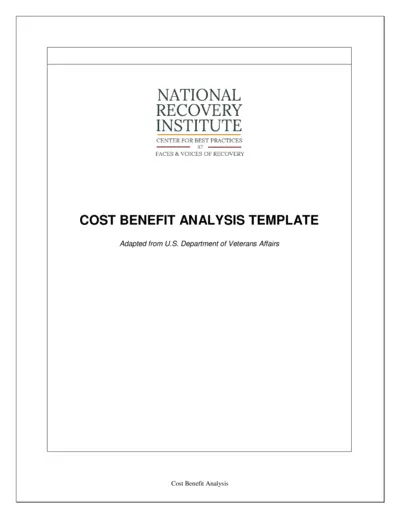
Cost Benefit Analysis Template for Organizations
This Cost Benefit Analysis template provides organizations with a comprehensive framework to evaluate potential solutions. It outlines the costs, benefits, and alternatives for projects, helping decision-makers assess strategic goals. Ideal for funders and stakeholders managing project proposals.
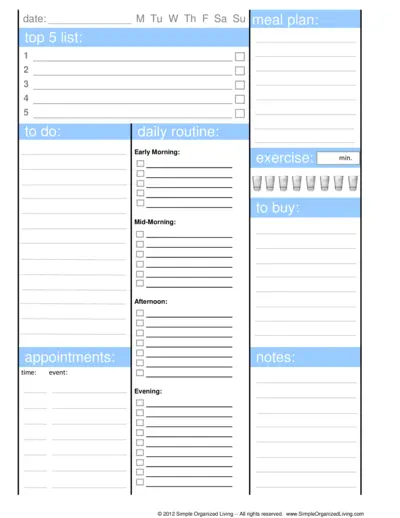
Comprehensive Daily Organizer: Plan Your Day Effectively
This file serves as a detailed daily organizer, helping you plan your day with ease. It includes sections for appointments, daily routines, and a meal plan. Perfect for anyone looking to stay organized and productive.
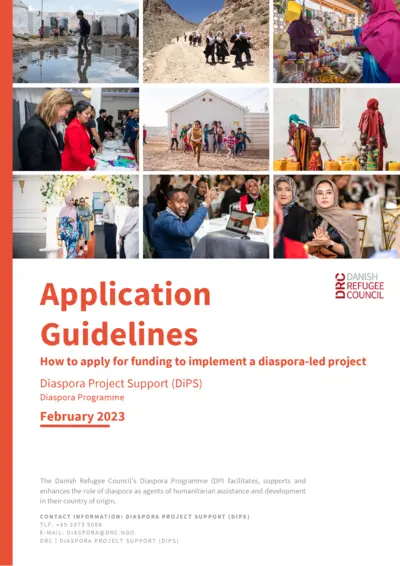
Danish Refugee Council Diaspora Project Guidelines
This document provides comprehensive guidelines on applying for funding to implement diaspora-led projects. It covers eligibility, application processes, and available funding tracks. Ideal for Afghan and Somali diaspora in Denmark seeking support for development initiatives.
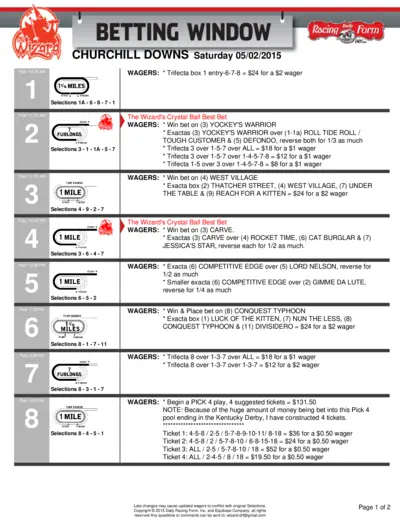
Betting Window Churchill Downs Racing Form 2015
This file contains detailed betting information for the Churchill Downs event on May 2, 2015. It offers race schedules, selections, and wagering suggestions for various races. Ideal for racing enthusiasts and casual bettors looking to make informed decisions.