Farm Storage Facility Loan Application Form
This file contains the Farm Storage Facility Loan Application for individuals seeking funds for agricultural storage needs. It includes guidance on completing the application and necessary certifications for loan approval. Users can access this form to ensure compliance with U.S. Department of Agriculture requirements.
Edit, Download, and Sign the Farm Storage Facility Loan Application Form
Form
eSign
Add Annotation
Share Form
How do I fill this out?
To fill out the application, start by gathering all required information including your personal details and loan requirements. Review the instructions carefully for each section to ensure accuracy. Finally, submit your application following the outlined procedures.

How to fill out the Farm Storage Facility Loan Application Form?
1
Gather the necessary documents and information.
2
Complete all sections of the application accurately.
3
Check if you qualify for a FSFL Microloan.
4
Review the application for errors or omissions.
5
Submit the completed application to your county FSA office.
Who needs the Farm Storage Facility Loan Application Form?
1
Farmers seeking funding for new storage facilities.
2
Agribusiness owners looking to expand their storage options.
3
Dairy product manufacturers requiring additional inventory space.
4
Individuals involved in aquaculture needing specialized storage.
5
Operations focusing on grain storage needing financing.
How PrintFriendly Works
At PrintFriendly.com, you can edit, sign, share, and download the Farm Storage Facility Loan Application Form along with hundreds of thousands of other documents. Our platform helps you seamlessly edit PDFs and other documents online. You can edit our large library of pre-existing files and upload your own documents. Managing PDFs has never been easier.

Edit your Farm Storage Facility Loan Application Form online.
Edit the PDF on PrintFriendly by clicking on the designated edit button. You can modify text, add comments, or change any field directly on the PDF. Save your edits for a seamless downloading experience.

Add your legally-binding signature.
To sign the PDF on PrintFriendly, use our electronic signature feature. Simply select the signature field and follow the prompts to create your signature. After signing, you can save or download the signed document.

Share your form instantly.
Sharing your PDF on PrintFriendly is simple and convenient. Use the share button to generate a link that can be sent via email or through social media. You can also download the PDF to share it directly.
How do I edit the Farm Storage Facility Loan Application Form online?
Edit the PDF on PrintFriendly by clicking on the designated edit button. You can modify text, add comments, or change any field directly on the PDF. Save your edits for a seamless downloading experience.
1
Open the PDF in PrintFriendly's editor.
2
Choose the text or field you want to edit.
3
Make the necessary changes or additions to the document.
4
Once done, review your edits for accuracy.
5
Download the updated PDF to save your changes.

What are the instructions for submitting this form?
To submit this form, send it to your local county FSA office via mail or fax. You may also submit the application online if such options are available. Please ensure to include all required attachments and your contact information for any follow-up.
What are the important dates for this form in 2024 and 2025?
Important dates for submitting the application may vary yearly. Keep an eye on any announcements from the U.S. Department of Agriculture for 2024 and 2025 deadlines. Ensure you submit your application in a timely manner to avoid delays in funding.

What is the purpose of this form?
The purpose of this form is to provide a structured application process for individuals seeking financial assistance through the Farm Storage Facility Loan Program. It aims to streamline the loan approval process and ensures all necessary information is collected efficiently. This program supports agricultural operations by facilitating investments in storage facilities essential for managing agricultural products effectively.

Tell me about this form and its components and fields line-by-line.

- 1. Applicant Name and Address: Includes the complete name and address of the loan applicant.
- 2. Requested Loan Amount: The total amount of funds requested by the applicant.
- 3. Requested Loan Term: Duration for which the loan is requested.
- 4. Commodity Type: Type of agricultural product for which the loan is requested.
- 5. Legal Description of Property: Details on where the storage facility will be located.
What happens if I fail to submit this form?
Failure to submit the application may result in ineligibility for the loan funds. It's crucial to ensure that all required information is accurately provided to avoid delays. Applicants may miss out on funding opportunities if the form is incomplete or incorrectly submitted.
- Incomplete Application: Leaving sections blank may lead to rejection of the application.
- Incorrect Information: Providing false or misleading information can result in penalties.
- Missing Documentation: Failing to attach necessary documents may hinder the approval process.
How do I know when to use this form?

- 1. Applying for Storage Facility Loan: To secure funding for new or improved storage capabilities.
- 2. Meeting USDA Requirements: To comply with U.S. Department of Agriculture standards.
- 3. Expanding Agricultural Operations: To enhance storage solutions for agricultural products.
Frequently Asked Questions
Can I edit this PDF?
Yes, you can edit the PDF using our editor on PrintFriendly.
How do I save my changes?
After editing, simply download the PDF to save your changes.
Is it possible to sign the PDF electronically?
Absolutely, you can add an electronic signature on PrintFriendly.
What types of files can I edit?
You can edit PDF files, including forms and applications like the FSFL.
Can I share the edited PDF?
Yes, you can share the edited PDF directly from PrintFriendly.
What if I need to add notes?
You can add comments or notes using the editing tools provided.
Is there a fee to use the editing features?
No, editing the PDF is free on PrintFriendly.
How do I download the edited PDF?
Click on the download button after editing to save your file.
Can I print the edited PDF directly?
Yes, you can print your edited PDF from PrintFriendly.
What should I do if I encounter issues?
Feel free to contact our support team for assistance.
Related Documents - FSFL Application
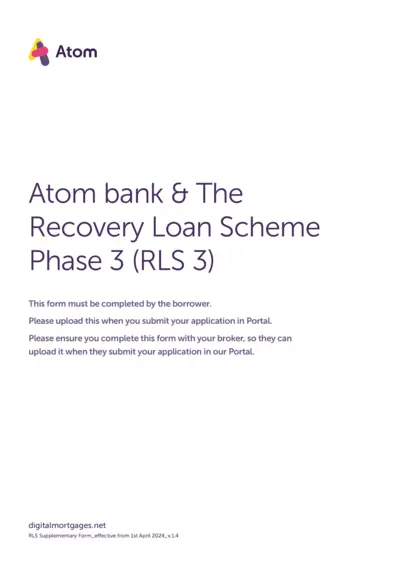
Recovery Loan Scheme Phase 3 Application Form
This file provides guidance and instructions for UK businesses to apply for secured loans under the government-backed Recovery Loan Scheme (RLS) Phase 3 with Atom bank.
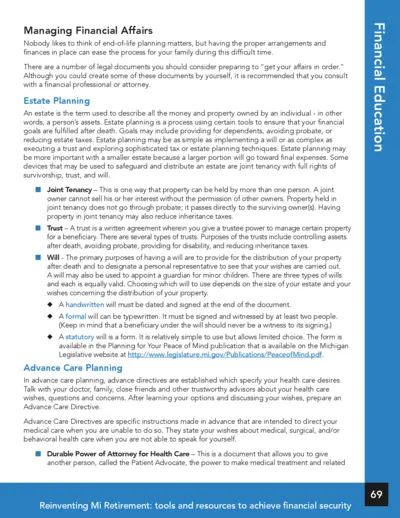
Managing Financial Affairs and Estate Planning Guide
This file provides detailed guidance on managing financial affairs and estate planning. It covers crucial legal documents and advance care planning. It also includes information on funeral planning and resources for end-of-life concerns.
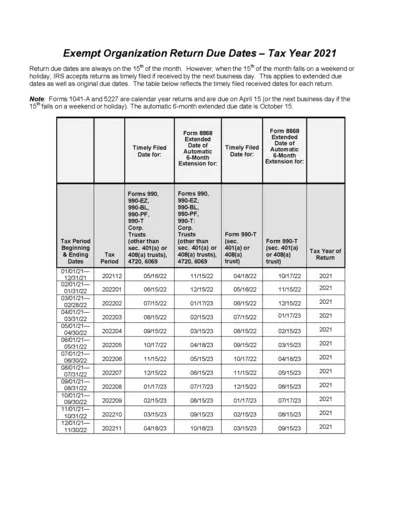
Exempt Organization Return Due Dates - Tax Year 2021
This file provides detailed information on return due dates for exempt organizations for the tax year 2021. It includes original and extended due dates, along with specific forms and filing periods. Use this guide to ensure timely submission of your tax returns.
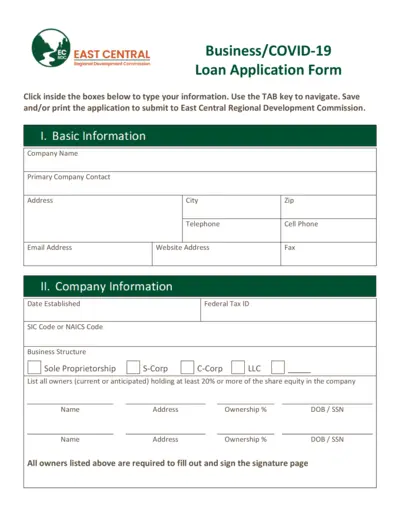
Business/COVID-19 Loan Application - East Central Regional Development Commission
This file is a loan application form provided by the East Central Regional Development Commission for businesses affected by COVID-19. It includes sections for basic information, company information, requested amount, sources and use of funds, proposed financing terms, job creation, and business profile. The application can be filled out, saved, and printed for submission.
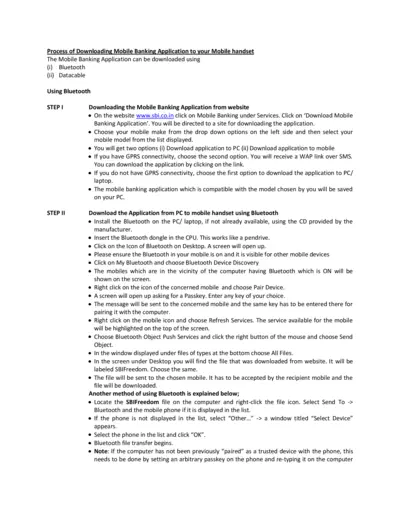
Mobile Banking Application Download Guide
This document guides you through the process of downloading the SBI Mobile Banking application to your phone using either Bluetooth or a data cable. Detailed steps are provided for both methods to ensure a smooth installation. Ensure you follow each step carefully for successful application setup.
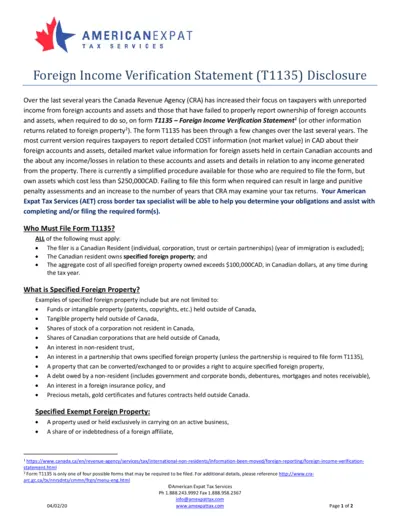
Foreign Income Verification Statement (T1135) Information
This document provides detailed guidelines about the Foreign Income Verification Statement (T1135) disclosure. It explains who must file it, what foreign properties must be reported, and the penalties for non-compliance. There are also instructions on how to file the form and how a tax specialist can assist.
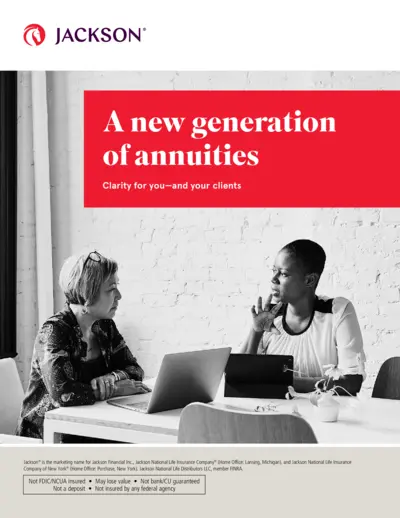
The Modernization of Annuities: Insights for RIAs and Clients
This file provides detailed information on the modernization of annuities, designed for registered investment advisors (RIAs) and wealth managers. It covers types of annuities, their benefits, and how they integrate with financial planning tools. It also includes statistical insights on the use of annuities by pre-retirees and retirees.
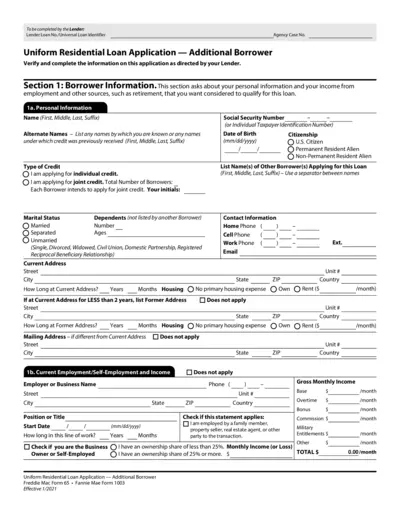
Uniform Residential Loan Application - Additional Borrower
This file is a Uniform Residential Loan Application for an additional borrower. It includes sections to fill out personal information, employment details, income sources, and other financial information required for a loan application. The file is intended to be completed by the lender and borrower.
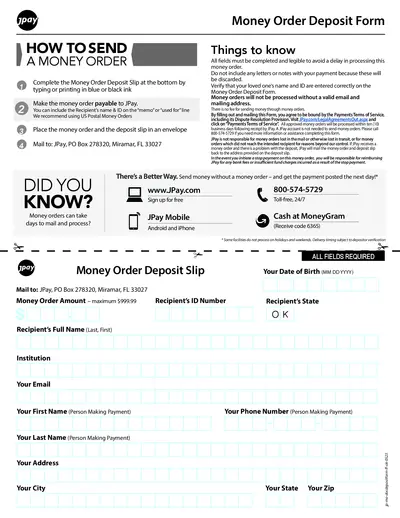
How to Send a Money Order with JPay
This document provides step-by-step instructions on sending a money order through JPay. It includes a fillable deposit slip form and important guidelines for completing and mailing your money order. Ensure all details are correct to avoid processing delays.
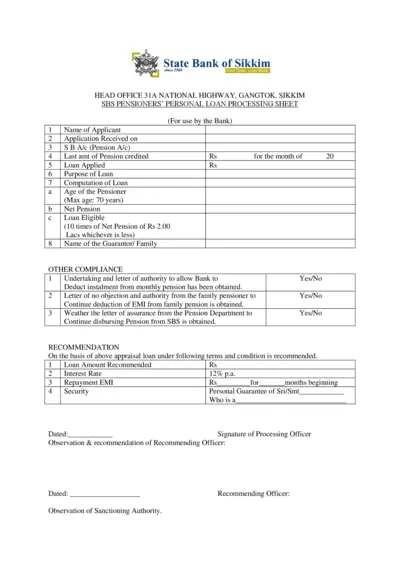
SBS Pensioners Personal Loan Processing Sheet
This document is a processing sheet for the SBS Pensioners Personal Loan for pensioners seeking loans from the State Bank of Sikkim. It guides applicants through the necessary details required for loan processing and approval. The form includes sections for applicant information, loan eligibility, and required compliance documents.
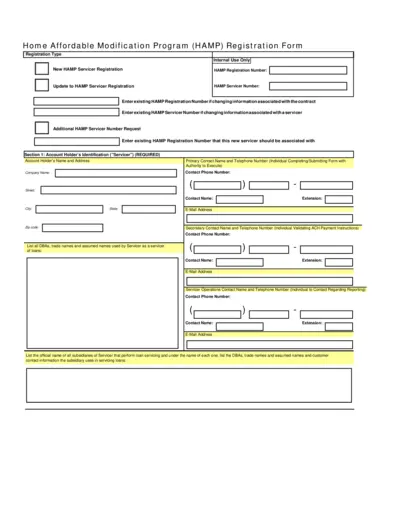
Home Affordable Modification Program Registration
This file provides essential instructions for servicers in the Home Affordable Modification Program (HAMP). It includes details about registration, ACH payment instructions, and contact information requirements. Utilize this form to ensure compliance with HAMP regulations.
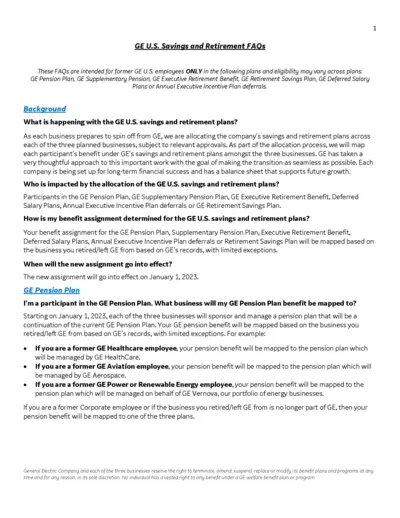
GE U.S. Savings and Retirement FAQs
This document contains essential FAQs about GE U.S. savings and retirement plans, tailored for former GE employees. It provides critical information regarding benefit assignments, pension plan mappings, and upcoming changes affecting retirement resources.