Edit, Download, and Sign the FEMA Public Assistance Request Form Instructions
Form
eSign
Add Annotation
Share Form
How do I fill this out?
To fill out this form, start by gathering all required information about your damages. Make sure to provide accurate details about your organization's eligibility. Finally, submit the completed form according to the instructions provided.

How to fill out the FEMA Public Assistance Request Form Instructions?
1
Gather all necessary information regarding damages.
2
Verify your organization's eligibility for assistance.
3
Complete the form accurately and thoroughly.
4
Attach required documentation.
5
Submit the form as per the provided guidelines.
Who needs the FEMA Public Assistance Request Form Instructions?
1
Local governments applying for federal disaster assistance.
2
Non-profit organizations seeking emergency funding.
3
Community centers affected by natural disasters.
4
Educational institutions affected by emergencies.
5
Utilities needing financial aid for restoration.
How PrintFriendly Works
At PrintFriendly.com, you can edit, sign, share, and download the FEMA Public Assistance Request Form Instructions along with hundreds of thousands of other documents. Our platform helps you seamlessly edit PDFs and other documents online. You can edit our large library of pre-existing files and upload your own documents. Managing PDFs has never been easier.

Edit your FEMA Public Assistance Request Form Instructions online.
On PrintFriendly, you can edit this PDF seamlessly with our new tools. Adjust fields, add text, or highlight important sections as necessary. Enjoy a user-friendly experience while you prepare your document.

Add your legally-binding signature.
Signing your PDF on PrintFriendly is simple and efficient. You can add your signature directly within the PDF editor. Once signed, save your document ready for submission.

Share your form instantly.
Sharing your PDF document is easy with PrintFriendly. Use our sharing options to send the file directly to others. Collaborate effectively as you work on your document.
How do I edit the FEMA Public Assistance Request Form Instructions online?
On PrintFriendly, you can edit this PDF seamlessly with our new tools. Adjust fields, add text, or highlight important sections as necessary. Enjoy a user-friendly experience while you prepare your document.
1
Open the PDF in the PrintFriendly editor.
2
Select the fields you want to edit.
3
Make your changes using the editing tools.
4
Review your edits for accuracy.
5
Download the edited PDF for submission.

What are the instructions for submitting this form?
To submit the FEMA Public Assistance Request Form, you can send it via fax to the designated number provided by FEMA. Alternatively, you may submit the completed form through the specified online platforms indicated on FEMA’s website. Ensure all required documents are attached and mailed to the physical address: Information Collections Management, FEMA, 500 C Street SW, Washington, DC 20472.
What are the important dates for this form in 2024 and 2025?
The FEMA Public Assistance Request Form operates with various timelines. Ensure compliance with deadlines established for disaster assistance applications in 2024 and 2025. Refer to FEMA's official communications for accurate date ranges.

What is the purpose of this form?
The purpose of this form is to facilitate the application process for public assistance in case of disaster. It serves as an essential tool for local and state governments, as well as non-profit entities, to access federal funding when disasters strike. Completing this form accurately allows for timely assessment and allocation of needed resources to restore affected areas.

Tell me about this form and its components and fields line-by-line.

- 1. Applicant: Identifies the political subdivision or organization requesting assistance.
- 2. Date Submitted: The date on which the application form is filed.
- 3. County: The location of the damages reported.
- 4. Physical Location: The applicant's physical address.
- 5. Mailing Address: Address different from the physical location.
- 6. Primary Contact: Details of the primary contact person regarding the application.
- 7. Alternate Contact: Information for an alternative contact person.
What happens if I fail to submit this form?
Failing to submit this form can lead to delays in receiving needed assistance for disaster recovery. Without the information requested, FEMA may be unable to process funding allocations effectively. Applicants are urged to submit forms timely to avoid complications.
- Delayed Assistance: Without submission, you may experience delays in disaster response and recovery.
- Ineligibility Risks: Failure to submit may result in loss of eligibility for crucial funding.
- Missing Deadlines: Not submitting on time may lead to missed deadlines for federal assistance.
How do I know when to use this form?

- 1. Post-Disaster Applications: This form is pertinent after official disaster declarations.
- 2. Funding for Restoration: Use when seeking funding for immediate restoration efforts.
- 3. Documentation of Damages: It serves to outline and document the damage incurred.
Frequently Asked Questions
How do I access the FEMA Public Assistance Form?
You can easily access this form online through the PrintFriendly platform.
Can I edit my PDF after downloading?
Yes, you can edit your PDF further using our robust editing tools before final submission.
What information do I need to fill out the form?
Gather all information regarding the damages and organizational details required by FEMA.
Is there a deadline for submitting the form?
Make sure to check the official FEMA website for specific deadlines regarding disaster assistance.
Can I share the filled form with others?
Yes, PrintFriendly allows you to share the filled PDF via email or other platforms.
What if I make a mistake on the form?
You can easily edit any mistakes directly in the PrintFriendly editor.
Do I need additional documentation?
Yes, please refer to the form instructions for a list of required documents.
How can I save my edited form?
You can download your edited form directly from the PrintFriendly editor.
Is there help available if I have questions?
Our support team is available to answer your questions about filling out the form.
What file format will my submission be in?
Your form will be in PDF format, suitable for submission.
Related Documents - FEMA PA Form
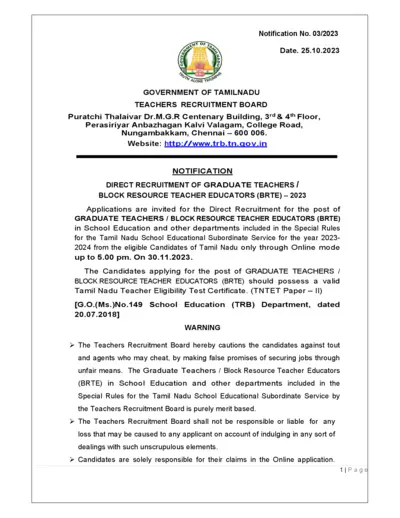
2023 Notification for Graduate Teachers Recruitment in Tamil Nadu
This file is the official notification for the direct recruitment of graduate teachers and block resource teacher educators in Tamil Nadu for the year 2023-2024. It includes important dates, application instructions, and details of vacancies. Eligible candidates must submit their applications online.
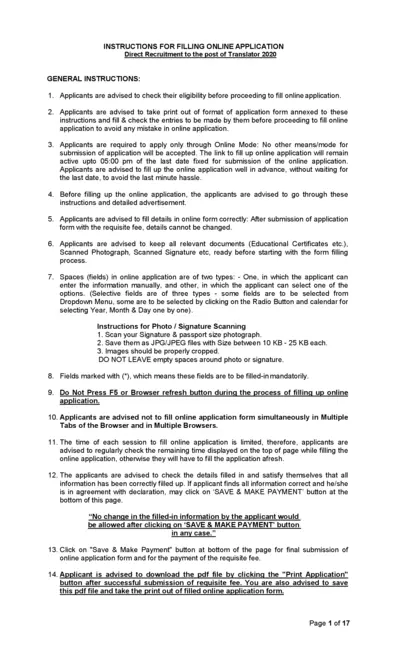
Instructions for Filling Online Application for Translator Post 2020
This document provides detailed instructions for filling out the online application for the direct recruitment of the Translator post in 2020. It includes steps for registration, filling the form, payment of fees, and submission. It also covers special categories and important guidelines to avoid errors.
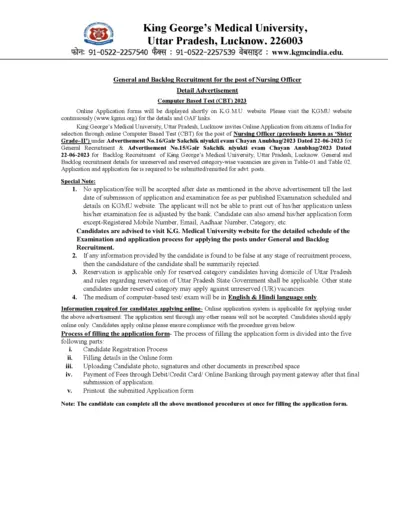
KGMU Nursing Officer Recruitment 2023 Instructions and Details
This document provides detailed instructions and information for applying to the Nursing Officer post through KGMU's Computer Based Test (CBT) 2023. It includes eligibility criteria, application process, important dates, and reservation details. Applicants must follow the specified procedures to ensure their applications are accepted.
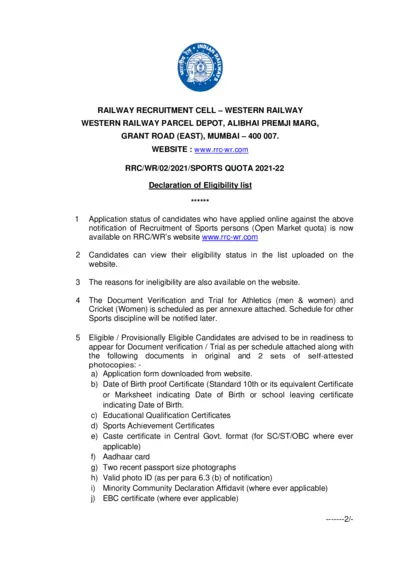
Western Railway Sports Quota Recruitment Form 2021-22
This document provides information about the eligibility list, document verification, and trial dates for candidates who have applied for the Western Railway Sports Quota Recruitment 2021-22. It includes necessary instructions and requirements for candidates to participate in the selection process. Important dates, document requirements, and venue details are also included.
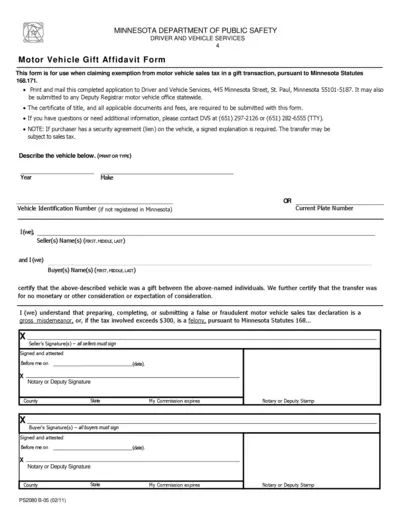
Minnesota Motor Vehicle Gift Affidavit Form
The Minnesota Motor Vehicle Gift Affidavit Form is used to claim exemption from motor vehicle sales tax in a gift transaction. This form requires specific vehicle details, the names and signatures of both parties, and must be notarized. Submit the form along with the certificate of title and applicable documents and fees.
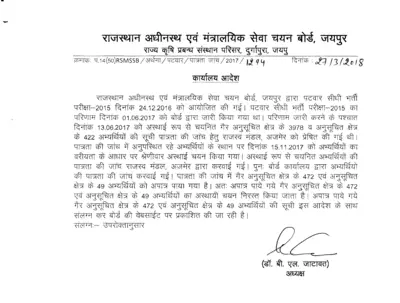
Rajasthan Patwari Recruitment 2015 - Eligibility Check and Results
This file contains details of the eligibility check and the results of the Patwari Recruitment Exam conducted in 2015 by the Rajasthan Subordinate and Ministerial Services Selection Board, Jaipur. It includes lists of selected and disqualified candidates along with their respective categories and reasons for disqualification.
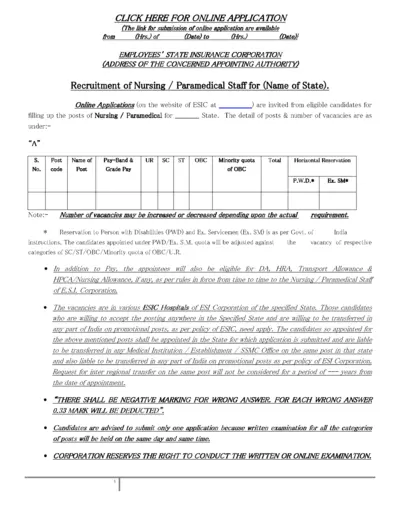
ESIC Recruitment Online Application for Nursing/Paramedical Staff
This file contains the ESIC recruitment details and instructions for applying online for Nursing and Paramedical Staff. It includes information on age limit, educational qualifications, fee structure, and mode of payment. It also provides guidelines for filling out the online application form.
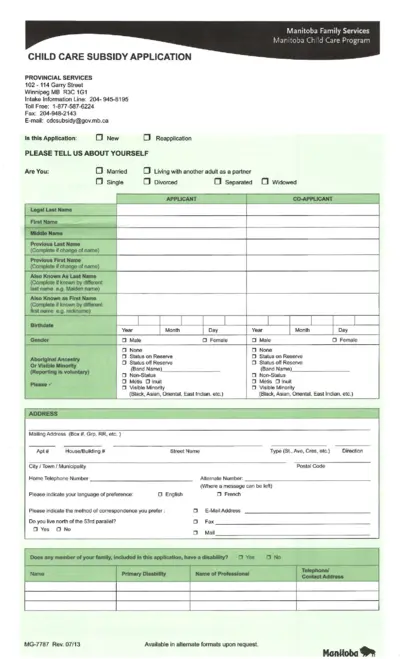
Manitoba Child Care Subsidy Application Form
This file contains the Manitoba Child Care Subsidy Application form for families needing child care assistance. It includes sections on applicant information, reason for child care, and co-applicant details. Instructions for filling out and submitting the form are also provided.
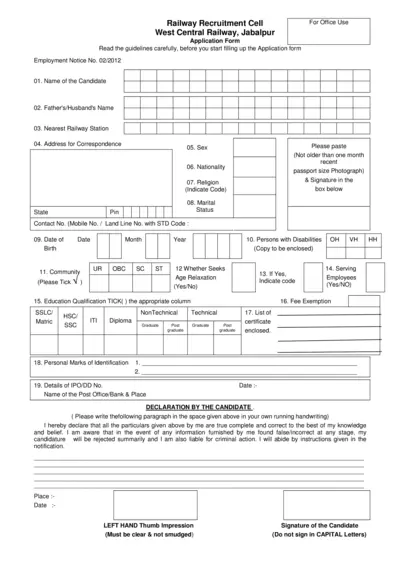
West Central Railway Recruitment Application Form 2012
This application form is for candidates applying for job positions at the West Central Railway, Jabalpur. It details the personal and professional information required from applicants. Ensure you read the guidelines carefully before filling out the form.
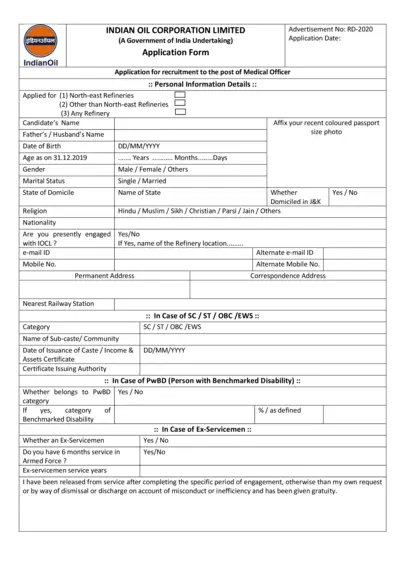
Indian Oil Corporation Medical Officer Recruitment Form
This file contains the application form for the Medical Officer recruitment at Indian Oil Corporation Limited. It includes sections for personal information, qualifications, experience, and documentation required. Submit the completed form by the specified deadline to apply for the position.
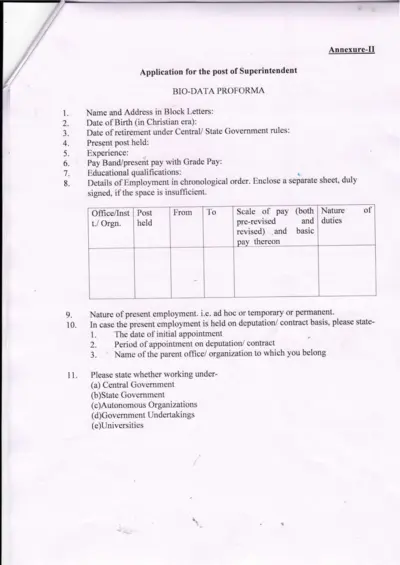
Application for the post of Superintendent - Bio-data Proforma
This is an application form for the post of Superintendent. It captures personal details, employment history, and educational qualifications. It includes verification and certification by the employer or head of the office.
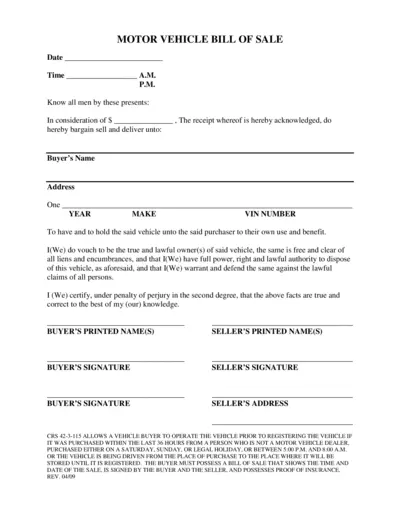
Motor Vehicle Bill of Sale Document for Transactions
The Motor Vehicle Bill of Sale document is essential for vehicle transactions, detailing buyer and seller information. It ensures the legal transfer of vehicle ownership. This form includes fields for date, time, buyer's details, vehicle information, and signatures.