Edit, Download, and Sign the Formulario 3911 Declaración del Contribuyente IRS
Form
eSign
Add Annotation
Share Form
How do I fill this out?
Para completar el Formulario 3911, primero asegúrese de tener toda la información necesaria. Luego, complete cada sección del formulario con precisión siguiendo las instrucciones. Finalmente, devuelva el formulario utilizando el sobre proporcionado o envíelo por fax según las indicaciones.

How to fill out the Formulario 3911 Declaración del Contribuyente IRS?
1
Revise las instrucciones del formulario.
2
Complete todas las secciones relevantes con su información.
3
Asegúrese de incluir sus datos exactos como aparecen en la declaración de impuestos.
4
Firme el formulario donde se indique.
5
Envíe el formulario usando el método preferido.
Who needs the Formulario 3911 Declaración del Contribuyente IRS?
1
Contribuyentes que no han recibido su reembolso de impuestos.
2
Personas que han perdido, robado o destruido un cheque de reembolso.
3
Aquellos que desean rectificar información sobre su reembolso.
4
Contribuyentes que han presentado una declaración conjunta y requieren instrucciones adicionales.
5
Negocios que necesitan reclamar un cheque de reembolso no recibido.
How PrintFriendly Works
At PrintFriendly.com, you can edit, sign, share, and download the Formulario 3911 Declaración del Contribuyente IRS along with hundreds of thousands of other documents. Our platform helps you seamlessly edit PDFs and other documents online. You can edit our large library of pre-existing files and upload your own documents. Managing PDFs has never been easier.

Edit your Formulario 3911 Declaración del Contribuyente IRS online.
Con PrintFriendly, puedes editar tu PDF de manera fácil y rápida. Modifica el contenido del formulario para asegurarte de que toda la información esté actualizada. Usa nuestra interfaz intuitiva para hacer estos cambios sin complicaciones.

Add your legally-binding signature.
ImprimeFriendly permite firmar tu PDF de forma sencilla y digital. Simplemente agrega tu firma electrónica en el documento. Asegúrate de que todos los firmantes necesarios completen el proceso antes de enviarlo.

Share your form instantly.
Compartir tu PDF con PrintFriendly es rápido y eficiente. Utiliza nuestras opciones de compartir para enviar el formulario a colegas o familiares. Comparte tu documento por correo electrónico o en plataformas de redes sociales para facilitar la colaboración.
How do I edit the Formulario 3911 Declaración del Contribuyente IRS online?
Con PrintFriendly, puedes editar tu PDF de manera fácil y rápida. Modifica el contenido del formulario para asegurarte de que toda la información esté actualizada. Usa nuestra interfaz intuitiva para hacer estos cambios sin complicaciones.
1
Carga tu Formulario 3911 en la plataforma.
2
Haz clic en el campo que deseas editar.
3
Introduce la información correcta en el formulario.
4
Guarda los cambios realizados en tu PDF.
5
Descarga o imprime tu PDF editado cuando termines.

What are the instructions for submitting this form?
Para enviar el Formulario 3911, complete todos los campos requeridos y firme el documento. Puede enviar el formulario utilizando el sobre proporcionado o bien faxearlo al número que se indica en las instrucciones. También se puede enviar electrónicamente a través del servicio adecuado, o llevarlo a la oficina de impuestos correspondiente.
What are the important dates for this form in 2024 and 2025?
Para el año fiscal 2024, asegúrate de enviar el Formulario 3911 antes del 15 de abril de 2025 para obtener consideración a tiempo. Revisar los plazos específicos, especialmente si se trata de reembolsos perdidos o cheque devuelto.

What is the purpose of this form?
El Formulario 3911 es utilizado para solicitar información sobre el estado de los reembolsos de impuestos federales. Este formulario permite a los contribuyentes iniciar investigaciones sobre reembolsos no recibidos o cheques perdidos. Además, garantiza que la información proporcionada sea precisa para facilitar la recuperación de fondos.

Tell me about this form and its components and fields line-by-line.

- 1. Nombre del Contribuyente: Campo para el nombre completo del contribuyente.
- 2. Número de Identificación del Contribuyente: Número de Seguro Social o ITIN del contribuyente.
- 3. Dirección Actual: La dirección donde reside el contribuyente.
- 4. Información del Reembolso: Detalles sobre la solicitud de reembolso y su estado.
- 5. Firma: Campo para la firma del contribuyente, necesario para validar la solicitud.
What happens if I fail to submit this form?
Si no se presenta el Formulario 3911, la investigación sobre su reembolso no podrá iniciarse. Esto puede llevar a retrasos significativos en la recuperación de fondos.
- Retraso en el procesamiento: Sin el formulario, el IRS no puede avanzar en la solicitud de reembolso.
- Reembolsos no recuperados: Es posible que los reembolsos perdidos no sean reemplazados si no se presenta la solicitud.
- Confusión en el estatus del reembolso: Sin presentar el formulario, no se puede aclarar el estado del reembolso.
How do I know when to use this form?

- 1. Cheque perdido: Cuando el cheque de reembolso no ha llegado.
- 2. Cheque robado: En caso de robo del cheque enviado.
- 3. Cheque destruido: Si el cheque recibido ha sido destruido.
- 4. Discrepancia en el monto: Para resolver diferencias en el monto no coincidente del reembolso.
- 5. Necesidad de investigación adicional: Cuando es necesaria una investigación por parte del IRS sobre el reembolso.
Frequently Asked Questions
¿Cómo puedo empezar a editar el Formulario 3911?
Simplemente carga el archivo PDF en nuestra plataforma y comenzará a editar directamente.
¿Puedo compartir el formulario editado?
Sí, puedes compartir el PDF editado por correo electrónico o en redes sociales.
¿Qué formato puedo usar para descargar el formulario?
Puedes descargar el formulario en formato PDF para su impresión o archivo.
¿Puedo agregar más campos a mi formulario?
Sí, puedes añadir nueva información en los campos editables según sea necesario.
¿Qué sucede si cometo un error al editar?
Siempre puedes deshacer los cambios o volver a editar en cualquier momento.
¿El PDF editado mantiene su formato original?
Sí, el formato original se conserva mientras haces las modificaciones.
¿Tengo que registrarme para usar el editor?
No, puedes comenzar a usar el editor sin necesidad de registrarte.
¿Hay un límite en las ediciones que puedo hacer?
No hay límites en las ediciones que puedes hacer en tu formulario.
¿Puedo imprimir mi formulario directamente desde PrintFriendly?
Sí, una vez editado, puedes imprimir tu formulario directamente desde la plataforma.
¿Recibiré confirmación de mis cambios en el formulario?
No se envían confirmaciones, pero puedes ver tus cambios instantáneamente.
Related Documents - Formulario 3911
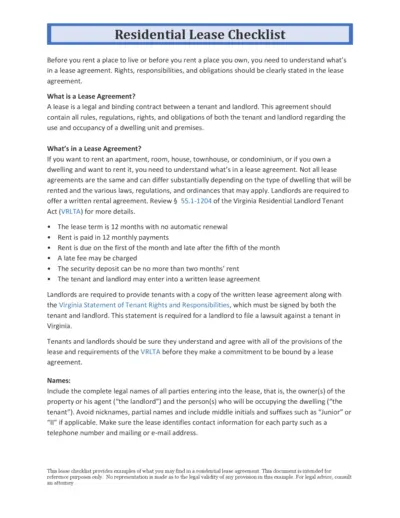
Residential Lease Agreement Checklist for Tenants and Landlords
This document provides a detailed checklist of what both tenants and landlords need to know and include in a residential lease agreement. It covers key elements such as lease terms, rent payment schedules, and maintenance responsibilities. Use this guide to ensure all rights and obligations are clearly outlined in your lease agreement.
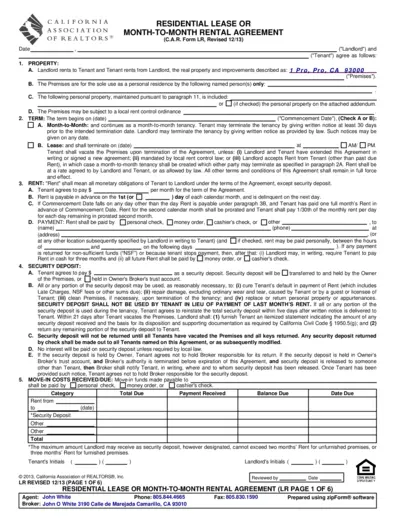
Residential Lease or Month-to-Month Rental Agreement
This file contains a comprehensive residential lease or month-to-month rental agreement used in California. It provides details on terms, obligations, and conditions for both landlords and tenants. Perfect for those seeking a standardized rental agreement form.
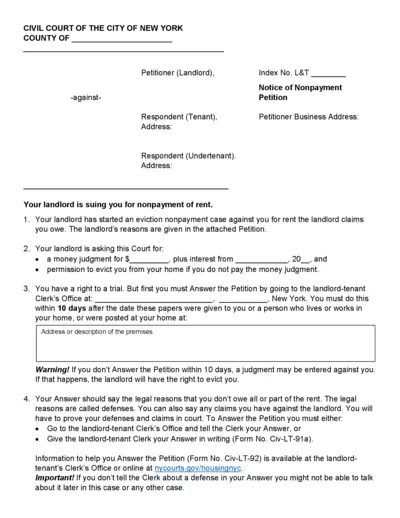
Civil Court of the City of New York Nonpayment Petition
This document is a Notice of Nonpayment Petition issued by the Civil Court of the City of New York. It details the actions that a landlord can take against a tenant for nonpayment of rent. It includes instructions on how the tenant can respond and their rights.
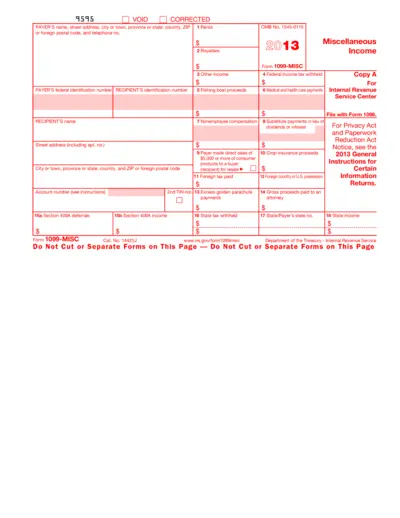
Form 1099-MISC: Miscellaneous Income for 2013
This file is a 2013 version of the IRS Form 1099-MISC used to report miscellaneous income. It includes fields for reporting various types of payments made to individuals or entities. The form is typically filed by payers to report income paid to recipients.
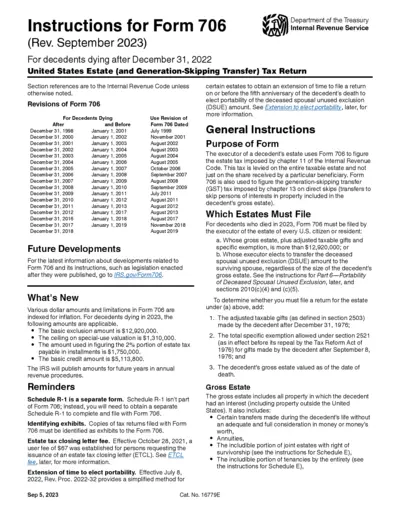
Instructions for Form 706 (Rev. September 2023)
This document provides detailed instructions for completing Form 706, the United States Estate (and Generation-Skipping Transfer) Tax Return for decedents dying after December 31, 2022. It includes information on revisions, general instructions, and specific filing requirements. The instructions also cover important updates and reminders related to the form.
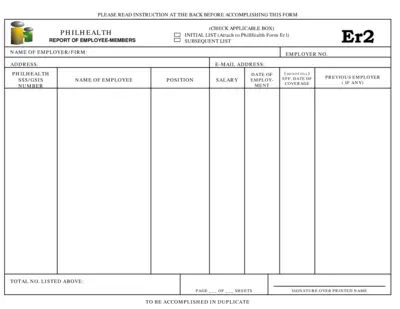
PhilHealth Report of Employee-Members Form Instructions
This file provides instructions for employers on how to fill out and submit the PhilHealth Report of Employee-Members form. It is essential for employers to report new hires to PhilHealth to ensure proper coverage. Detailed instructions and requirements are included.

Copyright Registration Form TX Instructions
This form is used for the registration of nondramatic literary works, such as fiction, nonfiction, poetry, textbooks, and computer programs. It provides detailed information on how to complete the form, including what information is required for each section and how to submit the application. Use it to ensure your work is properly registered for copyright protection.
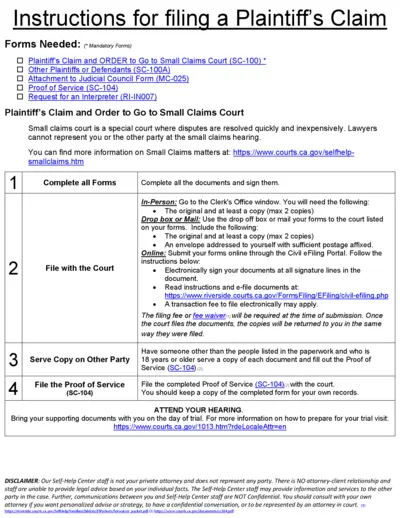
Plaintiff's Claim and Instructions for Small Claims Court
This file provides instructions and necessary forms for filing a Plaintiff's Claim in Small Claims Court. It includes details on filling out, submitting, and serving the forms. Ensure to follow the steps carefully to protect your rights.
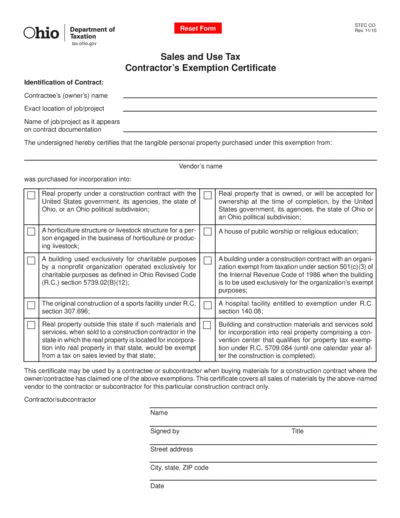
Ohio Sales and Use Tax Contractor's Exemption Certificate
This document is the Ohio Sales and Use Tax Contractor's Exemption Certificate. Contractors use this form to claim exemptions on certain taxable goods for specified exempt uses. It's crucial for contractors working with tax-exempt entities or on tax-exempt projects.
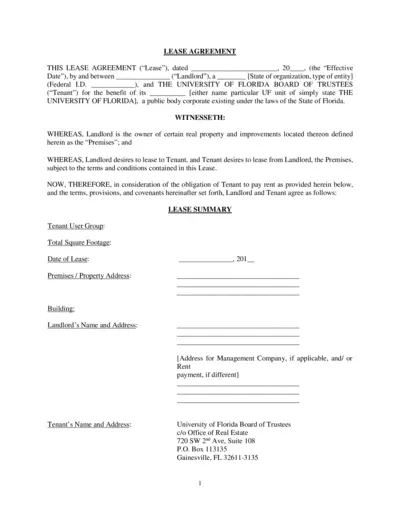
Lease Agreement for University of Florida Premises
This lease agreement file outlines the terms and conditions for renting a property owned by the Landlord to the University of Florida Board of Trustees. It covers key aspects such as lease term, rent details, improvements, and permitted use. Ideal for landlords and tenants involved in leasing agreements.
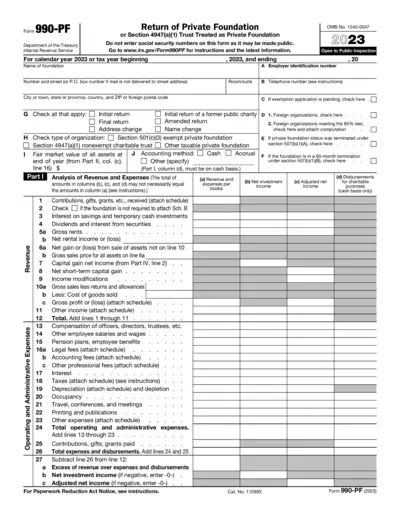
Return of Private Foundation Form 990-PF 2023
Form 990-PF is a return for private foundations required by the IRS. It includes information on revenue, expenses, and other financial details. Avoid entering social security numbers on this form.
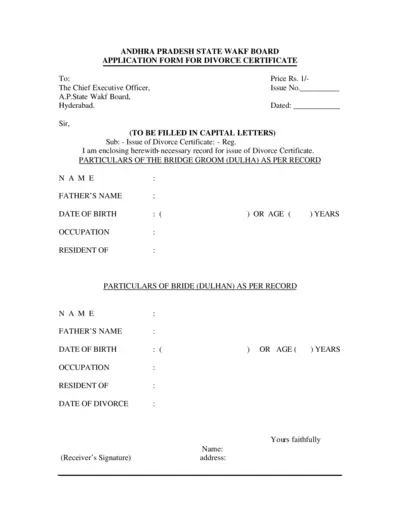
Application Form for Divorce Certificate - Andhra Pradesh State Wakf Board
This form is used to apply for a Divorce Certificate from the Andhra Pradesh State Wakf Board in Hyderabad. The form requires details of both bride and groom as per recorded information. It also includes fields for verification and office use only.