Edit, Download, and Sign the French Long-Stay Visa Application Form
Form
eSign
Add Annotation
Share Form
How do I fill this out?
Start by gathering all required documents and information. Make sure to fill out each field accurately to avoid delays. Submit the form along with the necessary supporting documents.

How to fill out the French Long-Stay Visa Application Form?
1
Gather all required documents and information.
2
Fill out each field accurately.
3
Review the form to ensure no errors.
4
Download and print the completed form.
5
Submit the form with necessary supporting documents.
Who needs the French Long-Stay Visa Application Form?
1
Non-European Union citizens intending to stay in France for more than 90 days.
2
Employees with a new job position in France requiring a long stay.
3
Students enrolling in an educational institution in France.
4
Individuals reuniting with family members already residing in France.
5
Anyone requiring long-term medical treatment in France.
How PrintFriendly Works
At PrintFriendly.com, you can edit, sign, share, and download the French Long-Stay Visa Application Form along with hundreds of thousands of other documents. Our platform helps you seamlessly edit PDFs and other documents online. You can edit our large library of pre-existing files and upload your own documents. Managing PDFs has never been easier.

Edit your French Long-Stay Visa Application Form online.
Using PrintFriendly, you can easily edit your PDF form on our platform. Add text, update existing information, and make any necessary changes. Ensure all edits are complete before downloading and submitting.

Add your legally-binding signature.
PrintFriendly allows you to sign PDF documents directly on our platform. You can add your digital signature quickly and securely. Sign your completed form before downloading or submitting it online.

Share your form instantly.
Share your PDF documents seamlessly using PrintFriendly. You can email your completed form directly from our platform or generate a shareable link. This makes it easy to collaborate and ensure all necessary parties receive the document.
How do I edit the French Long-Stay Visa Application Form online?
Using PrintFriendly, you can easily edit your PDF form on our platform. Add text, update existing information, and make any necessary changes. Ensure all edits are complete before downloading and submitting.
1
Upload the PDF form to PrintFriendly.
2
Use the editor tools to add or update text fields.
3
Ensure all required fields are accurately filled.
4
Review and make any additional edits as necessary.
5
Download the edited PDF for printing or online submission.

What are the instructions for submitting this form?
Submit the completed long-stay visa application form through the designated French consulate or embassy in your country. Ensure all required documents, such as your passport, photographs, and supporting documents related to your stay, are included. Email submissions to the consulate or use the official online submission form if available. Some consulates may also accept physical submissions via postal mail. Verify specific submission instructions and contact details on the official consulate website before proceeding. Our advice is to double-check your application for completeness and accuracy to avoid delays.
What are the important dates for this form in 2024 and 2025?
Check application deadlines and processing times for your specific visa category on the official French consulate website. Important dates may vary based on application volume and location.

What is the purpose of this form?
The French Long-Stay Visa Application Form is essential for non-European Union citizens intending to stay in France for more than 90 days. To secure a long-stay visa, you must accurately complete this form with your personal, travel, and stay details. Submitting a complete and error-free application can help expedite your visa processing and ensure a smooth transition to your stay in France.

Tell me about this form and its components and fields line-by-line.

- 1. Surname: Applicant's family name.
- 2. Former surname(s): Previous family name(s), if applicable.
- 3. First name(s): Applicant’s given name(s).
- 4. Date of birth: Applicant’s birth date in day-month-year format.
- 5. Place of birth: City and country where the applicant was born.
- 6. Country of birth: Country of birth.
- 7. Current nationality: Applicant’s current nationality.
- 8. Nationality at birth: Nationality at birth, if different from current.
- 9. Sex: Applicant’s gender (male or female).
- 10. Marital status: Applicant’s marital status (single, married, etc.).
- 11. National identity number: National identity number, if applicable.
- 12. Type of travel document: Type of travel document held by the applicant (passport, etc.).
- 13. Number of travel document: Number of the travel document.
- 14. Date of issue: Issuance date of the travel document.
- 15. Address: Applicant's home address.
- 16. Email address: Applicant's email address.
- 17. Telephone number(s): Applicant's contact phone numbers.
- 18. Current occupation: Applicant's current occupation.
- 19. Employer: Employer’s details for working applicants.
What happens if I fail to submit this form?
Failing to submit the form may result in visa application delays or rejection. Ensure you follow all guidelines and complete the application accurately.
- Application Processing Delays: Incomplete applications can lead to significant delays.
- Rejection Risk: Failure to provide accurate information may result in visa rejection.
- Inconvenience: Incomplete submissions can cause inconvenience and additional costs.
How do I know when to use this form?

- 1. Employment: For those who have secured a job position requiring a long stay.
- 2. Education: For students enrolling in a French educational institution.
- 3. Family Reunion: For individuals reuniting with family members residing in France.
- 4. Medical Treatment: For long-term medical treatment in France.
- 5. Private Stay: For extended private stays or visitor purposes.
Frequently Asked Questions
How can I fill out the French Long-Stay Visa Application Form?
You can fill out the form using PrintFriendly’s online PDF editor, which allows you to input text and complete all necessary fields.
Can I edit my form after filling it out?
Yes, PrintFriendly allows you to edit your form at any point before you finalize and download it.
How do I add my signature to the form?
You can add your digital signature using PrintFriendly’s signing feature. Simply use the signature tool within the PDF editor.
Can I share my completed form with others?
Yes, you can use PrintFriendly to share your completed form via email or by generating a shareable link.
How do I upload the form to PrintFriendly?
You can upload the form directly from your computer or cloud storage service by selecting the upload option on PrintFriendly.
Is it safe to store my personal information on PrintFriendly?
PrintFriendly is designed to ensure that your personal information remains secure during the editing process.
Can I save my progress and return to it later?
Currently, all edits must be completed in one session before downloading. Be sure to review and finalize your form before exiting.
What if I make an error on the form?
You can easily correct errors using PrintFriendly’s editing tools before finalizing and downloading the form.
How do I download my completed form?
Once you have finished editing, use the download button on PrintFriendly to save your completed form to your device.
Can I access PrintFriendly on mobile devices?
Yes, PrintFriendly is accessible on both desktop and mobile devices, allowing you to edit and manage your forms on the go.
Related Documents - FrenchVisaForm
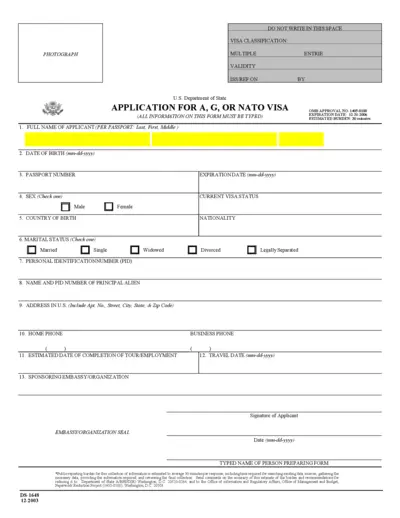
Application for G or NATO Visa Form DS-1648
This form is used to apply for a G or NATO visa. All information on this form must be typed. The form includes fields for personal information and details of the sponsoring embassy or organization.
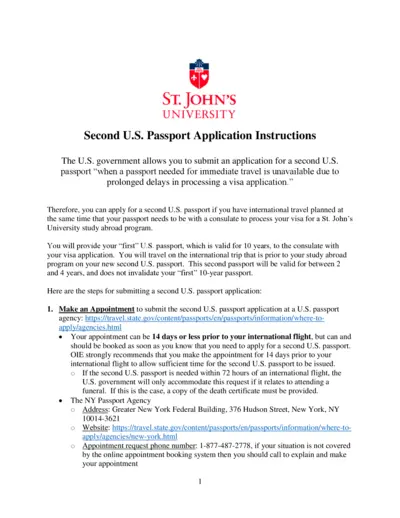
Second U.S. Passport Application Instructions for St. John's University Students
This document provides instructions on how St. John's University students can apply for a second U.S. passport to use during international travel coinciding with a visa application. Follow these guidelines to ensure timely application and receipt of your second U.S. passport. Be sure to have your documents and payments ready for submission.
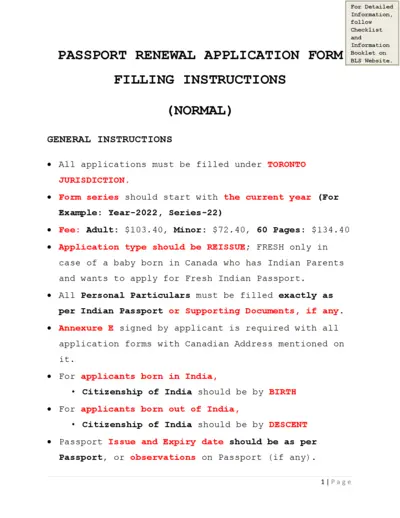
Passport Renewal Application Form: Toronto Jurisdiction
This file contains the Passport Renewal Application Form for applicants under the Toronto jurisdiction. It provides detailed instructions on filling out the form, including fees, personal particulars, Canadian status, and address requirements. Follow the guidelines to ensure accurate submission.
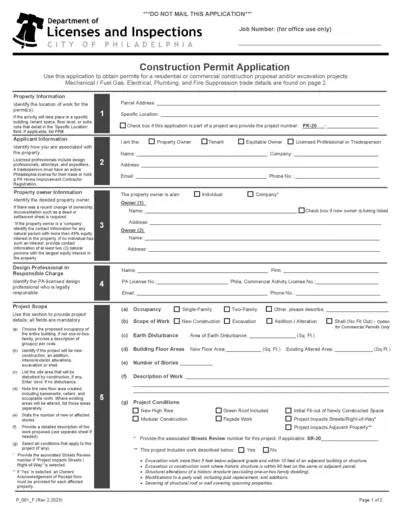
Philadelphia Construction Permit Application Form
This file is a comprehensive construction permit application form for the City of Philadelphia. It includes sections for property, applicant, and project details. Additionally, it provides specific instructions for various trades involved in construction projects.
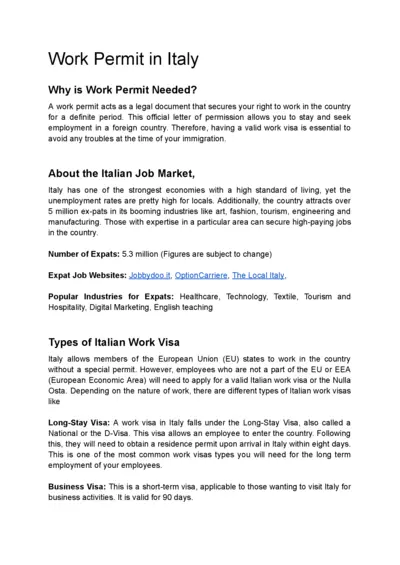
Work Permit and Visa Requirements in Italy
This document provides detailed information on obtaining a work permit and visa for Italy, including types of visas, requirements, application process, costs, and timelines.
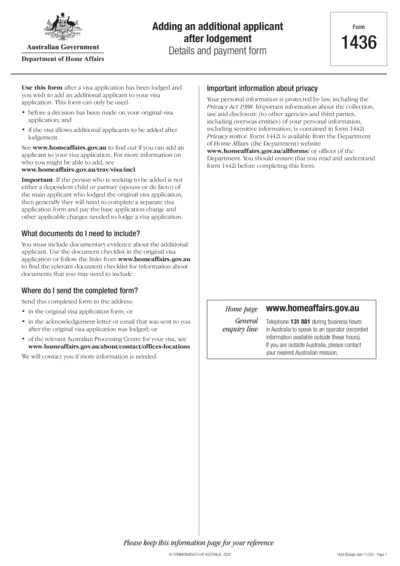
Adding Additional Applicant After Visa Lodgement Form
This file is for adding an additional applicant to an existing visa application. It is used before a decision has been made on the original application. It requires details of the main applicant and the additional applicant.
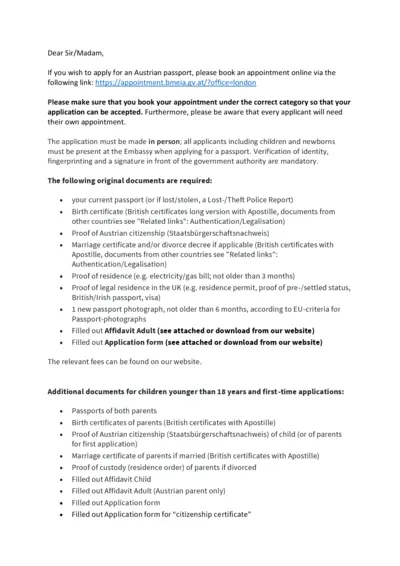
Austrian Passport Application Instructions (UK)
This file contains instructions for applying for an Austrian passport at the Austrian Embassy in London. It includes required documents, fees, and other relevant information. Ensure all forms are filled out and all necessary documents are prepared before your appointment.
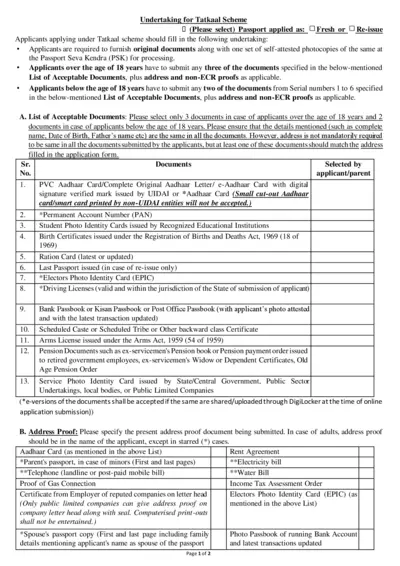
Tatkaal Passport Scheme Undertaking Form
This file is an undertaking form for applicants applying under the Tatkaal passport scheme. It contains detailed instructions for document submission and the necessary undertakings. Applicants must provide specific documents based on their age and category.
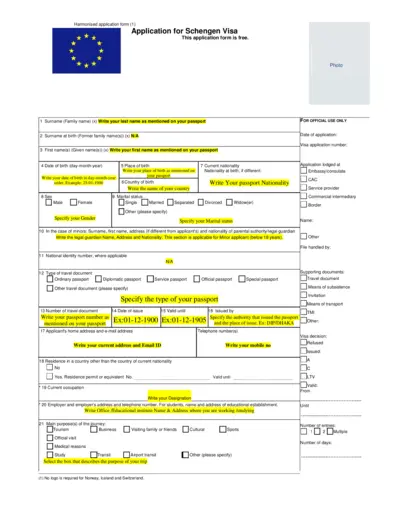
Schengen Visa Application Form - Steps, Eligibility, Guide
This document is a Schengen Visa application form. It includes fields for personal information, travel details, and other necessary data required for applying for a Schengen Visa. Follow the instructions to complete and submit the form.
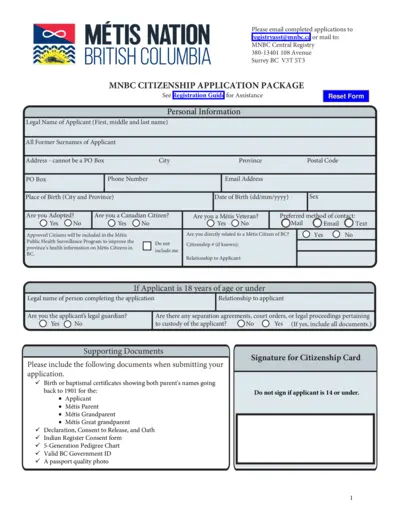
Métis Nation British Columbia Citizenship Application
This file is a citizenship application package for Métis Nation, British Columbia. It includes personal information fields, supporting documents list, and consent forms necessary for the application process. Follow the instructions and submit the completed form as directed.
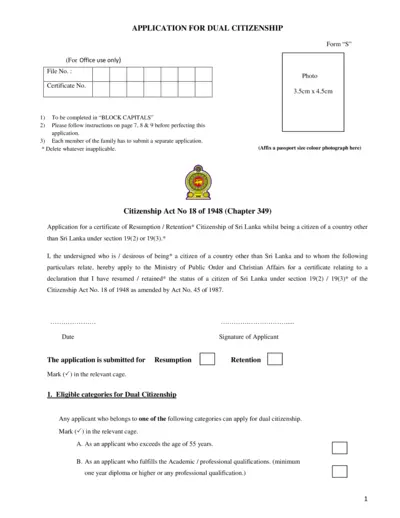
Application for Dual Citizenship in Sri Lanka
This file is an application for dual citizenship in Sri Lanka. Applicants must complete it in BLOCK CAPITALS and follow the provided instructions. Each family member must submit a separate application.
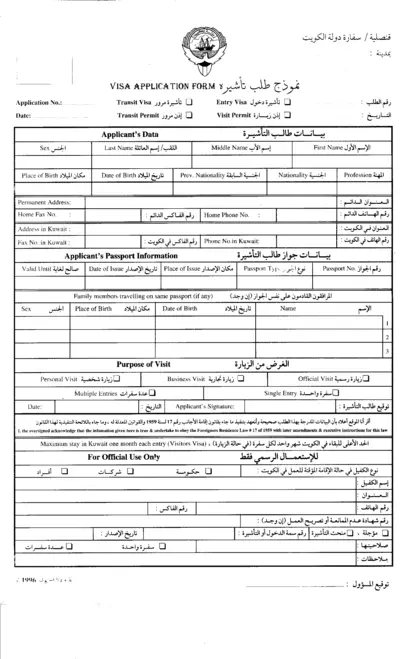
Kuwait Visa Application Form
This is a Kuwait Visa Application Form required for travelers seeking entry, transit, or visit permits for Kuwait. Applicants need to provide personal details, passport information, and purpose of visit. Ensure all information is accurate before submission.