Edit, Download, and Sign the Fun Out of Office Autoreply Email Template
Form
eSign
Add Annotation
Share Form
How do I fill this out?
To fill out this template, start by personalizing the greeting. Next, include the details about your absence and an alternative contact method. Finally, tailor the message to reflect your brand's tone and excitement.

How to fill out the Fun Out of Office Autoreply Email Template?
1
Begin with a friendly greeting.
2
Specify your dates of absence.
3
Provide contact details for urgent inquiries.
4
Add a brief description of your services.
5
End with a personalized sign-off.
Who needs the Fun Out of Office Autoreply Email Template?
1
Freelancers needing to inform clients of availability.
2
Small business owners who wish to maintain professional communication.
3
Agencies wanting to provide seamless client updates during busy periods.
4
Marketing professionals managing client expectations when away.
5
Corporate employees who need to uphold a professional image.
How PrintFriendly Works
At PrintFriendly.com, you can edit, sign, share, and download the Fun Out of Office Autoreply Email Template along with hundreds of thousands of other documents. Our platform helps you seamlessly edit PDFs and other documents online. You can edit our large library of pre-existing files and upload your own documents. Managing PDFs has never been easier.

Edit your Fun Out of Office Autoreply Email Template online.
You can easily edit this PDF on PrintFriendly by using our intuitive PDF editor. Simply open the file, select the text you wish to modify, and make your changes. Once you're satisfied with your edits, download the enhanced PDF to keep or share.

Add your legally-binding signature.
Printing your signed name is easy with PrintFriendly. Simply add your signature directly onto the PDF using our editor. After adding your signature, you can download the finalized document for your records.

Share your form instantly.
Sharing your PDF is hassle-free on PrintFriendly. Once you've edited your document, use the share function to send it via email or through links. Effortlessly share your content with clients or colleagues for seamless communication.
How do I edit the Fun Out of Office Autoreply Email Template online?
You can easily edit this PDF on PrintFriendly by using our intuitive PDF editor. Simply open the file, select the text you wish to modify, and make your changes. Once you're satisfied with your edits, download the enhanced PDF to keep or share.
1
Open the PDF in the PrintFriendly editor.
2
Click on the text you wish to change.
3
Type in your personalized response.
4
Review the changes to ensure accuracy.
5
Download the edited PDF to keep or share it.

What are the instructions for submitting this form?
To submit this form, ensure all fields are filled out completely and accurately. You can email your completed template to: example@domain.com. Alternatively, you may print the template and send it physically to our mailing address at 123 Document Rd, City, State, Zip.
What are the important dates for this form in 2024 and 2025?
For 2024, consider setting follow-up reminders when you return to ensure seamless communication. For 2025, plan your out-of-office periods ahead of time to allow for continuity in client interactions.

What is the purpose of this form?
The purpose of this form is to educate users on how to maintain professional communication during their absence. It allows individuals to craft thoughtful responses that inform clients about their availability. By providing alternative contacts and personalized messages, users can ensure their brand remains in focus while they are away.

Tell me about this form and its components and fields line-by-line.

- 1. Greeting: The initial friendly acknowledgment to your clients.
- 2. Absence Dates: The time frame during which you will be unavailable.
- 3. Alternative Contact: Information on who to contact in case of urgent needs.
- 4. Description of Services: A brief mention of what you do to maintain client interest.
- 5. Sign-off: Your closing sentiment and signature.
What happens if I fail to submit this form?
If you fail to submit this form, your clients will not receive your autoreply. This may lead to confusion regarding your absence and affects your professional image. Ensure to submit the form to have an effective communication strategy.
- Missed Client Inquiries: Clients may feel neglected if they do not receive an autoreply.
- Professional Image: Failure to respond timely may harm your professional relationships.
- Communication Gaps: Lack of information may create uncertainty among clients.
How do I know when to use this form?

- 1. During Vacations: When you're away from the office and cannot respond to emails.
- 2. While Attending Events: If you're at conferences or meetings where response time is limited.
- 3. When on Leave: For any leave of absence, ensuring communication continuance.
Frequently Asked Questions
How do I edit this PDF template?
You can edit the template by opening it in the PrintFriendly editor and changing the text as necessary.
Can I save my changes?
While you can't save directly on the site, you can download the edited version after making changes.
Is there a recommended format for the output?
Yes, ensure your autoreply is friendly and informative while maintaining a professional tone.
What type of templates are available?
The file includes various templates perfect for different out-of-office scenarios.
Can I customize my autoreply?
Absolutely! You can personalize each section to reflect your individual style and message.
How do I download the finished product?
Once you are happy with your edits, simply click the download button to save your PDF.
Are there examples included in the template?
Yes, you will find examples to inspire your own personalized messages.
Can I use this template for business emails?
Definitely! This template is designed for both personal and professional use.
What should I include in my autoreply?
Ensure you include your absence dates, alternative contacts, and a friendly message!
Is PrintFriendly compatible with all devices?
Yes, PrintFriendly works on desktops, tablets, and mobile devices for your convenience.
Related Documents - OutOfOfficeTemplate
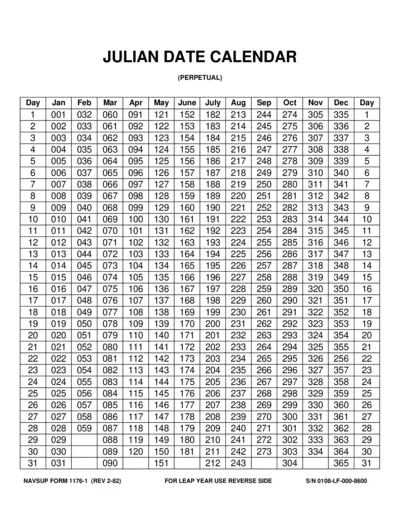
Julian Date Calendar Perpetual and Leap Years
This file contains a perpetual Julian Date Calendar and a Julian Date Calendar for leap years. It lists the Julian day numbers for the corresponding calendar dates. Useful for date conversions and planning.
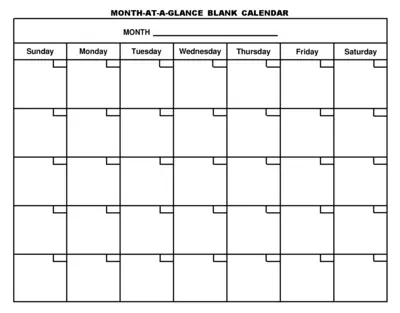
Monthly At-A-Glance Blank Calendar Template
This file is a monthly at-a-glance blank calendar template intended for recording daily activities, appointments, or events. Each day of the week is represented, providing ample space to jot down information. It is a versatile tool suitable for various calendar needs.
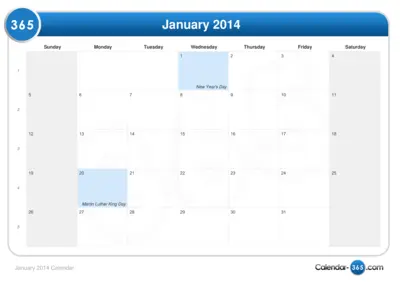
January 2014 Calendar - Important Dates and Holidays
This file contains the calendar for January 2014, including significant holidays such as New Year's Day and Martin Luther King Day. It serves as a useful tool for planning and organizing schedules for that month.
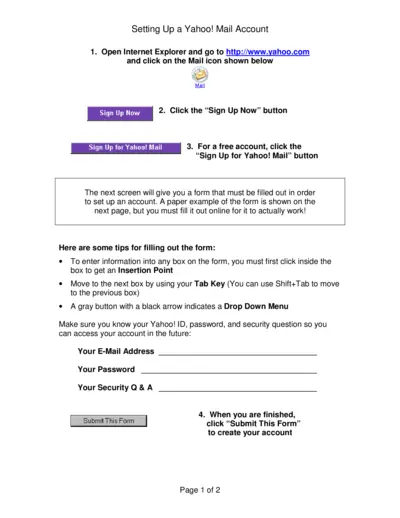
Setting Up a Yahoo Mail Account Instructions
This file provides detailed instructions on how to set up a Yahoo Mail account. It includes step-by-step guidance for filling out the registration form. Users can easily follow these instructions to create their Yahoo ID and access Yahoo Mail.
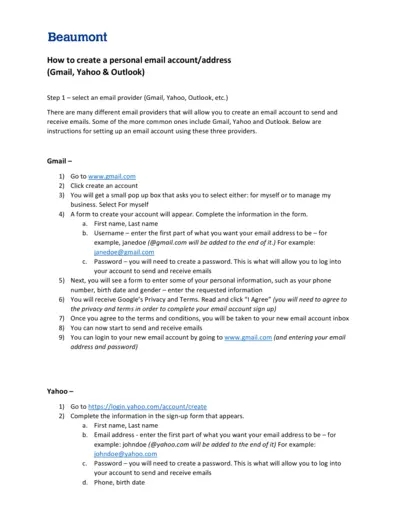
How to Create a Personal Email Account: Step-by-Step
This document provides comprehensive instructions for creating personal email accounts on Gmail, Yahoo, and Outlook. It includes detailed steps for signing up and accessing your new email inbox. Perfect for users of any experience level needing guidance on setting up email services.
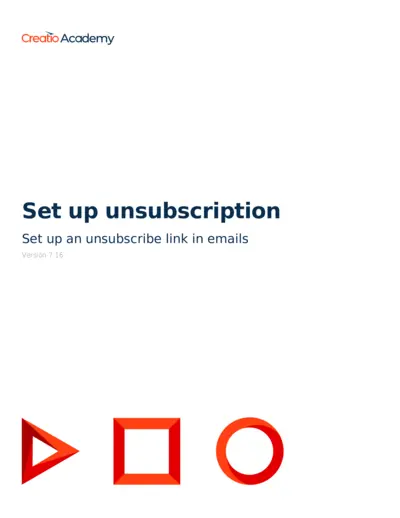
Set Up Unsubscribe Link in Emails - Creatio Academy
This document provides detailed instructions on setting up an unsubscribe link for emails, helping to manage email preferences effectively. It is designed for users looking to enhance their email communication compliance. Follow the outlined steps to streamline your unsubscribe process.
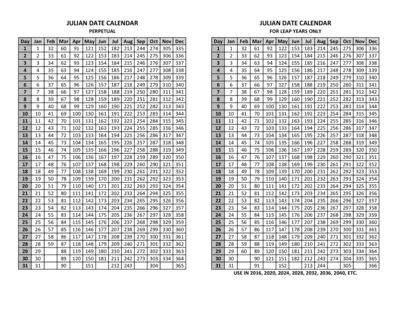
Julian Date Calendar For Leap Years Only
This file provides a comprehensive Julian date calendar specifically designed for leap years. Users can reference and utilize this calendar for planning and scheduling purposes. The calendar includes all necessary dates and day designations for effective organization.
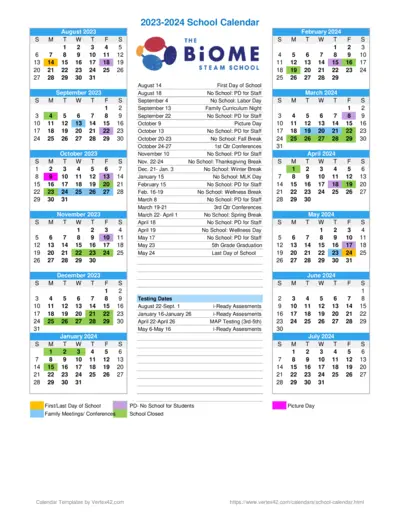
2023-2024 School Calendar and Important Dates
This file contains the school calendar for 2023-2024, including important dates and school holidays. Users can refer to it for scheduled events throughout the academic year. It is essential for students, parents, and staff for planning purposes.
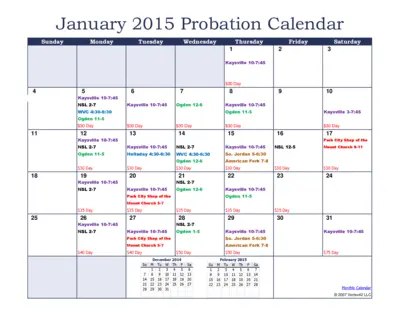
January 2015 Probation Calendar and Schedule
This file contains the calendar and schedule for probation services in January 2015. It includes details on locations, timings, and fees for various services. It is essential for users to keep track of important dates and service availability.
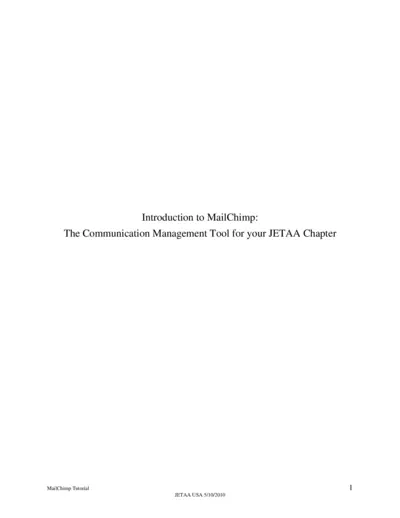
Introduction to MailChimp Tutorial for JETAA Chapters
This file provides a comprehensive tutorial on MailChimp, the communication management tool recommended for JETAA Chapters. It summarizes the benefits and offers step-by-step guidelines for using MailChimp effectively. Ideal for communication managers and stakeholders looking to enhance their email marketing strategies.
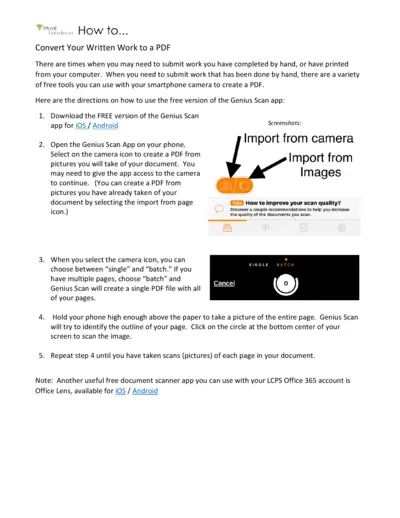
How to Convert Your Written Work to a PDF
This file provides detailed instructions on converting handwritten or printed documents into PDFs using free mobile applications. It is perfect for anyone needing to digitize their work quickly and efficiently. Follow the guidelines to create high-quality PDFs effortlessly.
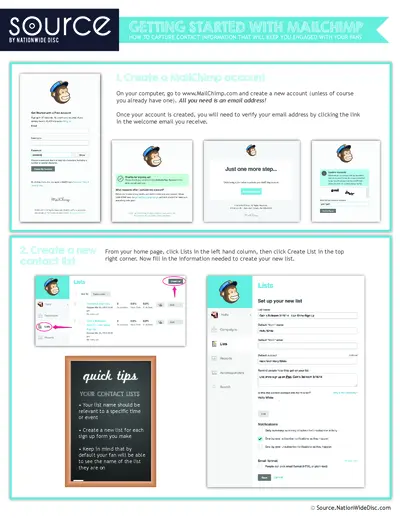
Getting Started with MailChimp: Engage Your Fans
This file serves as a comprehensive guide for setting up and using MailChimp effectively. It includes steps to create an account, manage a contact list, and customize email responses. Ideal for both individuals and businesses looking to enhance their engagement with fans through email marketing.