Harvest Permits for Vehicle Hauling Guidelines
This document provides essential information about Harvest Permits for hauling specific materials. It outlines the conditions, requirements, and penalties for non-compliance. Perfect for vehicle owners/operators involved in agriculture or forestry transportation.
Edit, Download, and Sign the Harvest Permits for Vehicle Hauling Guidelines
Form
eSign
Add Annotation
Share Form
How do I fill this out?
To fill out this form, begin by ensuring you meet the eligibility requirements outlined in the document. Next, gather the necessary information related to your vehicle and the load being transported. Finally, complete the application form clearly and accurately before submission.

How to fill out the Harvest Permits for Vehicle Hauling Guidelines?
1
Verify your eligibility for a Harvest Permit.
2
Gather required vehicle and load information.
3
Complete the application form accurately.
4
Submit the form through the designated channels.
5
Retain the issued Authorization Letter in your vehicle.
Who needs the Harvest Permits for Vehicle Hauling Guidelines?
1
Farmers needing to transport agricultural products.
2
Contractors transporting heavy materials like gravel.
3
Logistics companies handling forestry products.
4
Businesses involved in construction projects requiring fill dirt.
5
Operators of vehicles exceeding standard weight limits for permits.
How PrintFriendly Works
At PrintFriendly.com, you can edit, sign, share, and download the Harvest Permits for Vehicle Hauling Guidelines along with hundreds of thousands of other documents. Our platform helps you seamlessly edit PDFs and other documents online. You can edit our large library of pre-existing files and upload your own documents. Managing PDFs has never been easier.

Edit your Harvest Permits for Vehicle Hauling Guidelines online.
Editing this PDF on PrintFriendly is user-friendly and efficient. Simply upload the document and use our intuitive editing tools to make changes as needed. You can easily add or modify information before downloading the updated version.

Add your legally-binding signature.
With PrintFriendly, signing your PDF is a breeze. You can apply your signature electronically to the document with just a few clicks. This ensures your file is ready for submission with a legally binding signature.

Share your form instantly.
Sharing your PDF on PrintFriendly is quick and easy. After editing, simply use the share feature to send your document to others. You can share via email or direct links to ensure seamless collaboration.
How do I edit the Harvest Permits for Vehicle Hauling Guidelines online?
Editing this PDF on PrintFriendly is user-friendly and efficient. Simply upload the document and use our intuitive editing tools to make changes as needed. You can easily add or modify information before downloading the updated version.
1
Visit PrintFriendly and upload your PDF document.
2
Use the editing tools to modify any text or fields.
3
Review the changes to ensure accuracy.
4
Download the edited PDF to your device.
5
Share your updated PDF as needed.

What are the instructions for submitting this form?
To submit the Harvest Permit form, you can send it via email to the designated department at permits@mdot.ms.gov. Alternatively, you may fax it to (123) 456-7890 or use the online submission portal on the MDOT website. Make sure to include all necessary documentation and contact information for prompt processing.
What are the important dates for this form in 2024 and 2025?
For 2024, be mindful of the application deadlines for permits, which may vary by season and regulations. In 2025, ensure you renew your Harvest Permit before the one-year validity period expires to maintain compliance with transportation laws.

What is the purpose of this form?
The purpose of this form is to legally authorize vehicle operators to transport specific materials under regulated weight limits. It aims to maintain road safety and protect infrastructure by ensuring compliance with weight restrictions. Proper use of these permits helps prevent penalties and promotes responsible hauling practices.

Tell me about this form and its components and fields line-by-line.

- 1. Vehicle Information: Details about the vehicle including type, weight, and registration.
- 2. Material Type: Indicates the type of materials being transported.
- 3. Owner Information: Contact details of the vehicle owner or operator.
- 4. Permit Duration: Specifies the period for which the permit is valid.
What happens if I fail to submit this form?
Failing to submit this form may result in legal penalties or fines for unauthorized hauling. It could lead to denial of future permit applications, significantly impacting your operations. Ensure timely submission to avoid complications.
- Legal Penalties: Unauthorized transportation may incur heavy fines.
- Operational Delays: Failure to obtain a permit can halt your transportation activities.
- Denial of Future Applications: Repeated failures to apply may result in a ban from obtaining permits.
How do I know when to use this form?

- 1. Transporting Agricultural Products: Farmers need this permit for transporting crops to market.
- 2. Hauling Gravel or Sand: Contractors require a permit to transport construction materials.
- 3. Moving Fill Dirt: Used in construction projects to ensure grading compliance.
- 4. Forestry Product Hauling: Necessary for logging companies transporting timber.
- 5. Transporting Heavy Loads: Any vehicle exceeding standard weight limits requires this permit.
Frequently Asked Questions
How do I apply for a Harvest Permit?
You can apply by filling out the application form available on our website and submitting it online.
What are the weight limits for Harvest Permits?
Harvest Permits must not exceed 84,000 pounds, and specific penalties apply for violations.
Are Harvest Permits valid on all roads?
No, they are not valid on Interstate Highways and low-weight roads.
What if my load exceeds the permitted weight?
Penalties will apply for loads exceeding 80,000 or 100,000 pounds, so ensure compliance.
Can I transport products from a holding yard?
Yes, products from a holding yard can be treated as directly from the forest.
How long is the Harvest Permit valid?
The Harvest Permit is valid for one year from the issue date.
What are the penalties for outstanding fees?
Permits will not be issued to owners with outstanding fees or penalties.
Is the Authorization Letter transferable?
No, the Authorization Letter is non-transferable.
Where do I find more information on Harvest Permits?
Visit the MDOT ExpressPass permitting website for registration and permits.
What materials require a Harvest Permit?
Permits are required for hauling sand, gravel, fill dirt, agricultural products, and forestry products.
Related Documents - Harvest Permits Document
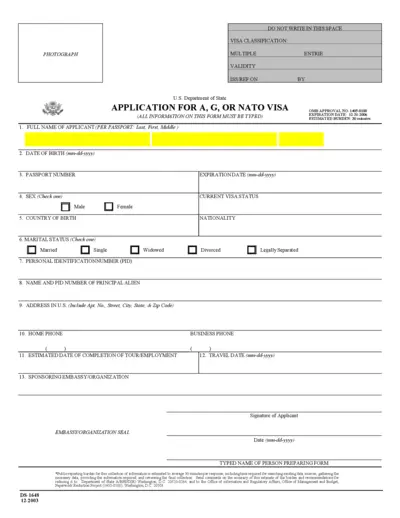
Application for G or NATO Visa Form DS-1648
This form is used to apply for a G or NATO visa. All information on this form must be typed. The form includes fields for personal information and details of the sponsoring embassy or organization.
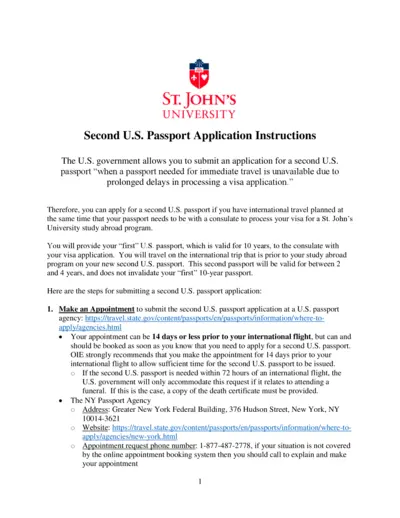
Second U.S. Passport Application Instructions for St. John's University Students
This document provides instructions on how St. John's University students can apply for a second U.S. passport to use during international travel coinciding with a visa application. Follow these guidelines to ensure timely application and receipt of your second U.S. passport. Be sure to have your documents and payments ready for submission.
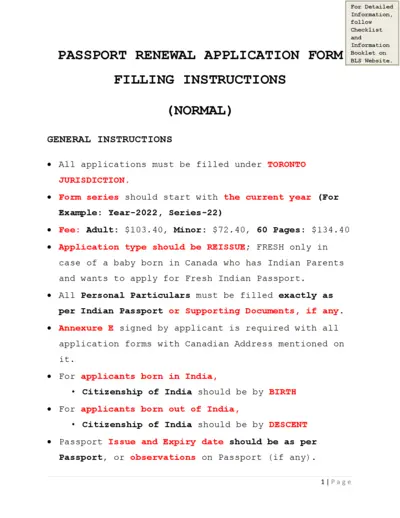
Passport Renewal Application Form: Toronto Jurisdiction
This file contains the Passport Renewal Application Form for applicants under the Toronto jurisdiction. It provides detailed instructions on filling out the form, including fees, personal particulars, Canadian status, and address requirements. Follow the guidelines to ensure accurate submission.
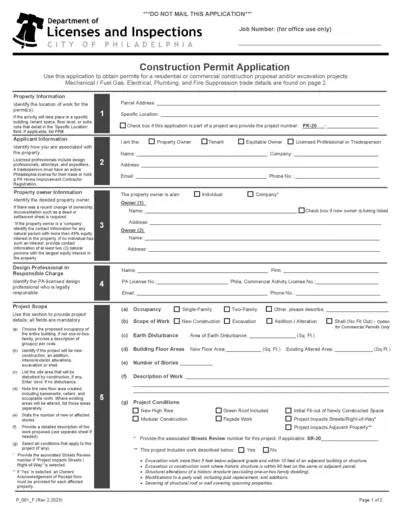
Philadelphia Construction Permit Application Form
This file is a comprehensive construction permit application form for the City of Philadelphia. It includes sections for property, applicant, and project details. Additionally, it provides specific instructions for various trades involved in construction projects.
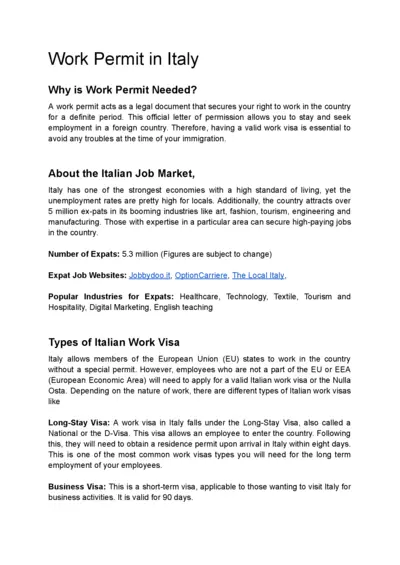
Work Permit and Visa Requirements in Italy
This document provides detailed information on obtaining a work permit and visa for Italy, including types of visas, requirements, application process, costs, and timelines.
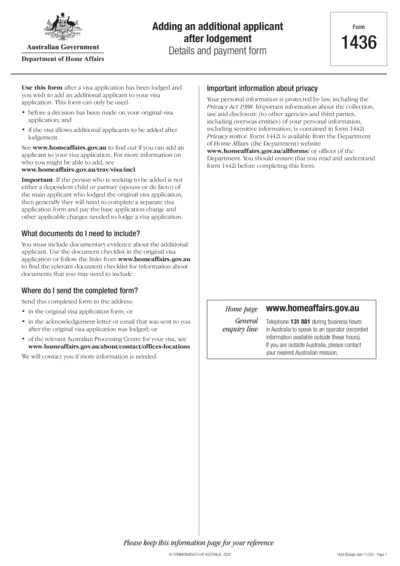
Adding Additional Applicant After Visa Lodgement Form
This file is for adding an additional applicant to an existing visa application. It is used before a decision has been made on the original application. It requires details of the main applicant and the additional applicant.
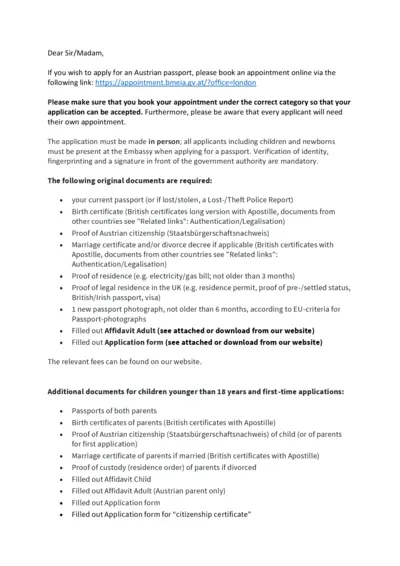
Austrian Passport Application Instructions (UK)
This file contains instructions for applying for an Austrian passport at the Austrian Embassy in London. It includes required documents, fees, and other relevant information. Ensure all forms are filled out and all necessary documents are prepared before your appointment.
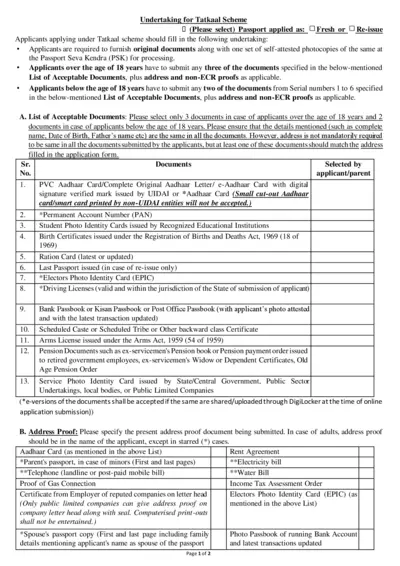
Tatkaal Passport Scheme Undertaking Form
This file is an undertaking form for applicants applying under the Tatkaal passport scheme. It contains detailed instructions for document submission and the necessary undertakings. Applicants must provide specific documents based on their age and category.
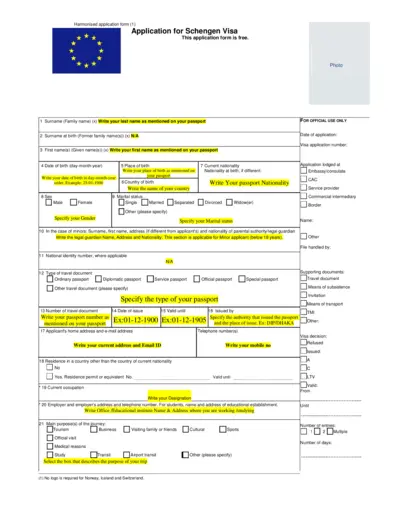
Schengen Visa Application Form - Steps, Eligibility, Guide
This document is a Schengen Visa application form. It includes fields for personal information, travel details, and other necessary data required for applying for a Schengen Visa. Follow the instructions to complete and submit the form.
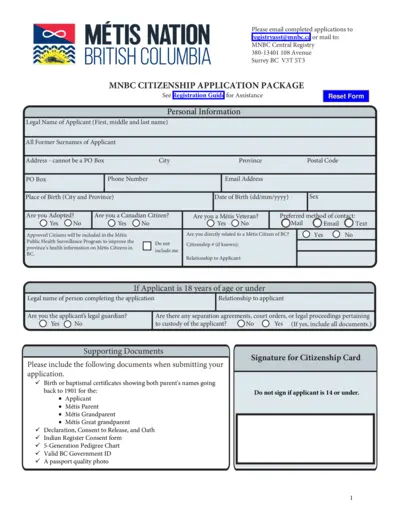
Métis Nation British Columbia Citizenship Application
This file is a citizenship application package for Métis Nation, British Columbia. It includes personal information fields, supporting documents list, and consent forms necessary for the application process. Follow the instructions and submit the completed form as directed.
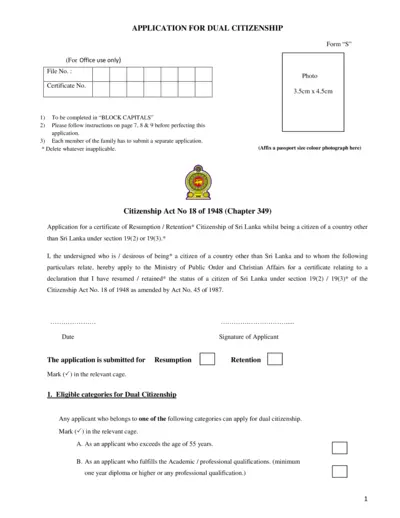
Application for Dual Citizenship in Sri Lanka
This file is an application for dual citizenship in Sri Lanka. Applicants must complete it in BLOCK CAPITALS and follow the provided instructions. Each family member must submit a separate application.
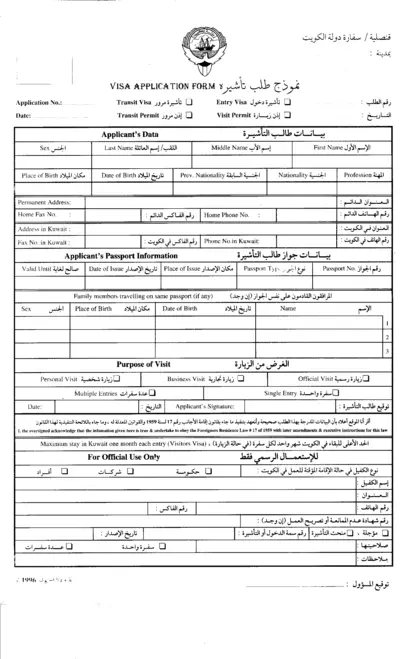
Kuwait Visa Application Form
This is a Kuwait Visa Application Form required for travelers seeking entry, transit, or visit permits for Kuwait. Applicants need to provide personal details, passport information, and purpose of visit. Ensure all information is accurate before submission.