Homestead Building Permit Application Guide
This document provides comprehensive instructions for obtaining a building permit in Homestead. It outlines necessary steps and important notices to ensure compliance with local regulations. Ideal for homeowners and contractors planning construction projects.
Edit, Download, and Sign the Homestead Building Permit Application Guide
Form
eSign
Add Annotation
Share Form
How do I fill this out?
Filling out the building permit application requires attention to detail. Ensure all sections are completed accurately and legibly for efficient processing. Gather all necessary supporting documents before submission.

How to fill out the Homestead Building Permit Application Guide?
1
Step 1: Complete the permit application with required signatures.
2
Step 2: Gather all necessary documents to accompany your application.
3
Step 3: Submit the application to the Building Safety Division.
4
Step 4: Address any requests for additional information promptly.
5
Step 5: Await approval before commencing any construction activities.
Who needs the Homestead Building Permit Application Guide?
1
Homeowners planning a construction or renovation project.
2
Contractors seeking permits for client projects.
3
Real estate developers looking to build new properties.
4
Architects and engineers designing compliant structures.
5
Property management companies organizing maintenance work.
How PrintFriendly Works
At PrintFriendly.com, you can edit, sign, share, and download the Homestead Building Permit Application Guide along with hundreds of thousands of other documents. Our platform helps you seamlessly edit PDFs and other documents online. You can edit our large library of pre-existing files and upload your own documents. Managing PDFs has never been easier.

Edit your Homestead Building Permit Application Guide online.
You can edit this PDF on PrintFriendly with just a few clicks. Use our intuitive editing tools to modify text, add comments, or adjust formatting. Enhance your permit application to improve clarity and submission accuracy.

Add your legally-binding signature.
Signing this PDF on PrintFriendly is seamless and efficient. Simply use the signature feature to add your electronic signature. Ensure your application is signed before submission for validation.

Share your form instantly.
PrintFriendly enables you to share this PDF effortlessly. Use our sharing options to distribute the document via email or social media. Collaborate with your team on the permit application process.
How do I edit the Homestead Building Permit Application Guide online?
You can edit this PDF on PrintFriendly with just a few clicks. Use our intuitive editing tools to modify text, add comments, or adjust formatting. Enhance your permit application to improve clarity and submission accuracy.
1
Step 1: Open the PDF in PrintFriendly editor.
2
Step 2: Click on the text you wish to modify.
3
Step 3: Adjust the content per your requirements.
4
Step 4: Save your changes before exiting.
5
Step 5: Download the edited file for submission.

What are the instructions for submitting this form?
To submit your building permit application, please deliver the completed form to the Building Safety Division at the City of Homestead. You can also email your application to permits@homesteadfl.gov or fax it to 305.224.4539. For in-person submissions, visit City Hall at 100 Civic Court, Homestead FL 33030 during office hours.
What are the important dates for this form in 2024 and 2025?
For 2024, ensure that you are aware of any changes in local permit application deadlines. Important dates will be announced by the City of Homestead leading into the new year. Stay informed about any updates for timely submissions.

What is the purpose of this form?
The purpose of the building permit application form is to ensure that all construction activities comply with local codes and zoning laws. This form serves as a record of intent, outlining the scope of work, and ensuring the safety and welfare of the community. By requiring a permit, the City of Homestead helps maintain standards for building quality and environmental impact.

Tell me about this form and its components and fields line-by-line.

- 1. Job Address: The physical location of the property for the proposed work.
- 2. Current Use of Property: What the property is currently used for prior to the changes.
- 3. Property Owner: Details of the property owner including name, address, and contact information.
- 4. Architect/Engineer: Information regarding the architect or engineer responsible for the project.
- 5. Description of Work: A brief outline of the proposed construction or alterations.
What happens if I fail to submit this form?
If you fail to submit the building permit application, you risk incurring fines and delays in your construction. Without an approved permit, you cannot legally begin work on your project, which may lead to further legal complications.
- Construction Delays: Not having a permit can halt your construction plans indefinitely.
- Potential Fines: Operating without a permit can result in substantial fees.
- Liability Issues: Unauthorized work can lead to liability for safety and compliance issues.
How do I know when to use this form?

- 1. New Construction: To apply for permits related to entirely new structures.
- 2. Renovation Projects: For alterations or improvements to existing buildings.
- 3. Demolition Activities: To legally demolish any structure on the property.
Frequently Asked Questions
How do I start my permit application?
Begin by downloading the PDF from our site and filling in the necessary information.
Can I edit the PDF once I download it?
Yes, you can edit the PDF using PrintFriendly’s tools after downloading.
What if I need to add more information to the application?
Use the editing feature to include any additional details needed on the application.
Is it necessary to notarize the application?
Yes, the application must be signed by the property owner and qualifier in front of a notary.
Where do I submit my completed application?
Submit your application to the Building Safety Division at the City of Homestead.
What should I do if my application gets rejected?
Review the feedback provided and make necessary adjustments before reapplying.
How can I follow up on my application status?
Contact the Building Safety Division directly to inquire about your application status.
Can I submit my application online?
Depending on local regulations, online submissions may be accepted; check the City's website.
What documents are typically required for the application?
Required documents include proof of ownership, plans, and specifications of the work.
How long does the approval process take?
The approval process can vary, so it's best to consult directly with the Building Safety Division.
Related Documents - Homestead Permit Guide
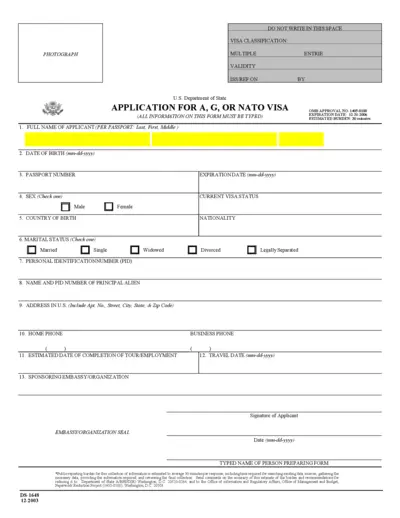
Application for G or NATO Visa Form DS-1648
This form is used to apply for a G or NATO visa. All information on this form must be typed. The form includes fields for personal information and details of the sponsoring embassy or organization.
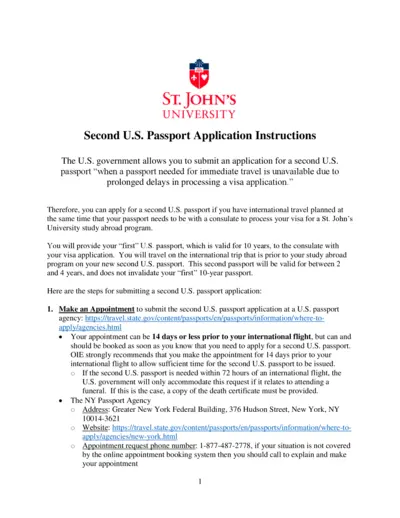
Second U.S. Passport Application Instructions for St. John's University Students
This document provides instructions on how St. John's University students can apply for a second U.S. passport to use during international travel coinciding with a visa application. Follow these guidelines to ensure timely application and receipt of your second U.S. passport. Be sure to have your documents and payments ready for submission.
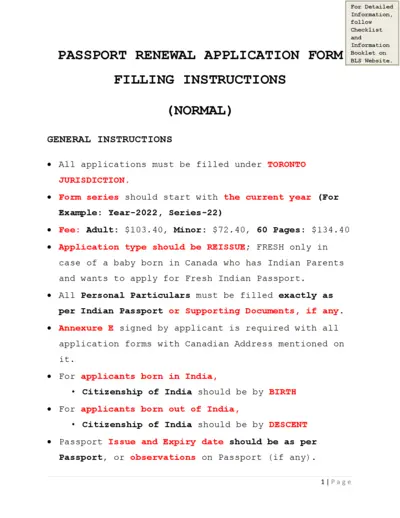
Passport Renewal Application Form: Toronto Jurisdiction
This file contains the Passport Renewal Application Form for applicants under the Toronto jurisdiction. It provides detailed instructions on filling out the form, including fees, personal particulars, Canadian status, and address requirements. Follow the guidelines to ensure accurate submission.
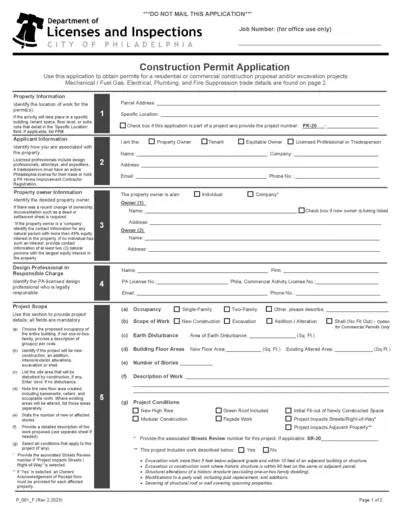
Philadelphia Construction Permit Application Form
This file is a comprehensive construction permit application form for the City of Philadelphia. It includes sections for property, applicant, and project details. Additionally, it provides specific instructions for various trades involved in construction projects.
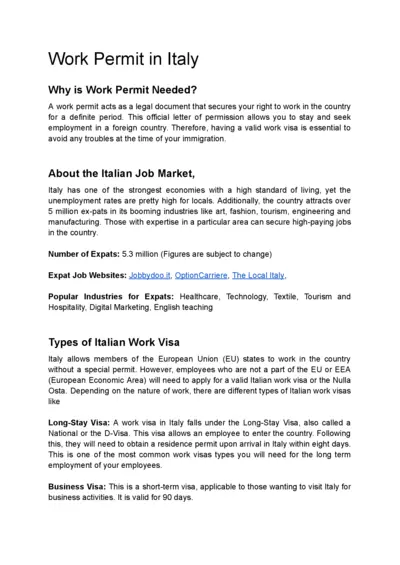
Work Permit and Visa Requirements in Italy
This document provides detailed information on obtaining a work permit and visa for Italy, including types of visas, requirements, application process, costs, and timelines.
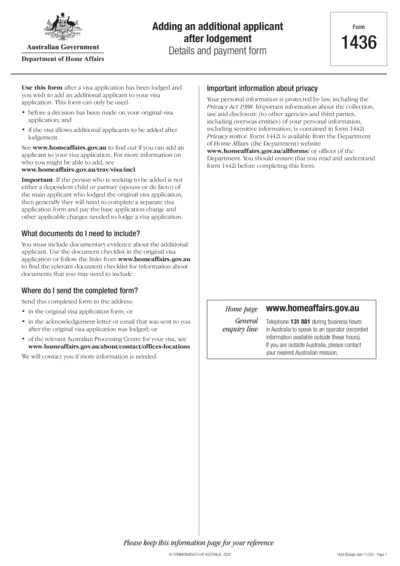
Adding Additional Applicant After Visa Lodgement Form
This file is for adding an additional applicant to an existing visa application. It is used before a decision has been made on the original application. It requires details of the main applicant and the additional applicant.
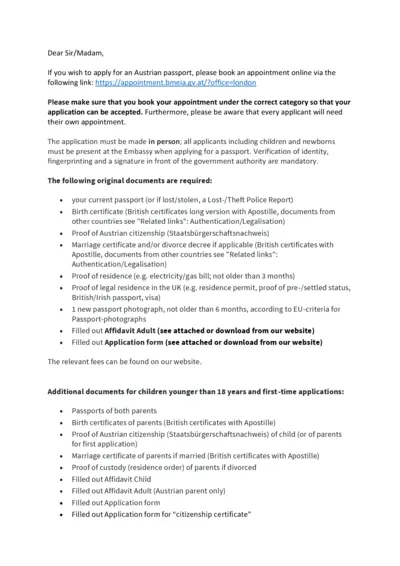
Austrian Passport Application Instructions (UK)
This file contains instructions for applying for an Austrian passport at the Austrian Embassy in London. It includes required documents, fees, and other relevant information. Ensure all forms are filled out and all necessary documents are prepared before your appointment.
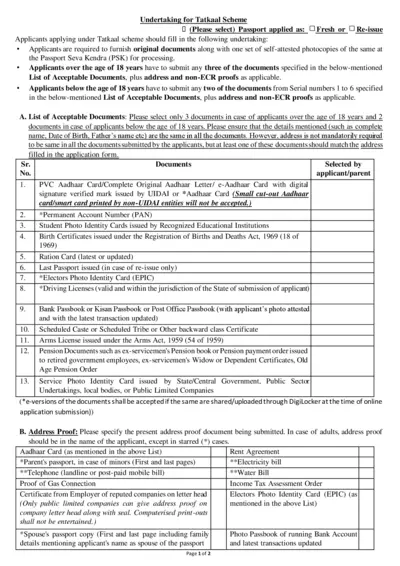
Tatkaal Passport Scheme Undertaking Form
This file is an undertaking form for applicants applying under the Tatkaal passport scheme. It contains detailed instructions for document submission and the necessary undertakings. Applicants must provide specific documents based on their age and category.
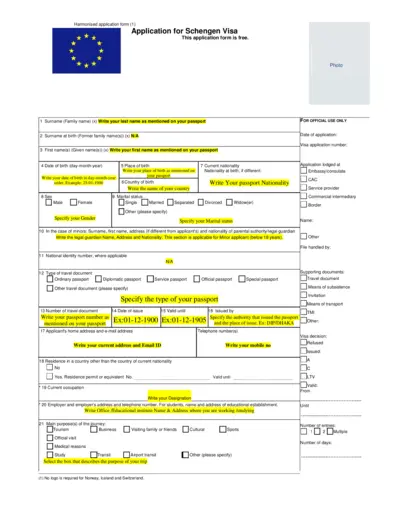
Schengen Visa Application Form - Steps, Eligibility, Guide
This document is a Schengen Visa application form. It includes fields for personal information, travel details, and other necessary data required for applying for a Schengen Visa. Follow the instructions to complete and submit the form.
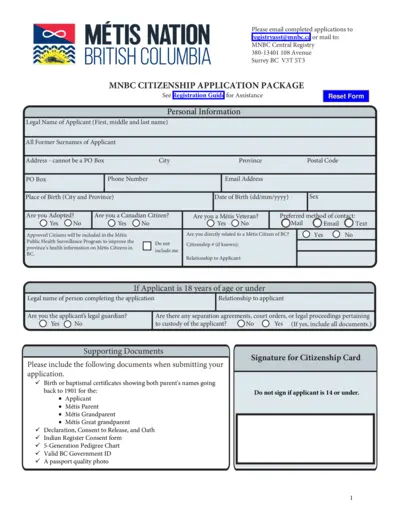
Métis Nation British Columbia Citizenship Application
This file is a citizenship application package for Métis Nation, British Columbia. It includes personal information fields, supporting documents list, and consent forms necessary for the application process. Follow the instructions and submit the completed form as directed.
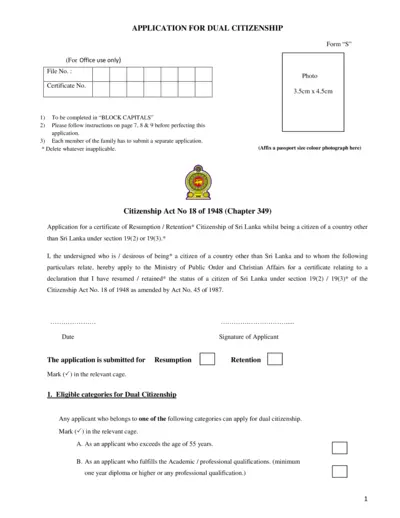
Application for Dual Citizenship in Sri Lanka
This file is an application for dual citizenship in Sri Lanka. Applicants must complete it in BLOCK CAPITALS and follow the provided instructions. Each family member must submit a separate application.
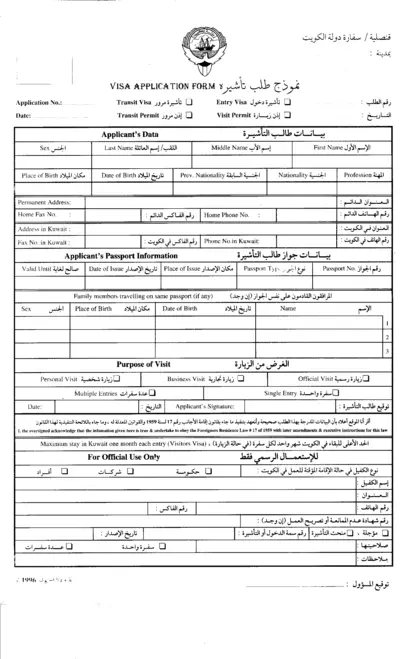
Kuwait Visa Application Form
This is a Kuwait Visa Application Form required for travelers seeking entry, transit, or visit permits for Kuwait. Applicants need to provide personal details, passport information, and purpose of visit. Ensure all information is accurate before submission.