HSHS St. John's Hospital Surgery Scheduling Physician Order
This form is used by HSHS St. John's Hospital for scheduling surgery and physician orders. It includes patient information, procedure details, pre-op and post-op instructions. Ensure all fields are completed accurately to avoid any delays in the surgery process.
Edit, Download, and Sign the HSHS St. John's Hospital Surgery Scheduling Physician Order
Form
eSign
Add Annotation
Share Form
How do I fill this out?
To fill out this form, you will need to provide detailed information about the patient, the scheduled procedure, and any pre-op and post-op instructions. Make sure to accurately fill in all required fields to ensure a smooth and timely surgery scheduling process. Double-check each section for any errors or omissions before submission.

How to fill out the HSHS St. John's Hospital Surgery Scheduling Physician Order?
1
Gather all necessary patient information.
2
Fill in the details of the scheduled procedure.
3
Specify any pre-op and post-op instructions.
4
Double-check the form for accuracy.
5
Submit the form as per the instructions provided.
Who needs the HSHS St. John's Hospital Surgery Scheduling Physician Order?
1
Surgeons scheduling a procedure for their patients.
2
Hospital staff coordinating surgery times and resources.
3
Insurance companies verifying surgery details for coverage.
4
Patients needing to provide their information for surgery.
5
Medical billing departments processing surgery-related charges.
How PrintFriendly Works
At PrintFriendly.com, you can edit, sign, share, and download the HSHS St. John's Hospital Surgery Scheduling Physician Order along with hundreds of thousands of other documents. Our platform helps you seamlessly edit PDFs and other documents online. You can edit our large library of pre-existing files and upload your own documents. Managing PDFs has never been easier.

Edit your HSHS St. John's Hospital Surgery Scheduling Physician Order online.
You can easily edit this PDF on PrintFriendly by using our integrated PDF editing tools. Adjust text, add or remove sections, and ensure all information is accurate. Our user-friendly interface makes it simple to make necessary edits and updates.

Add your legally-binding signature.
You can sign the PDF on PrintFriendly using our new signing feature. Upload your signature or draw it directly on the document. Ensure your signature is placed correctly and securely on the necessary sections of the form.

Share your form instantly.
You can share the PDF on PrintFriendly by using our sharing options. Send the document via email or generate a shareable link. Make sure the recipient has access to view or edit the document as needed.
How do I edit the HSHS St. John's Hospital Surgery Scheduling Physician Order online?
You can easily edit this PDF on PrintFriendly by using our integrated PDF editing tools. Adjust text, add or remove sections, and ensure all information is accurate. Our user-friendly interface makes it simple to make necessary edits and updates.
1
Open the PDF on PrintFriendly.
2
Use the editing tools to make necessary changes.
3
Adjust text, add or remove sections as needed.
4
Review the document for accuracy.
5
Save and download the edited PDF.

What are the instructions for submitting this form?
Submit this form via fax to 217-757-6018 or 217-757-6008, or deliver it in person to 800 E. Carpenter St., Springfield, Illinois 62769. Ensure all sections are completed accurately to avoid any delays. Double-check the information before submission.
What are the important dates for this form in 2024 and 2025?
Consult the hospital for specific dates related to surgery scheduling in 2024 and 2025. Ensure all forms are submitted in accordance with the hospital's schedule.

What is the purpose of this form?
The purpose of this form is to facilitate the scheduling of surgeries at HSHS St. John's Hospital by providing necessary information on the patient and the procedure. It ensures that the hospital staff, physicians, and other relevant parties have all pertinent details for a smooth and efficient surgery process. Accurate completion of this form is crucial for avoiding any delays or issues on the day of the surgery.

Tell me about this form and its components and fields line-by-line.

- 1. Patient Information: Contains fields for the patient's name, date of birth, social security number, and home address.
- 2. Procedure Details: Includes fields for the procedure date, surgeon, length of procedure, and type of anesthesia.
- 3. Pre-op Instructions: Fields for pre-op antibiotics, nurse contact details, and pre-op testing requirements.
- 4. Post-op Instructions: Section for post-op pain block requests and post-op level of care.
- 5. Insurance Information: Fields for insurance carrier, precert number, and Medicare/Medicaid length of stay.
What happens if I fail to submit this form?
Failure to submit this form can result in delays or cancellation of the scheduled surgery.
- Surgery Delays: Incomplete forms can cause rescheduling of the surgery.
- Insurance Issues: Missing information can lead to problems with insurance coverage.
- Inaccurate Patient Records: Failure to provide complete information can result in errors in the patient's medical records.
How do I know when to use this form?

- 1. Surgery Scheduling: For setting up the date and time of the surgery.
- 2. Patient Information: Providing necessary details for patient identification and medical records.
- 3. Insurance Verification: Ensuring that insurance details are accurate and coverage is confirmed.
- 4. Medical Instructions: Submitting any pre-op and post-op medical instructions for a smooth surgery process.
- 5. Coordination of Care: Ensuring all relevant parties have the necessary information for patient care during and after surgery.
Frequently Asked Questions
How can I edit this PDF on PrintFriendly?
Use our integrated PDF editing tools to adjust text, add or remove sections, and ensure all information is accurate.
Can I sign the PDF on PrintFriendly?
Yes, use our new signing feature to upload or draw your signature directly on the document.
How do I share the PDF on PrintFriendly?
Use our sharing options to send the document via email or generate a shareable link.
What information do I need to fill out this form?
You will need detailed patient information, procedure details, and any pre-op and post-op instructions.
Is there a way to ensure the form is accurate before submission?
Double-check each section for any errors or omissions and use PrintFriendly's tools to review and confirm all information.
What if I need to make changes to the form after submission?
Resubmit the corrected form using PrintFriendly's editing tools to make necessary updates.
Can I use this form for different types of surgeries?
Yes, the form is designed to be adaptable for various surgical procedures.
What should I do if I encounter issues with the PDF?
Contact PrintFriendly support for assistance with any technical difficulties.
How does PrintFriendly ensure the security of my information?
Rest assured, PrintFriendly uses advanced security measures to protect your data during the editing and sharing process.
Is there a way to save my progress on the form?
Ensure you download the edited PDF to save your progress and changes before final submission.
Related Documents - Surgery Scheduling Form
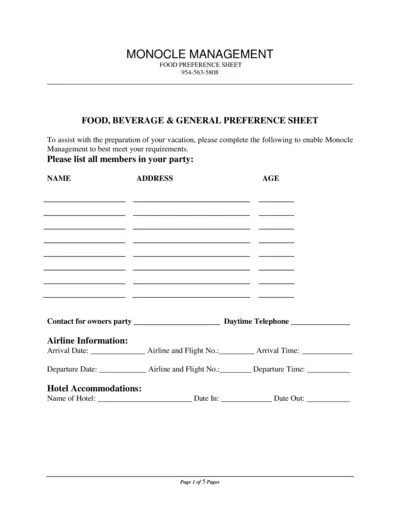
Food, Beverage & General Preference Sheet
This file assists you in preparing for your vacation by providing a comprehensive food, beverage, and activity preference sheet. Complete the form to communicate your preferences to Monocle Management. This ensures your needs are met during your vacation.
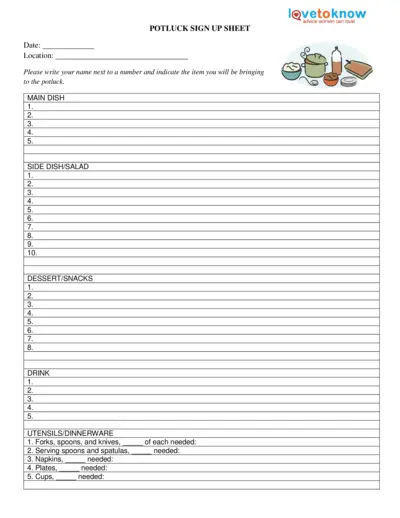
Potluck Sign Up Sheet
This document is a Potluck Sign Up Sheet. It allows participants to contribute various items for a potluck event, such as main dishes, side dishes, salads, desserts, drinks, and utensils. Easily organize and plan your next potluck with this comprehensive sign-up sheet.

Event Automation RSVP Online Setup Guide
This setup guide provides detailed instructions for setting up the Event Automation RSVP online feature. It covers site creation, custom fields, and public access settings. Perfect for anyone looking to simplify their event RSVP process.

Room Service Order Taking Procedures Guide
This file provides comprehensive guidelines for taking room service orders. It outlines key processes, skills, and tips for successful service. Ideal for hospitality professionals looking to enhance their room service operations.
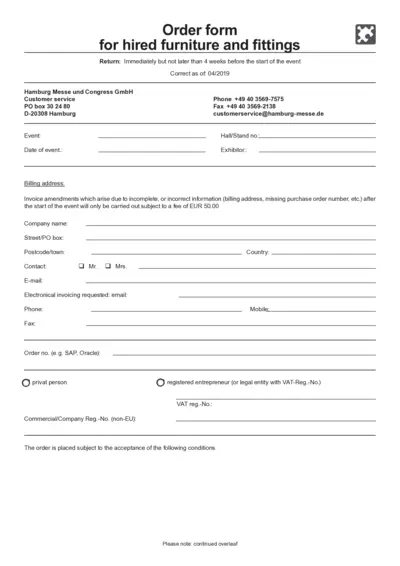
Order Form for Hired Furniture and Fittings
This order form allows you to hire furniture and fittings for events. Please fill in your details and select the items you wish to order. Ensure to return the form within the specified time frame for processing.
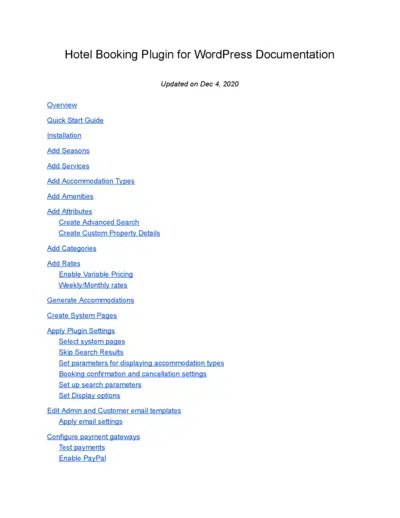
Hotel Booking Plugin for WordPress Documentation
This comprehensive documentation covers the features and functionalities of the Hotel Booking Plugin for WordPress, last updated on December 4, 2020. It guides users on installation, customization, and effective management of hotel bookings, services, and accommodations.
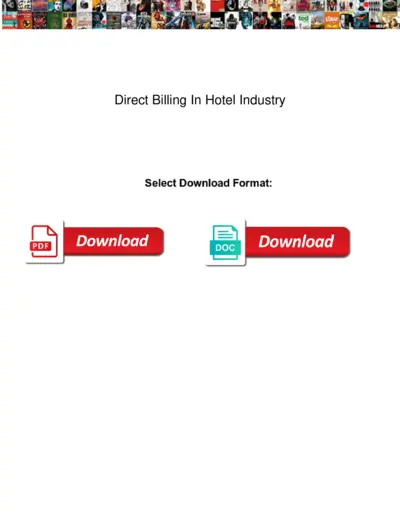
Direct Billing in Hotel Industry - Insights and Guidelines
This file offers detailed insights into direct billing practices within the hotel industry. It covers billing methods, procedures, and essential information for users. Perfect for hotel management professionals and stakeholders looking to understand billing processes more clearly.
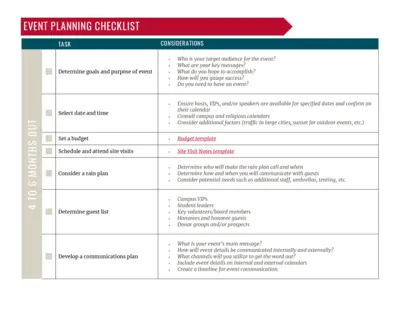
Comprehensive Event Planning Checklist for Hosts
This file provides a detailed event planning checklist to guide users through the essential steps involved in organizing an event. It includes timelines, budget considerations, and communication strategies. Perfect for event planners looking to streamline their processes and ensure nothing is overlooked.
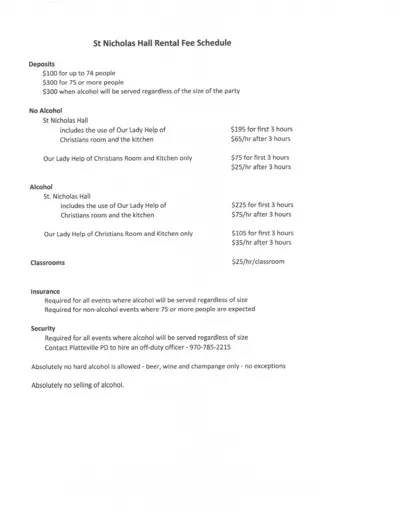
St Nicholas Hall Rental Fee Details and Policies
Discover the rental fee schedule and guidelines for hosting events at St. Nicholas Hall. This file provides essential information regarding deposits, responsibilities, and rental terms. Perfect for event planners and individuals looking to host gatherings.
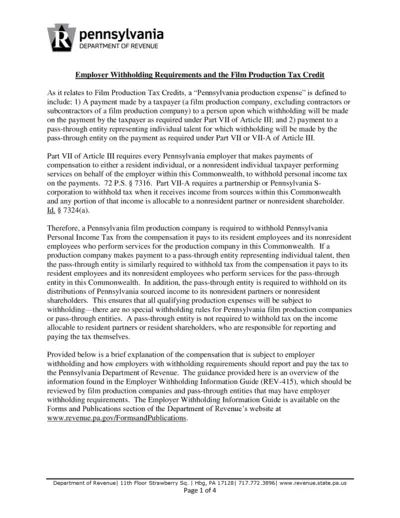
Pennsylvania Employer Withholding Requirements
This document details the employer withholding requirements in Pennsylvania, particularly relating to Film Production Tax Credits. It outlines obligations for both resident and nonresident employees. Essential reading for film production companies operating within the Commonwealth.
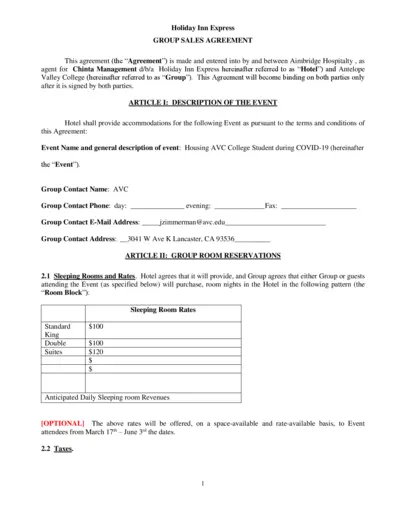
Holiday Inn Express Group Sales Agreement
This file is a Group Sales Agreement for Holiday Inn Express. It outlines event details, room reservations, policies, and billing methods. Perfect for organizations needing accommodations for events.
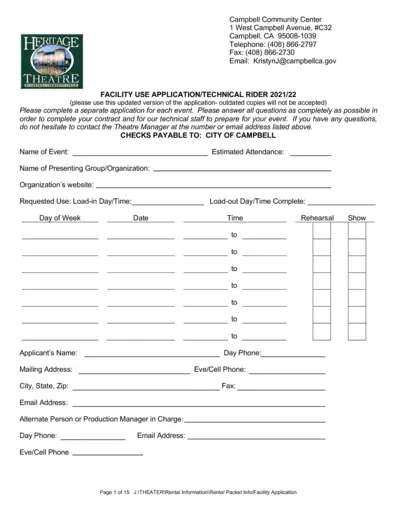
Campbell Community Center Facility Use Application
This file is a comprehensive application for utilizing the facilities at the Campbell Community Center. It includes detailed instructions for event planning and requirements for approval. Ideal for organizations looking to host events in a well-equipped venue.