Internal Investigation Report for Law Enforcement
The Internal Investigation Report provides law enforcement agencies with a standardized method to report officer misconduct. It is essential for ensuring compliance with state regulations. This document must be filled out whenever an internal investigation is initiated or completed.
Edit, Download, and Sign the Internal Investigation Report for Law Enforcement
Form
eSign
Add Annotation
Share Form
How do I fill this out?
To complete this form, gather all necessary information regarding the officer and the nature of the allegations. Follow each section carefully, ensuring accuracy in details provided. Review the completed report before submission to ensure compliance with legal standards.

How to fill out the Internal Investigation Report for Law Enforcement?
1
Gather the required information for each field.
2
Carefully fill out the Officer’s details and Allegation specifics.
3
Document the Agency's findings and disciplinary actions.
4
Attach any necessary supporting documents.
5
Submit the completed form to the appropriate authority.
Who needs the Internal Investigation Report for Law Enforcement?
1
Law enforcement agencies must submit this report when internal investigations are conducted.
2
Supervisors and agency administrators require it for compliance tracking.
3
Attorneys may need to review the report in case of litigation.
4
Accrediting agencies review these forms for compliance evaluations.
5
Public oversight bodies may request access to understand investigation outcomes.
How PrintFriendly Works
At PrintFriendly.com, you can edit, sign, share, and download the Internal Investigation Report for Law Enforcement along with hundreds of thousands of other documents. Our platform helps you seamlessly edit PDFs and other documents online. You can edit our large library of pre-existing files and upload your own documents. Managing PDFs has never been easier.

Edit your Internal Investigation Report for Law Enforcement online.
You can easily edit this PDF using our intuitive platform, allowing you to make necessary changes with just a few clicks. Our editing tools ensure that you can update your document quickly and efficiently. Enjoy the benefit of direct access to modify and improve your forms on PrintFriendly.

Add your legally-binding signature.
Signing the PDF is straightforward on PrintFriendly; simply use the electronic signature feature to add your signature on the designated line. Our platform allows you to save and share your signed documents conveniently. Signing is compliant with digital signature standards.

Share your form instantly.
Sharing your PDF is easy with PrintFriendly; just click the share button to get shareable links or send directly via email. You can also download the PDF to share through other platforms. Collaborate seamlessly with others on your document.
How do I edit the Internal Investigation Report for Law Enforcement online?
You can easily edit this PDF using our intuitive platform, allowing you to make necessary changes with just a few clicks. Our editing tools ensure that you can update your document quickly and efficiently. Enjoy the benefit of direct access to modify and improve your forms on PrintFriendly.
1
Open the PDF in PrintFriendly's editor.
2
Select the text or fields you wish to change.
3
Make your edits using the editing tools available.
4
Review your changes to ensure accuracy.
5
Download the edited PDF for immediate use.

What are the instructions for submitting this form?
Submit the completed Internal Investigation Report form CJSTC-78 and attachments to: Florida Department of Law Enforcement, Criminal Justice Professionalism Program, Post Office Box 1489, Tallahassee, Florida, 32302-1489. You can also fax your completed report to the relevant authorities, ensuring to comply with all submission deadlines. Ensure that all necessary documents are compiled and sent along with your submission for proper processing.
What are the important dates for this form in 2024 and 2025?
For the year 2024, ensure that submissions are completed within the stipulated timelines following the investigation completion. In 2025, all updates regarding procedural changes for the report should be adhered to.

What is the purpose of this form?
The purpose of the Internal Investigation Report is to establish a documented procedure for law enforcement agencies addressing allegations against officers. It ensures that investigations are conducted fairly and in accordance with legal requirements. This form aids in maintaining accountability and integrity within law enforcement agencies.

Tell me about this form and its components and fields line-by-line.

- 1. Officer's Social Security Number: Enter the last four digits of the officer's social security number.
- 2. Officer's Name: Enter the officer's full legal name.
- 3. Officer's Last Known Address: Provide the officer's last known address.
- 4. Agency Name: Enter the name of the law enforcement agency.
- 5. Nature of Allegation(s): Briefly describe the nature of the alleged misconduct.
- 6. Agency Disposition: Indicate the agency's findings regarding the allegation.
What happens if I fail to submit this form?
Failure to submit this form can result in lack of accountability and potential disciplinary actions for the officer involved. It may also lead to non-compliance with state regulations regarding law enforcement proceedings.
- Legal Consequences: Non-submission could expose the agency to legal issues or liability.
- Accountability Issues: Failure to document findings may result in a lack of oversight and accountability.
- Operational Delays: Improper handling can delay investigations and subsequent disciplinary actions.
How do I know when to use this form?

- 1. Following Allegations: Use this form when allegations of officer misconduct arise.
- 2. Post-Investigation Reporting: Document findings after completing the internal investigation.
- 3. Agency Compliance: To ensure compliance with state laws and regulations.
Frequently Asked Questions
How do I edit my PDF?
Click on the edit button after opening your PDF to start modifying content.
Can I sign my PDF document?
Yes, you can use the digital signature feature to sign your PDF quickly.
How do I share my PDF?
Utilize the share button to send your document via email or provide links for access.
What happens if I can't fill it out all at once?
You can save your progress and return to complete it at any time.
Is there a limit on the number of edits I can make?
No, you can make as many edits as needed before finalizing your document.
What file formats can I download my PDF in?
You can download your edited PDF in several formats including PDF and others available on the platform.
Do I need an account to edit my PDF?
No, you can edit documents without creating an account.
Where can I access customer support?
Support can be accessed through our help center or contact page for immediate assistance.
Can I print my edited PDF directly?
Yes, you can print your edited PDF directly from the PrintFriendly editor.
What if I change my mind about the edits?
You can undo changes before final download to revert to the original text.
Related Documents - Investigation Report CJSTC-78
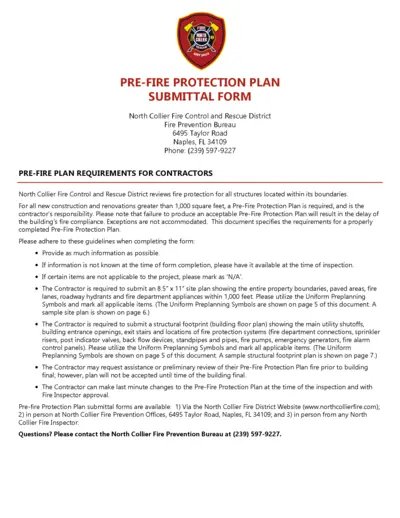
North Collier Fire District Pre-Fire Protection Plan Form
This document is the Pre-Fire Protection Plan Submittal Form required by the North Collier Fire Control and Rescue District. It outlines requirements for contractors regarding fire protection for new construction and renovations greater than 1,000 square feet. The form ensures that fire safety measures are properly planned and marked.

San Bernardino PD Policy Manual - Key Guidelines
The San Bernardino PD Policy Manual provides comprehensive guidance on laws, practices, and procedures fundamental to quality police service. It includes the Mission Statement and contents relating to law enforcement authority, organizational structure, and operational guidelines.
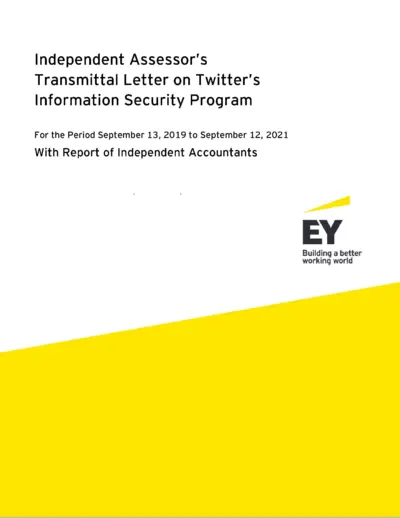
Independent Assessor's Transmittal Letter on Twitter's Security Program
This file provides a detailed independent assessment of Twitter's Information Security Program for the period of September 13, 2019, to September 12, 2021. It includes an evaluation of the implemented safeguards, risk assessment, and overall program effectiveness. The report ensures compliance with the U.S. Federal Trade Commission's requirements.
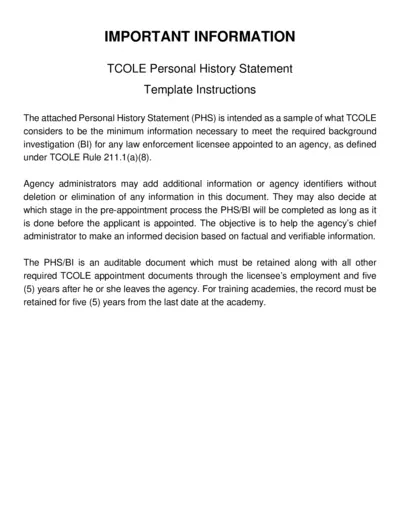
TCOLE Personal History Statement Guidelines and Instructions
This file provides the necessary guidelines and instructions for completing the TCOLE Personal History Statement required for law enforcement applicants. It includes detailed steps, required documents, and applicant responsibilities. Follow the instructions carefully to ensure your application is complete and accurate.
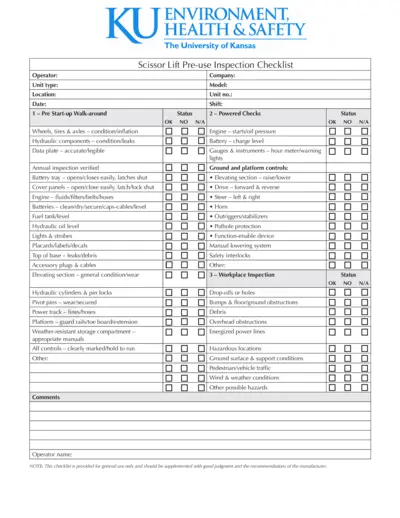
Scissor Lift Pre-use Inspection Checklist
This file is a detailed checklist for conducting pre-use inspections of scissor lifts. It includes sections for pre start-up walk-around, powered checks, and workplace inspection. The checklist ensures the safe operation of the lift and compliance with safety standards.
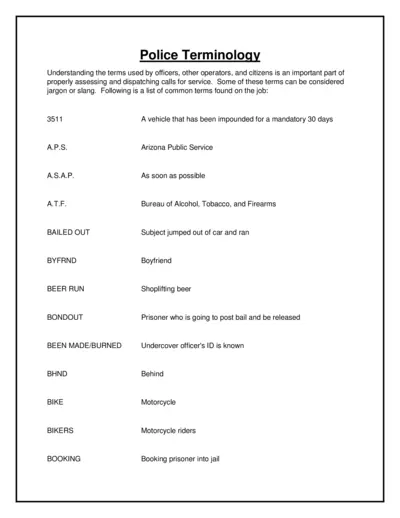
Police Terminology and Dispatching Guidelines
This file provides a comprehensive list of police terminology used by officers, operators, and citizens. It's essential for proper assessment and dispatching of calls for service. The terms include jargon, slang, and standard abbreviations.

Better Policing with Microsoft Office 2007
This file offers insights on how to improve policing using Microsoft Office 2007 tools. It provides detailed steps and instructions for law enforcement officers. Essential for departments aiming to enhance their productivity through technology.
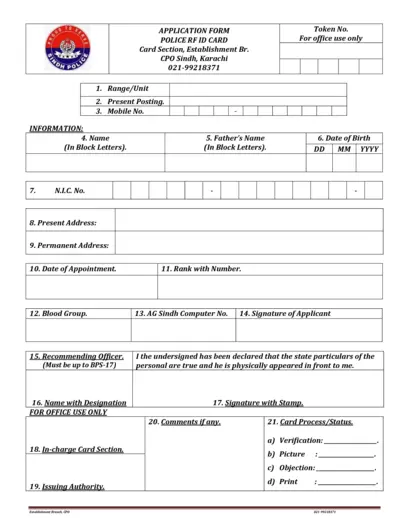
Sindh Police RFID Card Application and Payment Form
This file contains the application form for the Sindh Police RFID Card and the Inter Branch Transaction Pay In Slip of National Bank of Pakistan. It provides detailed instructions and fields required to complete the application and the transaction slip. Use this file if you need to apply for the RFID card or need to complete the payment transaction slip.
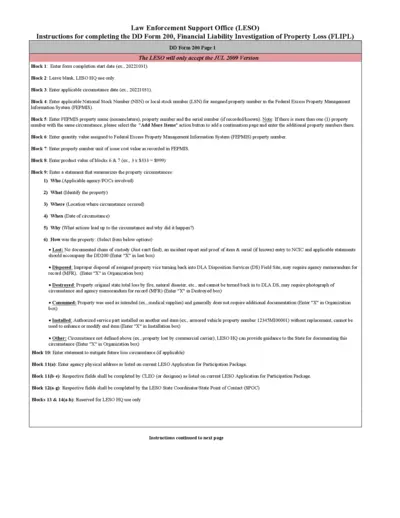
Instructions for Completing DD Form 200, Financial Liability Investigation of Property Loss
This document provides step-by-step instructions for completing the DD Form 200, used for investigating financial liability in cases of property loss. It includes guidance on documenting property details, circumstances of loss, and actions taken to prevent future occurrences. Download and follow these instructions to ensure proper completion of the form.
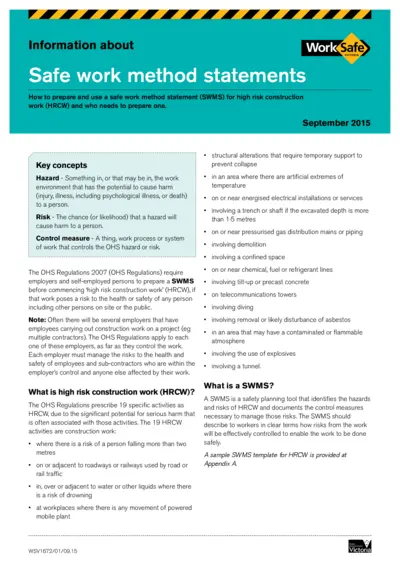
How to Prepare and Use a Safe Work Method Statement (SWMS)
This file provides comprehensive details on how to prepare and use a Safe Work Method Statement (SWMS) for high-risk construction work. It outlines the key concepts, legal requirements, and step-by-step instructions. It is essential for employers and self-employed persons in the construction industry.
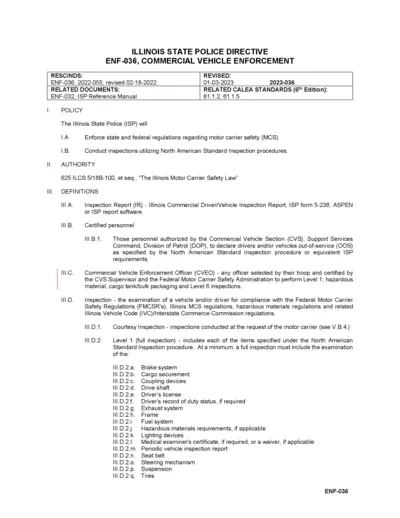
Illinois State Police Commercial Vehicle Enforcement
This document outlines the Illinois State Police's regulations and procedures for Commercial Vehicle Enforcement, including inspection types, responsibilities, and standards. It provides information on the enforcement of motor carrier safety regulations and the definitions and authorities involved. The document is relevant to certified personnel involved in commercial vehicle inspections.
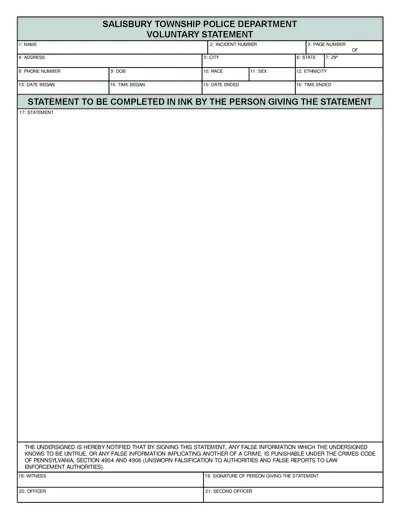
Salisbury Township Police Department Voluntary Statement
This file is a Voluntary Statement form from the Salisbury Township Police Department. It collects vital information regarding incidents and personal details of involved parties. Ideal for individuals needing to report an incident or provide a statement.