Edit, Download, and Sign the Life Trust Distribution Form Instructions
Form
eSign
Add Annotation
Share Form
How do I fill this out?
To fill out the Life Trust Distribution Form, start by entering the name of the trust beneficiary. Next, detail the requested amounts for each check. Finally, ensure you add your signature along with your contact information.

How to fill out the Life Trust Distribution Form Instructions?
1
Enter the name of the trust beneficiary.
2
List the requested amounts for each check.
3
Attach bills for each request.
4
Provide your signature as the authorized requestor.
5
Include your contact information.
Who needs the Life Trust Distribution Form Instructions?
1
Trust beneficiaries needing to access funds from their trusts.
2
Financial advisors managing client trust funds.
3
Family members assisting beneficiaries with financial requests.
4
Accountants handling trust distributions for their clients.
5
Lawyers representing beneficiaries in financial matters.
How PrintFriendly Works
At PrintFriendly.com, you can edit, sign, share, and download the Life Trust Distribution Form Instructions along with hundreds of thousands of other documents. Our platform helps you seamlessly edit PDFs and other documents online. You can edit our large library of pre-existing files and upload your own documents. Managing PDFs has never been easier.

Edit your Life Trust Distribution Form Instructions online.
Editing your PDF on PrintFriendly is straightforward and user-friendly. You can click on editable fields to enter your information directly. Use our tools to customize the document to meet your needs.

Add your legally-binding signature.
Signing PDFs on PrintFriendly has been enhanced for user convenience. You can easily add your signature by clicking the designated area in the PDF. This makes submitting documents quicker and more efficient.

Share your form instantly.
Sharing your PDF has never been easier with PrintFriendly. You can generate shareable links directly from your document. This allows you to send the PDF to others effortlessly.
How do I edit the Life Trust Distribution Form Instructions online?
Editing your PDF on PrintFriendly is straightforward and user-friendly. You can click on editable fields to enter your information directly. Use our tools to customize the document to meet your needs.
1
Open the PDF file you wish to edit on PrintFriendly.
2
Click on any text area to modify text or fields.
3
Add any necessary notes or additional information.
4
Review edits carefully to ensure accuracy.
5
Download the updated PDF for your records.

What are the important dates for this form in 2024 and 2025?
Please be aware of any upcoming deadlines in relation to your trust, as these can vary. It's advisable to keep track of any important review dates or changes stipulated by your trust document for effective management in 2024 and 2025. Consult your trust officer for any specific timelines applicable to your situation.

What is the purpose of this form?
The purpose of the Life Trust Distribution Form is to facilitate the process of requesting distributions from a life trust. This form ensures that beneficiaries can formally document their requests and provide necessary supporting materials. It aims to promote transparency and accountability in the distribution of trust funds.

Tell me about this form and its components and fields line-by-line.

- 1. Name of Trust Beneficiary: The individual whose name is registered as the beneficiary of the trust.
- 2. Client ID: A unique identifier for the beneficiary for processing the request.
- 3. Requested Amounts: The specific dollar amounts requested for distribution.
- 4. Signature of Authorized Requestor: Signature required to validate the request submitted.
- 5. Contact Information: Preferred method of contact including email and phone.
What happens if I fail to submit this form?
Failure to submit this form may result in delays in receiving funds from the trust. It's crucial to ensure that all required fields are completed accurately to avoid any issues. If the form is not submitted correctly, beneficiaries may miss out on necessary financial support.
- Delays in Fund Distribution: If the form is not submitted, beneficiaries may face delays in receiving funds.
- Incomplete Requests: Missing information can lead to the request being deemed incomplete, requiring resubmission.
- Miscommunication with the Trustee: Submitting without clarity can lead to misunderstandings or disputes regarding the requested amounts.
How do I know when to use this form?

- 1. One-time Expense Requests: To request funds for a specific one-time expense such as medical bills.
- 2. Ongoing Financial Assistance: For regular financial help that beneficiaries might require.
- 3. When Supporting Documentation is Required: To provide necessary proof of expenses along with the request.
Frequently Asked Questions
What is the Life Trust Distribution Form?
This form is designed for beneficiaries to request distributions from their life trusts.
How do I access the Life Trust Distribution Form?
You can download the form directly from our website.
Can I edit the PDF directly?
Yes, PrintFriendly allows you to edit the PDF easily before downloading.
How do I submit the form once completed?
You can submit the completed form via email or fax as per instructions.
Is there a limit to how many requests I can make at once?
You can request multiple checks by listing them on the form.
What information do I need to provide?
You need to provide the beneficiary's name, requested amounts, and your contact information.
Are there any fees associated with submitting the form?
There are no fees for filling out or submitting the Life Trust Distribution Form.
Can I share the PDF with others?
Yes, you can easily share the PDF using PrintFriendly's sharing options.
What if I make a mistake on the form?
You can edit the PDF anytime until you decide to submit it.
Do I need legal assistance to fill out this form?
While not required, legal assistance can ensure all information is properly filled.
Related Documents - Life Trust Form
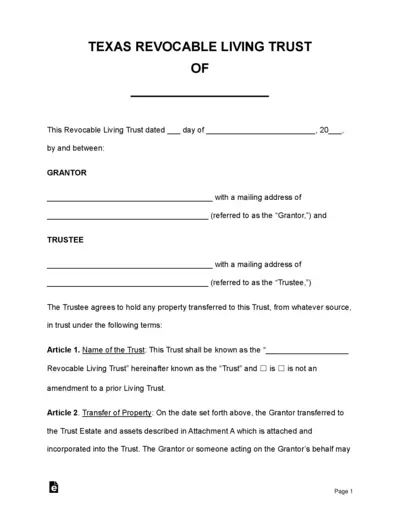
Texas Revocable Living Trust
This document is a Texas Revocable Living Trust agreement. It outlines the terms and conditions under which the Trust is created and managed. It provides instructions for transferring property, handling income, and distribution upon the Grantor's death.
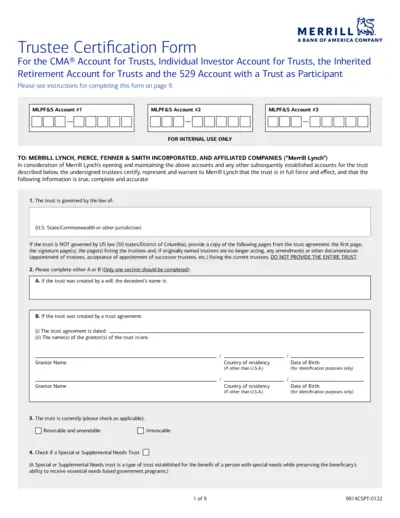
Trustee Certification Form for Merrill Lynch Accounts
This file provides a Trustee Certification Form for various Merrill Lynch accounts including the CMA Account for Trusts, Individual Investor Account for Trusts, and Inherited Retirement Account for Trusts. It contains detailed instructions for completing the form, which is necessary for opening and maintaining trust accounts at Merrill Lynch. Users must ensure the provided information is accurate and complete.

A4 Long Weekly Planner Pad Instructions and Details
This A4 Long Weekly Planner Pad is ideal for organizing your week. It features a landscape format and includes guidelines for optimal design. Perfect for both personal and professional use.
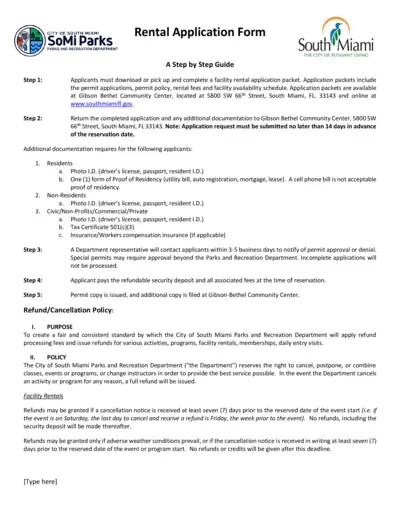
South Miami Parks and Recreation Rental Application
This rental application form provides all necessary information for reserving a facility in South Miami. Users will find detailed instructions and requirements for applicants. It ensures a streamlined reservation process for events and activities.
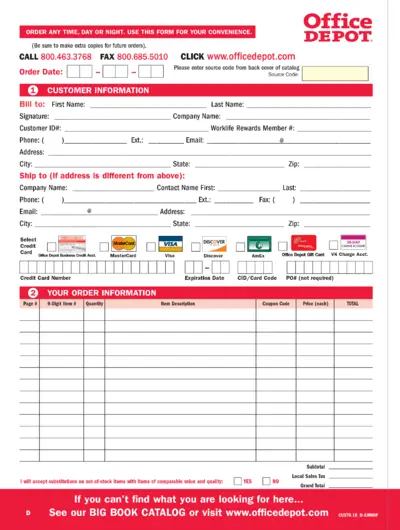
Office Depot Order Form for Convenient Purchasing
This Office Depot order form allows customers to conveniently place orders any time, day or night. It helps efficiently manage customer information and order details. Easily fill out the form to ensure accurate order processing.
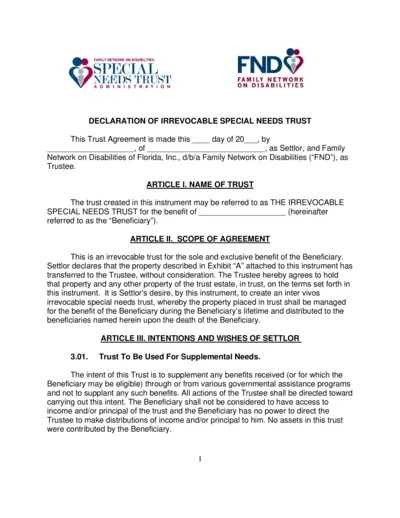
Irrevocable Special Needs Trust Overview
This document outlines the creation of an irrevocable special needs trust for the benefit of individuals with disabilities. It explains the roles of the settlor and trustee and the framework for managing trust assets. This trust is designed to supplement the beneficiary's governmental assistance without affecting eligibility.
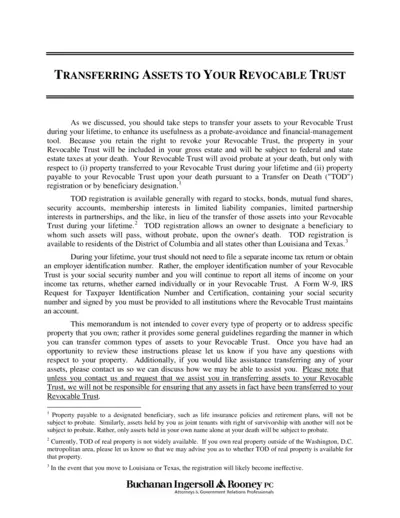
Transferring Assets to Your Revocable Trust Guide
This file provides comprehensive instructions on how to transfer assets to a Revocable Trust. It outlines the benefits of doing so during your lifetime and the necessary steps for various asset types. Ideal for individuals looking to avoid probate and ensure effective financial management.
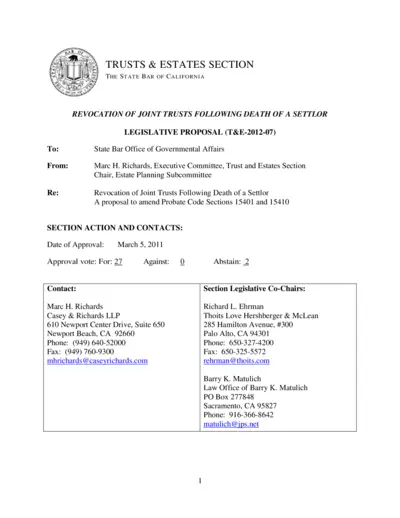
Revocation of Joint Trusts Following Death of Settlor
This document provides guidelines on the revocation of joint trusts after a settlor's death. It offers legal insights and clarifications regarding power of revocation. Ideal for estate planners and individuals involved in trust management.
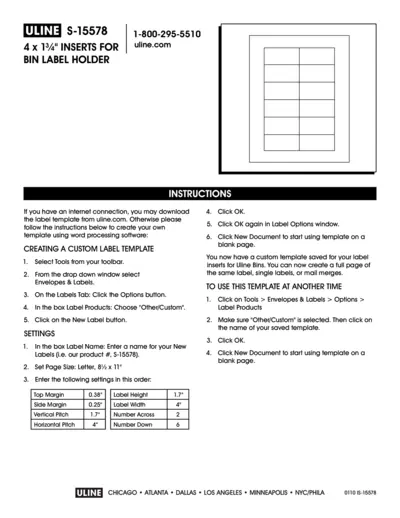
Uline S-15578 Custom Label Template Instructions
This document provides detailed instructions for creating custom label templates for Uline S-15578 inserts. Users will learn how to set up the template using word processing software. Follow the step-by-step guide to efficiently utilize your Uline label holders.
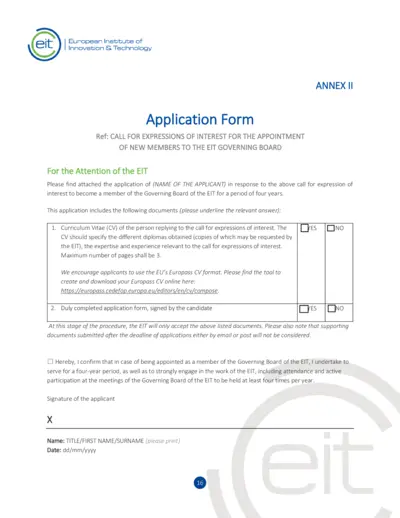
EIT Governing Board Application Form Instructions
This file provides detailed instructions for applicants interested in joining the Governing Board of the EIT. It outlines the necessary documents and standards expected for submission. The application process requires careful attention to the specified criteria and guidelines to ensure eligibility.
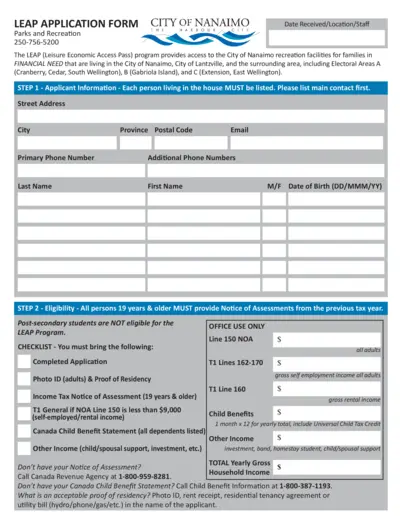
LEAP Application Form for Parks and Recreation
The LEAP (Leisure Economic Access Pass) application form enables residents of Nanaimo to access city recreation facilities. Families in financial need are encouraged to apply to benefit from this program. Gather the necessary documents and complete the application to ensure eligibility.
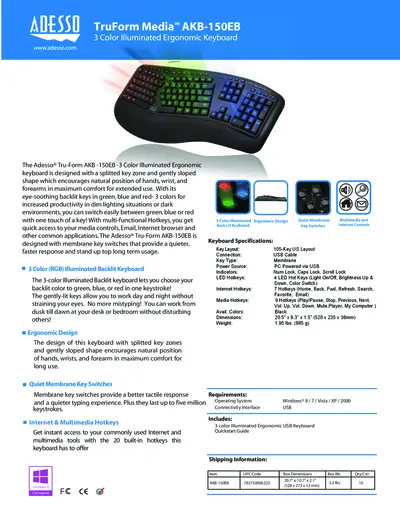
Adesso TruForm AKB-150EB Ergonomic Keyboard
Explore the Adesso TruForm AKB-150EB Ergonomic Keyboard designed for maximum comfort and productivity. Featuring 3 color illuminated keys, this keyboard is perfect for extended use in any environment. Achieve a quiet and efficient typing experience with its advanced membrane key switches.