Edit, Download, and Sign the Marriage Visa Guide: K-1 Visa for Overseas Fiancé
Form
eSign
Add Annotation
Share Form
How do I fill this out?
To fill out this form, start by downloading Form I-229F from the USCIS website. Make sure to complete all sections accurately using black ink or typed text. Don't forget to gather and include all required supporting documents.

How to fill out the Marriage Visa Guide: K-1 Visa for Overseas Fiancé?
1
Download Form I-229F from the USCIS website.
2
Complete all sections of the form using black ink or typing.
3
Include one passport-style photo of yourself and your fiancé.
4
Attach a check for the application fee made out to the U.S. Department of Homeland Security.
5
Gather and submit all supporting documents, such as birth certificates and evidence of your relationship.
Who needs the Marriage Visa Guide: K-1 Visa for Overseas Fiancé?
1
U.S. citizens who wish to bring their overseas fiancé to the U.S. to marry.
2
Couples who need to meet the requirement of marrying within 90 days of the fiancé's entry into the U.S.
3
U.S. citizens who need to prove their eligibility for a K-1 Visa.
4
Individuals who need to provide evidence of their relationship and prior in-person meetings.
5
Couples who need to understand the step-by-step process for obtaining a K-1 Visa.
How PrintFriendly Works
At PrintFriendly.com, you can edit, sign, share, and download the Marriage Visa Guide: K-1 Visa for Overseas Fiancé along with hundreds of thousands of other documents. Our platform helps you seamlessly edit PDFs and other documents online. You can edit our large library of pre-existing files and upload your own documents. Managing PDFs has never been easier.

Edit your Marriage Visa Guide: K-1 Visa for Overseas Fiancé online.
On PrintFriendly, you can edit this PDF by adding your personal information directly into the form fields. Make sure to double-check for accuracy. You can also upload photos and supporting documents for a complete application.

Add your legally-binding signature.
With PrintFriendly, you can easily sign the PDF electronically. Simply use the integrated signature tool to add your signature where required. This ensures that your form is complete and ready for submission.

Share your form instantly.
PrintFriendly allows you to share your completed PDF with ease. You can email the PDF directly from the platform or generate a shareable link. This makes it convenient to share your form with relevant parties.
How do I edit the Marriage Visa Guide: K-1 Visa for Overseas Fiancé online?
On PrintFriendly, you can edit this PDF by adding your personal information directly into the form fields. Make sure to double-check for accuracy. You can also upload photos and supporting documents for a complete application.
1
Access the PDF editor on PrintFriendly.
2
Type your personal information directly into the form fields.
3
Upload passport-style photos and any required supporting documents.
4
Use the signature tool to electronically sign the form.
5
Review the completed form for accuracy and save or share your edited PDF.

What are the instructions for submitting this form?
Submit your completed form, along with all required documents, to the USCIS mailing address provided in the guide. You can mail it using USPS, FedEx, UPS, or DHL. For electronic confirmation, attach Form G-1145. My advice is to double-check all forms and documents for accuracy before submission and keep copies for your records.
What are the important dates for this form in 2024 and 2025?
Check the USCIS website for current expiration dates and ensure your forms and documents are up-to-date before submission.

What is the purpose of this form?
The purpose of the K-1 Visa form is to allow U.S. citizens to bring their overseas fiancé to the United States to marry. This form ensures that all legal and eligibility requirements are met, including the intention to marry within 90 days of entry. Completing the form accurately and submitting all required documents is essential for a successful visa application.

Tell me about this form and its components and fields line-by-line.

- 1. Form I-229F: The primary application form that must be completed by the U.S. citizen petitioner.
- 2. Photographs: One-color passport-style photograph of the petitioner and their fiancé.
- 3. Application Fee: A fee of $535 paid by check to the U.S. Department of Homeland Security.
- 4. Supporting Documents: Documents like birth certificates, evidence of previous marriage terminations, and proof of meeting in-person.
What happens if I fail to submit this form?
Failure to submit this form correctly can result in delays or denial of the K-1 Visa application.
- Loss of Residency Status: Failure to file Form I-751 timely can result in loss of the spouse's residency status.
- Removal from the U.S.: Untimely filing of Form I-751 can lead to removal from the U.S.
How do I know when to use this form?

- 1. Marriage Intent: When you intend to marry within 90 days of your fiancé's entry into the U.S.
- 2. Meeting Requirement: When you have met your fiancé in-person within the last two years.
Frequently Asked Questions
Can I fill out the form online?
Yes, you can fill out the form using PrintFriendly's PDF editor.
Is there a fee to submit this form?
Yes, there is a fee of $535, payable by check to the U.S. Department of Homeland Security.
Can I sign the form electronically?
Yes, PrintFriendly allows you to sign the form electronically using the integrated signature tool.
What documents do I need to include?
You need to include passport-style photos, birth certificates, and evidence of your relationship.
How do I know if my form is accepted?
You can receive an email or text confirmation by completing Form G-1145 and attaching it to your petition.
Where do I mail my completed form?
Mail your completed form to the appropriate USCIS address provided in the guide.
How soon should I file the form?
File the form as soon as you meet all the requirements to avoid delays in the process.
Can I edit the form after saving?
Yes, you can edit the form on PrintFriendly at any time before final submission.
What if I need help with my application?
Current military members and their families can call the USCIS toll-free military helpline for assistance.
Can I print the completed form?
Yes, you can print the completed form directly from PrintFriendly for your records or submission.
Related Documents - K-1 Visa Guide
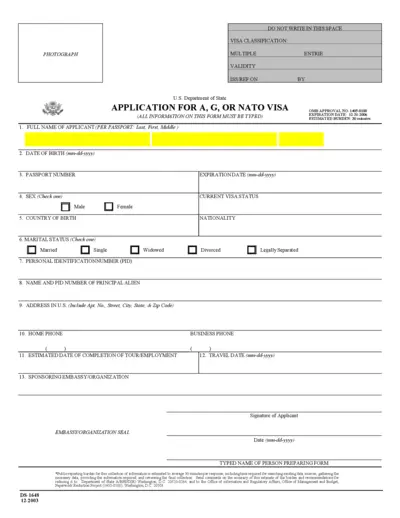
Application for G or NATO Visa Form DS-1648
This form is used to apply for a G or NATO visa. All information on this form must be typed. The form includes fields for personal information and details of the sponsoring embassy or organization.
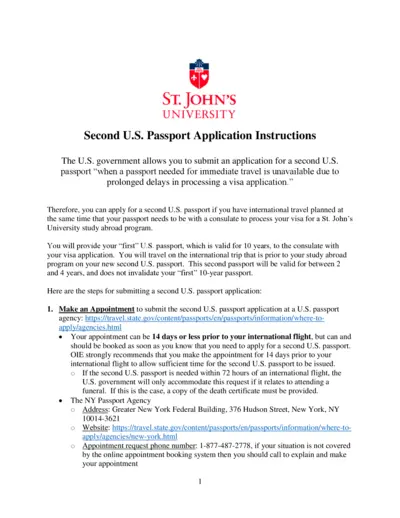
Second U.S. Passport Application Instructions for St. John's University Students
This document provides instructions on how St. John's University students can apply for a second U.S. passport to use during international travel coinciding with a visa application. Follow these guidelines to ensure timely application and receipt of your second U.S. passport. Be sure to have your documents and payments ready for submission.
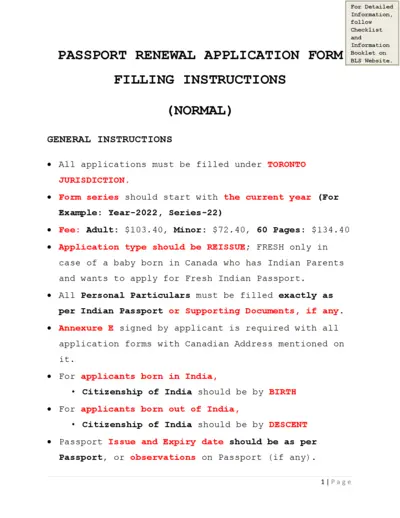
Passport Renewal Application Form: Toronto Jurisdiction
This file contains the Passport Renewal Application Form for applicants under the Toronto jurisdiction. It provides detailed instructions on filling out the form, including fees, personal particulars, Canadian status, and address requirements. Follow the guidelines to ensure accurate submission.
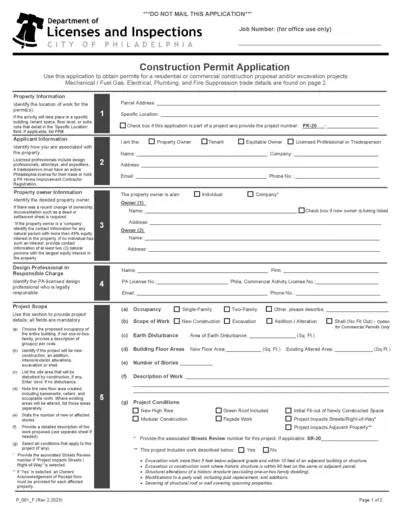
Philadelphia Construction Permit Application Form
This file is a comprehensive construction permit application form for the City of Philadelphia. It includes sections for property, applicant, and project details. Additionally, it provides specific instructions for various trades involved in construction projects.
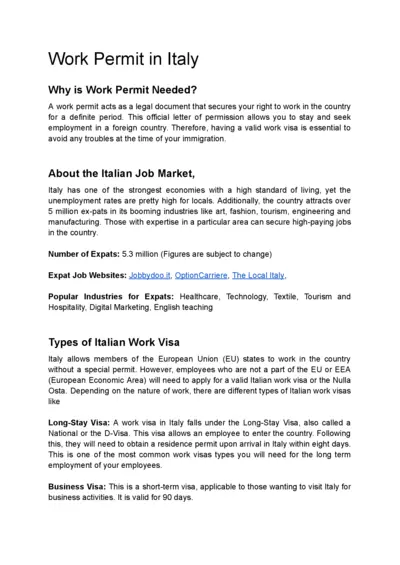
Work Permit and Visa Requirements in Italy
This document provides detailed information on obtaining a work permit and visa for Italy, including types of visas, requirements, application process, costs, and timelines.
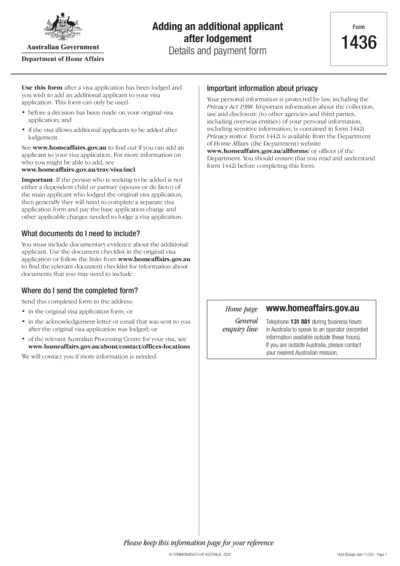
Adding Additional Applicant After Visa Lodgement Form
This file is for adding an additional applicant to an existing visa application. It is used before a decision has been made on the original application. It requires details of the main applicant and the additional applicant.
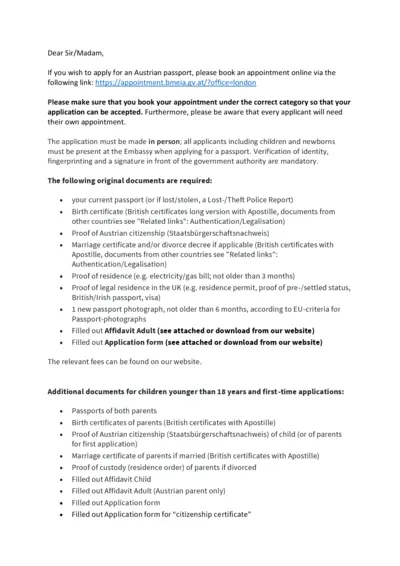
Austrian Passport Application Instructions (UK)
This file contains instructions for applying for an Austrian passport at the Austrian Embassy in London. It includes required documents, fees, and other relevant information. Ensure all forms are filled out and all necessary documents are prepared before your appointment.
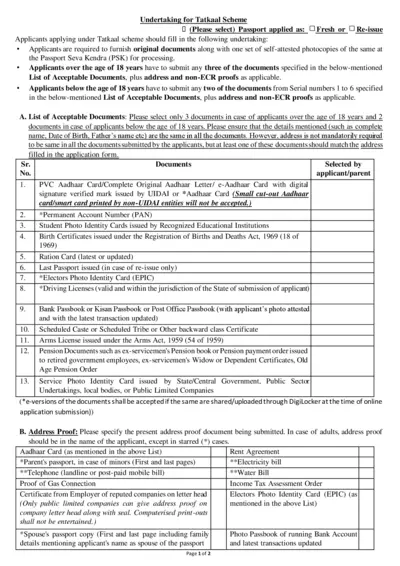
Tatkaal Passport Scheme Undertaking Form
This file is an undertaking form for applicants applying under the Tatkaal passport scheme. It contains detailed instructions for document submission and the necessary undertakings. Applicants must provide specific documents based on their age and category.
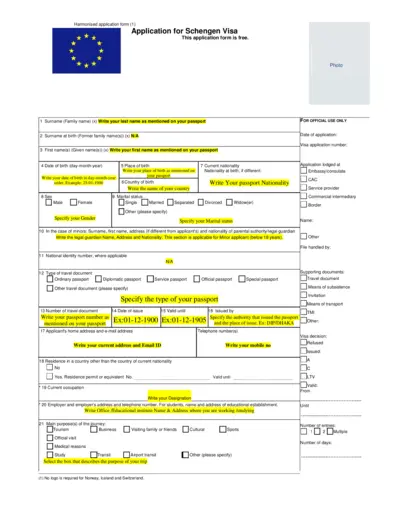
Schengen Visa Application Form - Steps, Eligibility, Guide
This document is a Schengen Visa application form. It includes fields for personal information, travel details, and other necessary data required for applying for a Schengen Visa. Follow the instructions to complete and submit the form.
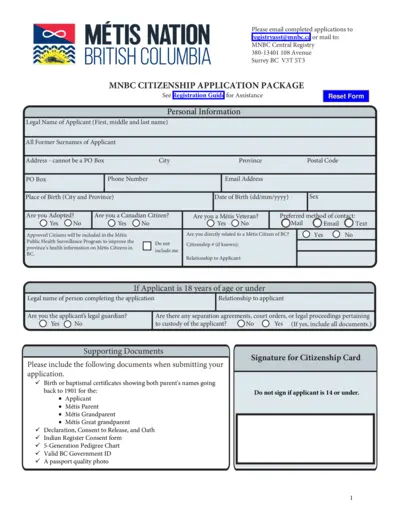
Métis Nation British Columbia Citizenship Application
This file is a citizenship application package for Métis Nation, British Columbia. It includes personal information fields, supporting documents list, and consent forms necessary for the application process. Follow the instructions and submit the completed form as directed.
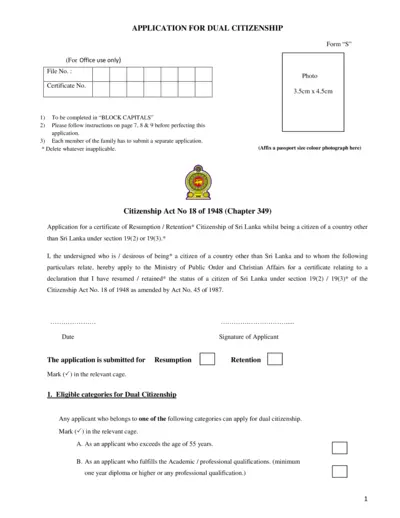
Application for Dual Citizenship in Sri Lanka
This file is an application for dual citizenship in Sri Lanka. Applicants must complete it in BLOCK CAPITALS and follow the provided instructions. Each family member must submit a separate application.
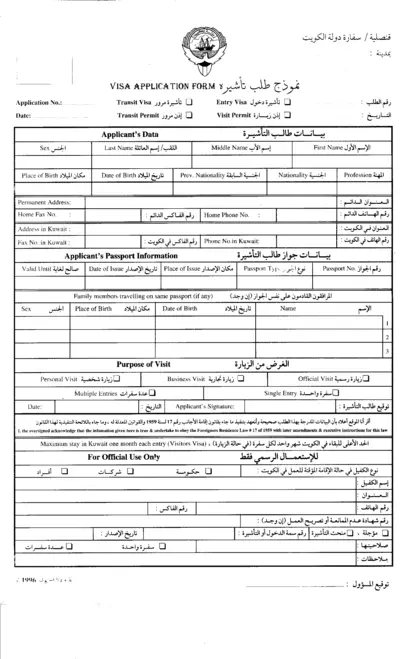
Kuwait Visa Application Form
This is a Kuwait Visa Application Form required for travelers seeking entry, transit, or visit permits for Kuwait. Applicants need to provide personal details, passport information, and purpose of visit. Ensure all information is accurate before submission.