Medical Plan ICS 206 Form Instructions and Details
The Medical Plan (ICS 206) is essential for coordinating medical aid during an incident. It outlines procedures for medical stations, transportation, and hospital information. This form ensures effective communication of medical resources and emergency protocols.
Edit, Download, and Sign the Medical Plan ICS 206 Form Instructions and Details
Form
eSign
Add Annotation
Share Form
How do I fill this out?
To fill out this form, start by entering the incident name and operational period dates. Next, provide details for medical aid stations, including contact information and paramedic availability. Finally, complete the transportation and hospital information for the incident response.

How to fill out the Medical Plan ICS 206 Form Instructions and Details?
1
Enter the incident name and operational dates.
2
Detail the medical aid stations with contact information.
3
Specify transportation methods and ambulance services.
4
List applicable hospitals and emergency facilities.
5
Complete the form with signatures from the Medical Unit Leader and Safety Officer.
Who needs the Medical Plan ICS 206 Form Instructions and Details?
1
Emergency medical services need this form for coordinated response.
2
Incident commanders require it for planning medical assistance.
3
Safety officers use it to verify compliance with health protocols.
4
Paramedics need it for resource allocation during incidents.
5
Hospital administrators may reference it for capacity planning.
How PrintFriendly Works
At PrintFriendly.com, you can edit, sign, share, and download the Medical Plan ICS 206 Form Instructions and Details along with hundreds of thousands of other documents. Our platform helps you seamlessly edit PDFs and other documents online. You can edit our large library of pre-existing files and upload your own documents. Managing PDFs has never been easier.

Edit your Medical Plan ICS 206 Form Instructions and Details online.
You can easily edit this PDF on PrintFriendly by clicking the 'Edit' button on the toolbar. Modify the text and fields directly to suit your needs. Once you've made your changes, simply download the updated version.

Add your legally-binding signature.
Signing this PDF on PrintFriendly is simple! Use the signature tool to draw or upload your signature on the document. After signing, save or download your signed PDF for your records.

Share your form instantly.
Sharing your PDF is hassle-free with PrintFriendly. Click the 'Share' button to get a link that you can send to others. You can also share it via email directly from the platform.
How do I edit the Medical Plan ICS 206 Form Instructions and Details online?
You can easily edit this PDF on PrintFriendly by clicking the 'Edit' button on the toolbar. Modify the text and fields directly to suit your needs. Once you've made your changes, simply download the updated version.
1
Open the PDF document in PrintFriendly.
2
Click on the 'Edit' option in the toolbar.
3
Make your desired changes using the built-in tools.
4
Save your changes by clicking the 'Download' button.
5
Share or print your updated document.

What are the instructions for submitting this form?
To submit the ICS 206 form, please ensure all sections are fully completed. Submit via your organization’s established channels, whether that be email, fax, or physical delivery. For online submissions, check your department's guidelines for appropriate links or platforms. It’s recommended to keep a copy for your records before submission.
What are the important dates for this form in 2024 and 2025?
Important deadlines for the ICS 206 form should be established according to your organizational protocols. Ensure all staff are informed of updates to these dates annually. Review and adjust timelines as needed for operational readiness in 2024 and 2025.

What is the purpose of this form?
The primary purpose of the ICS 206 form is to provide crucial medical planning for incidents. It serves to organize and direct medical resources efficiently during emergency situations. The form helps streamline communication between medical teams and ensures a coordinated response.

Tell me about this form and its components and fields line-by-line.

- 1. Incident Name: Name of the incident requiring medical response.
- 2. Operational Period: Dates and times outlining the period of operation.
- 3. Medical Aid Stations: Information about medical aid sites including contact details.
- 4. Transportation: Details on transportation services such as ambulance availability.
- 5. Hospitals: Information about nearby hospitals for patient care.
- 6. Special Medical Emergency Procedures: Instructions for specific medical emergencies.
- 7. Prepared by (Medical Unit Leader): Name and signature of the person preparing the form.
- 8. Approved by (Safety Officer): Name and signature of the approving safety officer.
What happens if I fail to submit this form?
Failure to submit the ICS 206 form may lead to communication breakdown during emergencies. Proper medical planning would be compromised, affecting patient care and safety. It's vital to ensure submission in compliance with incident protocols.
- Lack of Medical Coordination: Without the form, medical teams may not be aware of available resources.
- Increased Response Time: Delayed information can hinder timely medical assistance.
- Potential for Resource Shortages: Incomplete submissions may lead to unavailability of necessary services.
How do I know when to use this form?

- 1. Emergency Medical Response: Use this form to outline medical resources during emergencies.
- 2. Event Planning: Prepare this document for events with significant public attendance.
- 3. Safety Inspections: Employ the form to verify medical readiness for inspections.
Frequently Asked Questions
How do I fill out the ICS 206 form?
Start by entering the incident name, dates, and details for medical stations.
Can I edit the PDF online?
Yes, the PDF can be edited directly in PrintFriendly.
Is it necessary to sign the form?
Yes, signatures from the Medical Unit Leader and Safety Officer are required.
What information is required for hospitals?
Include hospital names, contact numbers, and available services.
How can I download the filled PDF?
Once edited, click the download button to save your document.
Can this form be shared with others?
Absolutely, you can share your PDF through a generated link.
What if I need to make changes later?
You can reopen and edit the PDF whenever necessary.
Where do I submit this form?
Submit according to your organization's guidelines for incident documentation.
How do I ensure all areas of the form are completed?
Use the provided instructions to guide your completion of each section.
Is there a mobile version of PrintFriendly?
Yes, PrintFriendly is accessible on mobile devices for convenience.
Related Documents - ICS 206 Medical Plan
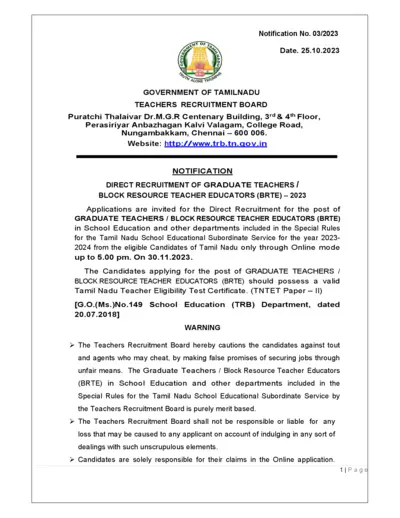
2023 Notification for Graduate Teachers Recruitment in Tamil Nadu
This file is the official notification for the direct recruitment of graduate teachers and block resource teacher educators in Tamil Nadu for the year 2023-2024. It includes important dates, application instructions, and details of vacancies. Eligible candidates must submit their applications online.
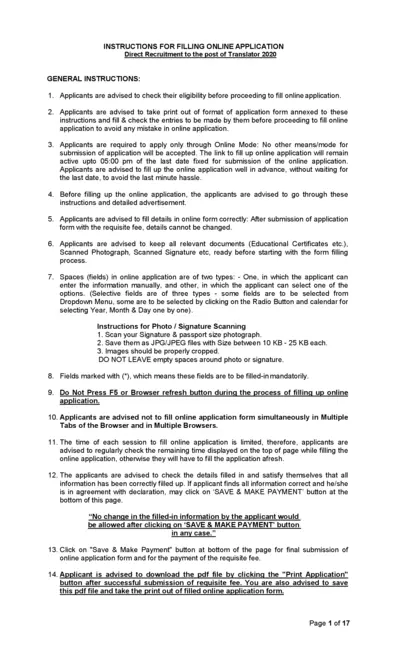
Instructions for Filling Online Application for Translator Post 2020
This document provides detailed instructions for filling out the online application for the direct recruitment of the Translator post in 2020. It includes steps for registration, filling the form, payment of fees, and submission. It also covers special categories and important guidelines to avoid errors.
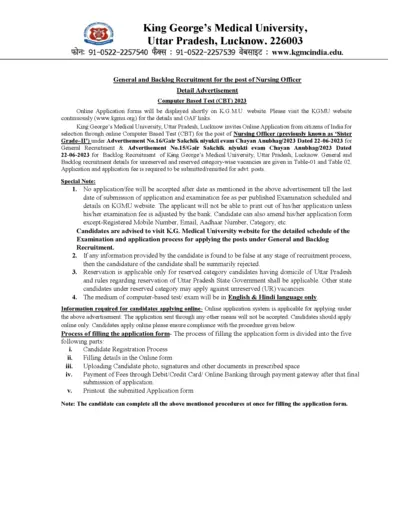
KGMU Nursing Officer Recruitment 2023 Instructions and Details
This document provides detailed instructions and information for applying to the Nursing Officer post through KGMU's Computer Based Test (CBT) 2023. It includes eligibility criteria, application process, important dates, and reservation details. Applicants must follow the specified procedures to ensure their applications are accepted.
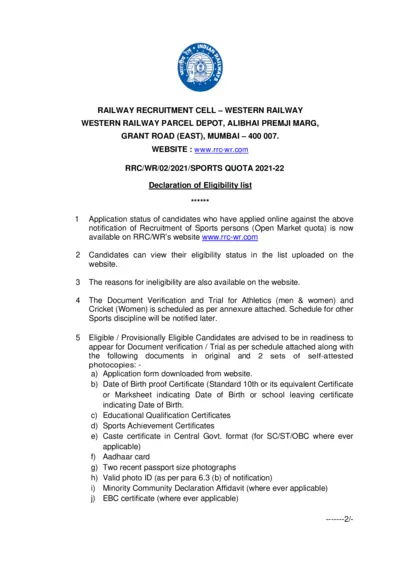
Western Railway Sports Quota Recruitment Form 2021-22
This document provides information about the eligibility list, document verification, and trial dates for candidates who have applied for the Western Railway Sports Quota Recruitment 2021-22. It includes necessary instructions and requirements for candidates to participate in the selection process. Important dates, document requirements, and venue details are also included.
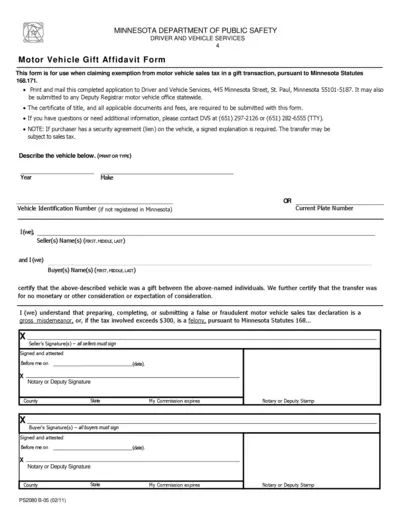
Minnesota Motor Vehicle Gift Affidavit Form
The Minnesota Motor Vehicle Gift Affidavit Form is used to claim exemption from motor vehicle sales tax in a gift transaction. This form requires specific vehicle details, the names and signatures of both parties, and must be notarized. Submit the form along with the certificate of title and applicable documents and fees.
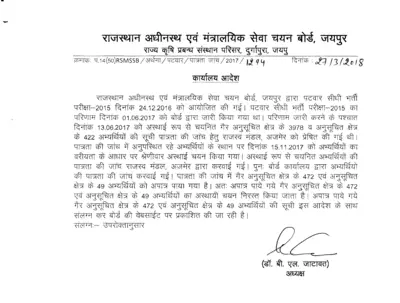
Rajasthan Patwari Recruitment 2015 - Eligibility Check and Results
This file contains details of the eligibility check and the results of the Patwari Recruitment Exam conducted in 2015 by the Rajasthan Subordinate and Ministerial Services Selection Board, Jaipur. It includes lists of selected and disqualified candidates along with their respective categories and reasons for disqualification.
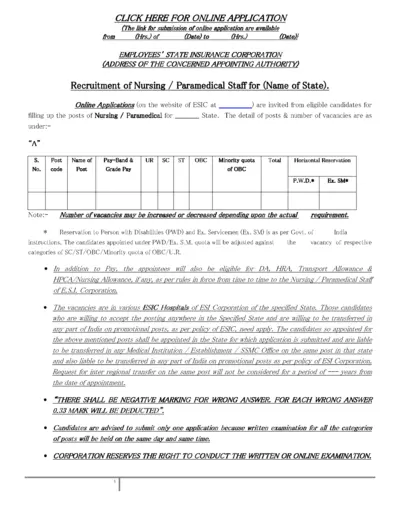
ESIC Recruitment Online Application for Nursing/Paramedical Staff
This file contains the ESIC recruitment details and instructions for applying online for Nursing and Paramedical Staff. It includes information on age limit, educational qualifications, fee structure, and mode of payment. It also provides guidelines for filling out the online application form.
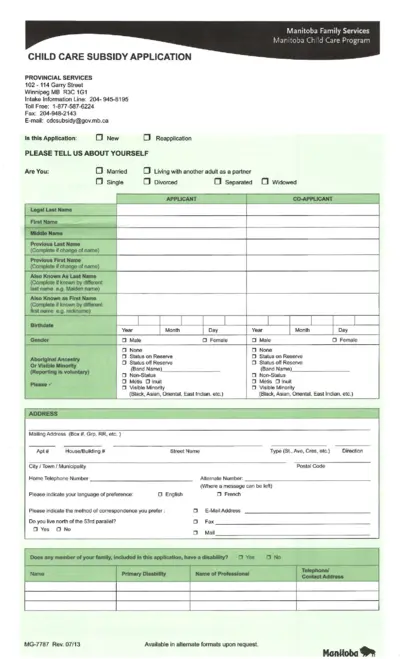
Manitoba Child Care Subsidy Application Form
This file contains the Manitoba Child Care Subsidy Application form for families needing child care assistance. It includes sections on applicant information, reason for child care, and co-applicant details. Instructions for filling out and submitting the form are also provided.
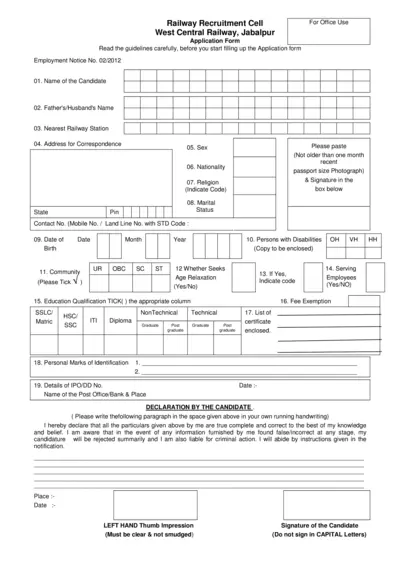
West Central Railway Recruitment Application Form 2012
This application form is for candidates applying for job positions at the West Central Railway, Jabalpur. It details the personal and professional information required from applicants. Ensure you read the guidelines carefully before filling out the form.
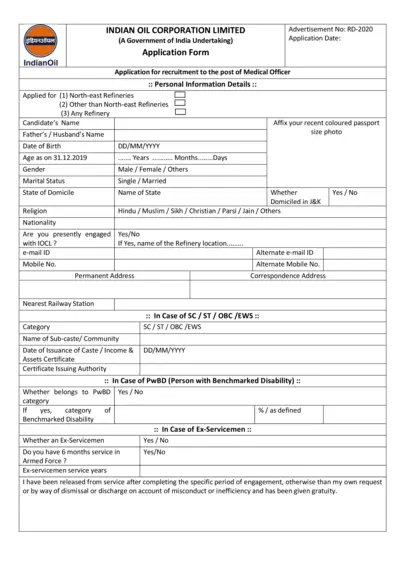
Indian Oil Corporation Medical Officer Recruitment Form
This file contains the application form for the Medical Officer recruitment at Indian Oil Corporation Limited. It includes sections for personal information, qualifications, experience, and documentation required. Submit the completed form by the specified deadline to apply for the position.
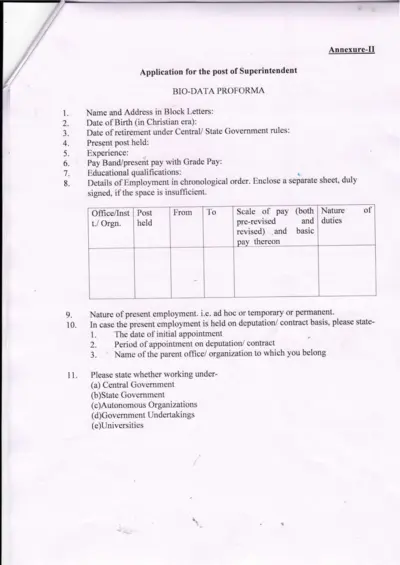
Application for the post of Superintendent - Bio-data Proforma
This is an application form for the post of Superintendent. It captures personal details, employment history, and educational qualifications. It includes verification and certification by the employer or head of the office.
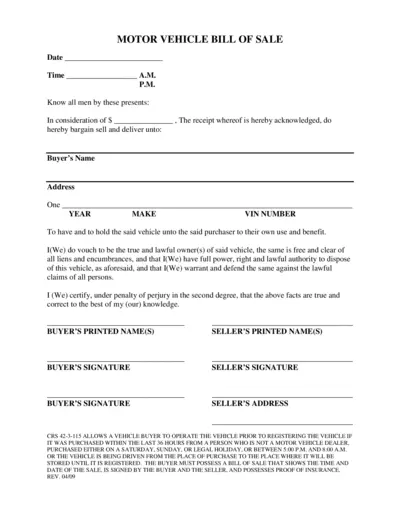
Motor Vehicle Bill of Sale Document for Transactions
The Motor Vehicle Bill of Sale document is essential for vehicle transactions, detailing buyer and seller information. It ensures the legal transfer of vehicle ownership. This form includes fields for date, time, buyer's details, vehicle information, and signatures.