Mirena Specialty Pharmacy Prescription Request
The Mirena Specialty Pharmacy Prescription Request Form is essential for patients seeking Mirena birth control. It ensures proper demographic and insurance information is collected for processing. Use this form to facilitate communication between the patient and CVS Caremark for prescription fulfillment.
Edit, Download, and Sign the Mirena Specialty Pharmacy Prescription Request
Form
eSign
Add Annotation
Share Form
How do I fill this out?
Filling out the Mirena Prescription Request Form requires you to provide detailed patient and prescriber information. Make sure to include all necessary insurance details and copies of insurance cards. Lastly, ensure that the prescriber signs the prescription before submission.

How to fill out the Mirena Specialty Pharmacy Prescription Request?
1
Enter the patient and prescriber details accurately.
2
Attach copies of insurance cards for processing.
3
Complete the prescription section with all necessary codes.
4
Ensure the prescriber signs the form before faxing.
5
Send the form to CVS Caremark via fax.
Who needs the Mirena Specialty Pharmacy Prescription Request?
1
Women seeking Mirena as a contraceptive option.
2
Healthcare providers prescribing Mirena to eligible patients.
3
Insurance companies processing prescription claims.
4
Specialty pharmacies fulfilling medication requests.
5
Patients needing to document their insurance coverage.
How PrintFriendly Works
At PrintFriendly.com, you can edit, sign, share, and download the Mirena Specialty Pharmacy Prescription Request along with hundreds of thousands of other documents. Our platform helps you seamlessly edit PDFs and other documents online. You can edit our large library of pre-existing files and upload your own documents. Managing PDFs has never been easier.

Edit your Mirena Specialty Pharmacy Prescription Request online.
You can easily edit this PDF on PrintFriendly by using our intuitive editor. Highlights of edits include adding or removing text, adjusting formatting, and modifying sections to fit your needs. With just a few clicks, transform the PDF according to your preferences.

Add your legally-binding signature.
Sign the PDF on PrintFriendly by selecting the signature tool within the editor. You can create a handwritten signature or upload an image of your signature. Once you place your signature, save the edits seamlessly for download.

Share your form instantly.
Sharing the PDF on PrintFriendly is simple and straightforward. Use the sharing options provided to send the PDF via email or share directly through social media. This makes distributing important documents easier than ever.
How do I edit the Mirena Specialty Pharmacy Prescription Request online?
You can easily edit this PDF on PrintFriendly by using our intuitive editor. Highlights of edits include adding or removing text, adjusting formatting, and modifying sections to fit your needs. With just a few clicks, transform the PDF according to your preferences.
1
Upload the PDF file into the PrintFriendly editor.
2
Select the text or section you wish to modify.
3
Adjust or delete text as needed to fit your requirements.
4
Save your changes and prepare the document for export.
5
Download the edited PDF to your device.

What are the instructions for submitting this form?
To submit the Mirena Specialty Pharmacy Prescription Request Form, fax the completed form to CVS Caremark at 866-216-1681. Ensure that all necessary information is accurate and complete before submission. For further assistance, patients can contact CVS Caremark at 866-638-8312.
What are the important dates for this form in 2024 and 2025?
No specific important dates are associated with this form for the years 2024 and 2025.

What is the purpose of this form?
The purpose of the Mirena Specialty Pharmacy Prescription Request Form is to streamline the prescription process for patients seeking the Mirena device. It facilitates communication between prescribers and CVS Caremark to ensure all necessary details are captured. Ultimately, this form serves to enhance the efficiency of prescription fulfillment while ensuring compliance with insurance protocols.

Tell me about this form and its components and fields line-by-line.

- 1. Last Name: The surname of the patient.
- 2. First Name: The given name of the patient.
- 3. DOB: Date of birth of the patient.
- 4. Gender: The gender of the patient.
- 5. Insurance Information: Details about the patient's pharmacy and medical insurance.
- 6. Prescriber Name: Name of the healthcare provider prescribing the medication.
- 7. Prescription Information: Details regarding the prescription being requested.
What happens if I fail to submit this form?
Failing to submit this form can delay the medication prescription and negatively impact the patient's access to required care. It is crucial to provide all necessary information and signatures to avoid delays.
- Prescription Delays: Without proper submission, there can be significant delays in receiving the medication.
- Insurance Issues: Incorrect or incomplete information may lead to insurance denial for prescription coverage.
- Inaccurate Records: Failure to provide accurate details can lead to discrepancies in patient records.
How do I know when to use this form?

- 1. New Prescription Request: Use this form whenever a new Mirena prescription is issued by a healthcare provider.
- 2. Insurance Verification: Necessary for detailed verification of insurance coverage for the prescribed medication.
- 3. Documenting Patient Details: Crucial for maintaining complete medical records and patient information.
Frequently Asked Questions
How do I fill out the Mirena Prescription Request Form?
Start by entering the patient information, then complete the prescription section ensuring all required signatures are included.
Can I edit this PDF on PrintFriendly?
Yes! You have the ability to modify text, adjust layouts, and customize the document as needed.
What should I do if I make a mistake?
Simply use the undo option to revert any changes or edit the text as needed.
How do I share the PDF after editing?
Utilize the share feature to quickly send your PDF via email or social media.
What if I need to cancel my prescription shipment?
Call CVS Caremark directly to discuss cancellation options.
How do I submit the completed form?
Fax it to the designated number provided in your instructions or submit it online.
Is there a fee for using the Prescription Request Form?
No, the form itself does not have any associated fees.
Can I save my changes on PrintFriendly?
You can download your edited file, but it's important to note that files cannot be saved on the web app.
What is the turnaround time for receiving my prescription?
Expect a confirmation and shipment notification after your submitted request is processed.
Who should fill out this form?
It should be completed by the patient or healthcare provider associated with the prescription.
Related Documents - Mirena Prescription Form
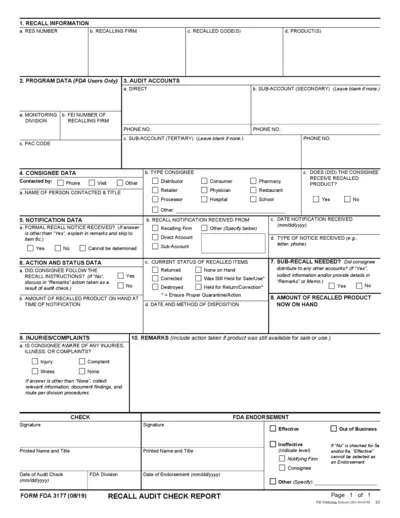
FDA Recall Audit Check Report Instructions
This file provides detailed instructions for completing the FDA Recall Audit Check Report. It includes information on recall details, program data, audit accounts, and consignee data. Useful for those involved in managing FDA recalls.
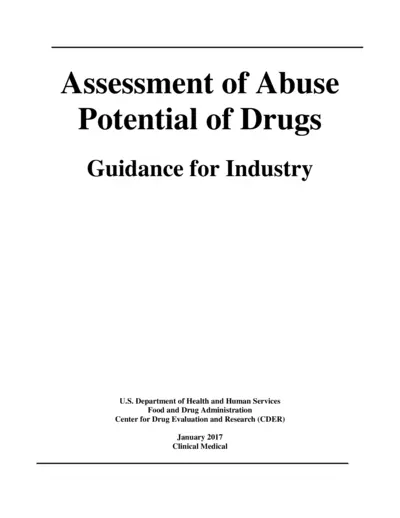
Assessment of Abuse Potential of Drugs Guidance for Industry
This document provides guidance for the assessment of abuse potential in drugs. It covers key decision points, recommended studies, and the process for NDA submission. This is crucial for ensuring drug safety and regulatory compliance.
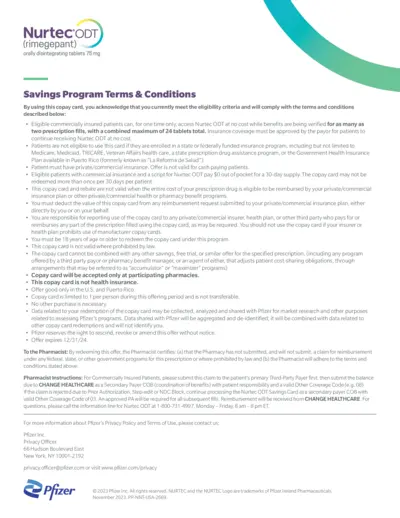
Nurtec ODT Savings Program Terms & Conditions
This document provides detailed terms and conditions for the Nurtec ODT Savings Program. It includes eligibility criteria, instructions for pharmacists, and important disclaimers. Patients using the copay card should adhere to these guidelines to benefit from the program.
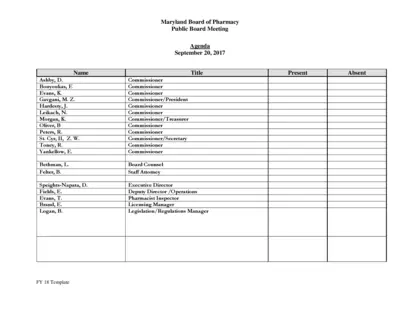
Maryland Board of Pharmacy Public Board Meeting Agenda
This file contains the agenda for the Maryland Board of Pharmacy's public board meeting on September 20, 2017. It includes reports from various committees and updates on operations, licensing, compliance, and more. The document is essential for stakeholders to keep track of board activities and decisions.
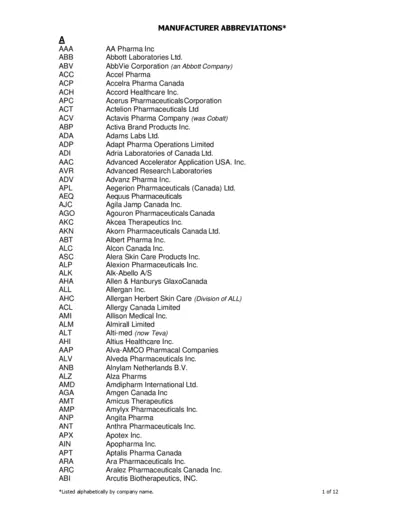
Abbreviations for Pharma Manufacturers
This file contains a list of manufacturers' abbreviations organized alphabetically, helping users to identify manufacturer names and their corresponding abbreviations.
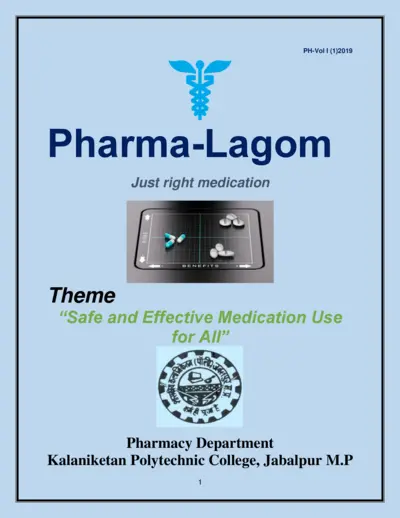
Pharma-Lagom: Safe and Effective Medication Use
Pharma-Lagom is a comprehensive guide on the risks and benefits of medication use, aimed at promoting safe and effective medication practices. It includes contributions from experts in the Pharmacy Department of Kalaniketan Polytechnic College, Jabalpur. This document also covers recent events and achievements within the department.
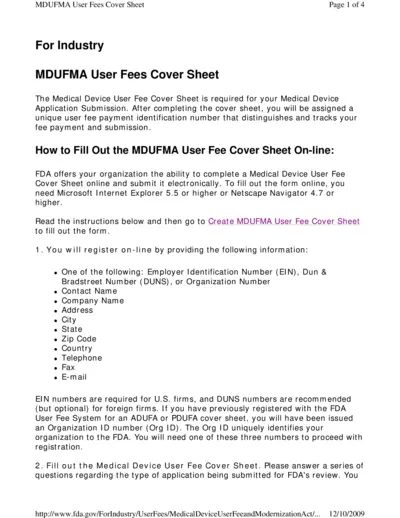
MDUFMA User Fees Cover Sheet Instructions
The MDUFMA User Fees Cover Sheet is required for Medical Device Application Submission. It includes details on registration and payment processes. Follow this guide to complete and submit your form correctly.
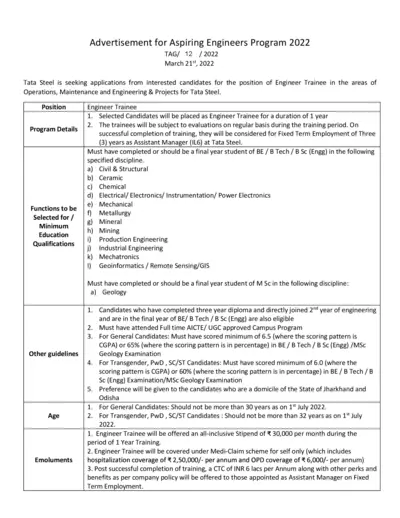
Tata Steel Aspiring Engineers Program 2022 Application
This file includes details about Tata Steel's Aspiring Engineers Program 2022. It covers program details, eligibility criteria, and the application process. It also provides information on evaluation, guidelines, and submission deadlines.
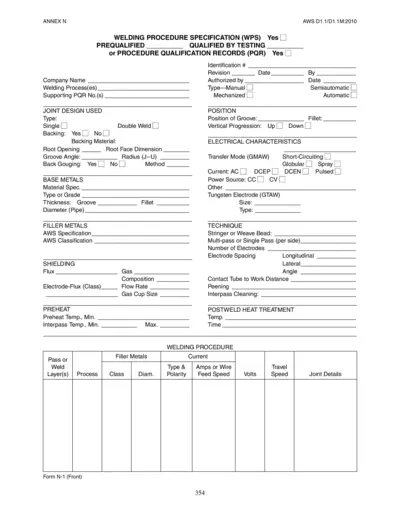
Welding Procedure Specification (WPS) PDF Guide
This file is a Welding Procedure Specification (WPS) that provides detailed instructions for welding procedures, joint design, base metals, filler metals, and more. It includes sections for prequalified and qualified-by-testing procedures. This document is essential for ensuring weld quality and consistency.
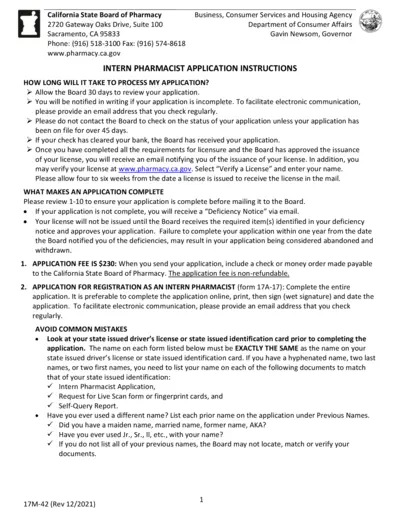
California Intern Pharmacist Application Instructions
This document provides detailed instructions for applying for an Intern Pharmacist license in California. It covers processing time, required materials, and special cases for expedited review. Ensure all requirements are met to avoid application delays.

Botox Cosmetic Patient Medication Information
This file contains detailed information about Botox Cosmetic (onabotulinumtoxinA). It includes dosage, administration, warnings, precautions, and adverse reactions. The document is intended for healthcare professionals and patients.

Join the Kings Club and Save Instantly with a Kings Club Card
Apply for a Kings Club Card at any of our locations and start saving instantly. Fill out the form in-store or online to receive your card. Enjoy discounts and additional benefits with your Kings Club membership.