Edit, Download, and Sign the OptiPlex Small Form Factor Plus 7010 Technical Guidebook
Form
eSign
Add Annotation
Share Form
How do I fill this out?
To fill out this guide, start by reviewing the specifications thoroughly. Make sure to take note of important safety information. Follow the sections in order for a complete understanding of the device.

How to fill out the OptiPlex Small Form Factor Plus 7010 Technical Guidebook?
1
Review the technical specifications of the device.
2
Note any important safety information provided.
3
Follow each chapter systematically.
4
Ensure all requirements are understood.
5
Document any key findings for future reference.
Who needs the OptiPlex Small Form Factor Plus 7010 Technical Guidebook?
1
IT Professionals who need to ensure system compatibility.
2
End Users looking to maximize their device usage.
3
Maintenance Personnel for proper upkeep and servicing.
4
Managers planning for upgrades or replacements.
5
Educators incorporating the device into training programs.
How PrintFriendly Works
At PrintFriendly.com, you can edit, sign, share, and download the OptiPlex Small Form Factor Plus 7010 Technical Guidebook along with hundreds of thousands of other documents. Our platform helps you seamlessly edit PDFs and other documents online. You can edit our large library of pre-existing files and upload your own documents. Managing PDFs has never been easier.

Edit your OptiPlex Small Form Factor Plus 7010 Technical Guidebook online.
Editing this PDF on PrintFriendly is straightforward. You can modify the text and annotations directly to fit your needs. The user-friendly interface allows seamless adjustments to any section of the guide.

Add your legally-binding signature.
You can easily sign this PDF using PrintFriendly's new signing feature. Simply select the signature tool and place your signature where needed. This adds a personal touch while ensuring authenticity.

Share your form instantly.
Sharing this PDF is simple on PrintFriendly. You can generate a shareable link instantly to distribute it with colleagues or friends. This ensures everyone has access to the latest information.
How do I edit the OptiPlex Small Form Factor Plus 7010 Technical Guidebook online?
Editing this PDF on PrintFriendly is straightforward. You can modify the text and annotations directly to fit your needs. The user-friendly interface allows seamless adjustments to any section of the guide.
1
Open the PDF you wish to edit in PrintFriendly.
2
Select the text or section you want to modify.
3
Make the necessary changes using the editing tools.
4
Review your edits for accuracy.
5
Save your edited PDF for future use.

What are the instructions for submitting this form?
To submit this form, please email your completed document to submissions@dell.com. Alternatively, you can fax it to 555-0123. If you prefer online submission, visit Dell's support portal and upload your form directly.
What are the important dates for this form in 2024 and 2025?
The important dates for this form include updates and revisions scheduled for March 2024 and March 2025. Be aware of potential new releases or documentation changes during these periods.

What is the purpose of this form?
The purpose of this guide is to provide comprehensive information about the OptiPlex Small Form Factor Plus 7010. It serves as a reference for IT professionals and end users alike. Understanding the specifications and functionalities enhances the overall user experience.

Tell me about this form and its components and fields line-by-line.

- 1. Front View: Details the front layout and components of the device.
- 2. Back View: Illustrates the connections and ports available on the back.
- 3. Specifications: Includes information on processor, memory, and other hardware.
What happens if I fail to submit this form?
Failing to submit the form may result in misunderstanding the device's requirements. It could also delay necessary upgrades and service. Timely submission ensures efficiency and appropriate resource allocation.
- Delayed Upgrades: Without submission, necessary upgrades may not be prioritized.
- Misunderstood Requirements: Failure to submit the form could lead to confusion regarding device use.
- Service Inefficiencies: Lack of submission may hinder timely maintenance services.
How do I know when to use this form?

- 1. Setup Documentation: For initial setup and device configuration.
- 2. Upgrading Systems: When planning to upgrade hardware or software.
- 3. Regular Maintenance: Use for tracking maintenance schedules and updates.
Frequently Asked Questions
What format is this guide available in?
The guide is available in PDF format for easy access and portability.
Can I edit the PDF directly?
Yes, you can edit the PDF using PrintFriendly's editing tools.
Is there a way to download the edited PDF?
Absolutely! After making changes, you can download the updated PDF.
How do I share the PDF with others?
You can generate a sharable link directly from PrintFriendly.
What if I need to sign the document?
You can easily add your signature using the signing feature.
Are there any tutorials available?
Yes, PrintFriendly offers tutorials on how to use its features effectively.
Can I fill out the form digitally?
Yes, the PDF is designed for digital completion.
What if I encounter issues with editing?
You can contact customer support for assistance.
Is this guide up to date?
Yes, this guide was last updated in March 2023.
Who can benefit from this guide?
IT professionals, maintenance personnel, and end users can all use this guide effectively.
Related Documents - OptiPlex 7010 Guide
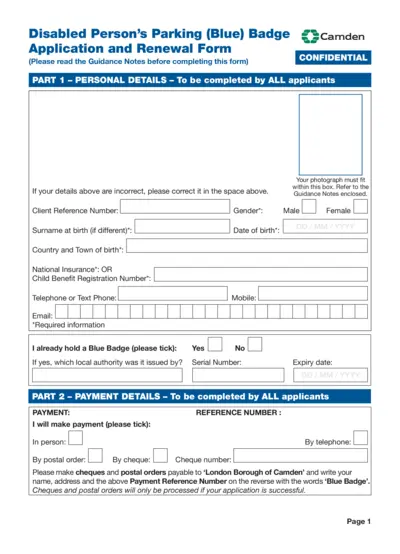
Disabled Person's Parking Blue Badge Application Form
This file is the application and renewal form for obtaining a Disabled Person's Parking (Blue) Badge in Camden. It includes personal details, payment details, health details, and more. It's essential for those with disabilities to acquire parking privileges.
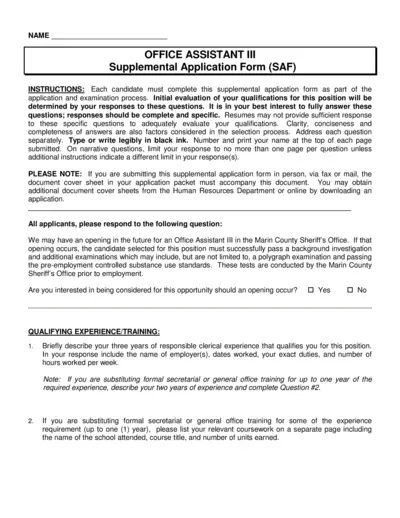
Office Assistant III Supplemental Application Form
This file is the Supplemental Application Form for the Office Assistant III position in the Marin County Sheriff's Office. It contains detailed questions that must be answered by the candidates for evaluating their qualifications. The responses should be complete and specific to help in the selection process.
Adobe Reader Usage Instructions and Upgrade Options
This file provides details on how to upgrade to the latest version of Adobe Reader for different operating systems. It includes necessary links and trademarks information. It is useful for users who are encountering display issues with certain PDF files.
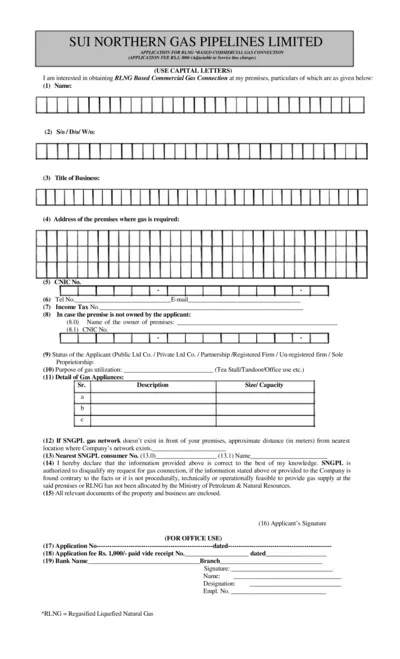
RLNG Based Commercial Gas Connection Application
This file is an application for obtaining a RLNG based commercial gas connection from Sui Northern Gas Pipelines Limited. It includes applicant details, property ownership, gas utilization purpose, and declarations. Instructions for filling out the form and relevant documents are also provided.
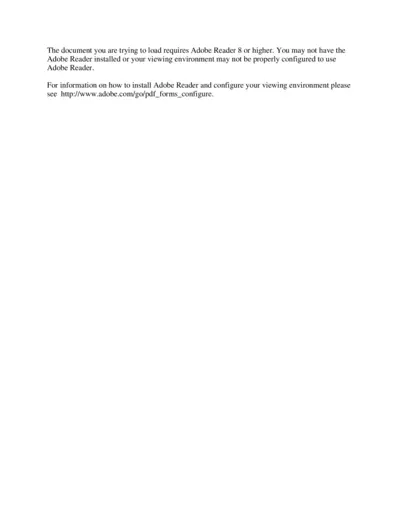
Adobe Reader Configuration Guide
This document provides detailed instructions on configuring Adobe Reader 8 or higher. It helps users troubleshoot common issues that may arise. It includes a link to the official Adobe site for additional support.
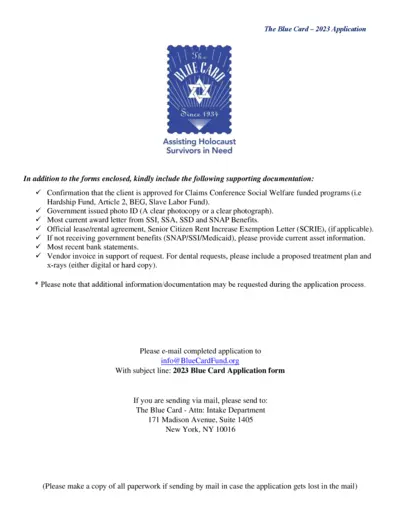
The Blue Card 2023 Application for Holocaust Survivors
The Blue Card - 2023 Application form is designed to provide financial assistance to Holocaust survivors in need. Complete the required forms and include supporting documentation such as government issued ID, award letters, and bank statements. Submit the application via email or mail to the specified address.
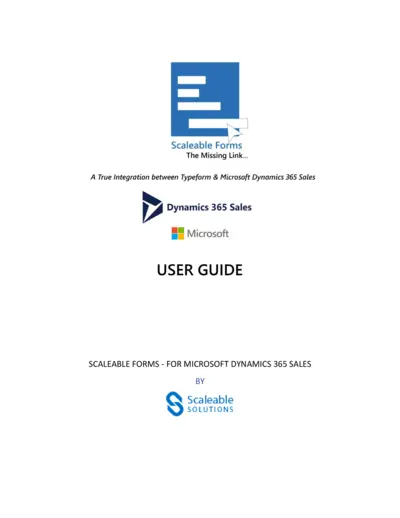
Scaleable Forms Integration Guide for Microsoft Dynamics 365
This user guide provides detailed instructions on how to integrate Typeform with Microsoft Dynamics 365 Sales using Scaleable Forms. The guide covers installation, registration, configuration, and form creation. It also includes troubleshooting tips and FAQs.
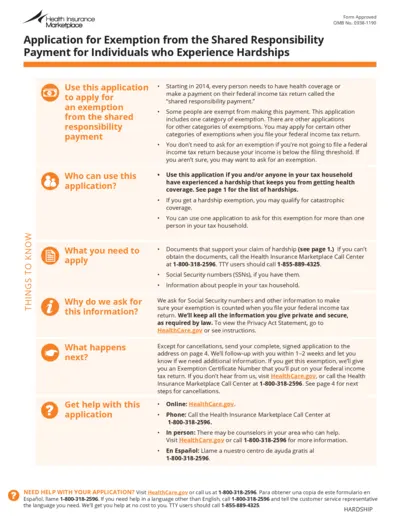
Health Insurance Marketplace Application for Exemption
This file is an application for exemption from the shared responsibility payment for individuals who experience hardships. It provides detailed information about different hardship categories and the required documentation for each. This application is essential for individuals who need to apply for an exemption to avoid the shared responsibility payment.
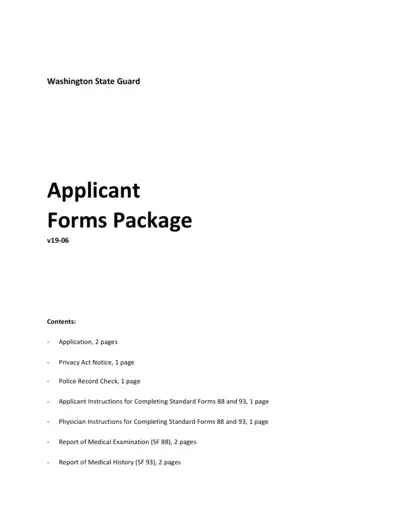
Washington State Guard Applicant Forms Package
This is an application package for those applying to the Washington State Guard. It includes various forms such as the application, privacy act notice, police record check, medical examination, and history forms. Each form must be completed and submitted as part of the application process.
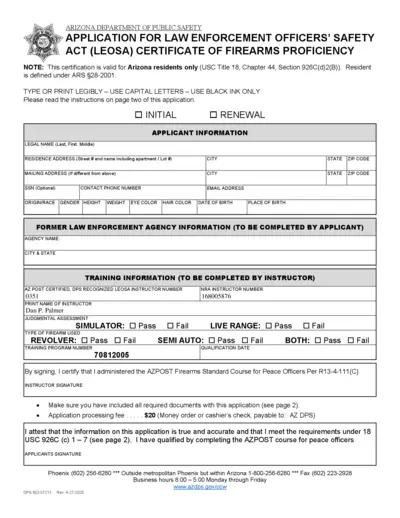
Arizona DPS LEOSA Certificate of Firearms Proficiency Application
This file includes the application form and instructions for obtaining the Arizona Department of Public Safety (DPS) Law Enforcement Officers' Safety Act (LEOSA) Certificate of Firearms Proficiency. The application is for Arizona residents only and requires detailed information about the applicant and their former law enforcement agency. Instructions for submission and required documents are also provided.
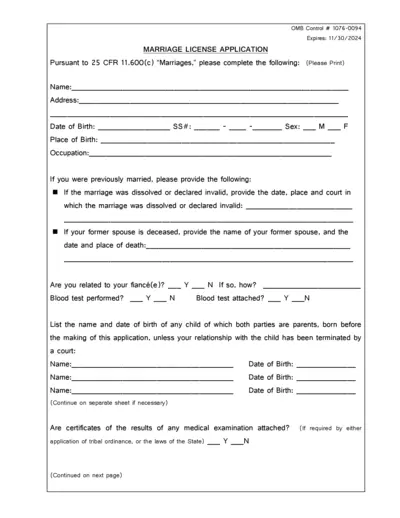
Marriage License Application Form for Indian Tribe
This form is used for eligible Indian individuals to apply for a marriage license. It collects necessary personal and previous marital information to determine eligibility. Complete responses are required for obtaining the desired license.
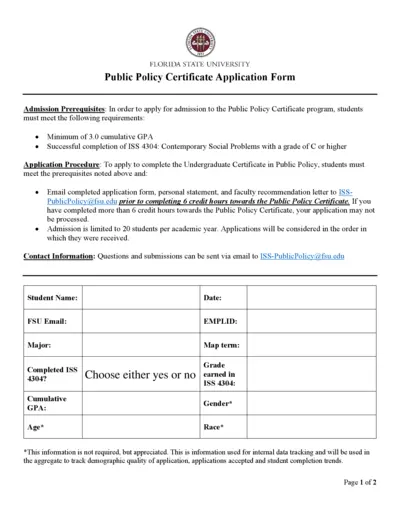
Florida State University Public Policy Certificate Application
This file is the application form for the Public Policy Certificate program at Florida State University. It includes admission prerequisites, application procedures, and contact information. Additional sections are provided for personal statements and faculty recommendations.