PAMET Membership Information Form
This document is a membership information form for new and renewing members of the Philippine Association of Medical Technologists (PAMET). It includes personal and professional information required for membership registration. Members must fill it out legibly to ensure accurate processing.
Edit, Download, and Sign the PAMET Membership Information Form
Form
eSign
Add Annotation
Share Form
How do I fill this out?
To fill out this form, ensure that all sections are completed with accurate information. Use legible handwriting or type the responses where possible. Review the form before submitting to ensure all required fields are filled.

How to fill out the PAMET Membership Information Form?
1
Start with your personal information at the top of the form.
2
Fill in your professional details, including your current affiliation and PRC information if applicable.
3
Provide your home address and contact details accurately.
4
Include your educational background and any required qualifications.
5
Sign the form to confirm the accuracy of the information provided.
Who needs the PAMET Membership Information Form?
1
New applicants who want to join PAMET for professional recognition.
2
Current members seeking to renew their membership status.
3
Students in medical technology programs needing professional affiliation.
4
Professionals transitioning careers into medical technology requiring PAMET membership.
5
Employers in the healthcare industry requiring PAMET membership verification for their staff.
How PrintFriendly Works
At PrintFriendly.com, you can edit, sign, share, and download the PAMET Membership Information Form along with hundreds of thousands of other documents. Our platform helps you seamlessly edit PDFs and other documents online. You can edit our large library of pre-existing files and upload your own documents. Managing PDFs has never been easier.

Edit your PAMET Membership Information Form online.
Editing this PDF on PrintFriendly is straightforward and user-friendly. Simply open the PDF and choose the edit option to modify text or fields as required. Once you're satisfied with your edits, you can download the revised document.

Add your legally-binding signature.
Signing your PDF on PrintFriendly is quick and simple. You can add your signature electronically after completing your form. Enhance the professionalism of your submission with your digital signature before downloading.

Share your form instantly.
Sharing your PDF on PrintFriendly allows you to distribute your documents effortlessly. Once your document is finalized, use the share option to send it via email or direct link. Enhance collaboration by sharing with colleagues or friends.
How do I edit the PAMET Membership Information Form online?
Editing this PDF on PrintFriendly is straightforward and user-friendly. Simply open the PDF and choose the edit option to modify text or fields as required. Once you're satisfied with your edits, you can download the revised document.
1
Open the PDF file on PrintFriendly.
2
Select the edit option from the toolbar.
3
Make necessary changes to text or information in the document.
4
Review your edits for accuracy.
5
Download the edited version of your PDF.

What are the instructions for submitting this form?
To submit the completed PAMET Membership Form, you may email it to the official PAMET contact email provided on their website. Alternatively, you can fax the form to the designated PAMET office number. For in-person submission, visit their office at Unit 1720, 17/F, Cityland 10 Tower 2, Ayala Avenue, Makati City.
What are the important dates for this form in 2024 and 2025?
For 2024, ensure to submit the membership form by June 30 for timely processing. In 2025, deadlines will follow a similar schedule, typically around mid-year. Always check PAMET announcements for the latest submission dates.

What is the purpose of this form?
The purpose of the PAMET Membership Information Form is to gather essential information from medical technologists for membership registration. This includes personal identification, professional credentials, and educational background. Meeting these requirements ensures membership status is maintained and recognized.

Tell me about this form and its components and fields line-by-line.

- 1. Name: Complete name including last, first, middle names.
- 2. Profession: Indicate your current professional designation.
- 3. BIRTHDATE: Provide your date of birth in the specified format.
- 4. Civil Status: Select your current relationship status.
- 5. Contact Information: Include mobile number and email address for communications.
- 6. PRC Information: Include your Professional Regulation Commission number if applicable.
What happens if I fail to submit this form?
Failing to submit the form can result in delays or rejection of your membership application. It's crucial to ensure all information is accurate and complete.
- Incomplete Information: Missing fields can lead to your application being deemed invalid.
- Missing Signatures: Applications without proper signatures may not be processed.
- Submission Deadlines: Late submissions may not be accepted and could require reapplication.
How do I know when to use this form?

- 1. New Application: For individuals seeking to join PAMET for the first time.
- 2. Membership Renewal: For existing members to update their records.
- 3. Professional Transition: When changing careers into the medical technology field.
Frequently Asked Questions
How do I start filling out the PAMET form?
Begin by entering your personal details at the top of the form.
Can I edit the PDF after I download it?
Yes, you can use our PDF editor to make changes anytime before your final submission.
What should I do if I make a mistake on the form?
You can easily edit the PDF to correct any mistakes before signing.
Is there a deadline for submitting the membership form?
Check the PAMET website or contact their office for specific dates.
Can I submit the form electronically?
Yes, completed forms can be submitted via email or online as directed.
What happens after I submit my form?
Expect a confirmation from PAMET regarding your application status.
Is there a fee associated with the membership form?
There may be a fee; please refer to PAMET's official information.
Can I apply for membership as a student?
Yes, students can apply and should fill out the appropriate fields.
What if I need assistance with the form?
You can contact PAMET for guidance in filling out your application.
Is my information kept secure?
All submissions are processed confidentially, with respect to private data.
Related Documents - PAMET Form

Blackbaud Online Express Overview
Blackbaud Online Express is a cloud-based online fundraising and marketing tool integrated with The Raiser's Edge. It offers features like online fundraising, email marketing, and dashboard metrics to help nonprofits. The tool is user-friendly with pre-designed templates and a drag-and-drop editor.
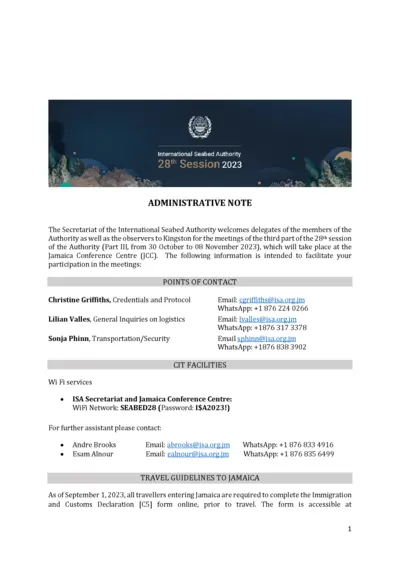
ISA 28th Session Administrative Note 2023
This file contains administrative notes for the 28th session of the International Seabed Authority held in 2023. It includes contact information, travel guidelines, transportation services, and lunch options. Delegates are provided with essential details to facilitate their participation.
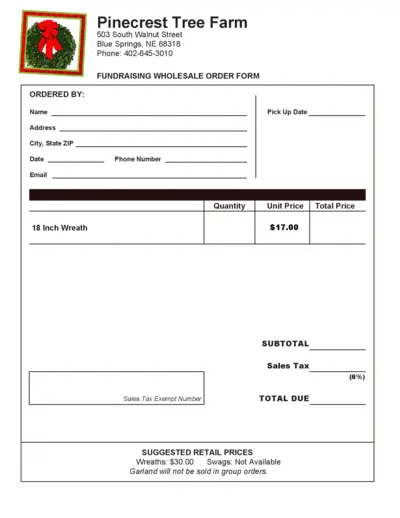
Fundraising Wholesale Order Form for Pinecrest Tree Farm
This PDF file is used for placing wholesale fundraising orders at Pinecrest Tree Farm. It includes sections for contact information, product order quantities, and pricing details. Suitable for managing wreath and swag orders.
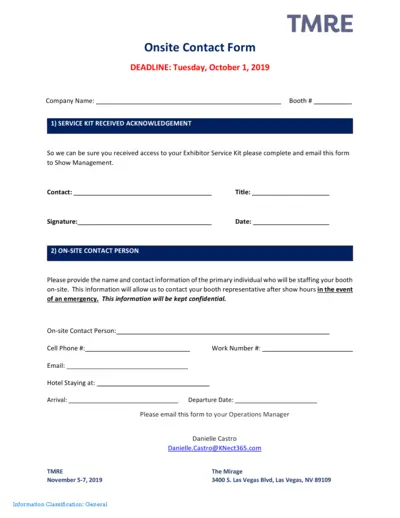
TMRE Onsite Contact Form: Acknowledgement and Contact Info
This file is used for acknowledging receipt of the service kit and providing on-site contact information for The Mirage event in November 2019. It ensures that the event management can reach the booth representative in case of emergencies and confirms that the exhibitor has successfully received the service kit.

Wonderfly Events Planning Agreement
This file is an Event Planning Agreement between a client and Wonderfly Events LLC for planning and hosting an event. It outlines the duties of Wonderfly, payment terms, rescheduling and cancellation policies, and use of property. It also includes important details for both parties to adhere to.
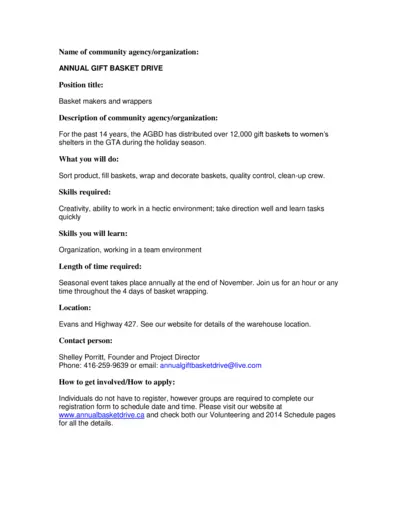
Annual Gift Basket Drive Volunteer Information
This file provides details and instructions about volunteering for the Annual Gift Basket Drive, including the required skills, time commitment, and how to get involved. It covers the event's purpose, location, and contact information for prospective volunteers. Perfect for anyone looking to contribute to a good cause during the holiday season.

Wayne County Fair Board Meeting and Accounts Payable Details
This document includes the details of the Wayne County Fair Board of Directors Regular Monthly Meeting on June 13, 2019, and the accounts payable records. It also contains the minutes of the Regular Monthly Directors Meeting on May 9, 2019.
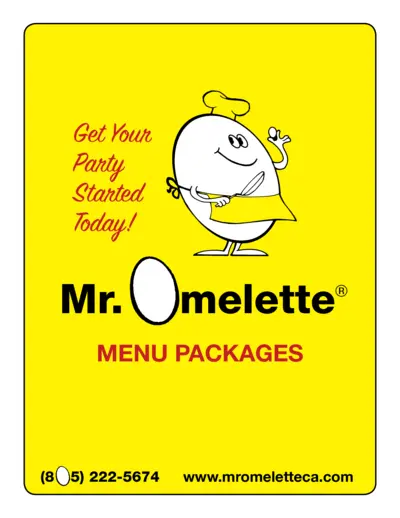
Mr. Omelette Menu Packages for Special Events
This file contains detailed information about Mr. Omelette's menu packages, including various omelette selections, salads, breads, and optional services to enhance your party. It provides pricing details and additional services available for an unforgettable event.
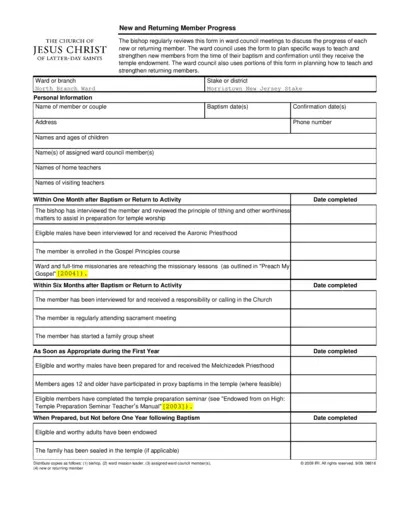
New and Returning Member Progress Form
This file helps the bishop and ward council to monitor and guide the progress of new or returning members from baptism to temple endowment. It includes instructions and fields for various stages of spiritual growth and activity in the church. Essential information and dates are recorded to ensure proper fellowship and support.
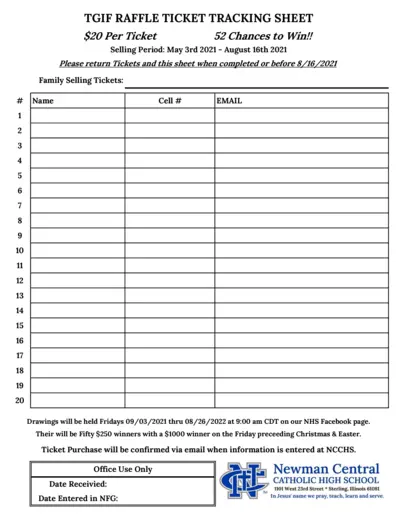
TGIF Raffle Ticket Tracking Sheet - Detailed Instructions & Information
The TGIF Raffle Ticket Tracking Sheet is designed to help you keep track of raffle ticket sales and participant information. It includes sections for recording ticket purchases, drawing dates, and winner announcements. Use this sheet to ensure all entries are accurately recorded and easily accessible.
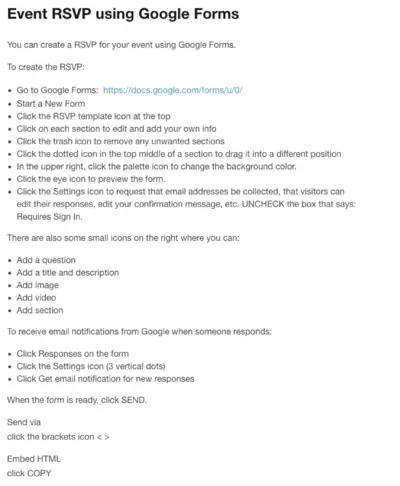
Event RSVP using Google Forms
Create your event RSVP using Google Forms with this simple guide. Edit sections, add questions, change the background color, and send the form effortlessly. Receive email notifications for responses.
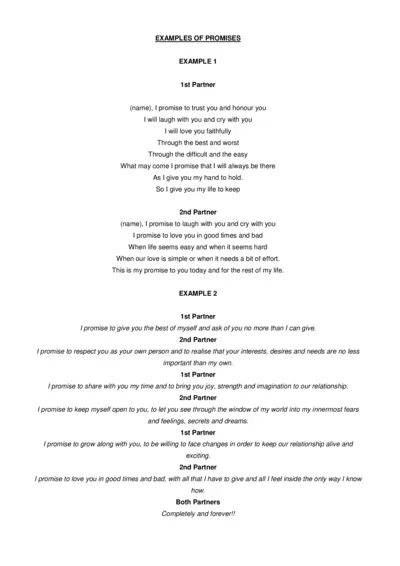
Examples of Wedding Vows and Promises
This file contains various examples of wedding vows and promises for partners to use as inspiration for their own ceremony. These examples can help couples express their love, commitment, and support for each other. Ideal for anyone planning a wedding and looking for meaningful vows.