Parade Organization Tips and Guidelines for Tombstone Events
This comprehensive guide provides step-by-step instructions for organizing a successful parade in Tombstone. It includes tips on forming a committee, budgeting, obtaining permits, setting up the lineup, and much more. Utilize this file to ensure a smooth and enjoyable parade experience.
Edit, Download, and Sign the Parade Organization Tips and Guidelines for Tombstone Events
Form
eSign
Add Annotation
Share Form
How do I fill this out?
To fill this form out, start by choosing a parade chairperson and forming a committee. Next, outline your parade's budget, route, guidelines, and participant entry forms. Ensure all items are organized and timelines are adhered to for a successful event.

How to fill out the Parade Organization Tips and Guidelines for Tombstone Events?
1
Choose a parade chairperson and form a committee.
2
Outline the parade's budget and route.
3
Establish parade guidelines and entry forms.
4
Organize and track participant entries.
5
Ensure timelines are followed leading up to the event.
Who needs the Parade Organization Tips and Guidelines for Tombstone Events?
1
Event organizers in Tombstone need this file to ensure a smooth parade.
2
Community groups planning to participate in parades require this guide.
3
Local police departments need the route and permit information.
4
Volunteer committees need guidelines and organizational tips.
5
City officials need this file to approve permits and coordinate logistics.
How PrintFriendly Works
At PrintFriendly.com, you can edit, sign, share, and download the Parade Organization Tips and Guidelines for Tombstone Events along with hundreds of thousands of other documents. Our platform helps you seamlessly edit PDFs and other documents online. You can edit our large library of pre-existing files and upload your own documents. Managing PDFs has never been easier.

Edit your Parade Organization Tips and Guidelines for Tombstone Events online.
Editing this PDF on PrintFriendly is straightforward. Simply upload the file, use our PDF editor to make any necessary changes, and save the updated document. You can easily add or adjust information as required for your parade organization.

Add your legally-binding signature.
You can sign the PDF on PrintFriendly using our integrated signature feature. Upload the file, add your signature in the appropriate sections, and save the signed document. This ensures that all necessary approvals are official and documented.

Share your form instantly.
Sharing the PDF on PrintFriendly is quick and easy. Once you've uploaded and edited your document, use our sharing options to distribute it via email or create a shareable link. This allows you to seamlessly share parade details with all participants and stakeholders.
How do I edit the Parade Organization Tips and Guidelines for Tombstone Events online?
Editing this PDF on PrintFriendly is straightforward. Simply upload the file, use our PDF editor to make any necessary changes, and save the updated document. You can easily add or adjust information as required for your parade organization.
1
Upload the PDF file to PrintFriendly.
2
Use our PDF editor to make necessary changes.
3
Add any additional information required for your parade.
4
Save the updated document.
5
Distribute the revised file to relevant parties.

What are the instructions for submitting this form?
To submit this form, send the completed document to the Tombstone Chamber of Commerce via email at info@tombstonechamber.com, fax to 520.457.2458, or mail to PO Box 995, Tombstone, AZ 85638. Ensure all sections are filled out accurately and include any required supporting documents. Attach any necessary permits and participant information. Our advice is to keep copies of all submissions and confirm receipt to avoid any issues leading up to the parade date.
What are the important dates for this form in 2024 and 2025?
Ensure you start your parade planning early. Key dates to remember are the parade day and the application deadline for participants which should be advertised in advance.

What is the purpose of this form?
The purpose of this form is to provide a detailed guide to organizing a successful parade in Tombstone. By following these tips, event organizers can ensure a well-coordinated and enjoyable parade experience for both participants and spectators. The form includes essential information on forming a parade committee, budgeting, route planning, obtaining necessary permits, participant guidelines, and post-parade activities.

Tell me about this form and its components and fields line-by-line.

- 1. Parade Chairperson: Select a chairperson and form a committee with assigned responsibilities.
- 2. Budget: Determine the costs and budget for the parade, including any potential expenses.
- 3. Route: Plan the parade route and obtain necessary permits from local authorities.
- 4. Guidelines: Establish parade guidelines to ensure safety and smooth operation.
- 5. Entries: Organize and track participant entries with detailed information.
- 6. Post-Parade Activities: Plan post-parade activities, including cleanup and feedback sessions.
What happens if I fail to submit this form?
Failing to submit this form can result in an unorganized and potentially problematic parade.
- Lack of Coordination: Without proper guidelines, the parade may face coordination issues.
- Safety Risks: Failure to plan and track entries can lead to safety risks for participants and spectators.
- Permit Issues: Not obtaining necessary permits can result in legal challenges and disruptions.
How do I know when to use this form?

- 1. Event Planning: For detailed parade planning and organization.
- 2. Permits and Approvals: To obtain required permits and approvals from local authorities.
- 3. Participant Coordination: To track and manage parade participants effectively.
Frequently Asked Questions
How do I upload a PDF to PrintFriendly?
Simply click the upload button on our homepage and select your file from your device.
Can I edit the parade guidelines in the PDF?
Yes, you can use our PDF editor to add or modify any information in the guidelines section.
How do I save changes to my PDF?
After editing, click the save button to download the updated document to your device.
Is it possible to share the edited PDF?
Yes, you can share the edited PDF via email or generate a shareable link directly from our platform.
Can I sign the PDF on PrintFriendly?
Absolutely, use our integrated signature feature to sign the document.
What types of edits can I make to the PDF?
You can add text, images, signatures, and make other adjustments using our PDF editor.
Is there a limit to the file size I can upload?
Our platform supports a wide range of file sizes, but for best performance, we recommend keeping files under 20MB.
How do I organize the participant entries in the PDF?
Use our editor to list and categorize participants as outlined in the parade organization tips.
Can I print the edited PDF?
Yes, once you've saved your changes, you can print the document directly from your device.
How do I add contact information to the document?
Use the text editing features to input contact details in the relevant sections of the PDF.
Related Documents - Parade Organization Guide
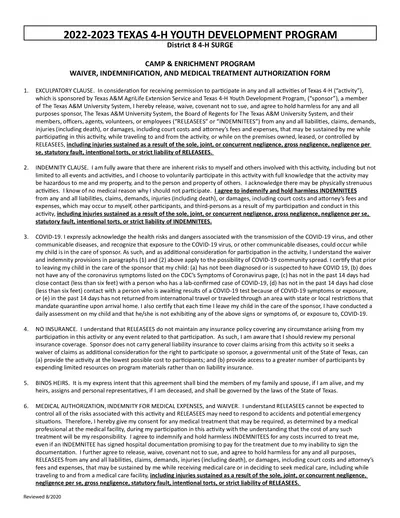
Texas 4-H Youth Development Program Form 2022-2023
This form is used for the Texas 4-H Youth Development Program's activities and includes waivers, indemnifications, medical treatment authorizations, and health and safety statements.
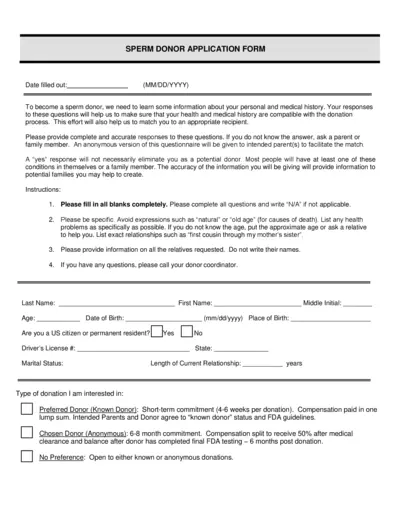
Sperm Donor Application Form for Personal and Medical History
This form gathers personal and medical history information to assess compatibility for sperm donation. Includes questions about health, family history, and donation preferences. Accurate information is crucial for matching with potential recipients.
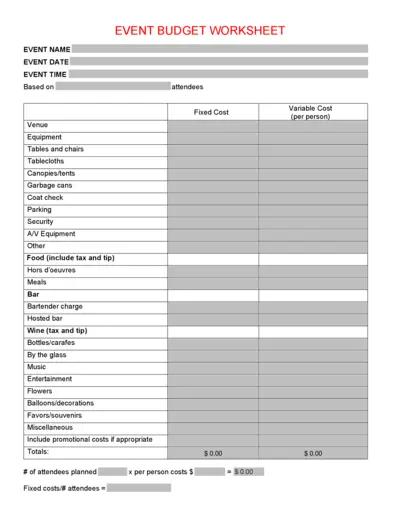
Event Budget Worksheet for Planning Success
This Event Budget Worksheet is designed to help planners organize financial details for events efficiently. It covers all essential expenses, from venue to food and entertainment. Perfect for event coordinators looking to stay on budget.
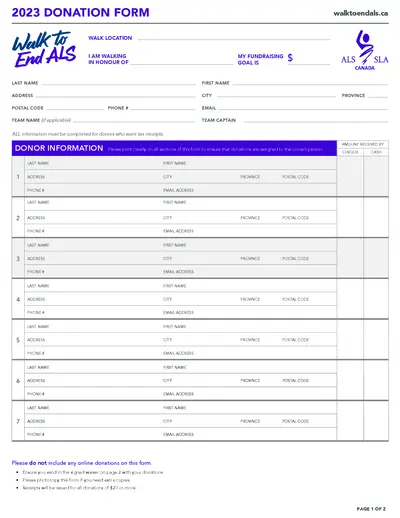
2023 Donation Form Walk to End ALS
This document is the official donation form for the Walk to End ALS event. It collects donor information for tax receipts and fundraising purposes. Please ensure all sections are filled out clearly to properly allocate donations.
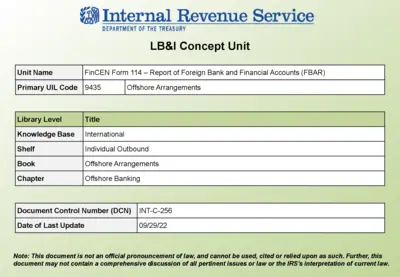
FinCEN Form 114 Reporting Guidelines and Overview
This file provides comprehensive details about FinCEN Form 114, required for reporting foreign bank accounts. It includes instructions, a summary of key points, and essential resources for United States persons. Understanding this form is crucial for compliance with the Bank Secrecy Act.
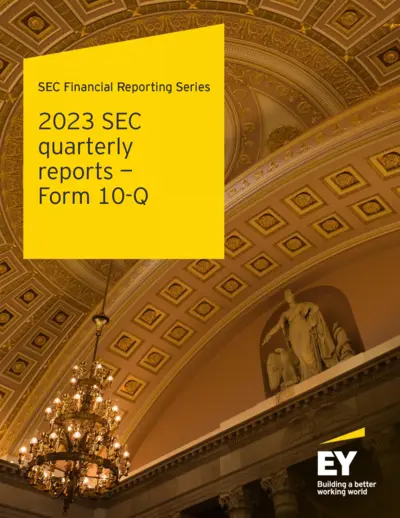
2023 SEC Quarterly Reports Form 10-Q Overview
This file provides comprehensive guidelines for completing the SEC Form 10-Q reports for quarterly financial disclosures. It includes essential details on compliance, deadlines, and key considerations. Users will find useful insights into effectively reporting their financial condition.

Lobbying Firm Activity Authorization Form
The Lobbying Firm Activity Authorization Form is essential for individuals and entities working with lobbying firms. It ensures proper authorization and compliance with California lobbying regulations. Use this form when engaging a lobbying firm for advocacy efforts.
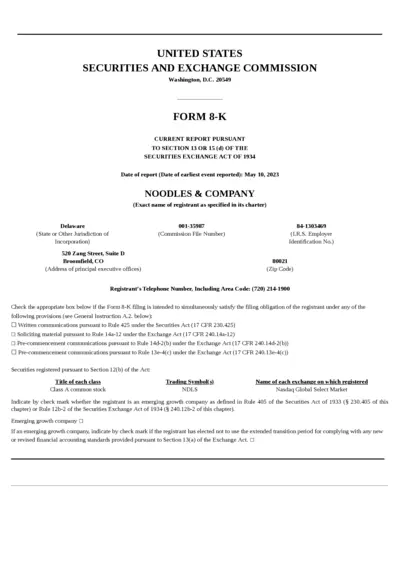
Noodles & Company 8-K Report May 2023
This document is the Form 8-K report for Noodles & Company, detailing important financial results and operating updates. It includes key information on fiscal performance for the quarter ending April 4, 2023. Ideal for investors and analysts looking for timely corporate disclosures.
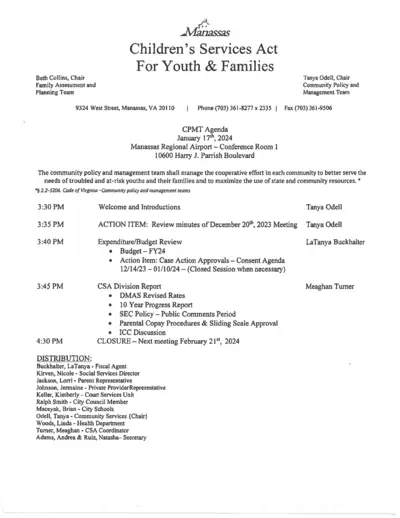
CPMT Meeting Minutes January 2024 Virginia
This document outlines the minutes from the Community Policy and Management Team meeting held on January 17, 2024. It details the budget review, action items, and participant information. Useful for members involved in children's services and family assessments.
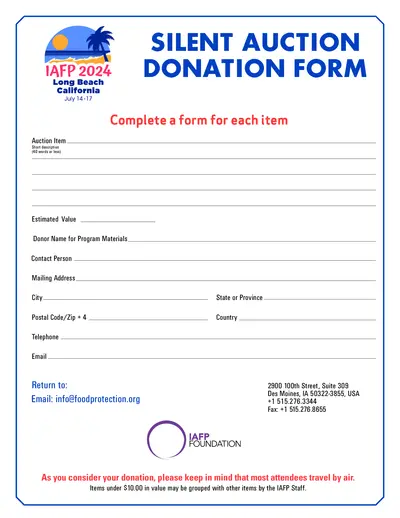
IAFP 2024 Silent Auction Donation Form
This document serves as the official donation form for the IAFP 2024 Silent Auction. It outlines the necessary details required for donating items and provides guidance on submission. Users can follow the instructions to fill out the form accurately and ensure their donations are processed.
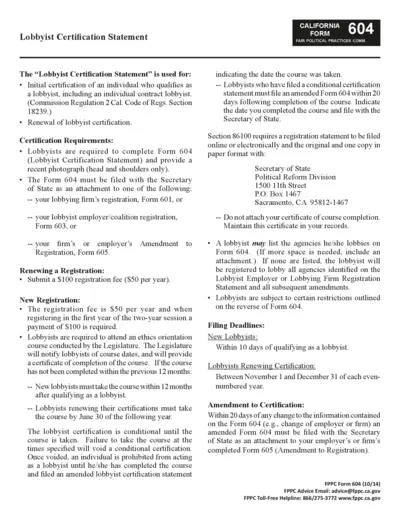
Lobbyist Certification Statement Essential Guide
The Lobbyist Certification Statement is crucial for individuals seeking certification as lobbyists in California. It outlines the requirements and instructions for both initial and renewal certifications. Understanding this form helps ensure compliance with lobbying regulations.
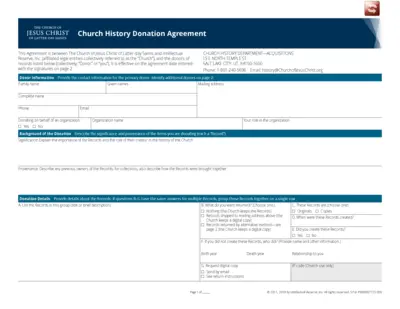
Church History Donation Agreement Form
This Church History Donation Agreement form outlines the process for donating records to The Church of Jesus Christ of Latter-day Saints. It includes donor details, the significance of the records, and instructions for returning the records. Perfect for individuals and organizations looking to contribute to church history.