Edit, Download, and Sign the PayPal Online Card Payment Services Agreement
Form
eSign
Add Annotation
Share Form
How do I fill this out?
To fill out this agreement, you must follow the outlined steps provided in the document. Make sure to understand all terms and conditions included. Seek assistance if you encounter difficulties during the application process.

How to fill out the PayPal Online Card Payment Services Agreement?
1
Complete the online application for your product.
2
Integrate your product into your website if necessary.
3
Activate your product by using it in a live transaction.
4
Implement required functionalities effectively.
5
Submit the agreement as per the outlined instructions.
Who needs the PayPal Online Card Payment Services Agreement?
1
E-commerce businesses needing PayPal integration.
2
Online retail merchants seeking card payment solutions.
3
Freelancers managing client payments via credit cards.
4
Local shops wanting to diversify payment methods.
5
Startups aiming to establish an online sales platform.
How PrintFriendly Works
At PrintFriendly.com, you can edit, sign, share, and download the PayPal Online Card Payment Services Agreement along with hundreds of thousands of other documents. Our platform helps you seamlessly edit PDFs and other documents online. You can edit our large library of pre-existing files and upload your own documents. Managing PDFs has never been easier.

Edit your PayPal Online Card Payment Services Agreement online.
Editing this PDF on PrintFriendly is simple and user-friendly. Select the sections you wish to modify and use our intuitive tools to make changes. Save your adjustments seamlessly within the application.

Add your legally-binding signature.
Signing the PDF on PrintFriendly is straightforward. Use our signature tool to place your digital signature where needed. Ensure your document is finalized before sharing or submitting it.

Share your form instantly.
You can easily share your edited PDF using PrintFriendly. Choose the share option to send via email or generate a shareable link. This feature ensures your document reaches the intended recipients effortlessly.
How do I edit the PayPal Online Card Payment Services Agreement online?
Editing this PDF on PrintFriendly is simple and user-friendly. Select the sections you wish to modify and use our intuitive tools to make changes. Save your adjustments seamlessly within the application.
1
Open the PDF document in PrintFriendly.
2
Select the text or sections you want to edit.
3
Use the editing tools to modify the content.
4
Review your changes for accuracy.
5
Download or share the edited PDF as needed.

What are the instructions for submitting this form?
To submit this agreement, ensure all fields are completed and accurate. You may send it via email to the designated PayPal address, or submit online through your PayPal account portal. Be sure to keep a copy for your records and await confirmation of acceptance.
What are the important dates for this form in 2024 and 2025?
Ensure to keep track of any updates or amendments to the agreement prior to its next review cycle in 2024 and 2025. Important updates may be released periodically, and staying informed will ensure compliance. Regularly check back for any changes affecting your terms of service.

What is the purpose of this form?
The purpose of this form is to outline the responsibilities and agreements between PayPal and the merchant using their services. It serves as a legal document to protect both parties involved. Understanding this form is crucial for proper implementation of payment processing features.

Tell me about this form and its components and fields line-by-line.

- 1. Merchant Information: Details about the merchant including business name and address.
- 2. Service Terms: Specific terms and conditions of the services provided.
- 3. Payment Information: Details related to payment processing and fees.
- 4. Compliance Section: Mandatory compliance requirements for data security.
What happens if I fail to submit this form?
If the agreement is not submitted correctly, you may experience processing delays. Non-compliance with terms can lead to account restrictions or additional fees. It's essential to ensure all sections are filled thoroughly.
- Incomplete Information: Missing sections can result in rejection of the agreement.
- Non-compliance with Terms: Failure to meet compliance requirements may lead to account issues.
- Delays in Processing: Incorrect submissions can delay your ability to use PayPal services.
How do I know when to use this form?

- 1. Setting Up New Payment Services: Required for establishing new payment processing features.
- 2. Upgrading Existing Services: Useful for businesses enhancing their payment tools.
- 3. Compliance Monitoring: Serves to ensure adherence to updated payment standards.
Frequently Asked Questions
How can I download the PDF after editing?
Once you finish editing, simply click the download button to save your changes.
Can I edit the PDF multiple times?
Yes, feel free to make adjustments and download again whenever necessary.
Is there a limit to the size of the PDF I can edit?
You can edit any standard-sized PDF available to you.
Can I add images to the PDF?
Yes, our editing tools allow you to insert images as needed.
How do I share the edited PDF with others?
Use the share feature to email the PDF or generate a link.
What if I want to remove a page from the PDF?
You can easily delete pages using the editing tools available.
Can I convert this PDF to another format?
Currently, the focus is on editing and sharing PDFs.
Will my edits be saved automatically?
While you edit, make sure to download your changes to keep them.
How do I know if my edits are successful?
Preview your PDF after editing to ensure all changes are visible.
Is there support if I run into editing issues?
Yes, we offer helpful tips and a support section for troubleshooting.
Related Documents - PayPal Payment Agreement
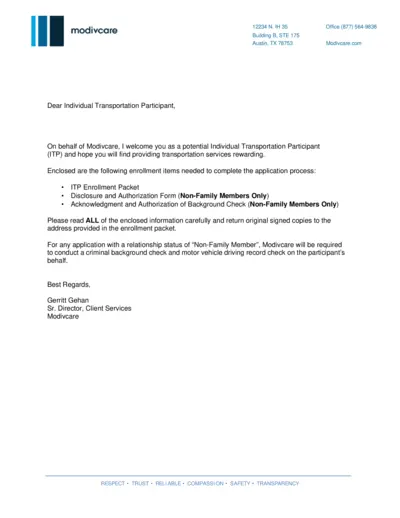
ModivCare Individual Transportation Participant Enrollment
This file contains the necessary steps and documents required for enrolling as an Individual Transportation Participant (ITP) with ModivCare. It includes the enrollment packet, forms, and instructions for submission. Follow the detailed guidance to complete and submit the application.
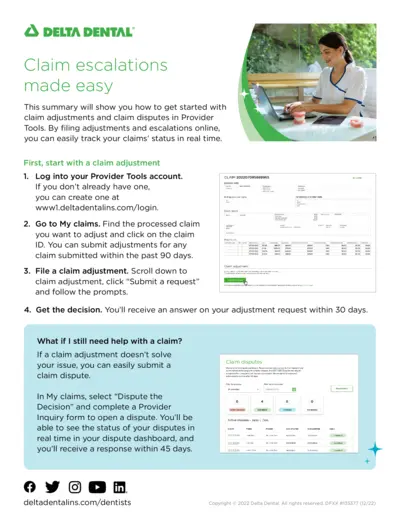
Delta Dental Claim Adjustments and Disputes Guide
This file provides step-by-step instructions on how to navigate claim adjustments and disputes using Delta Dental's Provider Tools. By following these instructions, users can efficiently manage their claims and track their status in real time. This guide is essential for providers looking for streamlined ways to handle claim issues.
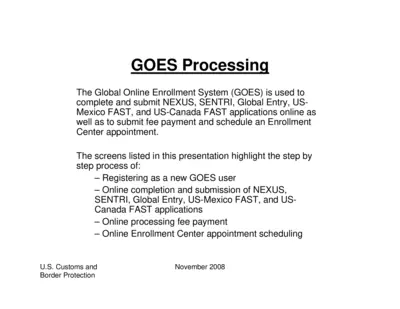
Global Online Enrollment System (GOES) Application Instructions
This file provides step-by-step instructions for registering as a new user, completing and submitting various applications, making payments, and scheduling appointments through the Global Online Enrollment System (GOES). It guides users on how to enter, certify, and edit their information within the GOES platform. The document is published by U.S. Customs and Border Protection.

Monroe High School Check - Security Features
This is a check issued by Monroe High School with detailed security features. It includes important banking and contact information. Users should detach before depositing.
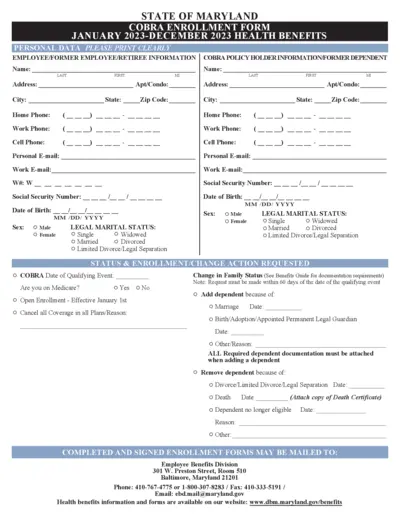
Maryland State COBRA Enrollment Form 2023
This form is used to enroll in COBRA health benefits for the State of Maryland for the 2023 calendar year. Both new applicants and those making changes to existing coverage must complete this form. Please ensure all required documentation is attached.
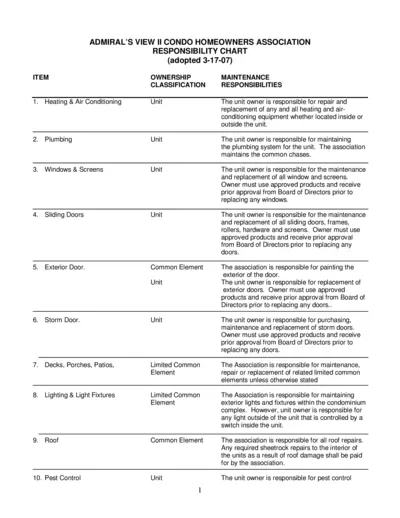
Admiral's View II Condo Homeowners Association Responsibilities
This document outlines the maintenance responsibilities for unit owners and the association for Admiral's View II Condo. It covers heating, plumbing, windows, and more. Essential for homeowners in understanding their obligations.
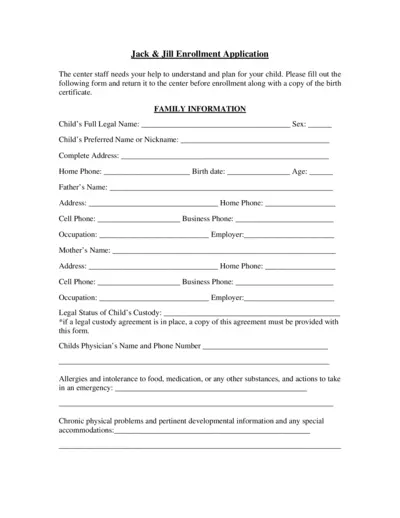
Jack and Jill Enrollment Application Form
This file contains the enrollment application form for children at Jack & Jill Center. Parents are required to fill out personal and medical information about their child. The form should be submitted prior to enrollment along with the child's birth certificate.
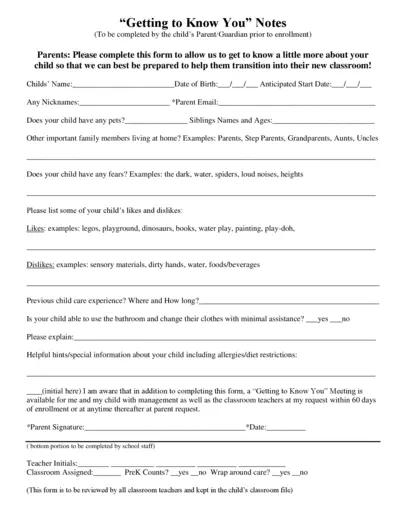
Getting to Know Your Child Enrollment Form
This form is designed for parents and guardians to provide essential information about their child before enrollment. It offers insights into the child's preferences, fears, and needs to aid in their transition into the classroom. Completing this form is crucial for ensuring a smooth start for your child.
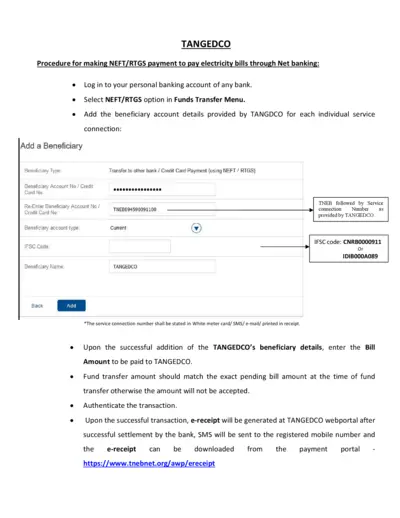
TANGEDCO NEFT RTGS Payment Procedure
This file provides detailed instructions on how to pay your electricity bills using NEFT/RTGS through net banking. It includes FAQs for easy reference. Stay informed about the billing process and ensure your payments are made correctly.
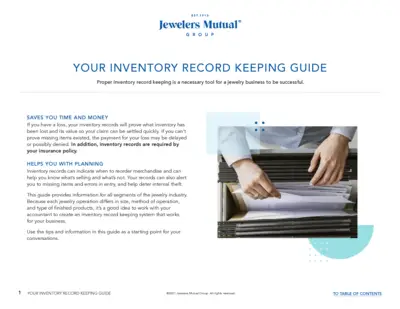
Inventory Record Keeping Guide for Jewelers
This guide assists jewelry businesses in maintaining effective inventory records. Learn methods for record keeping that save time and ensure financial accuracy. Use this resource to improve your business operations and insurance claims.
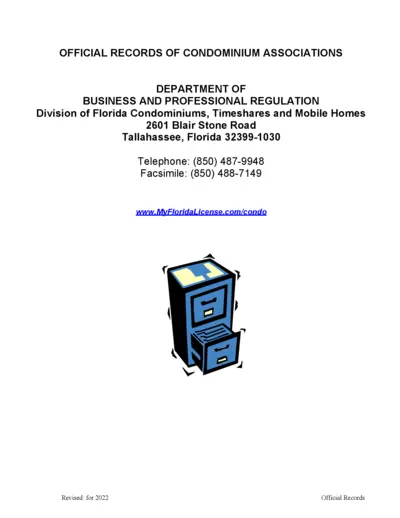
Official Records of Florida Condominium Associations
This document outlines the official records required for condominium associations in Florida. It details inspection rights and maintenance obligations. It serves as a vital resource for unit owners and associations.
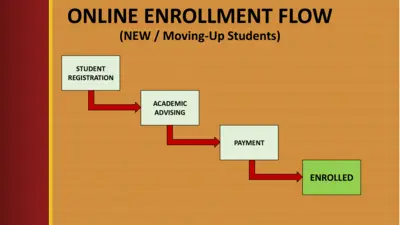
Online Enrollment Instructions for Students
This document provides essential instructions for online enrollment for new and moving-up students at the University of Perpetual Help. It outlines the registration process and the steps necessary to complete enrollment. Ideal for students and parents looking for a smooth enrollment experience.