Pennsylvania School Personnel Health Record
This file is a comprehensive health record required for school personnel in Pennsylvania. It includes important sections such as immunization history, tuberculosis test results, and physical examination reports. Completing this form is essential for compliance with health regulations in educational settings.
Edit, Download, and Sign the Pennsylvania School Personnel Health Record
Form
eSign
Add Annotation
Share Form
How do I fill this out?
To fill out this form, start by gathering all necessary personal and medical information before beginning. Ensure that you have accurate dates for immunizations and test results ready. Follow the prompts in each section to provide complete and truthful information.

How to fill out the Pennsylvania School Personnel Health Record?
1
Gather personal information: Collect your last name, first name, date of birth, and contact information.
2
Document your immunization history: Note down the vaccines you have received along with their dates.
3
Provide tuberculosis test results: Complete the section based on your test results and any required follow-ups.
4
Fill out medical conditions: Mark any significant medical conditions or allergies you have.
5
Review and sign: Ensure all information is correct before signing and dating the document.
Who needs the Pennsylvania School Personnel Health Record?
1
School personnel: Required to complete the health record for employment clearance.
2
School administrators: Need access to ensure compliance with health regulations.
3
Health officials: Utilize this form to monitor the health status of personnel.
4
Parents: May need the form for their child’s school employment or extracurricular activities.
5
Medical professionals: Use the record to provide necessary health evaluations for school staff.
How PrintFriendly Works
At PrintFriendly.com, you can edit, sign, share, and download the Pennsylvania School Personnel Health Record along with hundreds of thousands of other documents. Our platform helps you seamlessly edit PDFs and other documents online. You can edit our large library of pre-existing files and upload your own documents. Managing PDFs has never been easier.

Edit your Pennsylvania School Personnel Health Record online.
Editing this PDF on PrintFriendly is simple and user-friendly. Open the form in our editor, and easily input your details within the predefined fields. Once edited, download the completed form for your records or submission.

Add your legally-binding signature.
Signing the PDF on PrintFriendly allows for a seamless completion process. After filling in your information, simply add your signature using our signature tool. Save the signed document and use it as needed.

Share your form instantly.
Sharing your PDF on PrintFriendly is straightforward and efficient. Once you've completed your health record, use our sharing options to quickly send it via email or social media. Effortlessly distribute important documents to those who need them.
How do I edit the Pennsylvania School Personnel Health Record online?
Editing this PDF on PrintFriendly is simple and user-friendly. Open the form in our editor, and easily input your details within the predefined fields. Once edited, download the completed form for your records or submission.
1
Open the PDF file in PrintFriendly's editor.
2
Select the text fields you want to edit and enter your information.
3
Use our editing tools to format your text as necessary.
4
Once you are satisfied with your edits, save your changes.
5
Download your edited PDF for submission or sharing.

What are the instructions for submitting this form?
To submit your completed Pennsylvania School Personnel Health Record, please email it to hr@schooldistrict.state.pa.us or fax it to (555) 012-3456. You can also submit the form online through our secure submission portal available on the school district's website. For physical submissions, please mail your completed form to the Human Resources Department, 123 Education Lane, Harrisburg, PA 17120.
What are the important dates for this form in 2024 and 2025?
Important dates for submitting this form include the start of the school year and prior to employment deadlines. Check with local school authorities for specific submission timelines. Make sure to complete your health record before the hiring process concludes.

What is the purpose of this form?
The purpose of the Pennsylvania School Personnel Health Record is to ensure that all school employees maintain a standard of health compliance. This form collects vital health information, including immunization history and medical conditions, that schools must have on file. It aids in safeguarding the health and safety of both the employees and students at educational institutions.

Tell me about this form and its components and fields line-by-line.

- 1. Last Name: Enter your family surname.
- 2. First Name: Enter your given name.
- 3. Date of Birth: Provide your birth date.
- 4. Immunization History: Document your vaccinations and their corresponding dates.
- 5. Tuberculosis Test Results: Record details of your TB test.
- 6. Allergies: Specify any known allergies you have.
- 7. Physical Examination Results: Summary of your health exam findings.
What happens if I fail to submit this form?
Failure to submit this form may result in an inability to complete the hiring process. This could lead to delays in starting employment or enrollment in school programs. Ensuring timely submission is crucial to maintaining compliance with health regulations.
- Employment Delays: Not submitting the required form can postpone your employment start date.
- Noncompliance Issues: Missing documents may lead to regulatory compliance issues.
- Health Risks: Without health records on file, the safety of personnel and students may be compromised.
How do I know when to use this form?

- 1. Employment Verification: Used to verify that health requirements are met for job candidates.
- 2. School Compliance: Required for compliance with state health regulations for schools.
- 3. Volunteer Programs: Necessary for individuals seeking to volunteer in educational settings.
Frequently Asked Questions
What is the purpose of this health record?
The health record is designed to collect essential medical information for school personnel.
Can I fill out the form online?
Yes, you can easily complete the form using our PDF editor.
Is my information secure?
You can be assured that your information is handled with care in our editing platform.
What if I forget to include information?
You can edit the PDF as many times as necessary before final submission.
How do I download the completed form?
After editing, simply choose the download option to save your form.
Can I share the form with others?
Yes, you can share your completed PDF via email or social media directly from PrintFriendly.
Is there customer support available?
Yes, we have a dedicated support team to assist you with any issues.
What formats can I save the PDF in?
You can download your PDF in high-quality print or as a standard PDF file.
Do I need to create an account to use the editor?
No, there is no need to create an account to use our PDF editing tools.
How often is the form updated?
The form is updated regularly to ensure compliance with health regulations.
Related Documents - PA Health Record
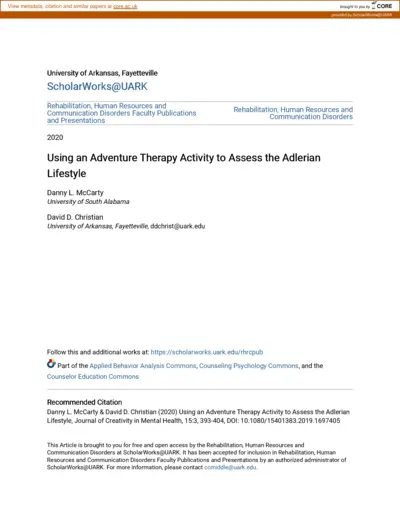
Using Adventure Therapy to Assess Adlerian Lifestyle
This file explores using Adventure Therapy to assess the Adlerian lifestyle. It details Adlerian theory and traditional methods of lifestyle assessment. Includes a creative approach using Ubuntu cards.
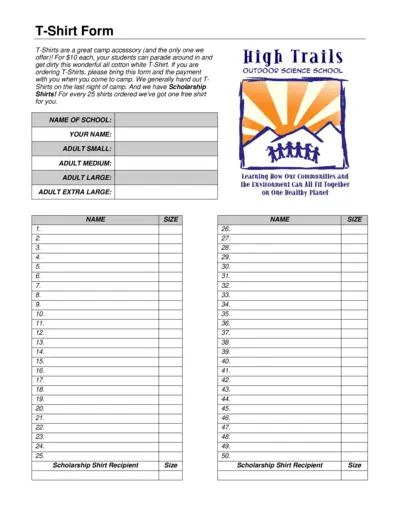
T-Shirt Order Form for Outdoor Science School
This file contains a T-shirt order form for students attending the Outdoor Science School. It includes details on how to order shirts, pricing, and available sizes. The form also mentions scholarship shirts for bulk orders.
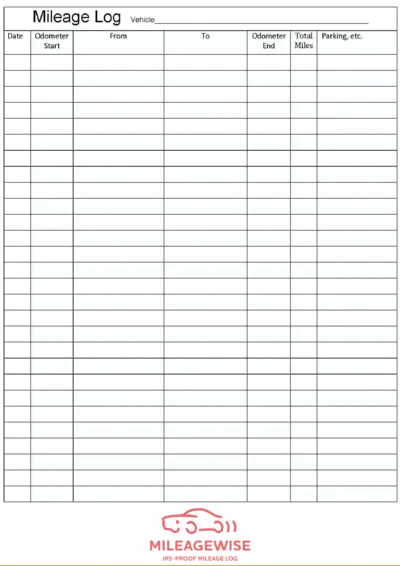
Mileage Log and IRS-Proof Mileage Log
This file is a comprehensive mileage log for tracking vehicle mileage. It is IRS-proof and includes fields for date, vehicle, odometer readings, mileage from start to end, etc. Essential for accurate mileage tracking.
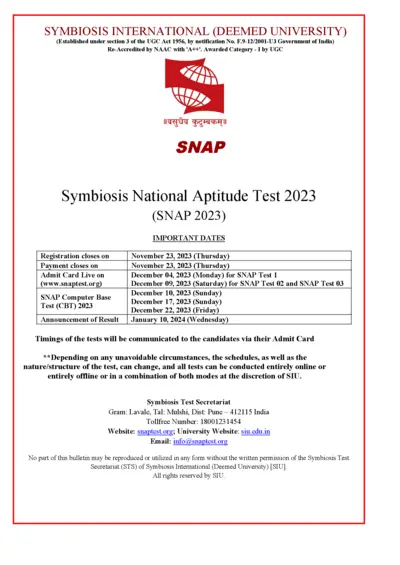
Symbiosis National Aptitude Test 2023 Guide
This file provides important details and instructions about the Symbiosis National Aptitude Test (SNAP) 2023. It covers registration, payment deadlines, test dates, and results announcement. Additionally, it includes messages from the university's Chancellor and Pro Chancellor.

Health and Wellness Screening Instructions
This file provides comprehensive instructions for completing the health and wellness screening process. It guides users through the steps required to submit the Physician Results Form. Perfect for individuals looking to improve their health management strategies.
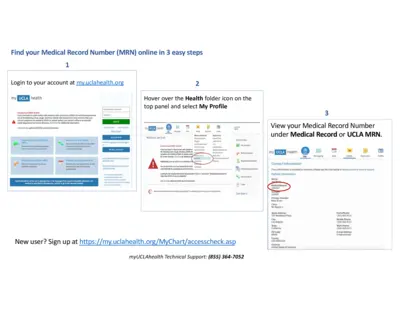
Retrieve Your Medical Record Number in 3 Steps
This file provides clear instructions for finding your Medical Record Number (MRN) online. It outlines the steps to access your MRN through the UCLA Health portal. Perfect for patients needing quick access to their medical information.
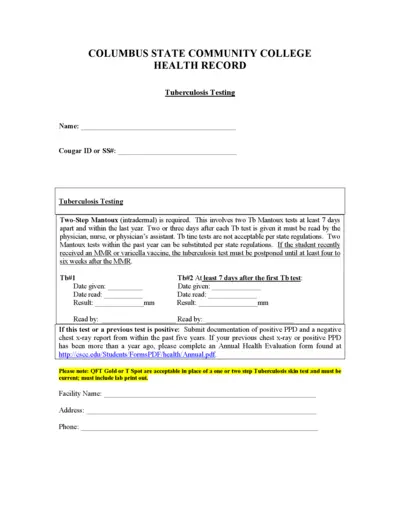
Columbus State Community College Health Record
This Health Record form is essential for documenting required Tuberculosis testing for students at Columbus State Community College. Proper completion of this form ensures compliance with public health regulations. The form includes details on testing procedures, results, and necessary follow-up actions.
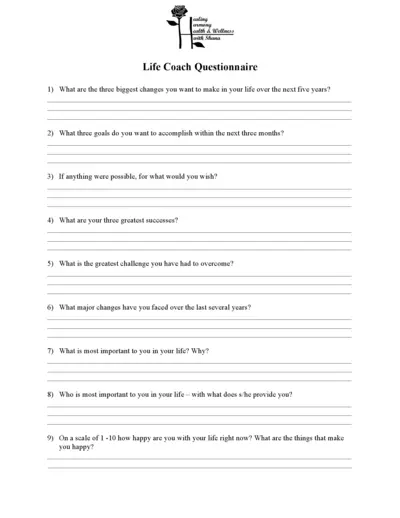
Health & Wellness Life Coach Questionnaire
This file provides a detailed life coach questionnaire aimed at enhancing personal development and wellness. It includes essential questions designed to guide introspection and goal setting. Ideal for individuals seeking to improve their life satisfaction and personal growth.
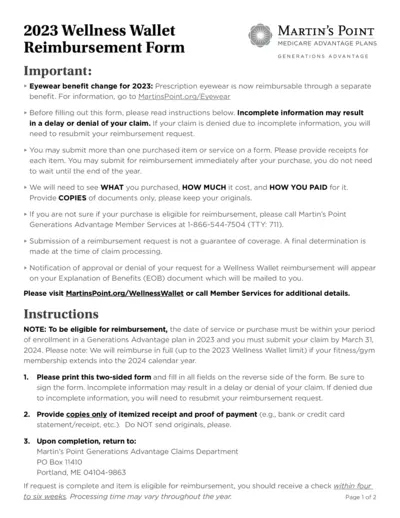
2023 Wellness Wallet Reimbursement Form
The 2023 Wellness Wallet Reimbursement Form is essential for those looking to claim eligible wellness expenses. This form provides guidance on submitting claims for reimbursement related to fitness memberships, equipment purchases, and more. Ensure accuracy to avoid delays in your reimbursement claims.

Internal Call Tracking Sheet Details and Instructions
The Internal Call Tracking Sheet assists businesses in maintaining organized call records. This file allows easy tracking of customer calls for better service. Use this document to streamline your internal communication and enhance customer relations.
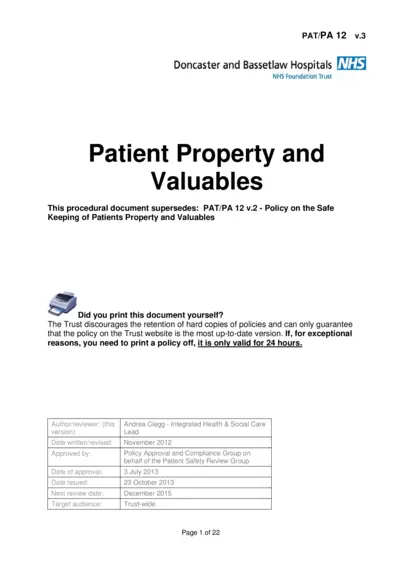
Patient Property and Valuables Policy Document
This file outlines the policy for the safe keeping of patient property and valuables at Doncaster and Bassetlaw Hospitals. It includes instructions for staff, legal obligations, and guidelines for handling valuables. Essential reading for all hospital staff involved in managing patients' property.
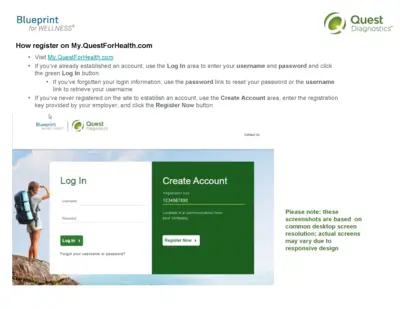
Blueprint for WELLNESS® Registration Guide
This document serves as a user-friendly guide for registering and utilizing the services on My.QuestForHealth.com. It provides step-by-step instructions and essential information to access health and wellness programs. Understand your rights and how to manage your data securely within Quest Diagnostics.